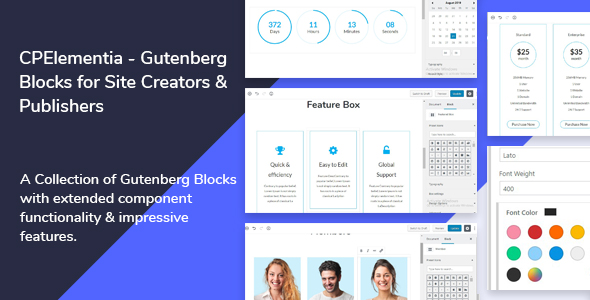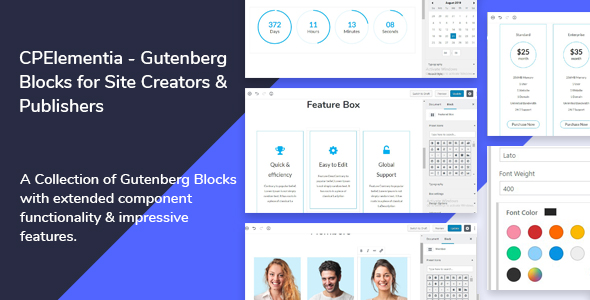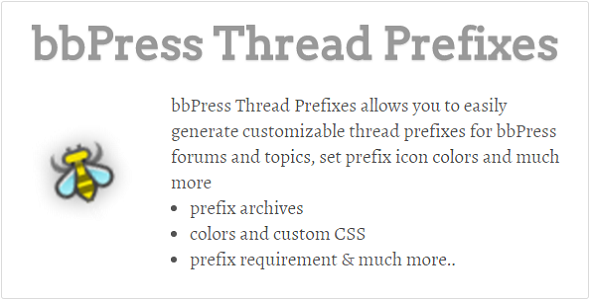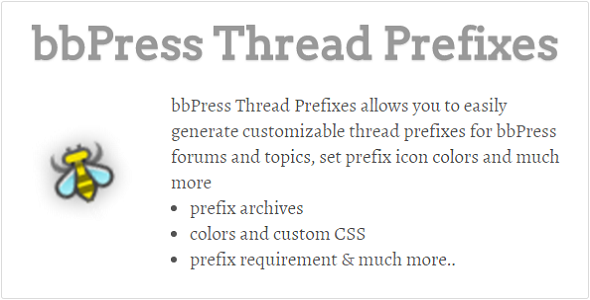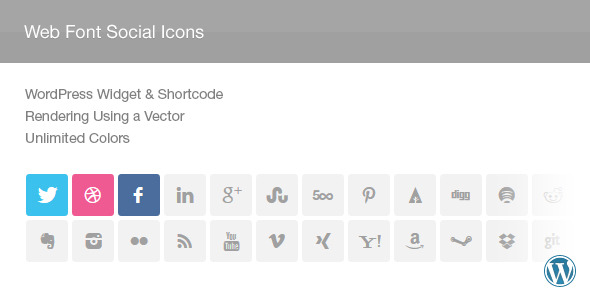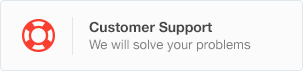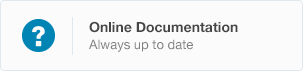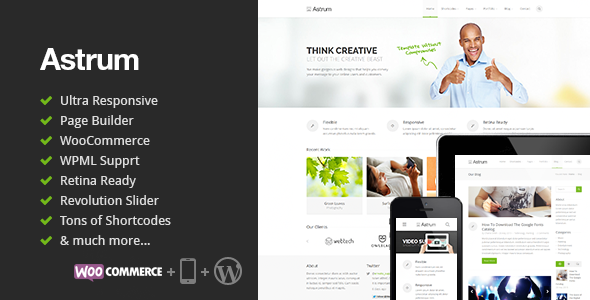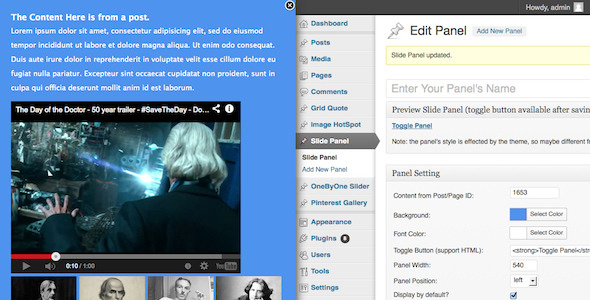CPElementia is a impressive collection of Gutenberg blocks and extended components features. It is a WordPress Plugin which extend page builder Gutenberg by adding very useful extra block elements to it.
Gutenberg is upcoming WordPress default block editor which is now available as a plugin. Gutenberg users can create rich content in a easiest way. CPElementia will help to create more rich content blocks for website creators, publishers and marketers.
We extend some functionality and component features like settings options, CSS design box-model, Font Icons rendering, Font-family rendering, Color Picker. We’ll add more blocks and features in coming days.
CPElementia Gutenberg Blocks
- Team Members Block
- Feature Box or Intro Box Block
- Testimonial Block
- Pricing Table Block
- Countdown Block
- Social Icon Block
CPElementia Features
- Highly Customizable block settings
- CSS Design Option – Box Model
- Font Icons rendering – Currently FontAwesome
- Font Family Styles rendering – Currently 3 Fonts
- Unlimited Color Choosing options
- ES6 Files included
- Free Google Font
- Free Font Icons
- Well Documented
- Cross Browser compatible
Credits
- FontAwesome
- Gutenberg
- Shutterstock
Note: All images are only for demo purpose and not included in purchase file.