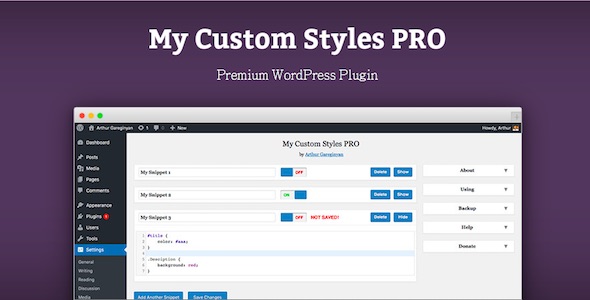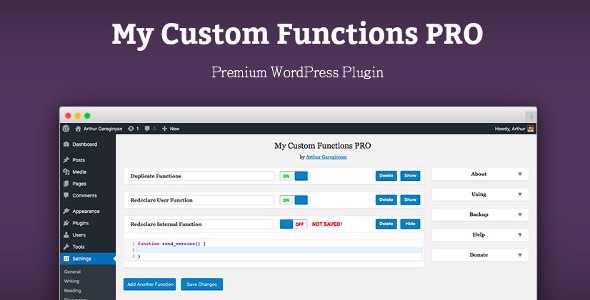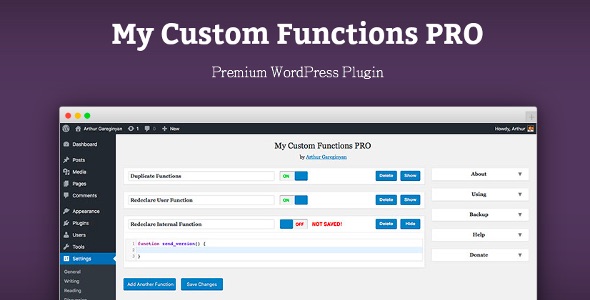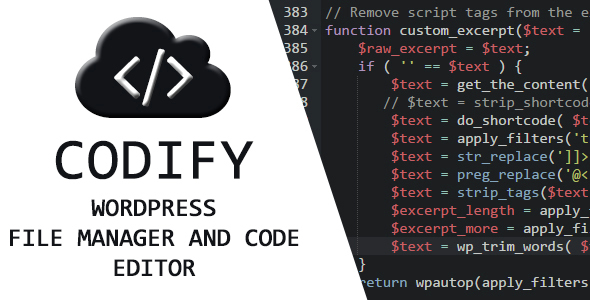Customize your WordPress site’s appearance by easily adding custom CSS and JS code without even having to modify your theme or plugin files. This is perfect to tweak your site.
Often when a theme or plugin updates it overwrites an old version of styles. That means anything you’d customized right in the code would be lost, potentially breaking your site depending on just what you’d changed. WordPress Easy Custom JS & CSS plugin lets you add custom javascript code, css custom styles and html markup to your site separately.
If you don’t use a child theme and need to insert some customizations, you can take advantage of the inbuilt editor and easily create and insert custom css and js code into the header or footer. Once code is saved, it immediately influences the workings of your site.
Since the code contained within the plugin is separate from your theme, it will be unaffected by the theme updating. If you do break something playing around, all you have to do is go back into the plugin interface and change a wrong item.
![[youtube]](https://www.dropbox.com/s/6nntf8vcri9o50n/custom_css.gif?raw=1)
Also the plugin has a powerful filter editor for creating complex rules. They are convenient to use when you want to include your custom code for a specific url, post, page, device, os, browser, also it will be useful to execute js or css at a concrete date, time, day of week and etc.
![[youtube]](https://www.dropbox.com/s/k2rid8h0limx8ud/custom_filter.gif?raw=1)
Well, it’s a good theme and plugin customizer and a perfect solution to add additional styles and js codes to your site.
Feature List
- The code editor with syntax highlighting
- The rich filter builder to construct inclusion rules
- Include custom css and js code on the basis of a filter
- Use inline embed method or include code as an external file
- Custom css and js code can be in the header or footer area
- Use custom javascript code and css styles inside the user or admin side or both
- Minify JasaScript code and CSS styles to reduce file size
- Support SCSS and LESS preprocessors
- All editors use AJAX saving to avoid reloading
- Create as many codes as you want
- The code is served from the filesystem instead of the database for better performance
- Help via Email
- and so more..
![[thank you]](https://www.dropbox.com/s/f8y5uyp1wpxyihz/thankyou.jpg?raw=1)
Version 1.1.0 12/06/2018
- First release


![[youtube]](https://www.dropbox.com/s/2zqlq47bh1l5bek/youtube.png?raw=1)