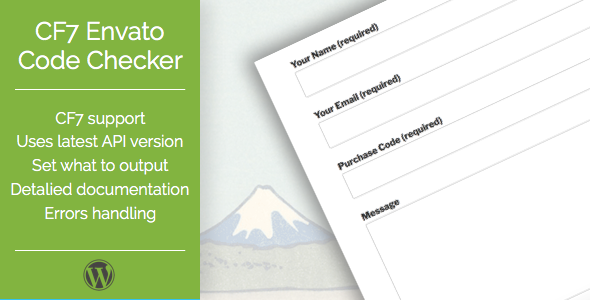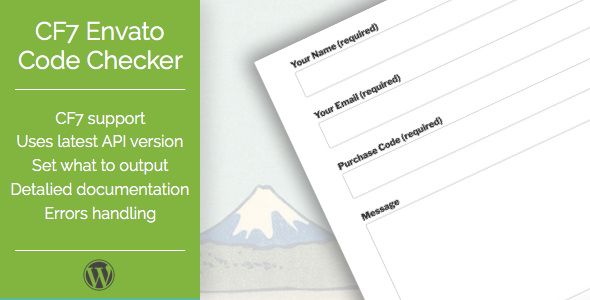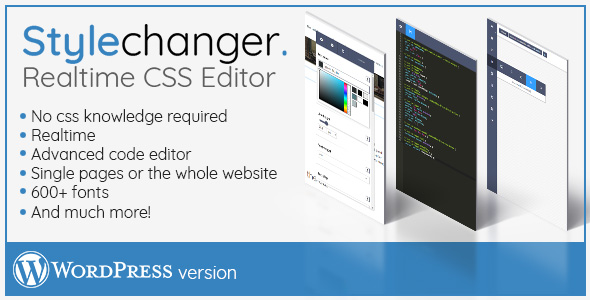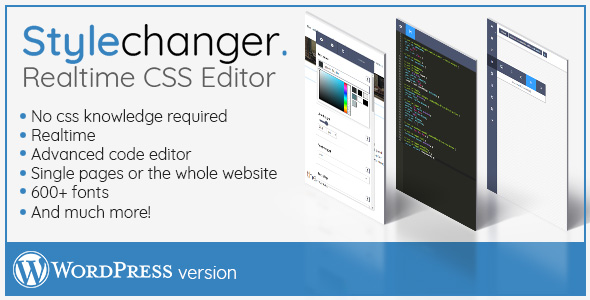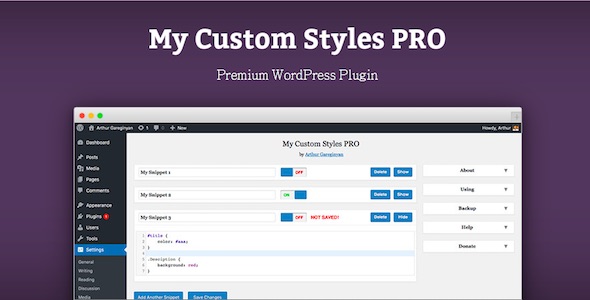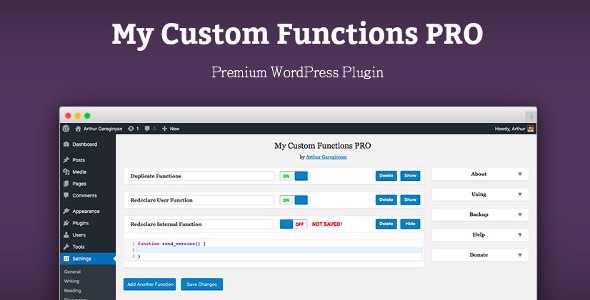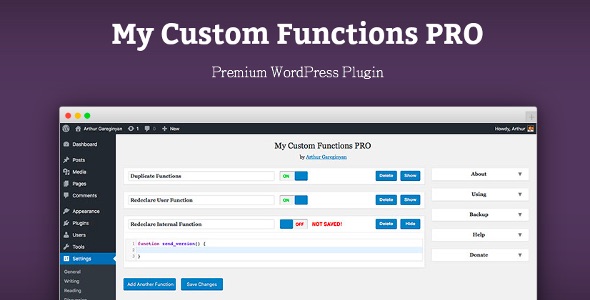Mountee allows access to WordPress theme files as Mac Finder files, so you can work efficiently in your favorite coding app to edit (or add new files) on the fly instead of using FTP.
Use Your Favorite Tools
Everyone has their favorite Mac coding application, so why be limited to editing your theme files inside the WordPress browser window, or downloading and uploading over and over using FTP?
Work With Files & Folders
Mountee allows you to access your theme files as Finder files, so you can work uninterrupted in your favorite app. Open, edit, and save—Mountee takes care of uploading for you, saving you time and creating efficiency.
Kickstart New Projects
Creating a new theme file is as easy as creating a new file or folder. Develop your own set of re-usable templates, then simply drag them into your Mountee drive to kick-start new projects.
Who Needs Mountee
Mountee is a tool intended to make the work of web developers who code WordPress sites easier and more effective. It’s ideal for developers who maintain many different sites, and who start new sites frequently. Although it’s very easy to use, it’s intended for advanced WordPress developers and designers who work directly with code.
Requirements
Mountee is really two pieces of software: a Mac application, and a WordPress plugin.
The plugin requires PHP 4.4.9 or later, and works with WordPress 4.4 and higher. To use the application, you’ll need Mac OS X 10.8 or higher.
Documentation
You’ll find a handy Quick Start Guide in the downloadable files to get you going. You can always find complete documentation and software updates on Mountee’s home on the web: https://hellomountee.com/docs_mountee_for_wordpress/.