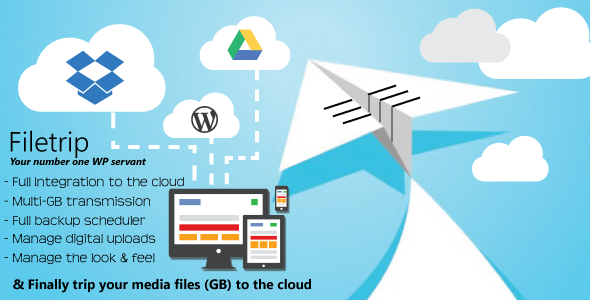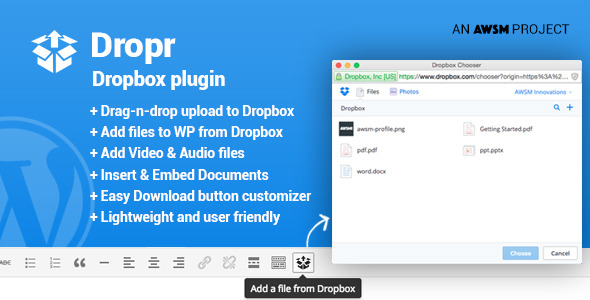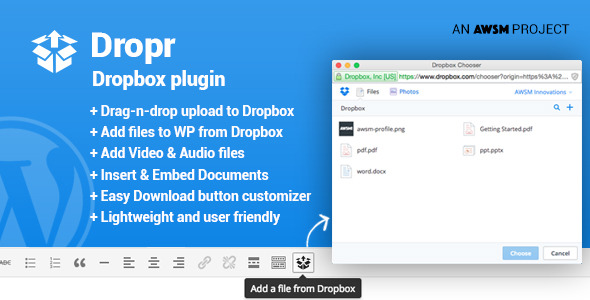Tag: cloud
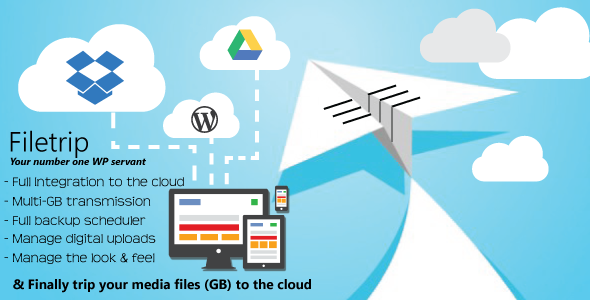
Filetrip – The straightforward solution to backup and switch digital information to cloud (Utilities)
Filetrip is the number one choice for website owners
To know how to activate Dropbox & Google Drive after installation, go to Demo Website
Be completely secured with Filetrip
Your content, database and website will never be lost accidentally again.
Filetrip will be your loyal and valuable servant plugin, that not only allow users to upload files and integrates your website content into the cloud, but, it can also automate full backups for your website through archiving either or both (Content & Database), and then trip them to your desired cloud destination.
Description
Filetrip is a very unique and powerful wordpress plugin that not only help you acquire & manage digital information (Files, Videos, Music, Audio, Documents and Archives), the plugin mainly integrates your website to the cloud and let you sync almost any digital files into the two top cloud storage services available on the internet (Dropbox & Google Drive), where you can almost forward and distribute all of your website Media and acquired digital content to whatever channel you want.
The plugin also provides a complete management features and allow wordpress admins to instantiate unlimited uploaders that connect priori and individually to a specific selected folder through either (Dropbox, or Google Drive) channels or the WordPress channel with a singleton media folder. Moreover, the plugin is responsive and highly configurable with a contemporary design and native UX animation for swiftness and maximum usability in both backend and frontend.
The plugin by default will add the capability of sending any native Media file to whatever selected cloud channel supporting a maximum size of 1GB per file, where the default targeted cloud folder can be configured from Filetrip settings.
Website owners also will have the privilege of scheduling either complete or specific backup (SQL, Files, and SQL+Files) for their website, in which it can be done manually, or automatically through WP cron jobs. The awsome feature here is that whenever a backup is generated a full configurable automation process of email notification and backup content transmission to either Dropbox, or Google Drive, or both could be configured to be handled gracefully and seamlessly in the background using chuncked upload, letting you easily upload a multi-gigabyte archived backup file.
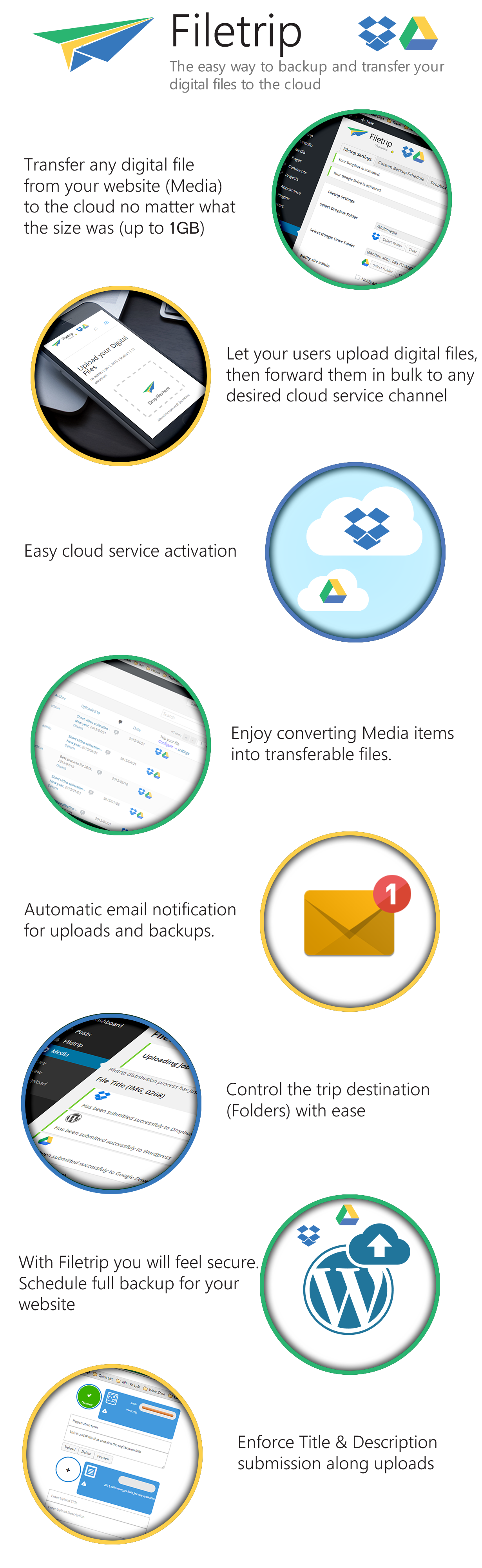
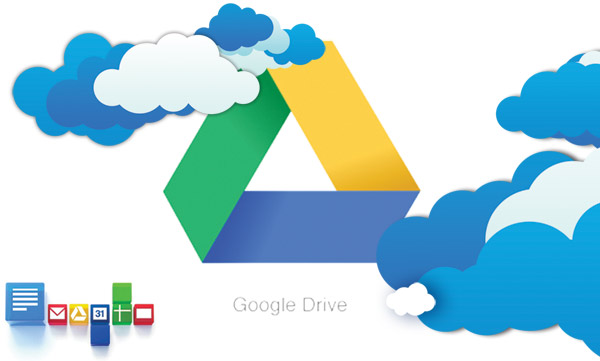

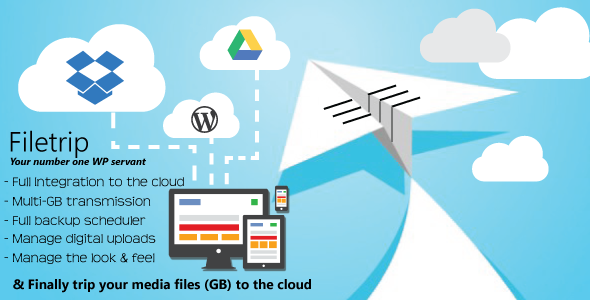
Filetrip – The straightforward method to backup and switch digital information to cloud (Utilities)
Filetrip is the number one choice for website owners
To know how to activate Dropbox & Google Drive after installation, go to Demo Website
Be completely secured with Filetrip
Your content, database and website will never be lost accidentally again.
Filetrip will be your loyal and valuable servant plugin, that not only allow users to upload files and integrates your website content into the cloud, but, it can also automate full backups for your website through archiving either or both (Content & Database), and then trip them to your desired cloud destination.
Description
Filetrip is a very unique and powerful wordpress plugin that not only help you acquire & manage digital information (Files, Videos, Music, Audio, Documents and Archives), the plugin mainly integrates your website to the cloud and let you sync almost any digital files into the two top cloud storage services available on the internet (Dropbox & Google Drive), where you can almost forward and distribute all of your website Media and acquired digital content to whatever channel you want.
The plugin also provides a complete management features and allow wordpress admins to instantiate unlimited uploaders that connect priori and individually to a specific selected folder through either (Dropbox, or Google Drive) channels or the WordPress channel with a singleton media folder. Moreover, the plugin is responsive and highly configurable with a contemporary design and native UX animation for swiftness and maximum usability in both backend and frontend.
The plugin by default will add the capability of sending any native Media file to whatever selected cloud channel supporting a maximum size of 1GB per file, where the default targeted cloud folder can be configured from Filetrip settings.
Website owners also will have the privilege of scheduling either complete or specific backup (SQL, Files, and SQL+Files) for their website, in which it can be done manually, or automatically through WP cron jobs. The awsome feature here is that whenever a backup is generated a full configurable automation process of email notification and backup content transmission to either Dropbox, or Google Drive, or both could be configured to be handled gracefully and seamlessly in the background using chuncked upload, letting you easily upload a multi-gigabyte archived backup file.
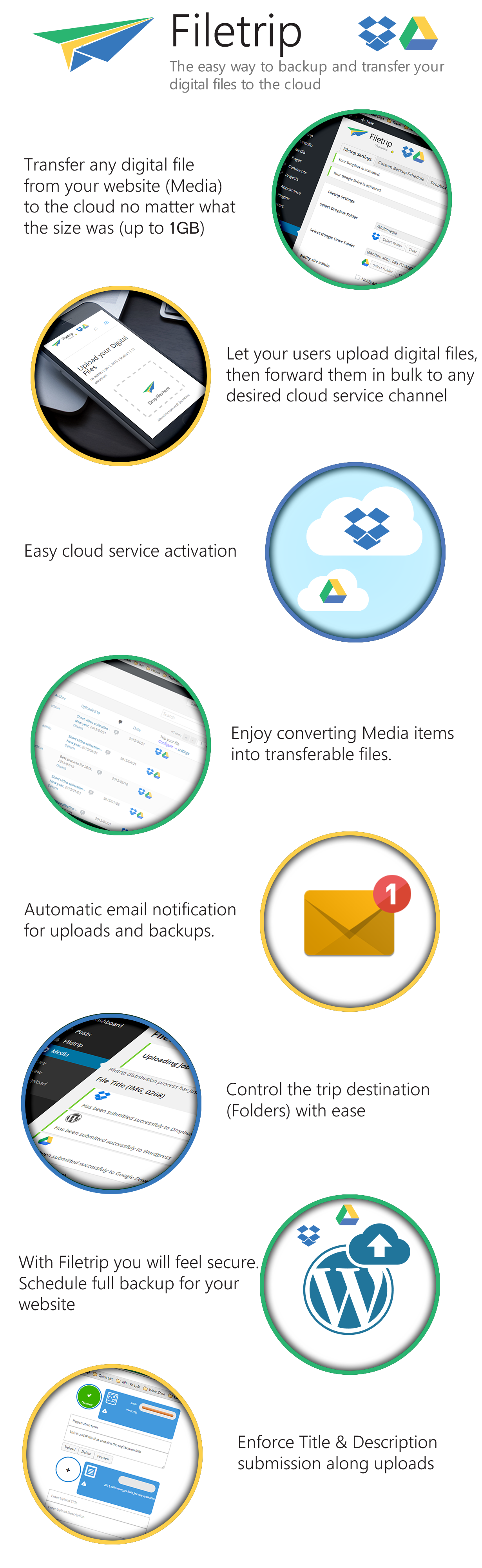
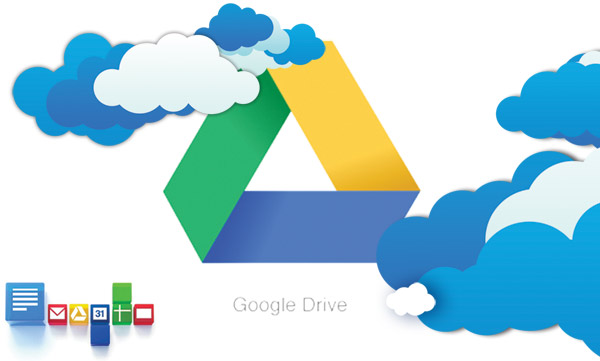


Heaven – Ingenious & Responsive WordPress Theme (Blogging / Journal)
Seventh Heaven combines beautiful and unique into one great template suitable for Corporate website, Portfolio, Blog or even Personal website.

Features:- Great & Unique Design
- Amazing effects and animations
- Clean and optimized codes
- Responsive & Bootstrap 3 based
- Easily customizable
- Font Awesome included
- SASS & Compass version available
Visual composer is included in the package for free!
Visual Composer Templatera is included in the package for free!
Revolution Slider is included in the package for free!
The images used on demo site are not included in the package