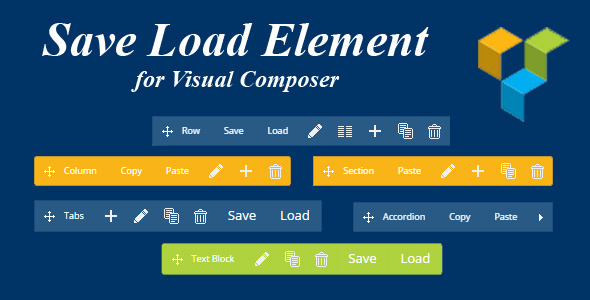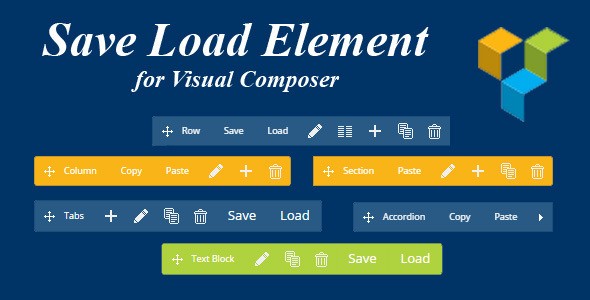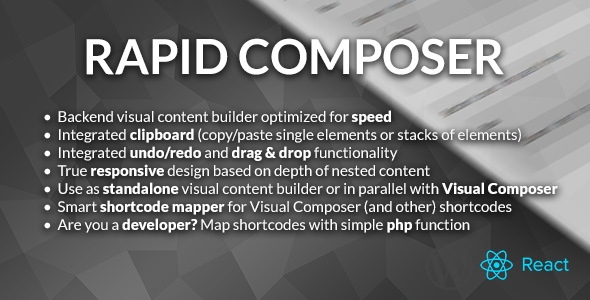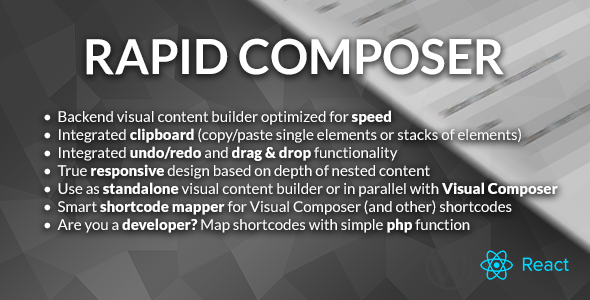Features :
Advanced Modern Clipboard
Popup Shortcode viewer
Stack based clipboard
Works with all Themes
CLIPBOARD :
It’s smartest and easiest clipboard ever made for visual composer. It have simpler features which makes it most popular and easy to use for all themes. Now No more hassle while replicating section using easy to use visual composer Wpbakery page builder clipboard. This clipboard is designed and coded with robust code to fulfill all your needs which you expect from clipboard addon. This clipboard for visual composer WPbakery page builder already approved and used by more than 1000 users. It’s tested and approved clipboard plugin launched for public use on demand.
View Shortcode :
You can now use View Shortcode and copy paste it functionality using same addon for clipboard functionality. It’s great when you want to share code with your client or just to copy shortcode of visual composer section and use it later. Visual composer Wpbakery view shortcode functionality have nice model box to showcase your code and easy to use copy functionality. Just press copy button and you can copy that shortcode.
Main Features :
– Works with all WordPress Themes
– Clipboard functionality with stack
– Copy VC Section and Copy Stack VC Section Options
– Cut VC Section and Cut Stack VC Section Options
– Reset Clipboard
– Paste In multiple pages
– View Shortcode
– View Shortcode copy
– Clean Coding, W3c Validate
– Major Browser Supported
– Lifetime Updates, We love to make our products better for you.
– 24/7 Support Center
And More features on the way!
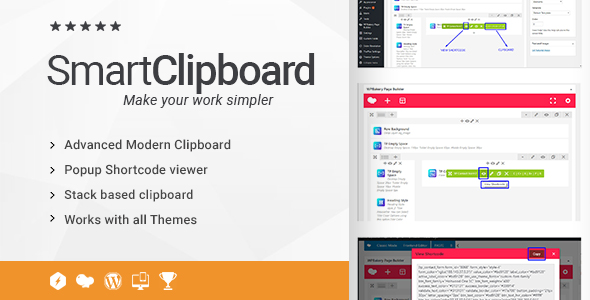
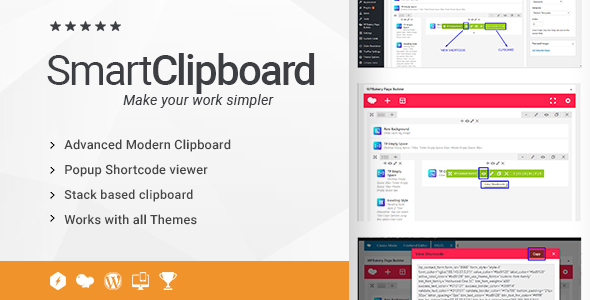
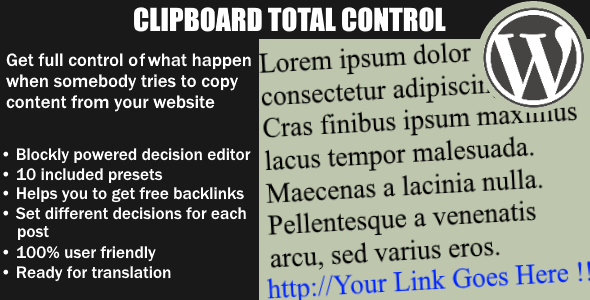
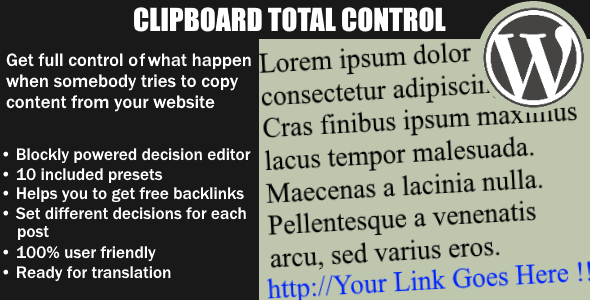
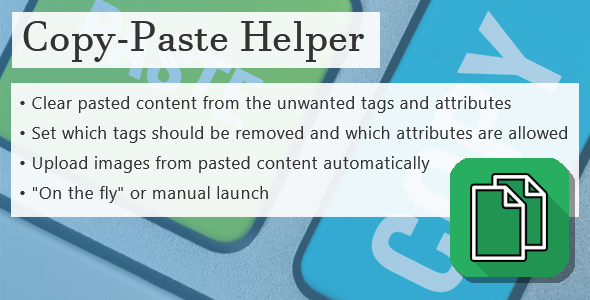

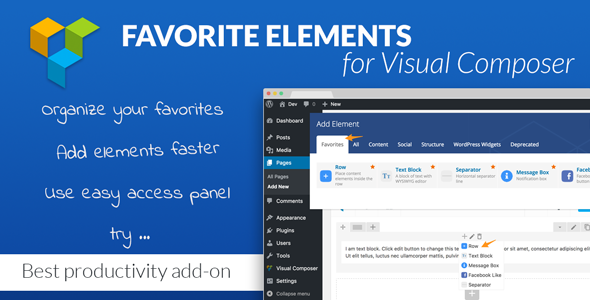
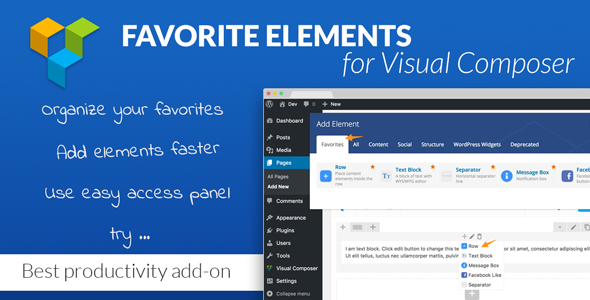
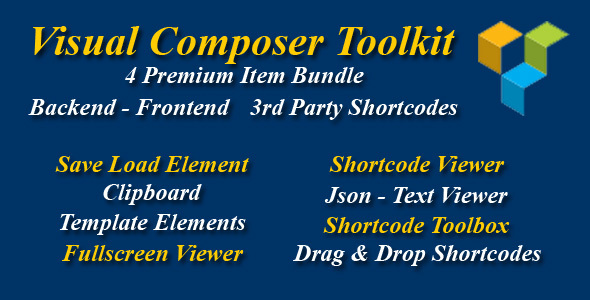
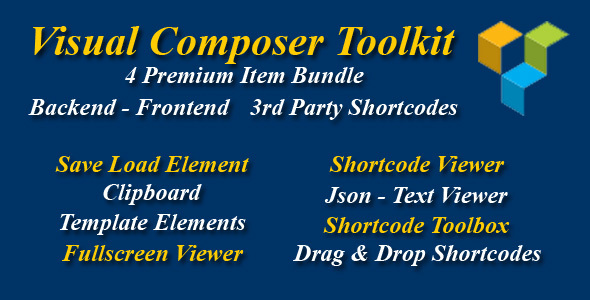
 Love it hope will sale huge
Love it hope will sale huge 








 This plugin is an Add-on for Go Pricing
This plugin is an Add-on for Go Pricing