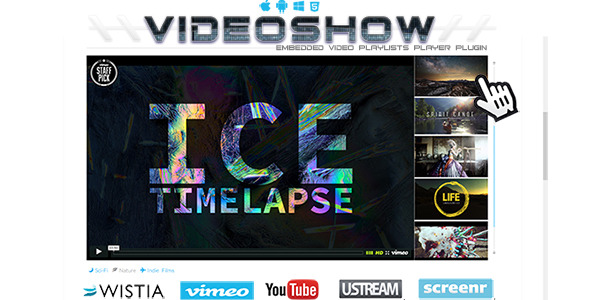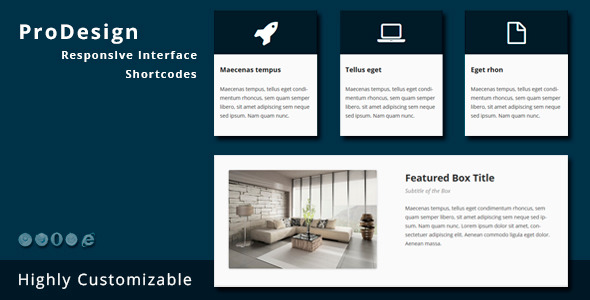Current Version 1.0 – October 12, 15

 This plugin is an Add-on for Go Pricing
This plugin is an Add-on for Go Pricing
Easier and faster work? Of course!
By using ‘Clip – Add-on for Go Pricing’ you can get pricing tables done way faster than before. You can add a Row or the entire content of a Column to the Clipboard by simply one click, they also can be reloaded using the Drag & Drop tool.
Is it more than just Copy & Paste? Yes.
You can store up to 8 different data on the Clipboard, they can be differentiated from each other by numbers and colors.
Can I use them between Tables? Yes.
The saved data can be used to transfer data both within a table or between tables.
Does the Add-on affect the Admin performance? No.
The Clip – Add-on stores all data locally within the user’s browser, using the HTML Local Storage technology without affecting the website’s performance and additional server requests when reading or writing data.
Buy this great Add-on and work even more effectively!
 Requirements
Requirements
- WordPress 3.5+
- Go Pricing plugin 3.1.1+
The Go Pricing plugin not included; must be purchased separately.
Being an Elite Author means for us that we serve the needs our customers with all of our knowledge. To develop a product takes a vast amount of time. This input guarantees excellent quality at every occasion.
– Attila & Denes
@Granth
 List of Features
List of Features
- No setup, just one click install
- Seamlessly integrated into Go Pricing plugin
- Lightning Fast! No additional server requests when reading or writing data
- Easy data transfer both within a table or between tables
- Save the entire content or any part of a column
- Store up 8 different data on each clipboard
- Save your time – even creating one single table
- Translation ready with .mo .po files
- WordPress 4.3 ready