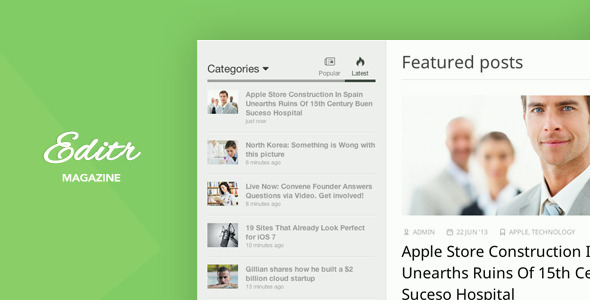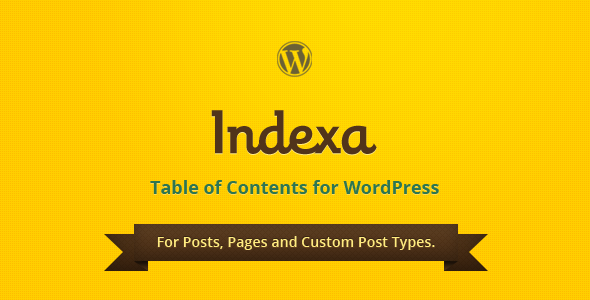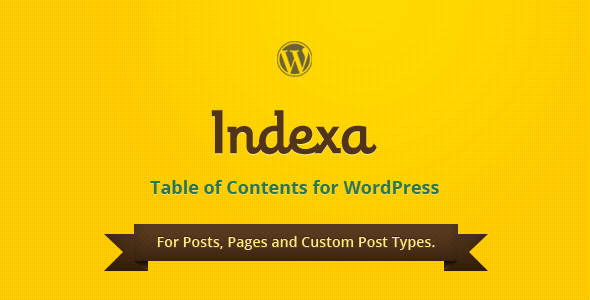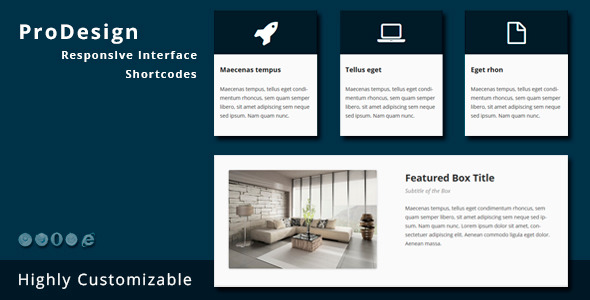GoodInc Responsive Blogging WordPress Theme
Your blog should standout as much as you do, and that’s why we created GoodInc. This modern and unique responsive blogging theme is truly one of a kind. From the stunning homepage slider and carousel, to the thoughtful page templates for authors, archives, site map and more. GoodInc is sure to captivate you and your readers.
Bold Blogging
Don’t settle of a typical boring blog, instead choose something with style. GoodInc is full of features aimed to please like the awesome homepage and archive pagination options. You can choose from traditional pagination, a Load More button, or infinite scroll. Since each post format has it’s own styling (standard, image, gallery, video, audio, aside, quote, link, and even status) your homepage and archive will look great no matter which option you choose. You can also set layouts by post, so if you want a full-width video post or an audio post with a left sidebar or one on the right it’s no problem at all. Another great feature is the Taqyeem Ratings plugin so you can add your own percentage, point, heart, thumbs up, or star ratings for anything you want. You can also allow your readers to submit their ratings as well. This is a great way to share your opinion and get readers involved in your site!
Responsive
This theme is fully-responsive. You can have a look by shrinking your browser size while looking at the demo. If viewing on a mobile device make sure to close the ThemeForest iframe bar at the top in order to see the theme in it’s responsive format!
Fast
The the has been built with speed in mind. I’ve made several tweaks and optimizations to ensure the theme will load as fast as possible. This includes smushing theme images, using font icons wherever possible, cropping images accordingly, caching homepage slider/carousel queries, loading as few css/js files as possible and only load them as needed…etc.
Colors & Google Font Options
In version 1.1 I’ve added several color options to make it easier for you to tweak your theme to look more unique. I’ve also added a ton of Google font choices so you can easily change your typography (with live preview in the admin).
RTL Support & Translations
The theme includes an rtl.css file and support for RTL so you can quickly use RTL if you want without having to make all the CSS edits yourself. The theme also includes default.po and default.mo files so you can translate the theme in your own language.
GoodInc WordPress Theme Features
- WordPress 3.6+
- Responsive Layout
- Custom SMOF Theme Options Panel
- Custom Header & Footer Logo Options
- Custom Favicon Option
- Infinite Scroll, Load More, or Pagination Options
- Enable/Disable Responsiveness Option
- Enable/Disable Retina Option
- Sticky Navigation Option
- Homepage Featured Slider
- Custom Slider Animations
- Homepage Carousel
- Google Analytics Option
- Taqyeem Ratings & Reviews Plugin ($14 Value) – included for FREE!
- Blog Post Formats
- Standard
- Image
- Gallery
- Video
- Aside
- Link
- Quote
- Audio
- Status
- Blog Post & Page Layouts
- Right Sidebar
- Left Sidebar
- Full-Width (No Sidebar)
- Custom Page Templates
- Default
- Full-Width
- Authors
- Archive
- Site Map
- Symple Shortcodes Included
- Accordion
- Box
- Button
- Clear Float
- Column
- Divider
- Google Map
- Heading
- Highlight
- Pricing Table
- Skillbar
- Spacing
- Social Icons
- Tabs
- Testimonial
- Toggle
- Gallery Metabox Image Management
- Widgetized Sidebar
- Custom Flickr Widget
- Custom Video Widget
- Custom Recent Posts Widget
- Custom Recent Posts Slider Widget
- Contact Form 7 Support
- WooSidebars Support
- Threaded Comments
- Localized (.po & .mo Files Included)
- W3C Valid
- HTML5 & CSS3
- XML Sample Data Included
- Documentation Files Included (In the “All Files & Documentation” Download)
- Great Support
- Regular Updates
- Created By An Elite Author
- Deutsch .po/.mo files included ( nl_NL ) – provided by http://www.sotam.nl/
- Anything Else I Forgot To Mention!
Photo Credits: Mark J Sebastian

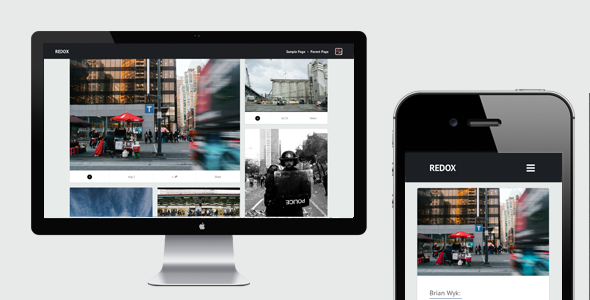


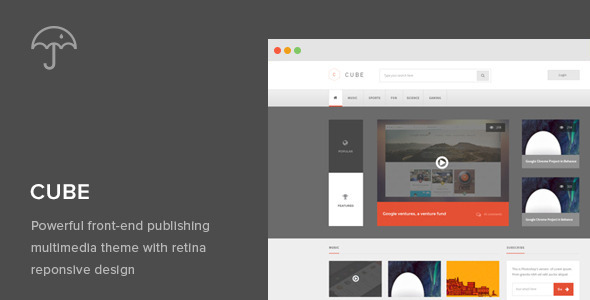
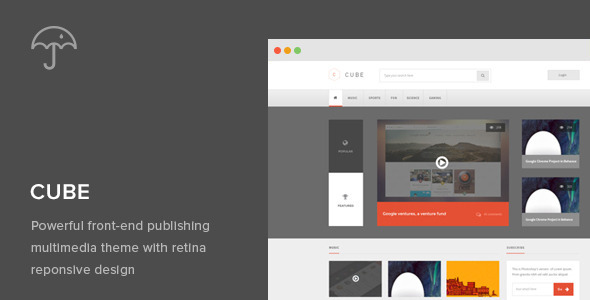



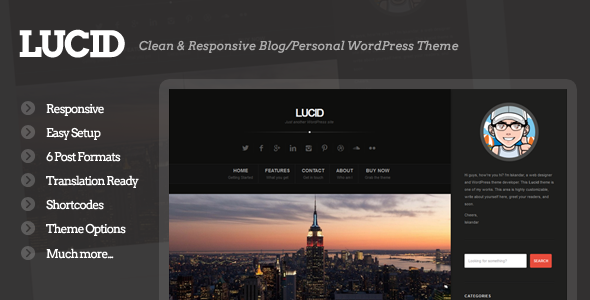

 it.
it.




 Fixed bug with custom images not showing up in IE.
Fixed bug with custom images not showing up in IE. Added More options for custom images.
Added More options for custom images.