
Main Features:
etc. 50 Inner Pages and Many More Coming Soon.
Sub Features:
History
June 21, 2017 – Version 1.0
-- Initial Release
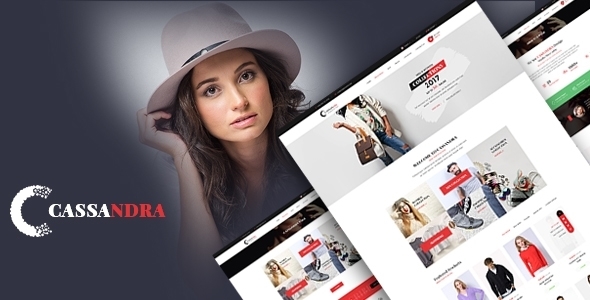

June 21, 2017 – Version 1.0
-- Initial Release

Description
– Have you ever felt uncomfortable with the payment page as well as the order received site of your site? … If you are one of them then you have got solutions with this plugins :))
– With this plugin it help you can control or sortable all content element of Visual Composer with content element of checkout page: minicart, builling ,coupon, payments, login,… And with order received page: thankyou order, order detail, customer detail, billing address, shipping address, …..Also, you can be additional items in page checkout & order recevied in the visual composer for create custom style for your page, you only to drag and drop element you want to show per page.
You can see that in more detail
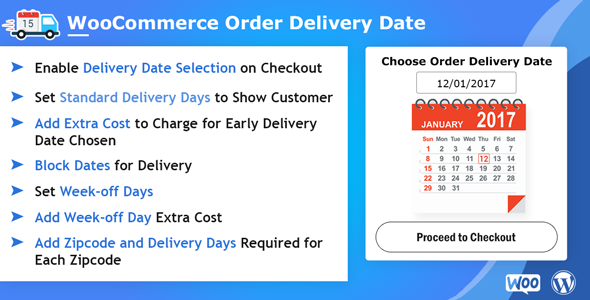
The WooCommerce Order Delivery Date Plugin helps you to choose the Delivery Date and Delivery time during the checkout process or notifies them about estimated delivery dates.
It can be used to capture only date or only time or date/time both.Order delivery settings allow the site owner to decide which dates should be made available for delivery. Block some date feature, delivery day defines as you want.
By capturing the delivery date, orders are processed more efficiently, productivity is improved, and customers are satisfied.
WooCommerce Order Delivery Date Key features

Now you can customize your WooCommerce pages without Sweating!
Feel free to customize your WooCommerce pages such as Product Detail, Cart, Checkout… easily
Make more things, with less time!
This is the only WooCommerce builder that comes closest to being great.
You have a drag-and-drop interface to create and customize WooCommerce layout.
SIMPLY DRAG AND DROP
Building WooCommerce styles without checking the code. Just make your life much easier.
WORK WITH VISUAL COMPOSER
We love Visual Composer, and we think you do, too.
NO CODING REQUIRED
No burden. No more stress in case your codes go wrong.
SPEED THINGS UP & SAVE YOUR TIME
You can’t buy happiness, but you can buy time! This is how you do it since we already took the harder part.
SUPER EASY TO USE
Customize WooCommerce layout can’t be easier.
With WooComposer, you can just drag and drop WooCommerce layout easily the way you’re doing with Visual Composer.
Create, edit, duplicate, delete — in a single click.
Can you feel the vibe?
We know you have to customize Woo’s layout in your website to fit your niche.
And sometimes you have to customize even more for specific projects or promotion campaigns.
That’s why we create this plugin to bring you the greater experience without leaving the comfort of Visual Composer.
Using it, we save a lot of time, and so will you.
Buy it—buy your time.
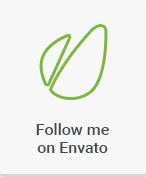
|
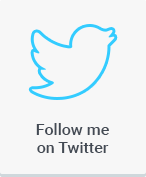
|

|

|
01/08/2017: (version 1.0)
- Version 1.0 Initial Release
 Donation Store is a completely self hosted web store and Helpdesk for Minecraft Servers. It is completely automated, entirely portable, fully customisable and beautifully simple. It let’s Minecraft Server owners create their very own fully automated web store to allow their players to help them fund their server.
Donation Store is a completely self hosted web store and Helpdesk for Minecraft Servers. It is completely automated, entirely portable, fully customisable and beautifully simple. It let’s Minecraft Server owners create their very own fully automated web store to allow their players to help them fund their server.
 Donation Store comes with it’s very own custom Java Bukkit/Spigot plugin that interacts with the owners web store. This makes transactions on the store instant. When a user logs onto the web store and purchases an item (with PayPal), they are emailed with a special purchase claim code. Once they logon to your server they can claim their purchase by using the special Donation Store command. Installation and setup of the plugin is simple which allows server owners to setup their web store within a few minutes.
Donation Store comes with it’s very own custom Java Bukkit/Spigot plugin that interacts with the owners web store. This makes transactions on the store instant. When a user logs onto the web store and purchases an item (with PayPal), they are emailed with a special purchase claim code. Once they logon to your server they can claim their purchase by using the special Donation Store command. Installation and setup of the plugin is simple which allows server owners to setup their web store within a few minutes.
 – The Donation Store control panel is very simple to navigate, however it is pumped full of features and options, making each webstore unique in their own way. Thats the way it should be.
– The Donation Store control panel is very simple to navigate, however it is pumped full of features and options, making each webstore unique in their own way. Thats the way it should be.
– Built with the Bootstrap framework
– Donation Store has been created as an exteremly solid platform from the ground up, however it allows for full customization (unlike some services) for your creativity to run wild. Make your store look amazingly beautiful with or without CSS knowledge.
– With categories, a product will be linked to a particular category and will be displayed under each respective category. I.e a category for ranks, items etc. Products can be displayed in list form or in a grid fashion with pictures. Products are assigned particular commands that are then executed automatically through the console when the user purchases the product.
– Accept payments through PayPal. All payments are handled through PayPal. No percentage of any payment is taken (like some services) and there is no limit to the amount of payments or entire sum of payments that can be handled.
– Users can create tickets, and log into view their ticket by using the ticket ID and access code that was provided when the ticket was created. Admin is notified once ticket is created and they can respond or close through the admin panel. Users are also emailed when a response has been made and also notified within Minecraft when on the server using the Donation Store plugin.
– Change the stores logo, welcome messages, terms and conditions, homepage message etc. Email notes can be changed using variables to customise the email that gets sent to the user when they purchase a product.
– Modules are used to show additional content on your web store that does not fit within the constraints of the settings panel. You can enable or disable modules, or edit their content. These modules include, Payment Goal, Server Status, Text Box, and Featured Product.
– Donation Store support multiple users using the Control Panel. Users can be invited to use the Control Panel. They are emailed with an activation token, and a link to the web store. They can activate their account using the token and choose a username and password. They can then login and start using the Control Panel. There is no limit to the amount of additional users that can use the Control Panel.
– Transactions with unique IDs and statistics about each. Optional expenses section. Server owners can maintain an “account”, by inputting server expenses. These are taken away from any income to give the admin a breakdown on the servers costs versus income. An accounting style balance sheet is provided listing all money in and money out. Monthly accounts can be generated.
– Advanced coupons and sales. Coupons allow admins to give a particular amount off the checkout basket, while sales allow the admin to give a percentage amount off a particular category.
– Logs are filed when any action is performed within the Donation Store control panel. A list of these logs can be found in the Control Panel, which shows which user was doing what and when. It also logs the users IP address, which allows the admin to ban particular users from using the store.
 Update 1.0.1:
Update 1.0.1:
 There are so many more features within Donation Store that have not been mentioned above. You can discover them by checking out the demo to see how the script works.
There are so many more features within Donation Store that have not been mentioned above. You can discover them by checking out the demo to see how the script works.
Demo Credentials:
Username: admin
Password: admin
If you have any queries please do not hesitate to contact me.
More information and documentation on the website: Website: http://donationstore.net
Visual Composer WooCommerce Add-On allows you to edit products, the cart page and the checkout page using Visual Composer.
You can make your products look really great by using Visual Composer elements like FAQ’s in your products.
The product pages, cart page and checkout pages can be edited without creating any extra pages.
You can edit your products, the cart and checkout in the frontend or the backend using Visual Composer.

Have a look at the screenshots below or the live preview to find out more about this plugin.
Here is the live preview of a product page.
Here is the live preview of the cart page.
Here is the live preview of the checkout page.
Here is the live preview of a product page using Layer Slider as well as Visual Composer.




We build it with flexibility in mind. Meaning you have full control over how the user is being redirected to the cart or checkout. You will be able to add products to the cart based on user selected data/values. You can even use dynamic pricing when Name Your Price is installed. For the first time you will have full control over what will be added to the shopping cart. Add custom fees, apply custom discounts and even allow to add unlimited dynamic products. Charge users for creating / posting content with the Front-end Posting add-on, and charge users for registering with the Register & Login add-on.
We have included 3 demo forms to get you started.
Requires Super Forms v1.2.9 or higher.
– Charge users for posting content (requires: Front-end Posting add-on)
– Paid registration / signup (requires: Register & Login add-on)
– Dynamic pricing checkout (requires: Name Your Price add-on)
– Dynamic products checkout
– Apply coupon conditionally
– Add fees conditionally
– WooCommerce Charge Registration
– WooCommerce Charge Posting Content
– WooCommerce Dynamic Pricing
Once you have installed and activated the plugin your Super Forms will be extended with the below settings (see image).
Both “Post status after payment complete” and “Registered user login status after payment complete” are available only when Front-end Posting or Register & Login add-on is installed.
For adding products to your cart you can either choose to retrieve product ID’s dynamically with tags from the form data, or by entering a fixed product ID.
Please keep in mind that whenever the quantity of the product is set to “0” it will not be added to the cart.
In order to use a dynamic pricing, you will have to install and activate the Name Your Price add-on for WooCommerce.
If you want to use dynamic pricing and you won’t need the variation option you can either leave it blank, set it to “0”, or enter “none”.
If you need the variation, you can choose to enter the variation ID or retrieve the variation ID with the tag from the form data.
Adding a fee to the checkout page works the same way as adding products.


Sep 21, 2016 - Version 1.0.0 - Initial release!