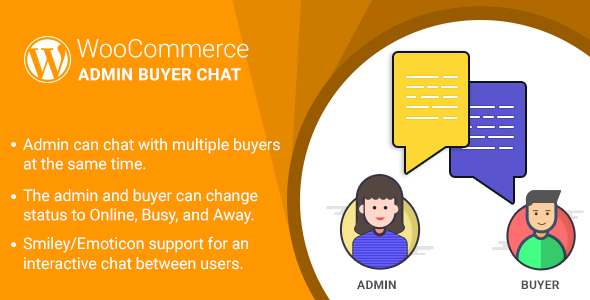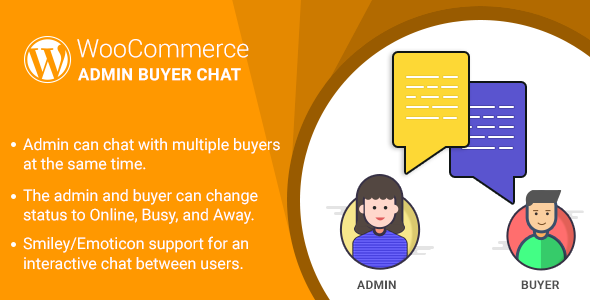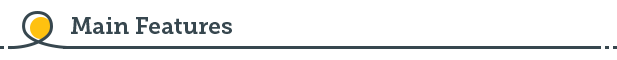Ease the communication between you and your customers and never miss potential leads anymore. Facebook Messenger plugin for WordPress displays a widget of your Facebook fan page which can be used by your customers as an instant messaging right there on your site.
Install the plugin on your WordPress site and you’ll get all the following features:
- Easy setup
With its default configuration, the plugin works out of the box once it’s installed. You just have to give it your Facebook fan page URL and the widget will be there on your site. - Editable colors
Customize your widget to match your site’s theme. Make it personal and let your customers understand that the widget is actually an integral part of your site. - Easy configuration
If the default configuration doesn’t satisfy you, the plugin also allows for some custom ones:- Show events tab
- Show timelines tab
- Show profile photos of those who liked your page
- Use a small or slightly larger header
- Whether or not to show your cover header
- Show the custom call-to-action button
- Auto-display based on time delay, inactivity, or scroll length
If your customers use wide screens, a tiny round toggle sitting at the corner of your page will have a hard time getting itself noticed. Draw your users’ attentions onto the widget by setting an auto-display for it to tease them. Auto-display can be set based on time-delay, inactivity, or scroll-length. - Unobtrusive design
Auto display can be disabled on devices with small screen. In fact, you can hide the toggle entirely or only when the page is being scrolled down. We don’t want to ruin your customer’s browsing experience now do we? - Page Targeting
Do you want to show the widget on the whole site or only on your product pages? This plugin will list all the custom post types installed on your site and all you have to do is checking the ones where you want to show the widget. - WooCommerce Facebook button
You can put a Facebook Messenger button on your product pages right before or after the “Add to cart button”.
Using Facebook Messenger as a support channel is effective and affordable. Get one for yourself!
09 August 2017 v1.0
- Initial realease