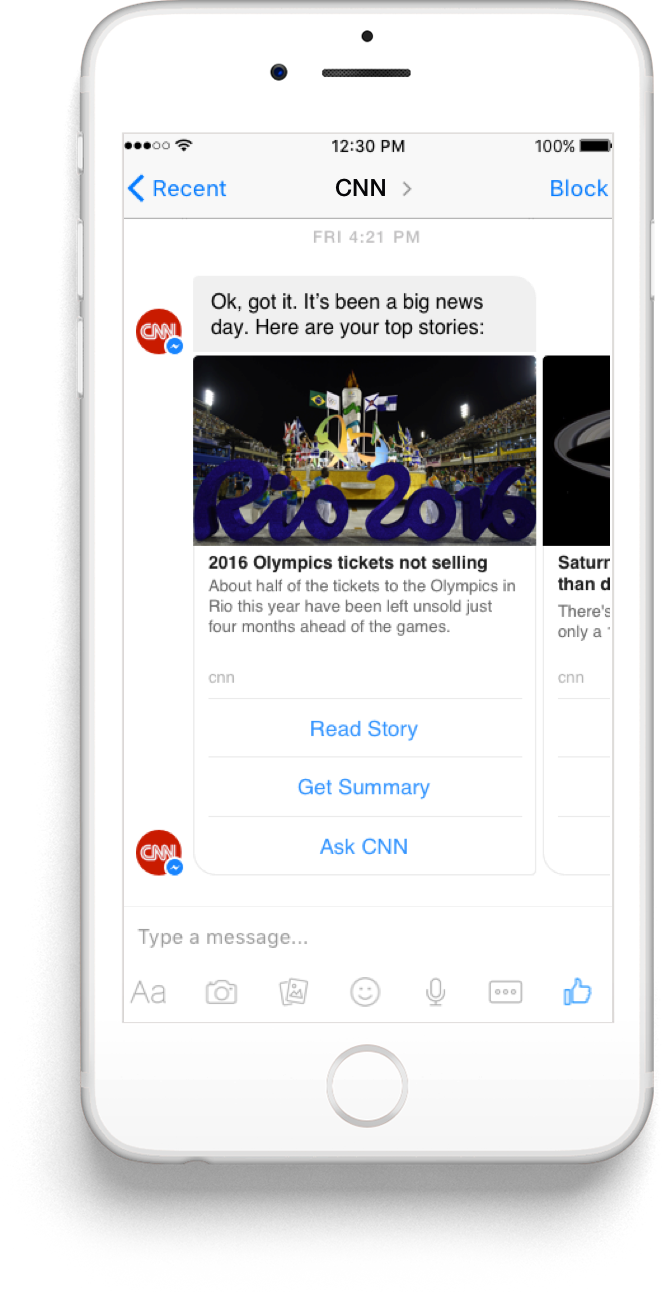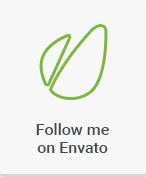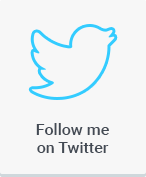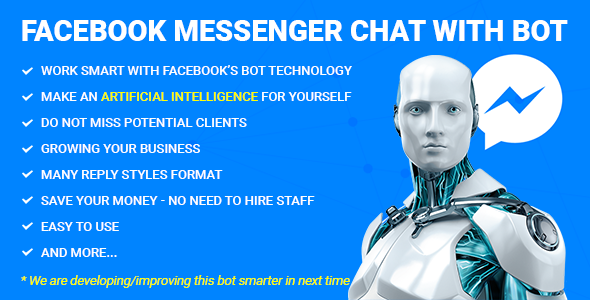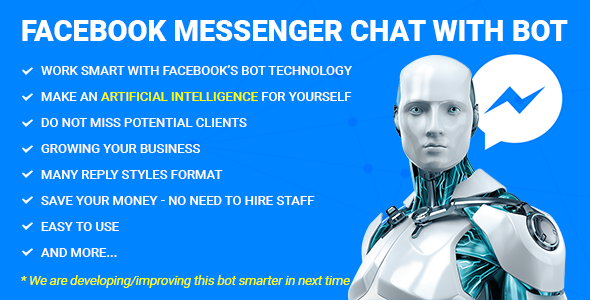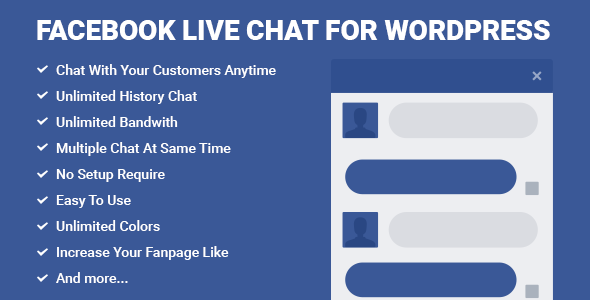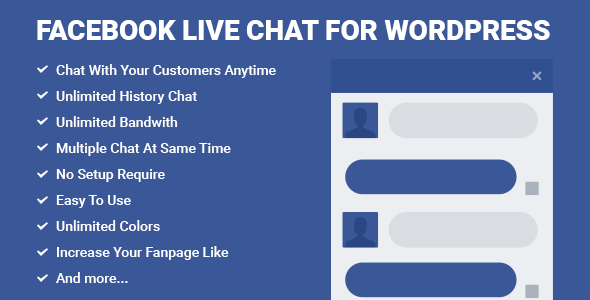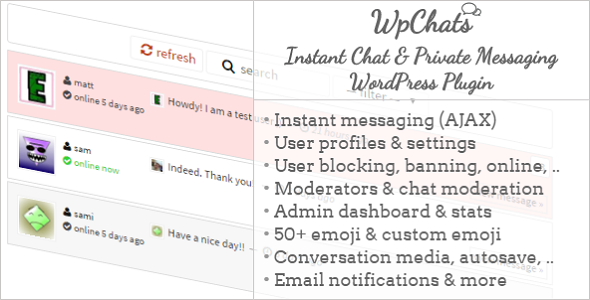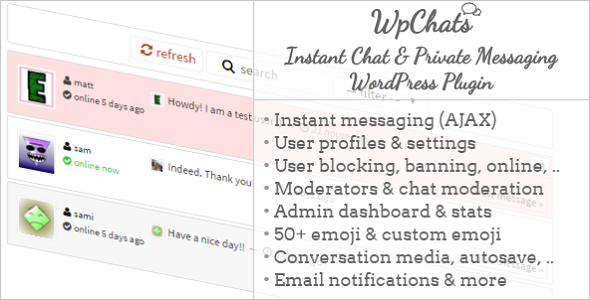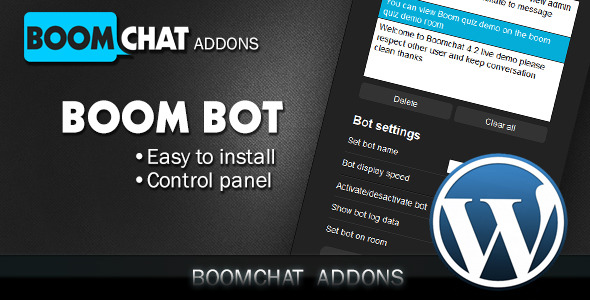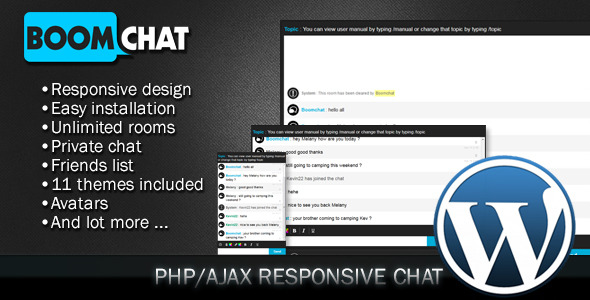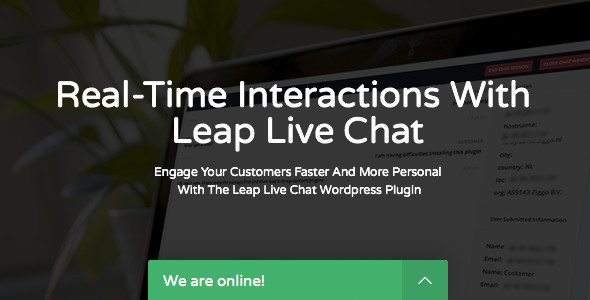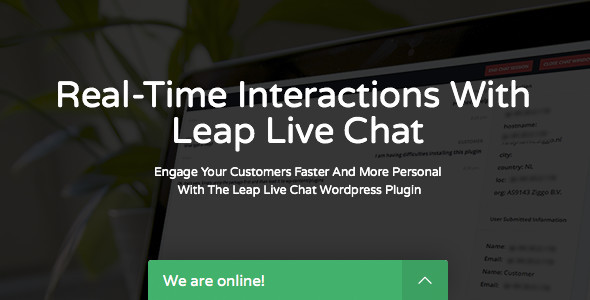WpChats – Instant Chat & Private Messaging WordPress Plugin
- About this plugin
- Features
- Screenshots
1. About this plugin
1.1 About:
WpChats (WP: WordPress) is a WordPress plugin easy to implement, allowing you to turn your blog or website into a social network, where users can send and receive messages in an instant way, choose who to contact by blocking/unblocking users, update information and settings, get notified while offline, .. and most of all, doing everything elegantly thanks to AJAX..
1.2 Licences:
2. Features
2.1 Instant Messaging:
Instant messaging (IM) is a type of online chat which offers real-time text transmission over the Internet. – Wikipedia
Basically once the main plugin script is loaded, jQuery & jQuery AJAX will make easy to send and receive messages in the mean time, and load everything without the new to window-refreshing.
2.2 User profiles / Settings:
Comes with user profiles, this plugin makes it easy to browse users, read their information (e.g online status) and keep in touch with them.
Users can update anytime their settings and information: about, social profiles, notifications settings and user preferences..
Users can benefit from handy conversation tools, allowing them to easily import media into messages and control those messages. Tools include:
- First off, AutoSave: while typing a message, the text is automatically saved. If an autosave fails to save text, a dialog box will popup when the user attempts to close window..
- Message deleting: users can delete messages from their conversations.
- Message reporting: users can report messages to moderators anytime, and edit or delete those submitted reports if admin allows that.
- Add and search emoticons, more than 50 cool Facebook emoticons (emoji) which could be implemented in a single click.
- Adding images: user can add images to messages. As per the current version, images could not be uploaded, instead, an image URL is required for this.
- Adding videos: user can add videos to messages in a single click. This plugin recognizes and embeds videos from YouTube, Vimeo and Dailymotion. Other videos could be embedded as direct videos.
- Links: user can insert a link to messages and set up link text.
2.4 Moderators and Chat Moderation:
Besides admin, any other users you assign as chat admins can moderate reported messages and ban/unban users if you allow that in the main settings dashboard. You can easily import moderators from your blog moderators (bbPress), or navigate to moderation panel in dashboard, and search users and add them.
Moderators can delete messages, delete reports, and ban users. You can anytime restore deleted messages through “Deleted messages” section within the dashboard.
A moderation panel will be accessible within site frontend for users with moderation rules.
You can also allow moderators to view user conversations (disallowed by default) in case a moderators has needed to investigate a reported message within its conversation.
As previously mentioned, users can add links, images and videos to messages within the conversation. This plugin makes it easy to embed those media, and provide more information about these media such as download links for videos and images, and codes if the user wants to implement them in a message..
2.6 Admin dashboard:
2.6.1 Dashboard:
Within the dashboard, user with admin roles can view and search users using chat, view information about them, search messages .. :
- People using chat: view and search users which are using this chat plugin, and see more information about them, their profiles, quick tools and links, and a form if admin wants to keep in touch with them via email..
- Conversations: displays last 25 conversations, and a form to easily find a message and perform actions on them..
- Statistics: a simple table showing all counts and stats of conversations, messages, moderators, emails sent, ..
2.6.2 Moderation panel:
Allows you as admin to moderate reported messages, and assign new moderators or remove them. From there you can delete messages, delete reports, ban users.. To trash or restore deleted messages, please visit “deleted messages” section.
You can easily import all your bbPress moderators and assign them as chat moderators. Or simply search users.
2.6.3 Emoji:
From this area, you can use WordPress media uploader to upload custom emoticons, and assign a code and information to them.
You can also delete or update these custom emoticons anytime.
2.6.4 Settings:
Main plugin settings can be updated from this area.
2.6.5 Deleted Messages:
The messages you or other moderators delete will be kept in this section until you choose to either restore them to their respective conversations, or totally trash them.
2.6.6 Banned users:
From this section you can view banned users that you or other moderators have banned, unban them or add more by searching them from your site users..
2.6.7 Mailing:
In this section you can update email formats, those formats will be used while notifying users by email. Mailing include:
- New message user notifications (when user is offline of course) if user preferences allow..
- Reported messages (instant and daily reports) sent to moderators if their preferences allow..
- New moderator message (sent to user after they become moderators)
From this area you can also update some basic mail headers; sender (from) name and email address.
2.6.8 Shortcodes:
An informative page showing you some available shortcodes you can use to output WpChats various content and information..
3. Screenshots
Available soon..