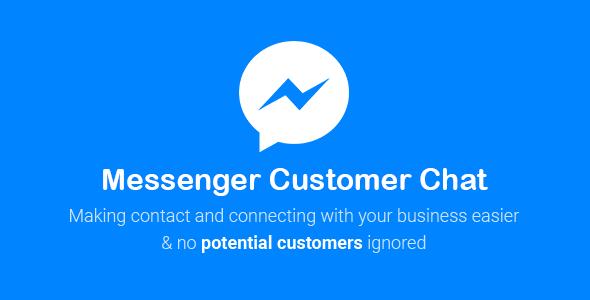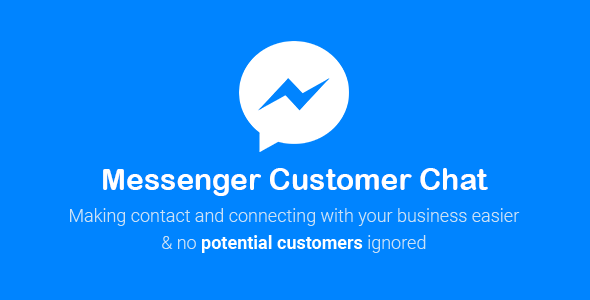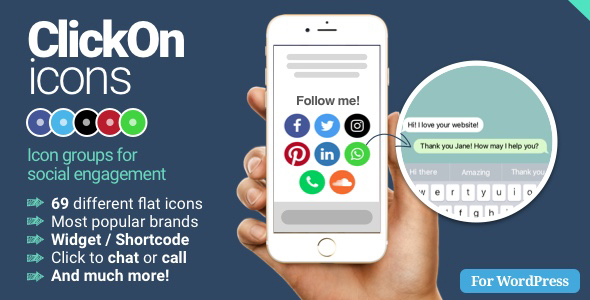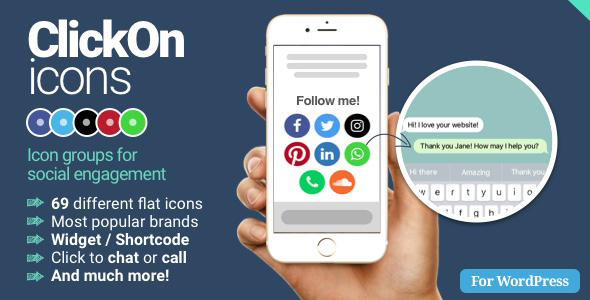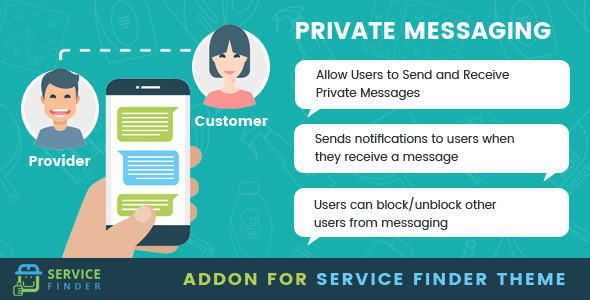Overview
iLive is an intelligent WordPress live chat plugin. This plugin will work in any wordpress site which need a customer sales and support system through live chat.
New plugin is always best and feature rich
- Automatic chat search and suggestion to operator
- Automatic chat reply and greetings
- Unlimited operator / Support manager can be added
- Unlimited customer can chat.
- Each operator can chat unlimited customer at a time. (Currently 50 set. you can choose any number)
- Each operator can transfer chat to other operator / department
- Chat request from client to operator maintain online, busy, offline queue logic. i.e when first chat request comes from customer it search for online operator who is not busy and select randomly. If all are busy then it select any busy operator and the operator can answer in a seperate chat tab.
- 3 way notification, sound, browser tab text change and color change when chatting with multiple customer in different tab.
- Completely responsive front end. Tested with all apple device and android device.
- Unlimited theme color and text color.
- 3 type background. Color, images, patther and transparent chat box
- Chat session control. So browsing website will not lost the current chat history.
- Offline message system
- Seperate chat history and searchable unique query database.
- Auto chat history database cleanup system. in case your site becomes heavy.
- Chat speed control from option panel
- Operator image can be shown
- Ajax technology. Works all the browser including IE7, IE8, IE9+ and safari, chrome, firefox, opera etc.
Why intelligent?
Click below and watch for close understanding.

The main logic of this auto search and suggest based live chat plugin is that in each company there are finite number of client unknown query. Client question is not unlimited. So the operator currently have to type all the common answer over and over again. This is a wasting of time and bad customer service
With this plugin all the common question and answer will be saved in a database. In each client request the auto search system will suggest the matching question and answer to the operator. Operator just need to click to the matching question to answer client request. This can certainly improve customer service.
Matching query can also be searched from built in search system. Operator can also add and edit chat history to database.
Live Demo Note:
Please visit Demo Site or click the above live preview button to check the chat system before purchase. You will need to login to see the demo. For operator – Username1: operator1 and Password1: Operator_1 or Username2: operator2 and Password2: Operator_2 or Username3: operator3 and Password3: Operator_3 and For Customer – Username1: customer1 and Password1: Customer_1 or Username2: customer2 and Password2: Customer_2 or Username3: customer3 and Password3: Customer_3 or sign up to create new account. You can use 3 different account and logging in from 3 different browser like chrome, firefox, opera, safari from the same computer to check the chat system or can use different computer as well. When login as operator you need to go wordpress dashboard and open iLive operator chat panel.
Auto search & suggest with multi chat

Online, Busy, Offline Queue Logic

Unlimited theme color and style

Complete responsive front end

iLive options panel

Limitations
- This Plugin works with WordPress powered websites only
- jQuery 1.7 or newer is required. WordPress 3.4+ already uses jQuery 1.8.3 by default if your theme not deregister it and loads old one.
** Version 1.0.0 - August 17th, 2017 **
- Initial Release