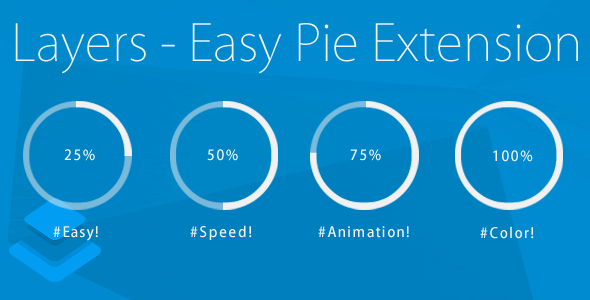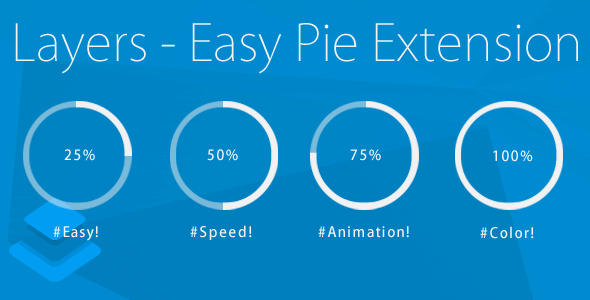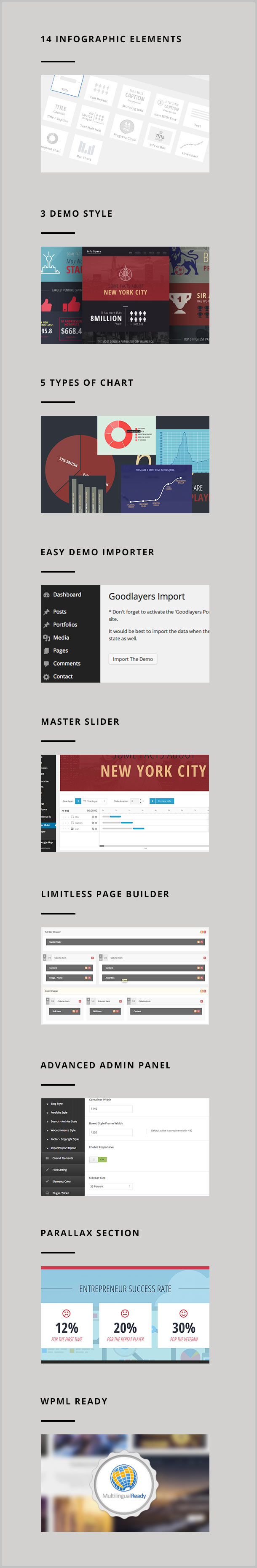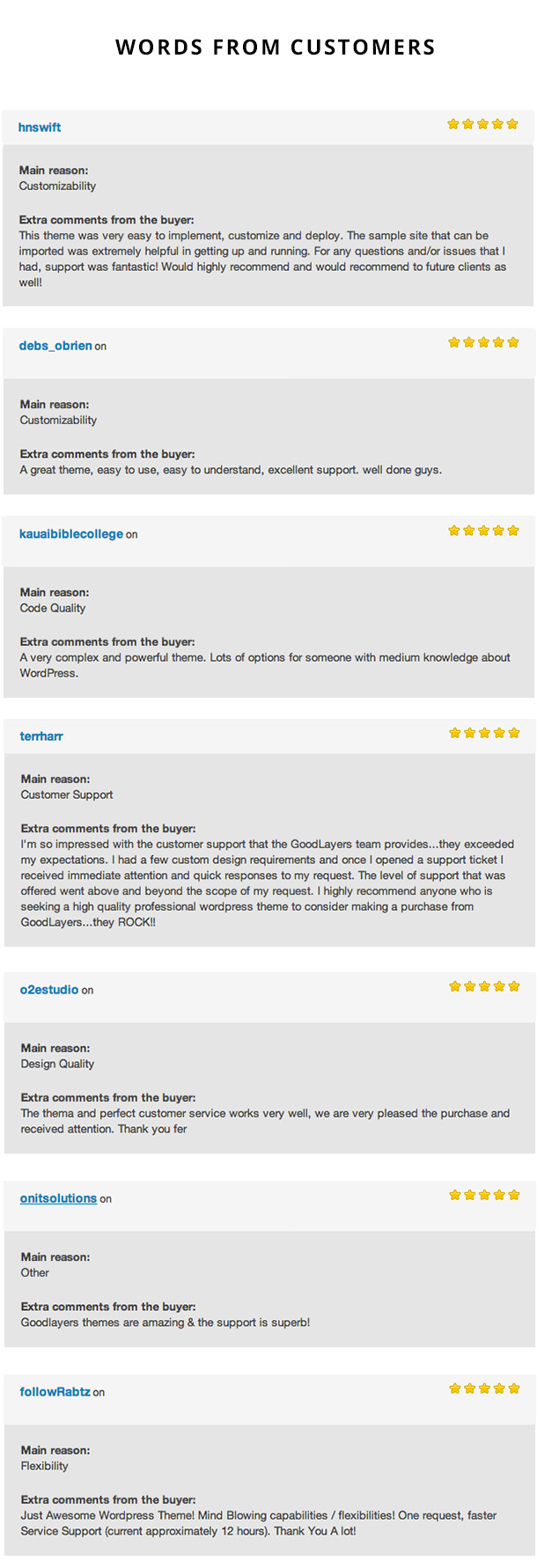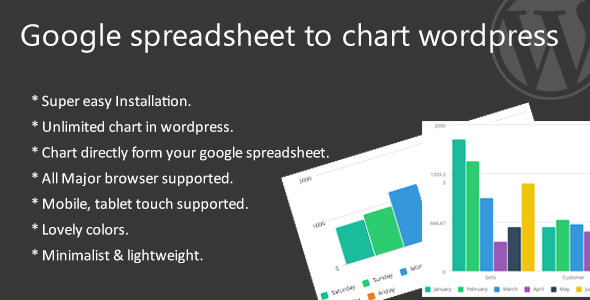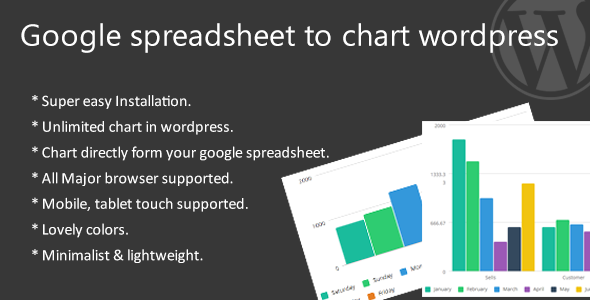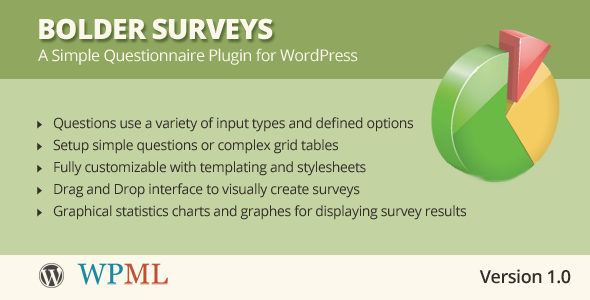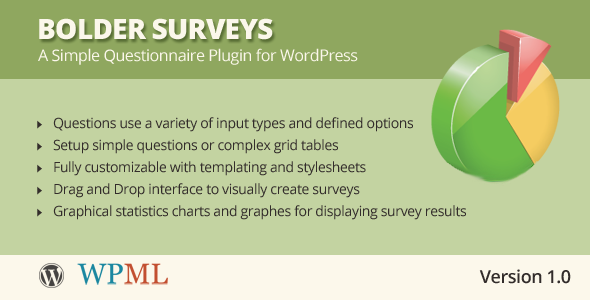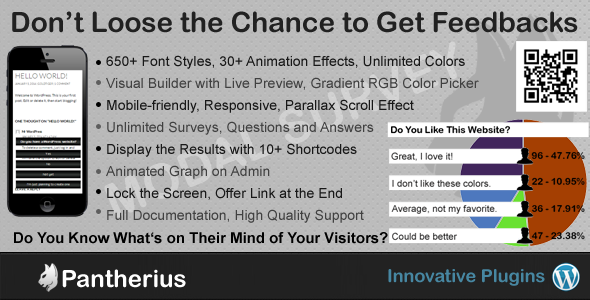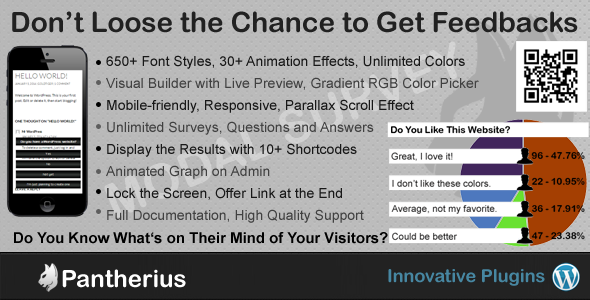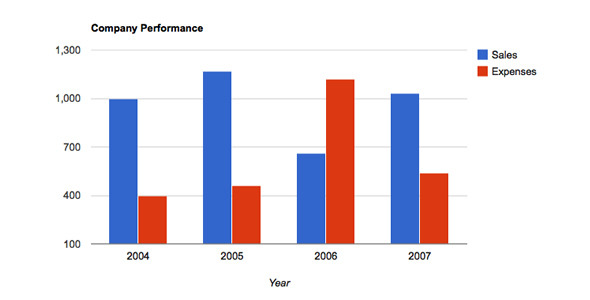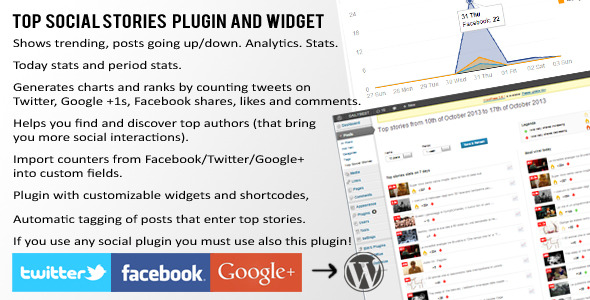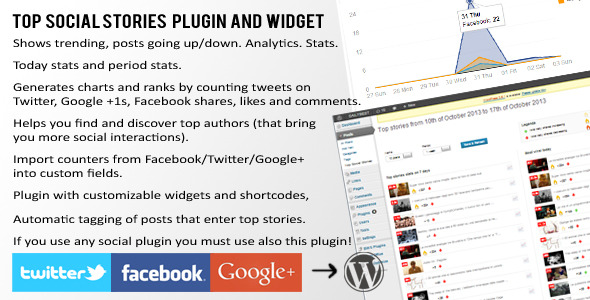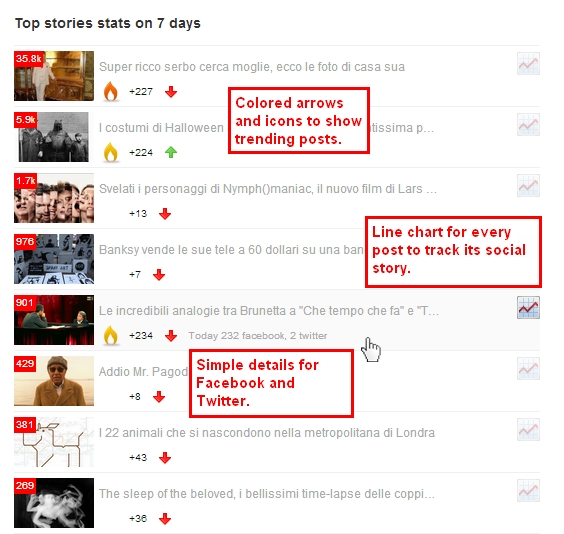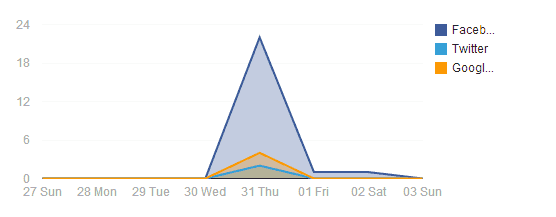Info Space is a WordPress theme for infographic. It comes with 12 infographic elements. You can manage each element by using drag drop ability from our page builder. If you’re looking WordPress theme for data presentation or infographic, this theme’s highly suitable for you. We also include ‘one click’ to set up page builder as demo site.
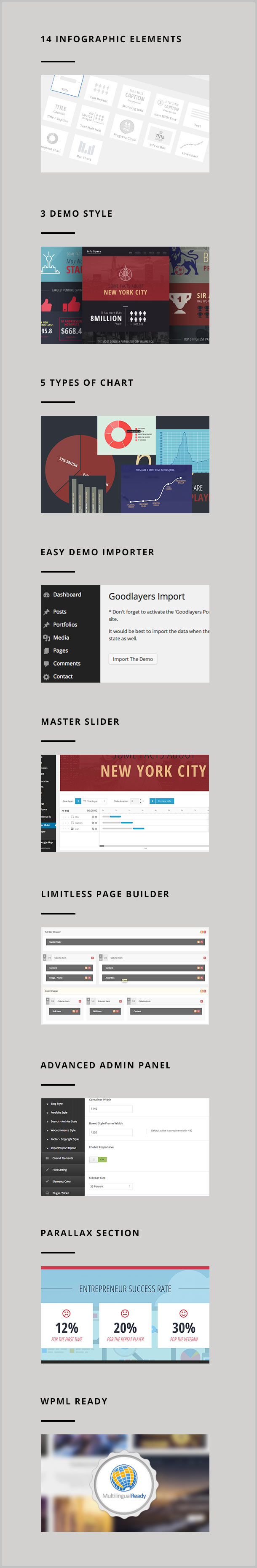
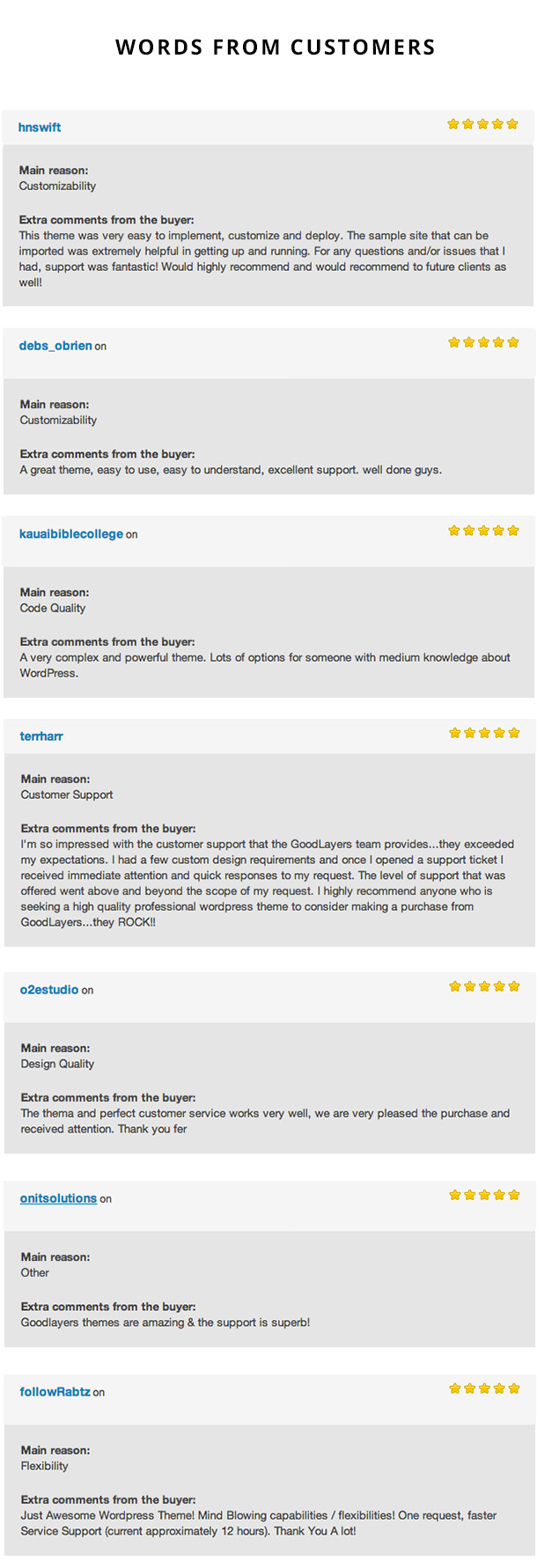
Overall Features
– 12 Infographic Elements
– 5 Types Of Charts
– Page Builder
– Free $19 Value Master Slider
– Full-screen slider, Full-width slider, Boxed slider
– Social link in header
– GoodLayers Importer – With just few steps, you can turn your site to be like demo site. We have a step by step video to teach you.
– Page Builder Setting Shortcut Button – With only one click, you can have page builder setting like Homepage, About, Service, Contact 1, Contact 2, Pricing page.
– Parallax/Color Section – You can have parallax background in your desired section. You can also set parallax speed or have it fixed as well.
– Youtube video as background section
– Landing Page Template – options to disable header, footer or both of it.
– Unlimited Color – You can turn your site to anything you need with color options. You can change almost every color elements.
– Awesome Shortcodes – We integrated a lot of useful shortcodes which will surely empower your website.
– Customizable skin for each parallax/color section – When using parallax section, you might need to change font color or link color in it. You are allowed to create custom skin via admin panel and assign to parallax section easily.
– Sidebar size customizable – You can set the width of sidebar easily via admin panel. We have 5 options for you. 16%, 25%, 33%, 41%, 50%. And 25%, 33% for both sidebar layout.
– Scalable Container – You can set any width in pixel to your site.
– Floating Navigation
– Boxed/Full Width Layout
– WooCommerce Friendly – We turn many woocommerce’s elements in to minimal, modern design.
– Mega Menu – With our built-in mega menu, you don’t need to buy plugin for it anymore.
– Fully Responsive – This theme looks and works flawlessly across major phones and tablets.
– Post Format
– Google Font
– Unlimited Sidebar
– Font Uploader
– Theme Customizer
– Retina Ready
– Font Awesome
– Optimized Code & SEO
– Shortcode Generator
– Testimonial
– Personnel
– 4 Portfolio Styles – Classic, Classic without space, Modern, Modern without space
– 4 Blog Styles – Column, Medium, Full, Masonry
Premium Support
Not only well-document that you get after purchasing our theme but you will also be able to access our support website. Support part is the most important thing for us. We always try our best to serve customers and make sure they are happy with our product. Apart from theme’s quality, this is why so many customers come back for us  http://goodlayers.ticksy.com
http://goodlayers.ticksy.com
Credits
Blow is images used in demo site, other than this are purchased from photodune.net
https://www.iconfinder.com/ymbproperties
http://adamwhitcroft.com/
https://www.iconfinder.com/popcic


Images in preview site are not included in theme package!
Need support?
First of all, Thanks so much for purchased our items  We’re really appreciated it and hope you enjoy it! If you need support, all support will be conducted through this website > http://goodlayers.ticksy.com . We usually get back to you within 14hours. (except holiday seasons which might take longer).
We’re really appreciated it and hope you enjoy it! If you need support, all support will be conducted through this website > http://goodlayers.ticksy.com . We usually get back to you within 14hours. (except holiday seasons which might take longer).
Changelog & Updated Files
==v1.00== 17/11/2014 * initial released