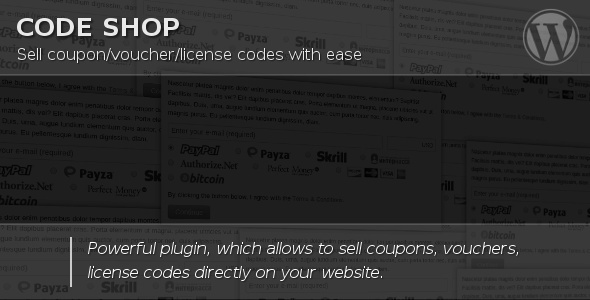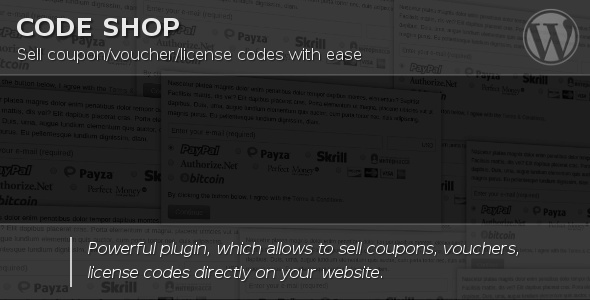Code Shop is a powerful WordPress plugin, which allows you to sell coupon/voucher/license codes directly on your website. It handles payments through multiple payment gateways (PayPal, Payza/AlertPay, Skrill/Moneybookers, Authorize.Net, InterKassa, EgoPay, BitPay and Stripe) and can be easily integrated into WordPress pages using shortcodes. Code Shop is the easiest and perfect way to distribute coupon/voucher/license codes and monetize website.
Features
- Sell coupon/voucher/license codes on website: use this plugin to sell codes on your website.
- Unlimited number of campaigns: distribute unlimited number of coupon/voucher/license codes.
- Multiple payment gateways: PayPal, Payza/AlertPay, Skrill/Moneybookers, Authorize.Net, InterKassa, EgoPay, BitPay and Stripe.
- Multiple currencies: use any currencies supported by payment gateways.
- Accept cryptocurrency – bitcoin: bitcoin payments are accepted through BitPay.
- Accept major credit/debit cards – Visa, MasterCard, American Express: credit/debit cards are accepted through Stripe.
- Fixed price supported: set fixed price of coupon/voucher/license codes.
- Flexible price supported: let your customers set their own price for coupon/voucher/license codes.
- Free coupons supported: you can distribute coupons even for free.
- E-mail delivery: coupon/voucher/license codes are sent by e-mail.
- Modern payment form: HTML5 + CSS3, AJAX-ed payment form.
- Content editor: insert any HTML-content inside of payment box.
- Shortcode driven: insert shortcodes like
[codeshop id="XXX"]. - Easy to install: install and activate the plugin like any other plugins.
- Translation ready: plugin might be translated to any language.
- WordPress Best Practices: no any alerts from Plugin Check and WP_DEBUG.
Demo
The best way to understand the idea of Code Shop is to see live example. Click “Live Preview” or visit demo link. On demo website you can purchase or/and download coupons.
Installation
- Install and activate the plugin like you do with any other plugins. Once activated, it will create a menu “Code Shop” in left side column in the admin area.
- Click left side menu “Code Shop >>> Settings” and do required settings. Set your payment gateways parameters, e-mail address for notifications, etc.
- Click left side menu “Code Shop >>> Campaigns” and create at least one campaign.
- Click left side menu “Code Shop >>> Codes” and add coupons/vouchers/license codes to campaigns.
- Take shortcode from “Code Shop >>> Campaigns” and paste one into your post/page. The shortcode is like that:
[codeshop id="XXX"].
That’s it! Enjoy using the plugin.
Support
If you have problems regarding using the plugin, please contact me and I’ll help you.