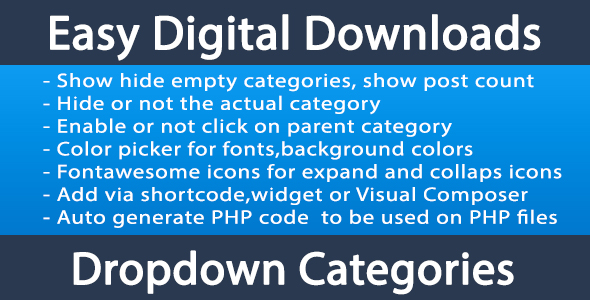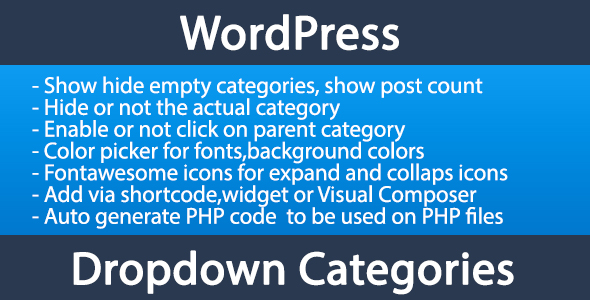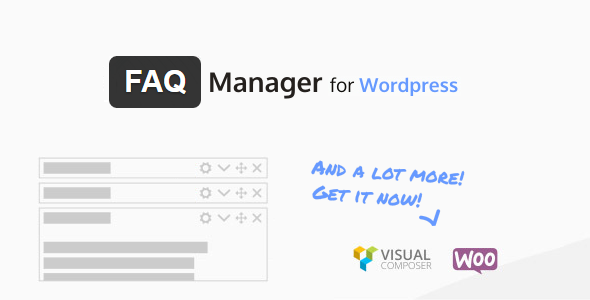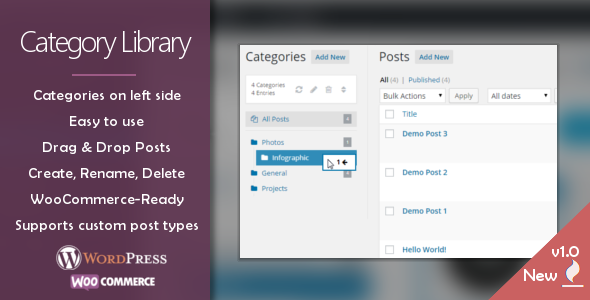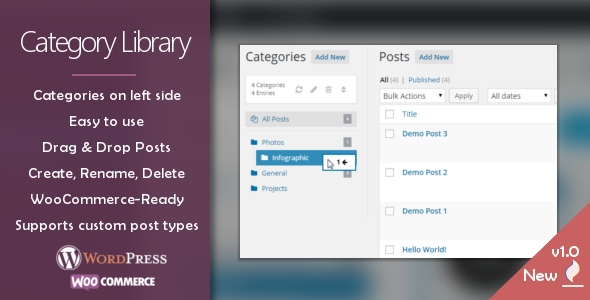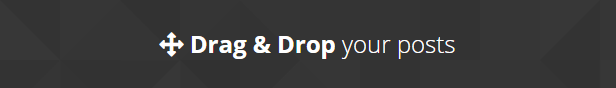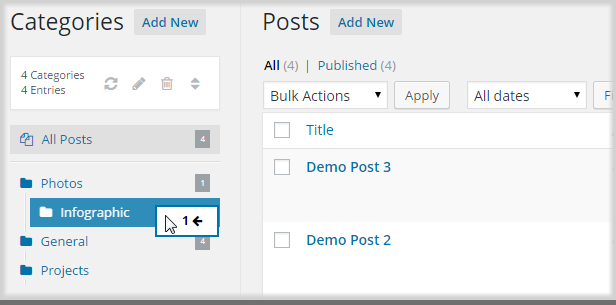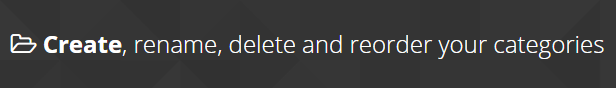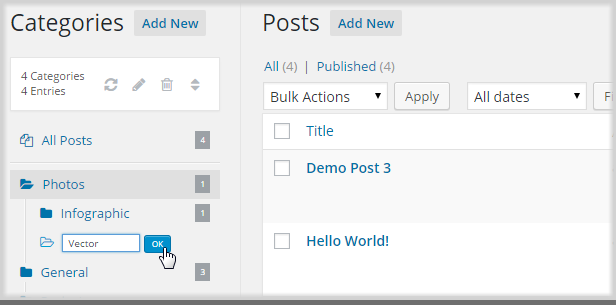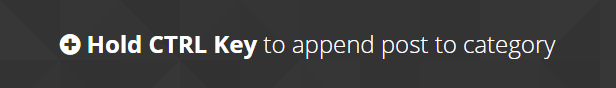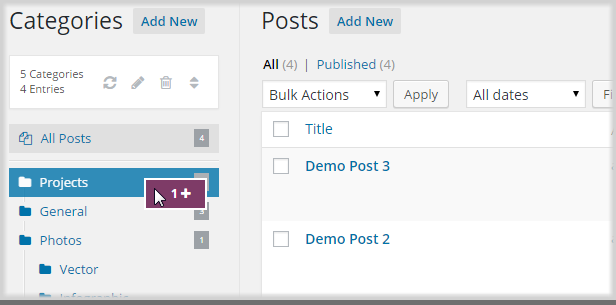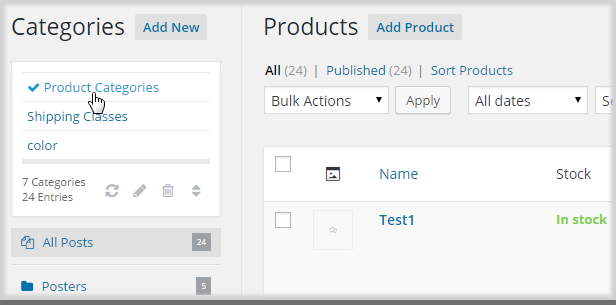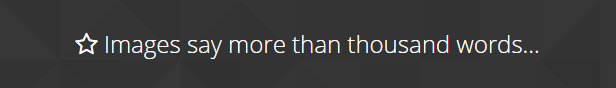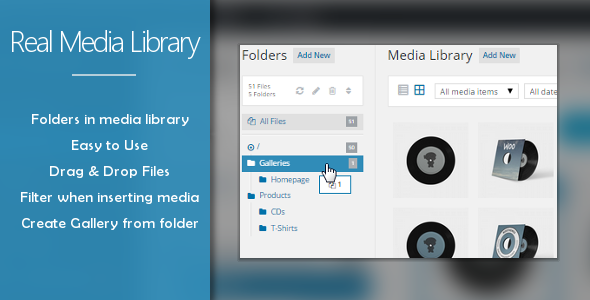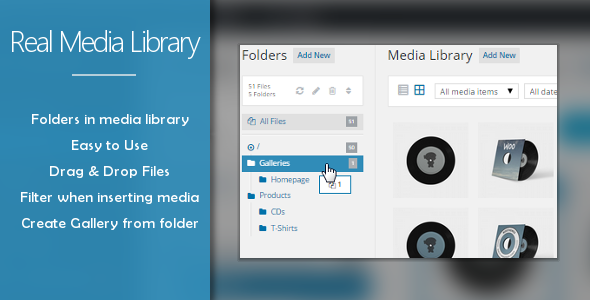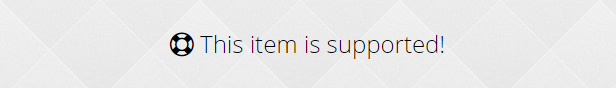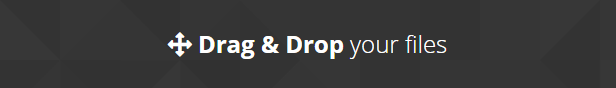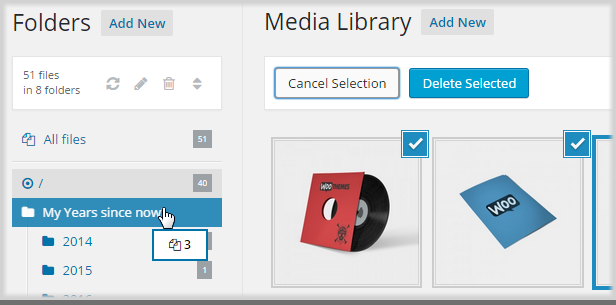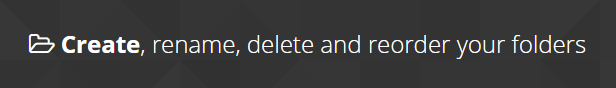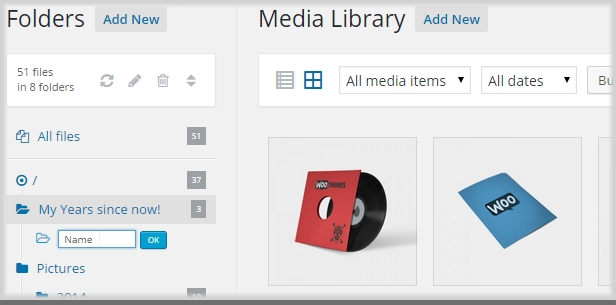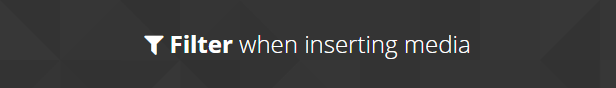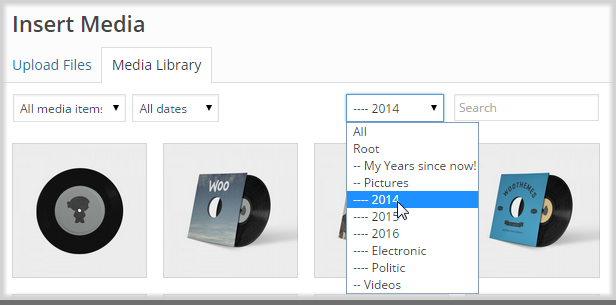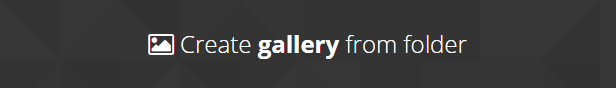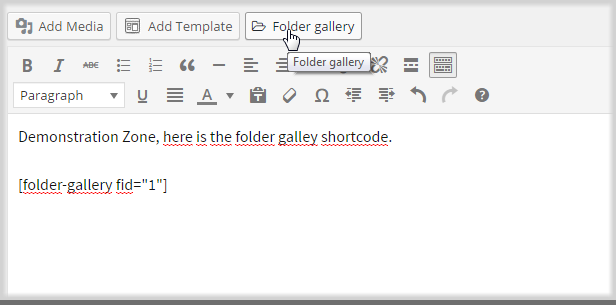Please don’t purchase this item until will be available the demo. The demo will be available in max 24 hours and you will be able to test any feed there. The plugin will allow you to parse content from almost any website.
What is Glafor?
Glafor is an original plugin for WordPress which provides a new way to generate content for your WordPress’s websites. Now with Glafor you can convert a copied post to be up to 50% original but in less than a month with Glafor you will be able to convert any copied post to be up to 80% original.
How works Glafor?
First you have to save all RSS Feeds you want in Glafor. Than, Glafor will use Spintax to make the posts up to 50% original. Depends how many words you have added in the Spintax. You have even the option in Glafor to copy full post from RSS link and publish.
How many times I can publish a copied post with Glafor?
You can setup interval for new copied posts. And you have options to publish more time a copied post. You can setup a time interval even for copies of an original post. Each time when Glafor runs its Spintax tool, the synonyms are added in a random way and the post will become again original. In this way, you can publish 1 post even 1000 times and you have the option to decide interval of time(1 per day, week, etc).
How can I earn with Glafor?
A lot of blogs and websites earns money with ads. Put your ads in the created blogs and let Glafor to work for you.
Another way is if you have a business. Glafor will create milions of pages where you will be able to promote your business.
How about the photos?
Glafor downloads the post’s images and adds them as featured. For now Glafor can copy only images from RSS, but in the following updates will be able to copy even images from original posts.
Why Spintax is empty?
Suppose two Glafor’s users wants to copy posts from a website. If they will have the same list with words in Spintax, many posts will contain the same content. But if one user will create a new list with words and second user will create too a list with words, the posts from the same website will be original for all users. Another reason is in the possibility to create original content in any language.









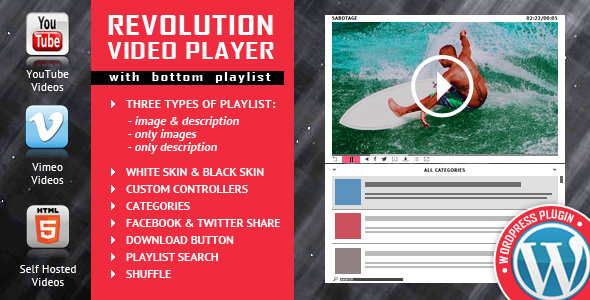
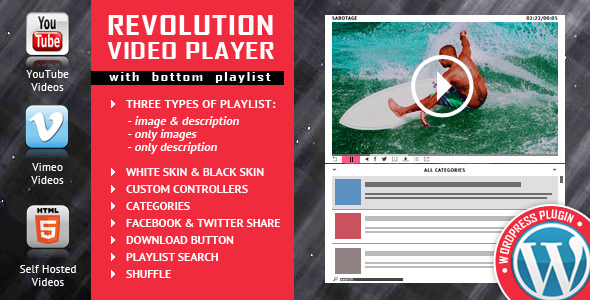





 YouTube, Vimeo and Self-Hosted support
YouTube, Vimeo and Self-Hosted support