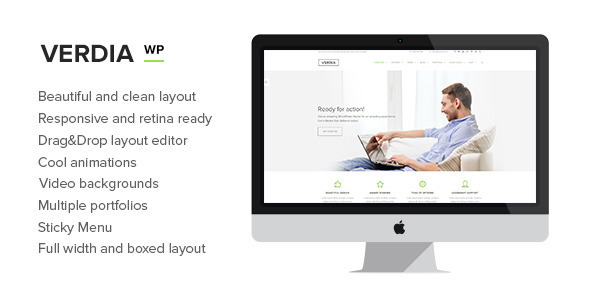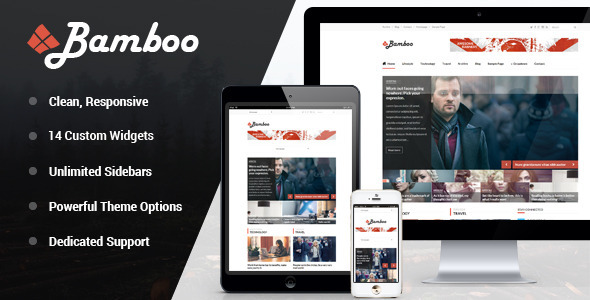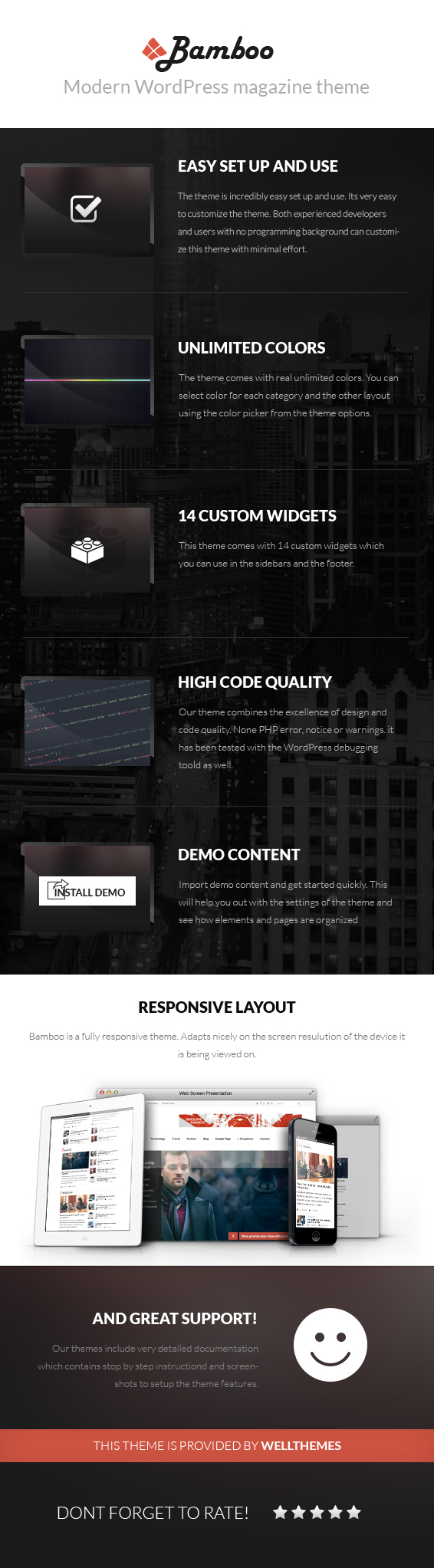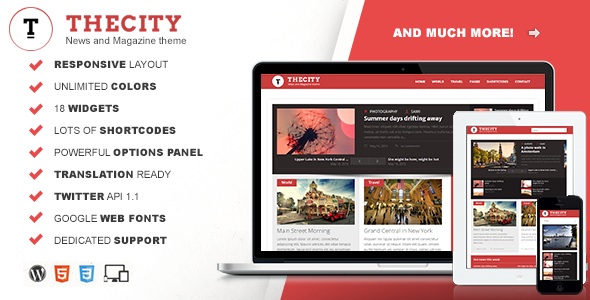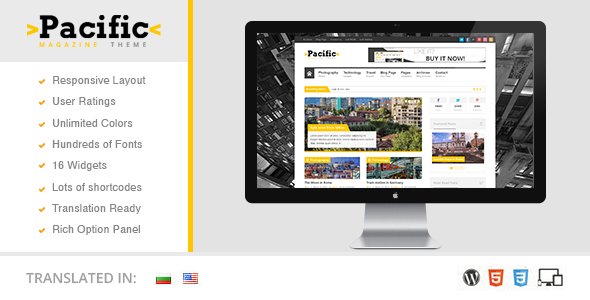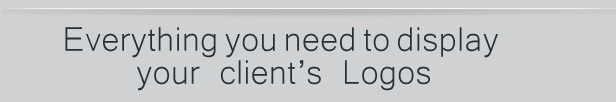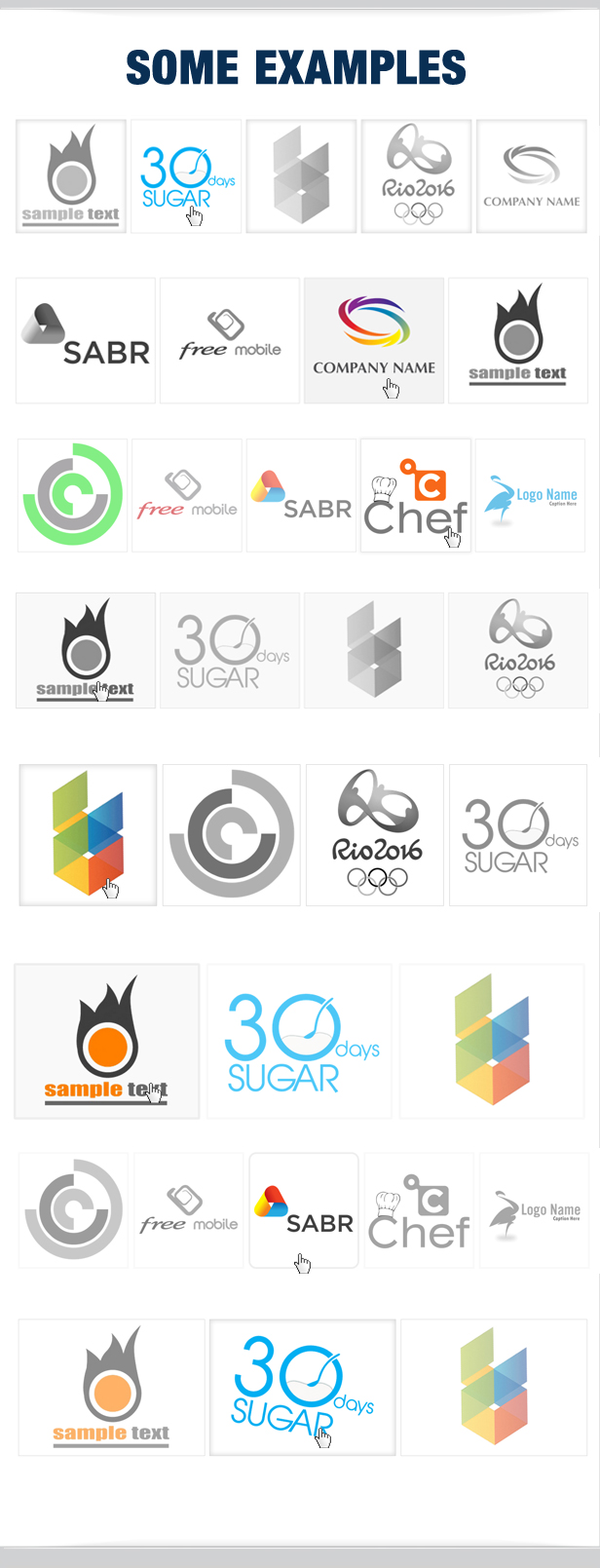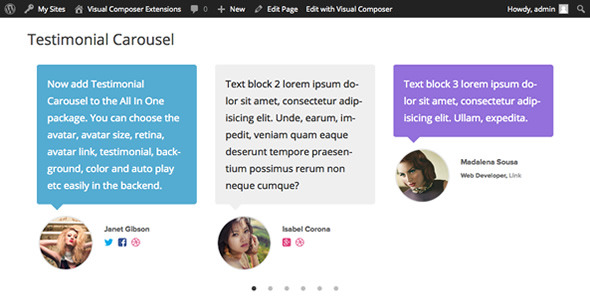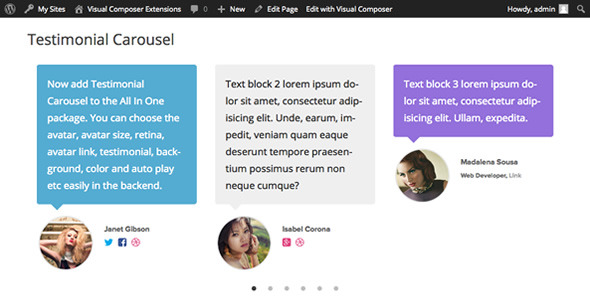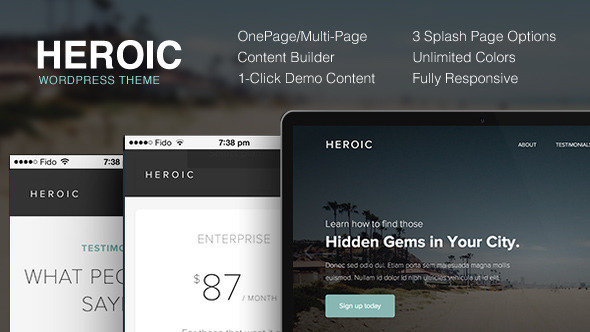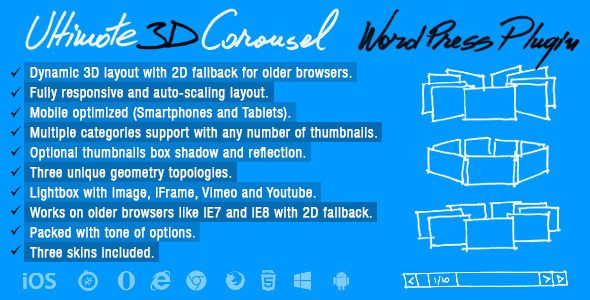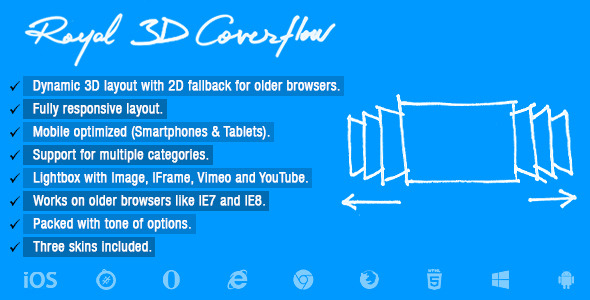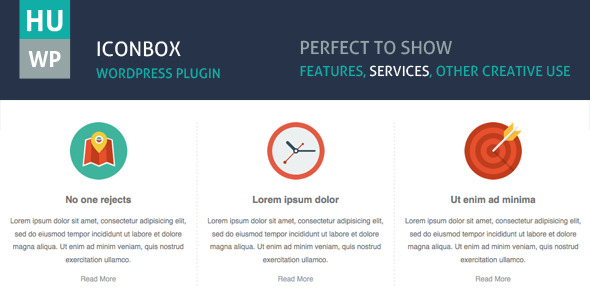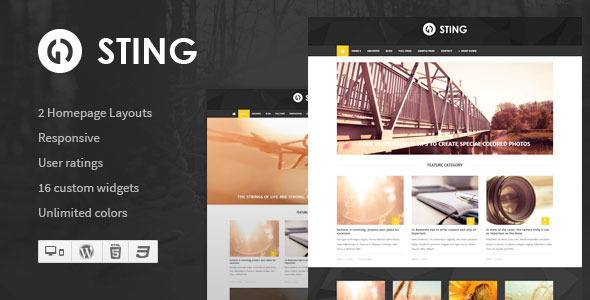» Please use the comments section for any pre-sale questions and the support forum at support.beopenthemes.com for any bugs/issues. We will help as quickly as possible.
Welcome to Verdia
Verdia is a multi-purpose WordPress theme which aims to satisfy all of our buyers’ needs, by providing a quality theme, with tons of features and amazing support.
We developed Verdia with the intention of having a theme that sets the standard, a theme that looks awesome, with great attention to details, but at the same time is highly customizable and can be used on a lot of websites. It has all the options you can find on other themes and has been developed with a focus on quality and ease of use.


Features Summary
- WordPress 3.9+ fully compatible
- Beautiful and clean layout, multi-purpose theme, great attention to details
- Fully responsive HTML5 and CSS3 design (Foundation 3 Framework – 1200px or more Grid)
- Retina Ready
- Quality coding
- Slider Revolution – $16 value for free
- Cool animation for elements/rows
- Custom admin with drag & drop layout editor, endless possibilities to customize, different image/video backgrounds for every row!
- Highly customizable in real-time (using the Visual Customizer), easy to change fonts, colors and backgrounds
- Sticky Menu for the main menu
- Animated footer
- Topbar support
- Boxed and Full width layout support
- Infinite colors using color picker
- Standard, Google and Typekit Web fonts
- 8 Skins (easy to make your own)
- 9 Homepage layouts (easy to make your own)
- Support for Multiple portfolios
- Touch and scroll enabled content carousels
- Touch enabled lightbox for galleries
- Blog in classic view and masonry view
- Custom post types for services, portfolio, processes, testimonials, clients, team members
- Custom pages for About Us and Contact
- Custom widgets for sidebar and footer
- Most useful shortcodes, create your pages within minutes
- You can use anchors for automatic page scrolling
- Child theme support
- SEO optimized
- Demo content available (.XML file)
- Localization supported with .mo/.po files included
- Highly detailed documentation with screenshots
- Free support and updates
Change Log
= Version 1.0 – 16.05.2014 =
Support
Support is provided through our forum, which is located at support.beopenthemes.com.
Due to several limiting factors of the comments section on ThemeForest, we strongly recommend you to register at our forums for any problem you might have. You will need the code that you received when buying the theme, along with a unique username and valid e-mail address. You can also sign in using Facebook or Twitter.
We try to respond to any request in a timely manner, usually under 24h.
Thank you.
Credits
- Revolution Slider by ThemePunch
- Entypo pictograms by Daniel Bruce (entypo.com)
- photos from PhotoDune, Dribbble and Stock.XCHNG
Note: Some items are only for preview purposes and are not included in the download files due to license restrictions.