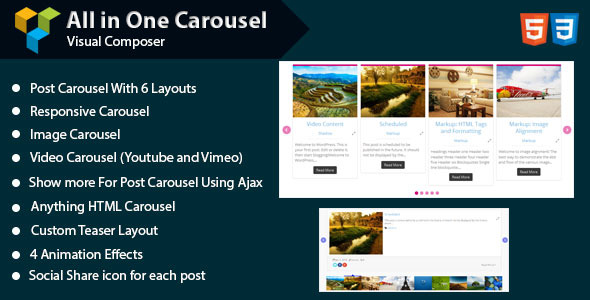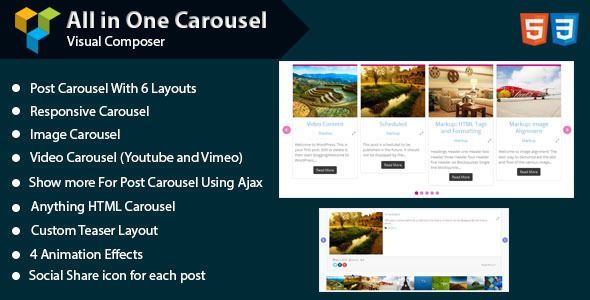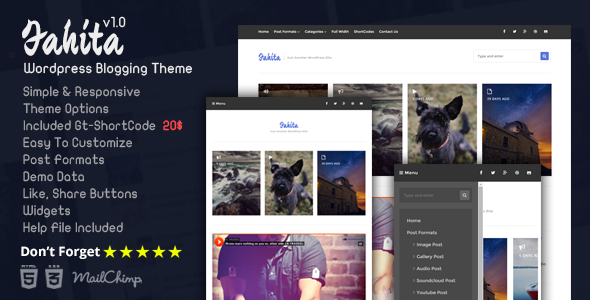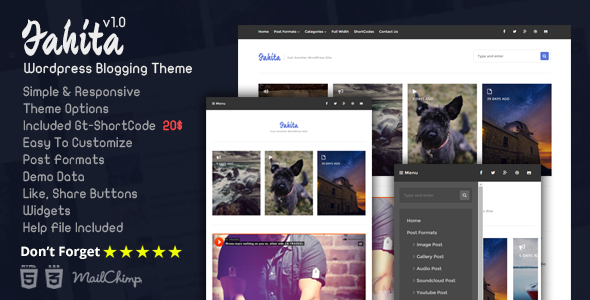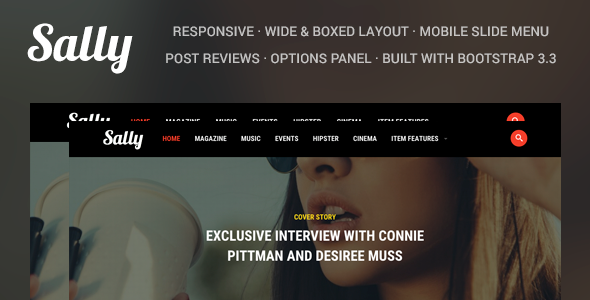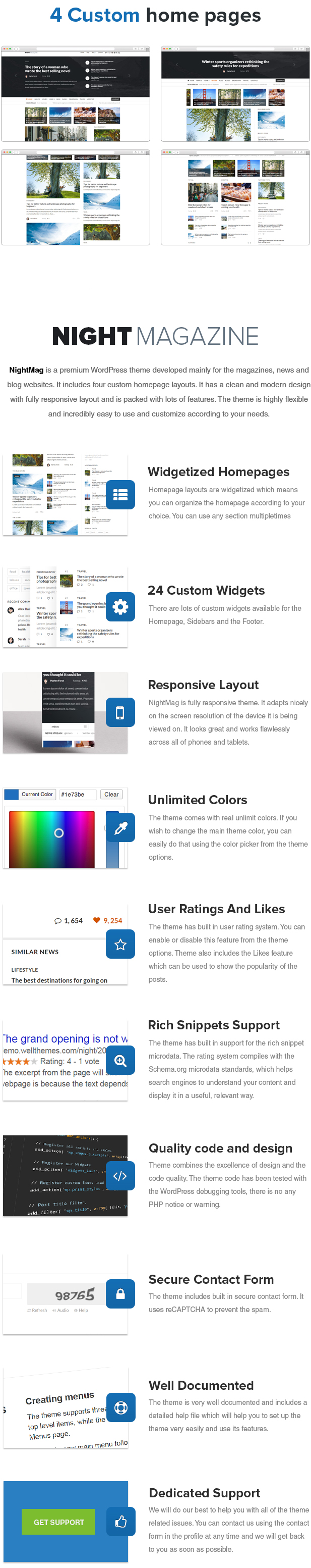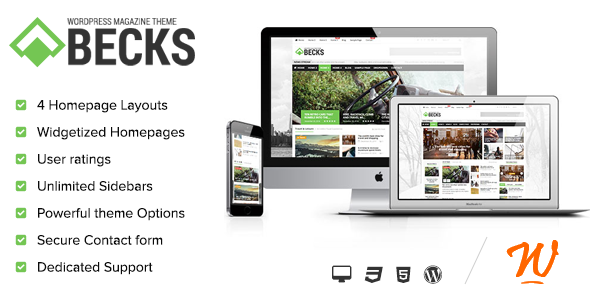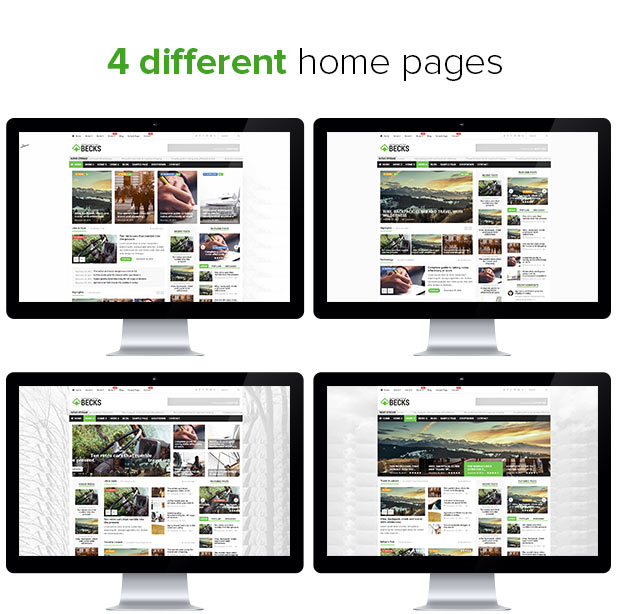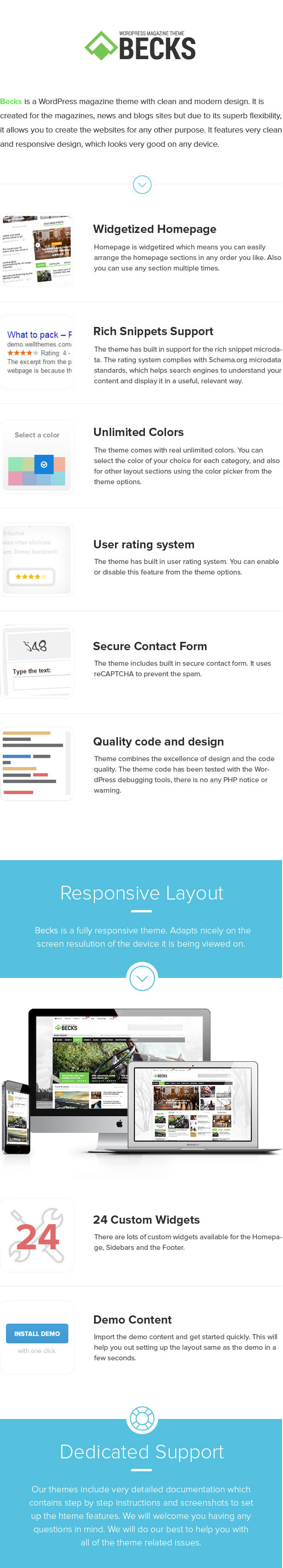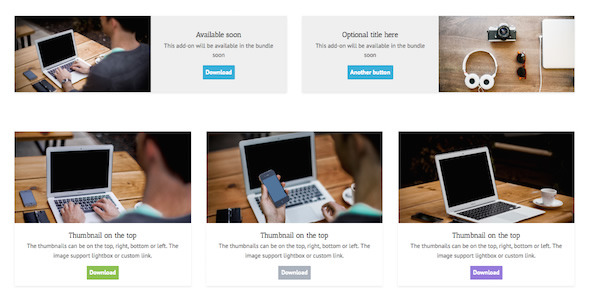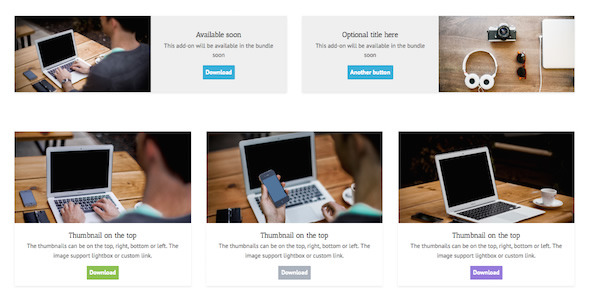The Best Way to Let Site Visitors Instil Confidence on Your Team
Manage your team member profile pages using our Team Member custom post type, create multiple teams with our Team category / taxonomy, then list them down using in different layouts & designs.
Display your team in a grid or carousel, and in a vertical, horizontal or gallery design. We give you more power by allowing you to choose the styles and colors for your team gallery.
How to Use the Element
First, create your team members. Upload their photos & write up their profiles. Profiles are needed if you want visitors to read your team’s story.

Next, in any page that you have, just add a Meet the Team shortcode. That’s it!

Awesome Features
- Create Team Member profiles,
- Create Teams of members,
- Add Twitter, Facebook, Google+ and Email icons on your team member listing,
- Display a single or multiple members, or any number of specific members,
- Display your team in vertical, horizontal and gallery designs,
- Display your list in a responsive grid or responsive carousel,
- Unlimited gallery overlay & font colors,
- Easy to use shortcode,
- Visual Composer Element included,
- Well documented, and
- Lightweight,
- Cleanly coded in WordPress standards

Creating a WordPress Theme?
This is for you too! You can easily integrate Meet the Team inside your theme. Just create a single-team_member.php script in your theme to create specially formatted pages for team member profiles. More information on this from the documentation.
Having Trouble with the Plugin?
Head over to the support tab and check out the FAQs, or submit a support ticket!
Enjoying the Plugin?
Be sure to leave a rating and review and show us some love.
Check out Our Other Stuff








Updates
Version 1.0
* Initial release