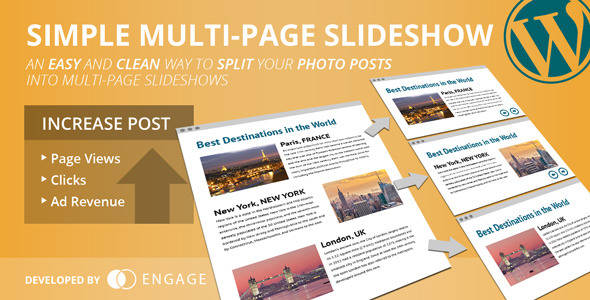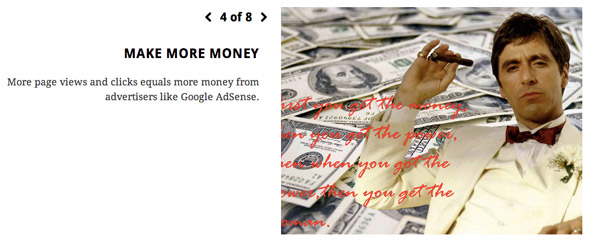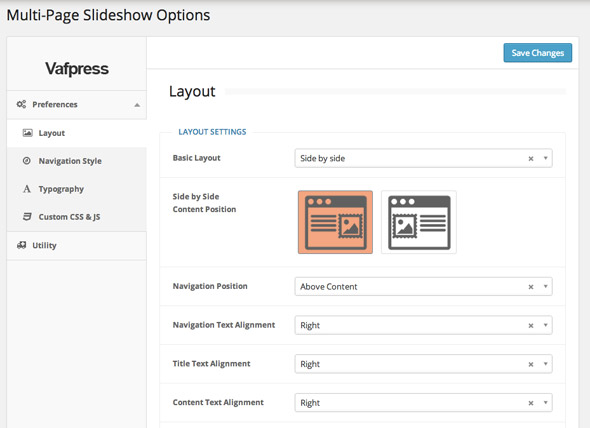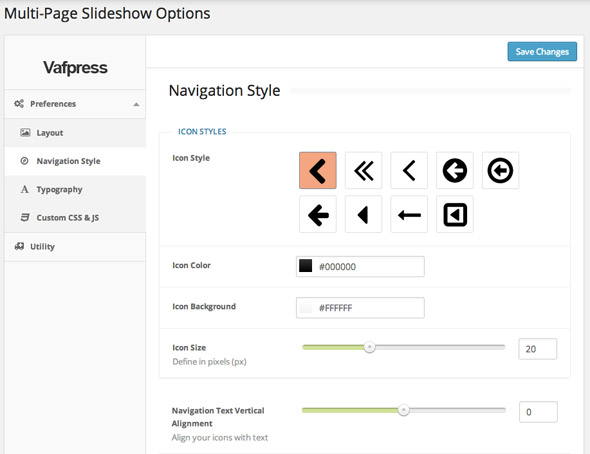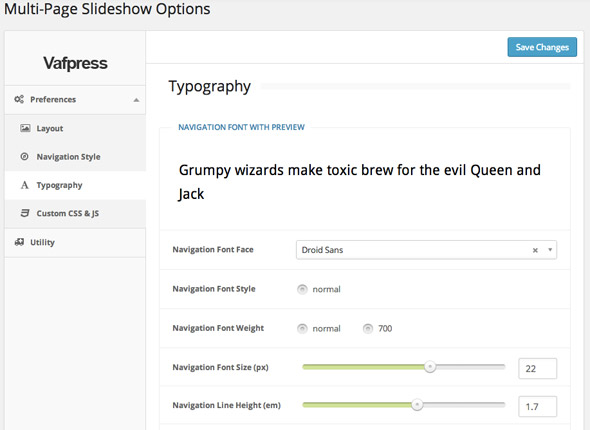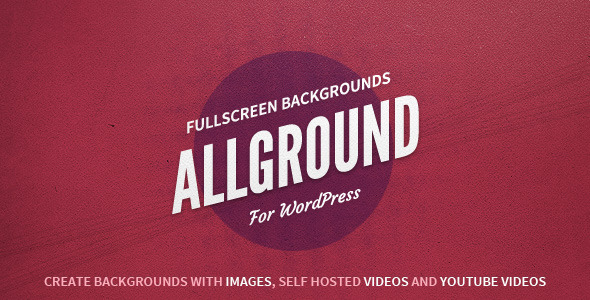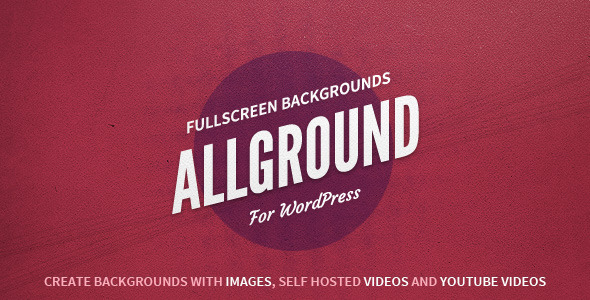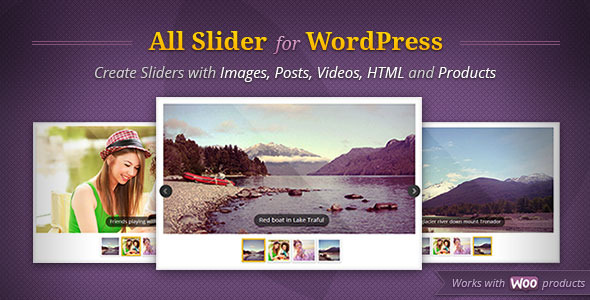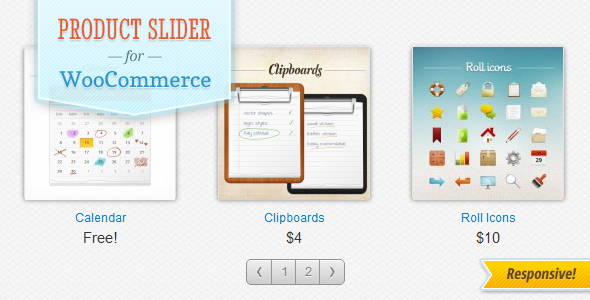Hover Effects Framework Description
Hover Effects Framework is a robust toolbox and at same size lightweight to construct hover effects in your website with a lot of options, with this framework you are making the smart choice for your hover area with a lot of options, examples, flexibility and with all modules necessary for you improve your website where you need.
Hover Effects Framework Features
Hover Effects with multi column Support
Hover Effects with Icon font with over 1600 Icons 2016
New Hover Effects Light & Dark Versions
New Hover Effects with 50+ Animations to choose
New Hover Effects Four variations to choose (Circular, Rectangle X, Rectangle Y, Square)
New Hover Effects Five Colors Included
New Hover Effects with Fixed and Fluid Container
New Hover Effects with Tags examples
New Hover Effects with Social examples
New Hover Effects with Links with 50+ animations
New Hover Effects with Bottom Caption
New Hover Effects with Bottom Caption with 50+ animations
New Hover Effects with Caption with 50+ animations
New Hover Effects with Opacity
New Hover Effects with Opacity Animated
New Hover Effects without Caption
New Hover Effects with Filters
New Hover Effects with Border Animated
New Good Documentation
Full Responsive
& Many More
Shortcodes Folder
Typography
Columns & Offsets
Messages
Call Attention Boxes
Buttons
Links
Progress Bars
Videos & Images
Dividers
Block Elements
Info Boxes
Responsive Tables
Tooltips
App Store Buttons
Inside Package
- hover-circular-caption
- hover-circular-caption-colors
- hover-circular-caption-dark
- hover-circular-caption-fashion
- hover-circular-caption-light
- hover-circular-caption-with-links
- hover-circular-caption-with-opacity
- hover-circular-caption-with-opacity-animated
- hover-circular-caption-with-tags
- hover-circular-no-caption
- hover-circular-on-hover-filters
- hover-rectangle-caption
- hover-rectangle-caption-bottom
- hover-rectangle-caption-bottom-colors
- hover-rectangle-caption-bottom-dark
- hover-rectangle-caption-bottom-light
- hover-rectangle-caption-bottom-with-tags
- hover-rectangle-caption-colors
- hover-rectangle-caption-dark
- hover-rectangle-caption-fashion
- hover-rectangle-caption-light
- hover-rectangle-caption-with-border
- hover-rectangle-caption-with-links
- hover-rectangle-caption-with-opacity
- hover-rectangle-caption-with-opacity-animated
- hover-rectangle-caption-with-tags
- hover-rectangle-no-caption
- hover-rectangle-on-hover-filters
- hover-square-caption
- hover-square-caption-bottom
- hover-square-caption-bottom-colors
- hover-square-caption-bottom-dark
- hover-square-caption-bottom-light
- hover-square-caption-bottom-with-tags
- hover-square-caption-colors
- hover-square-caption-dark
- hover-square-caption-fashion
- hover-square-caption-light
- hover-square-caption-with-border
- hover-square-caption-with-links
- hover-square-caption-with-opacity
- hover-square-caption-with-opacity-animated
- hover-square-caption-with-tags
- hover-square-no-caption
- hover-square-on-hover-filters
Change Log
- September 7 2016 - Version 1.0 Inicial Release
- September 13 2016 - Update Photos - Update in all Shapes to more Flexible Height - Update colors - Correct minor CSS Changes
Resources
Icons Used in Project – 59$ Value IcoMoon Ultimate Font
Fonts used in Project Google Fonts
It´s much appreciated if you can read documentation and contact me if you have any problem before give low ratings … Thanks for understanding… Enjoy…!!!