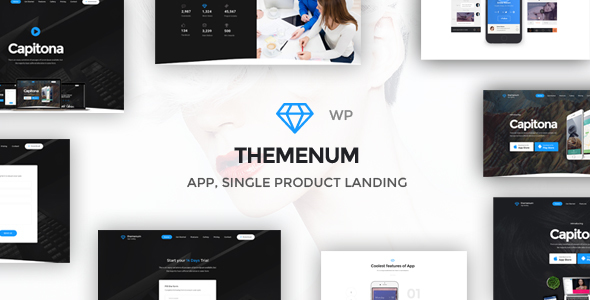UPDATES
21st Nov 2016 - ver 1.0.0 - Uploaded to CodeCanyon.

Capitona is best WordPress theme for any kind of app landing page for marketing, presenting and other. That makes Capitona even more versatile. Besides 6 gorgeous landing pages Capitona features is 6 Featured Styles, Blog, Portfolio, Gallery, 404 and Coming Soon Templates. Go ahead and build your unique and appealing showcase website for your next beautiful mobile application. Also we offer dedicated 24/7 Free support for our valuable customers. Feel free to get support as we love to help our clients
Email
helpthemenum@gmail.com
Skype ID :
helpthemenum
.

Note: All images are just used for Preview Purpose Only. They are not part of the theme and NOT included in the final purchase files.

Mailbox Marketing is a simple to use, Full-Featured Email Marketing Platform built as a WordPress Plugin. It is great for creating Newsletter Campaigns as well as many other types of Email Marketing Campaigns.
Username: mm-demo
Password: mm-demo
With Mailbox Marketing, you will never pay another monthly subscription fee like you do on sites such as MailChimp and Constant Contact. When you use those type of service providers, you can spend upwards of $1,000 or more a year which will only increase as your list of subscribers grow.
Mailbox Marketing is actively developed and has new features and functionality always in the works. If you have a feature you want to suggest, send us an email and let us know. We would love to hear from you!
We firmly believe that having fast, friendly and reliable Customer Support is important. We constantly strive to offer the best Support possible. The plugin comes with 6 months of Free Plugin Support with the ability to purchases extended Support if you need it.
When you use Mailbox Marketing, there are no limits. Send an unlimited number of campaigns! Create an unlimited number of lists! Have an unlimited numbers of subscribers. There are absolutely no restrictions or limits on anything inside to plugin. There is not one Email Marketing Service Provider that could possibly offer you that same no-limit guarantee.
You can create Autoresponder Campaigns which send responses such as “Thank You” emails when someone new subscribes to your list.
In the plugin settings, you can connect your SMTP Server to handle sending your campaign emails. If you don’t have an SMTP Server, you can use the default “PHP Mail” Send Method which allows emails to be sent from your web server using the PHP Programming Language. That also happens to be a much cheaper way for you to send emails.
We are happy to say, Mailbox Marketing is full of features that will make your life easier. No matter what it is you desire from an Email Marketing Platform, we most likely will have you covered!
If your curious, give it a try and see how it can help your business’s marketing efforts.
You can get plugin support using our Plugin Support Ticket Form. You must first register for an account on our website to submit a Support Ticket. Please have your Purchase Code available when you create your account. It is required when creating your account.
Version 1.0.2 (October 30th, 2016)
Version 1.0.1 (October 29th, 2016)
Version 1.0.0 (October 26th, 2016)

Ultimate Plugin for wordpress to manage subscribers and to send newsletter.
Other Features:
Embed using shortcode
sidebar widget
import your contacts via csv
Create different groups or categories for subscribers
Create unlimited newsletter to send your subscribers
Reports will be created for every newsletter you send
Emails can be sent using smtp or wordpress default mail function.
Watch video how it works.

Don’t have time to build custom email newsletters templates from scratch? Nuntium WordPress Plugin is here to help you.
Generate clean HTML code for your email marketing service. Newsletter content fed directly from your WordPress site/blog.
Create eye-catching newsletters quickly with just few clicks.
Convert your WordPress posts into compatible newsletter templates.
Generate clean HTML code for your email marketing provider.
Promote your older articles in the newsletter and keep your subscribers updated.
Create clean and modern newsletters and keep your subscribers up to date using these eye-catching newsletter themes fed directly from your WordPress site or blog.
Our Newsletter Themes are fully compatible with all the major email marketing providers. MailChimp, Constant Contact, Campaign Monitor, AWeber, Cleverreach, and more.
If your email marketing provider accepts HTML code then you’re good to go.
Email themes created with clean HTML code designed with the single purpose to help you build successful and efficient email campaigns.

With this plugin you can easily add floating subscription panel to your website and stick it to any window edge. Opt-In Panel has modern AJAX-ed subscription form to collect users’ names and e-mails. It works with most popuplar autoresponders, such as MailChimp, AWeber, GetResponse, iContact, Campaign Monitor and MyMail. Make your website more attractive and boost number of subscribers with ease.
Please visit Opt-In Panel demo page and check out how it works.
After activation plugin creates left-side menu “Opt-In Panel” in WP dashboard. Go to “Opt-In Panel >>> Settings” page and configure the plugin. On this page you can find the following sections:
If you have problems regarding using the plugin, please contact me and I’ll help you.
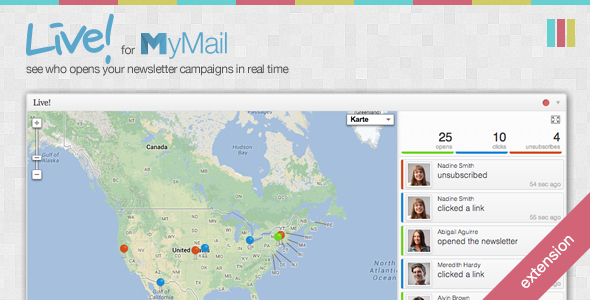

 |
 |
 |




I’ve used the following images, icons or other files as listed.
Files are maybe not included because of the license
Likewise all other items on this marketplace you get lifetime updates of this item too. So if you find any bugs in this plugin I would be kindly thankful to get notified so I can fix them 
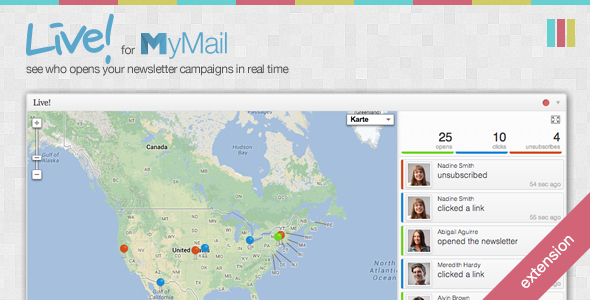

 |
 |
 |




I’ve used the following images, icons or other files as listed.
Files are maybe not included because of the license
Likewise all other items on this marketplace you get lifetime updates of this item too. So if you find any bugs in this plugin I would be kindly thankful to get notified so I can fix them 

Modern and responsive “Coming Soon” and “Maintenance Mode” page with full-sized background image slideshow, countdown timer, 100+ social icons and AJAX-ed opt-in form (supports MailChimp, iContact, GetResponse and Campaign Monitor).
This is ideal for people who WordPress website is coming soon, or if administrator is updating website with plugins, themes etc.
503 Service Unavailable and Retry-After).Please visit demo website and check out how it works.
That’s it! Enjoy using the plugin.
If you have problems regarding using the plugin, please contact me and I’ll help you.

Modern and responsive “Coming Soon” and “Maintenance Mode” page with full-sized background image slideshow, countdown timer, 100+ social icons and AJAX-ed opt-in form (supports MailChimp, iContact, GetResponse and Campaign Monitor).
This is ideal for people who WordPress website is coming soon, or if administrator is updating website with plugins, themes etc.
503 Service Unavailable and Retry-After).Please visit demo website and check out how it works.
That’s it! Enjoy using the plugin.
If you have problems regarding using the plugin, please contact me and I’ll help you.