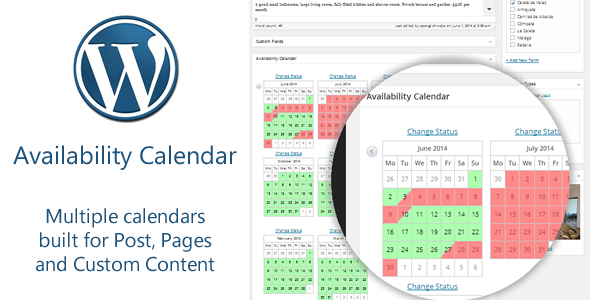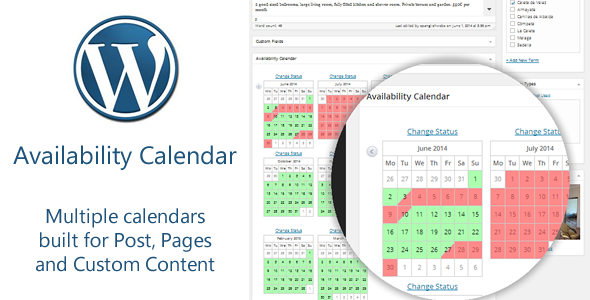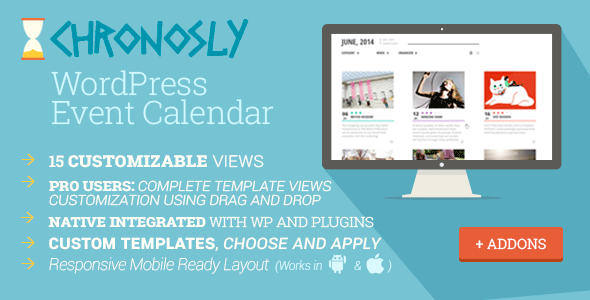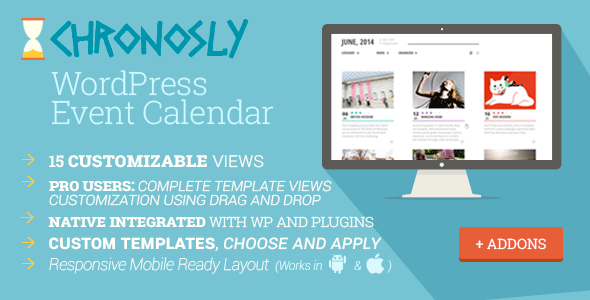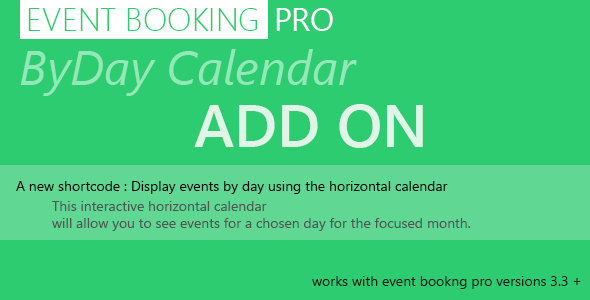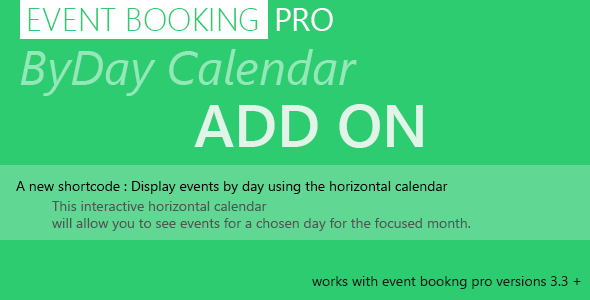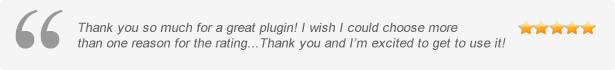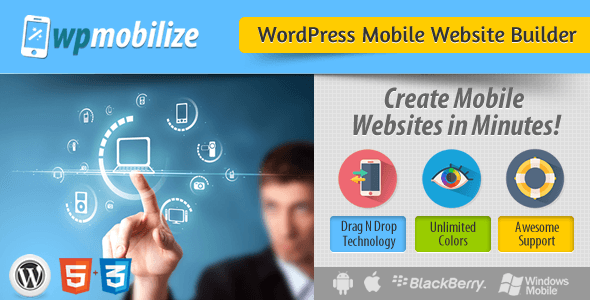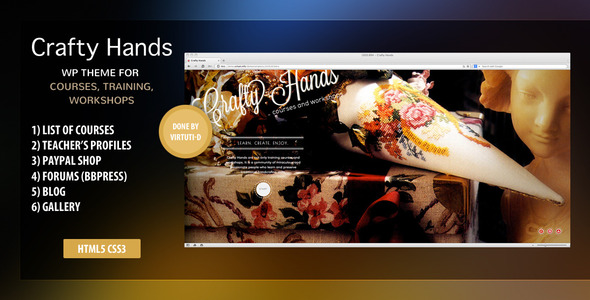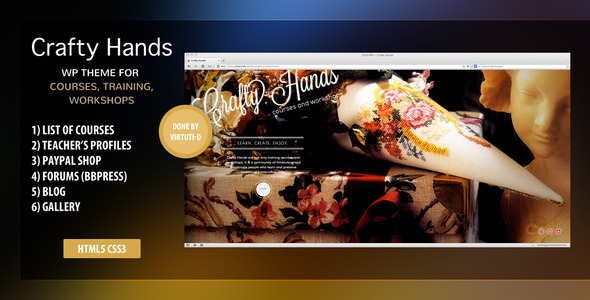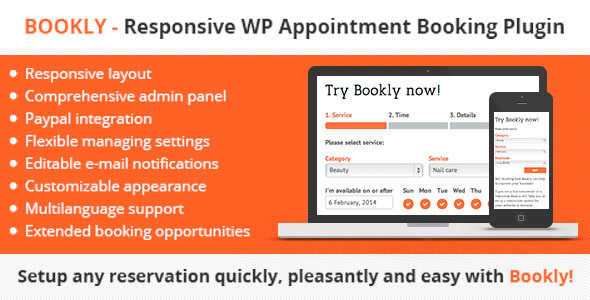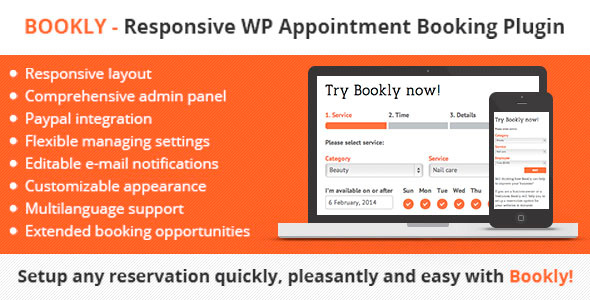Bookly Plugin – is a great easy-to-use and easy-to-manage booking tool for Service providers who think about their customers. Plugin supports wide range of services, provided by business and individuals service providers offering reservations through websites. Setup any reservations quickly, pleasantly and easy with Bookly!
Bookly perfectly supports:
– beauty, massage, wellness and healthcare reservations;
– sports, trainings, dance, fitness, yoga, pilates appointments;
– scheduling learning and educational courses, tutors and helpers;
– organisation of special events and free-time activities;
– searching and booking of visit to photographers, stylists, placing requests for babysitters, dogwalkers etc.
How it works
After simple installation process website owner can start to create services, which can be provided to the customer upon the request, e.g. events, meetings, lessons, consultations etc. Using integral managing tools, administrators can easily change and customise settings such as set individual schedule for each service provider, set individual service prices, define working days and hours for the whole company and for each service provider separately, manage services, customers, service providers and their availability, view billing information and payment reports with filters on multiple criteria, add and edit appointments etc. Plugin also has an option to reserve appointments manually through WP admin panel.
Bookly offers interesting solutions to make booking process pleasant even for customers through simple and attractive design, which can be managed by website owner in through WP admin panel. Customers have a possibility to find time convenient for appointments, choose service provider, book time and pay for services.
Plugin offer easy and comfortable way of communication between service provider and the customer by using e-mail notifications. There are several types of Notifications for different cases which may arise such as reminders, confirmations, follow-ups, agendas etc. Website owner can manage all settings in WP admin panel.
Customizable calendar allows looking through appointments schedule for particular service provider and can be displayed in two modes: by weeks and by days. Administrators also can create new appointments and edit the existing. There is also an option to assign the color for each category of services for visual convenience.
Key features:
– Front End Booking form is responsive and can be viewed on all browsers and devices
– Multi languages support: language files can be uploaded to WordPress
– Hourly bookings
– Integrated PayPal payments
– Ability to change currency
– Unlimited Events
– Customizable settings
– Different types of reports
– Flexible managing settings
– Extended booking opportunities
– Editable e-mail notifications
– Easy WordPress integration