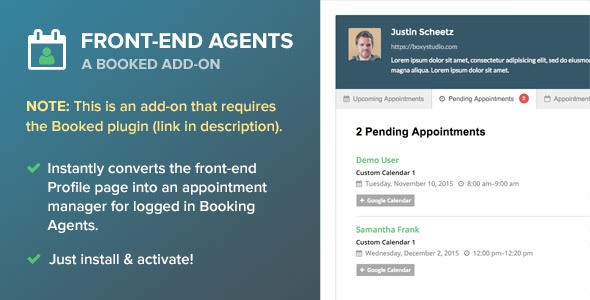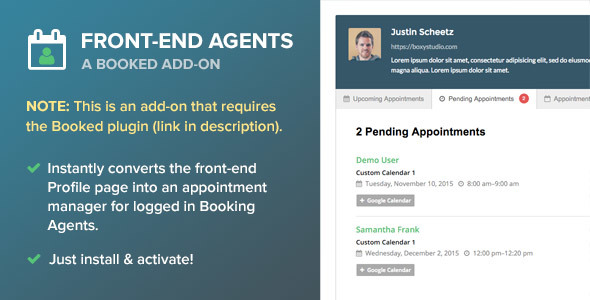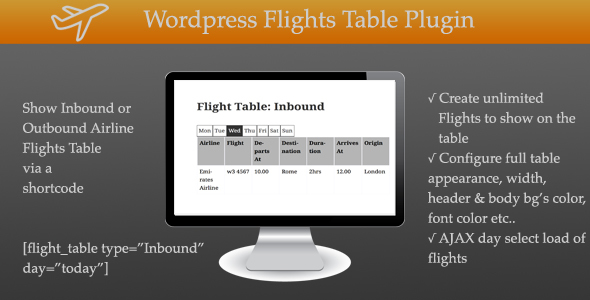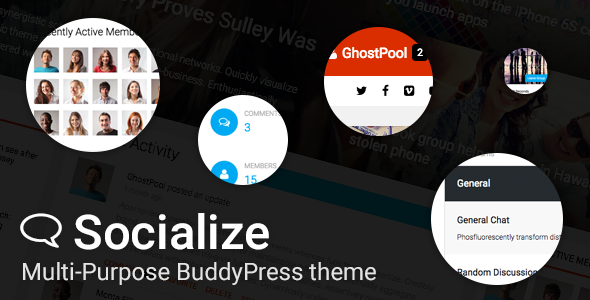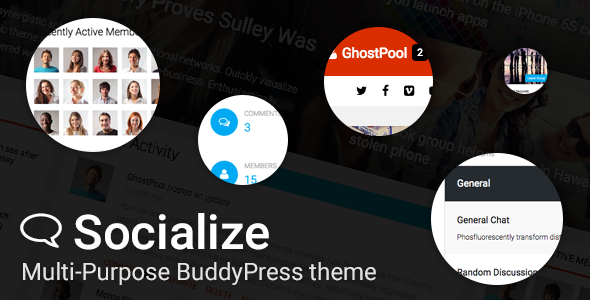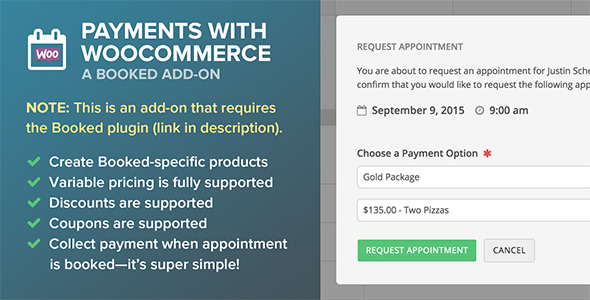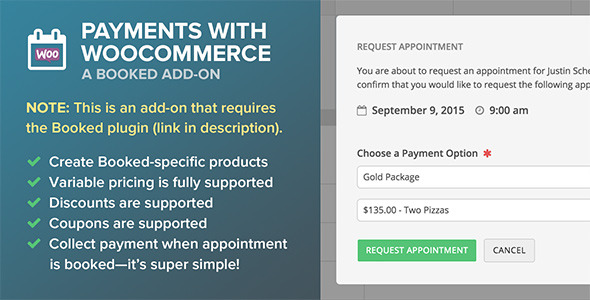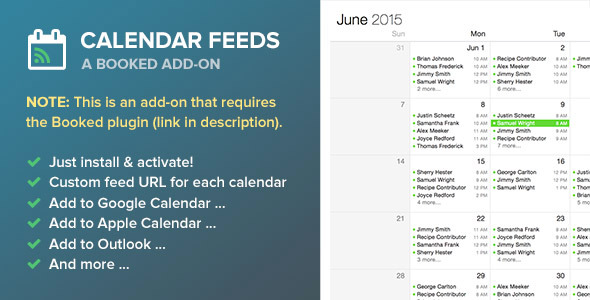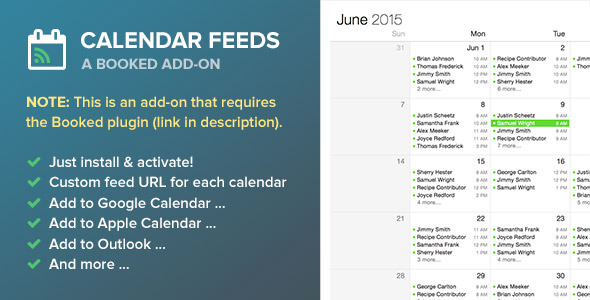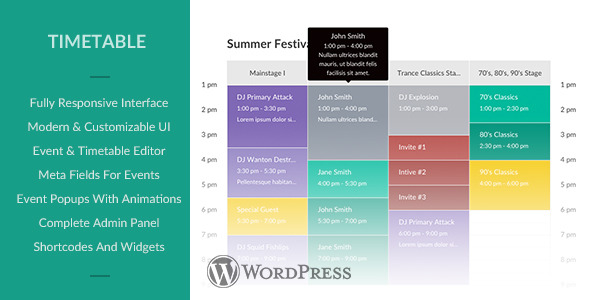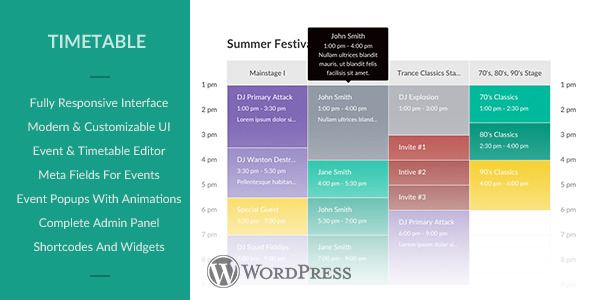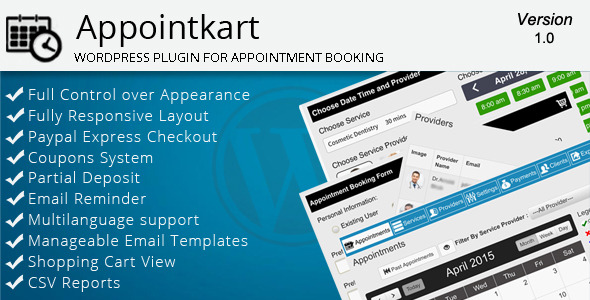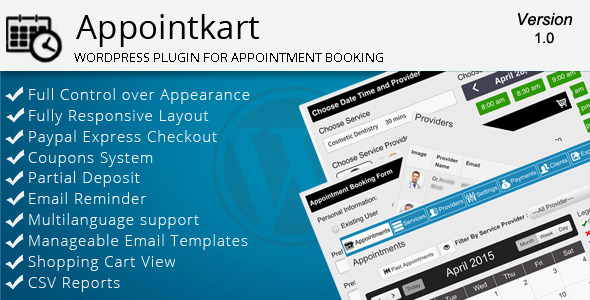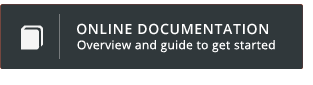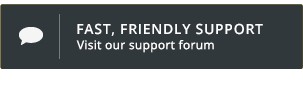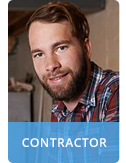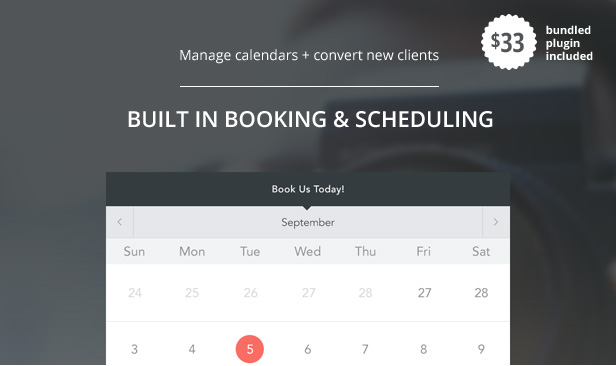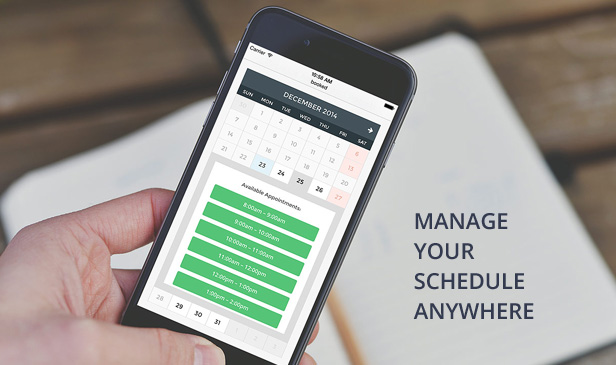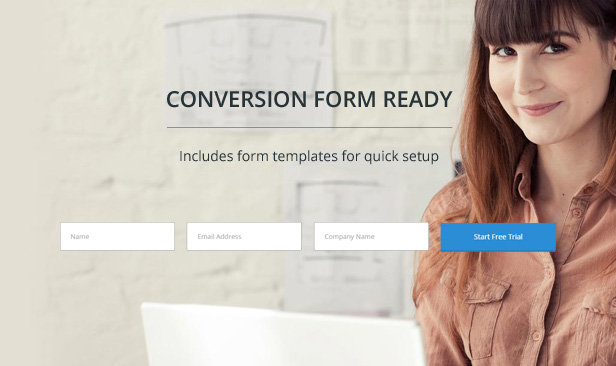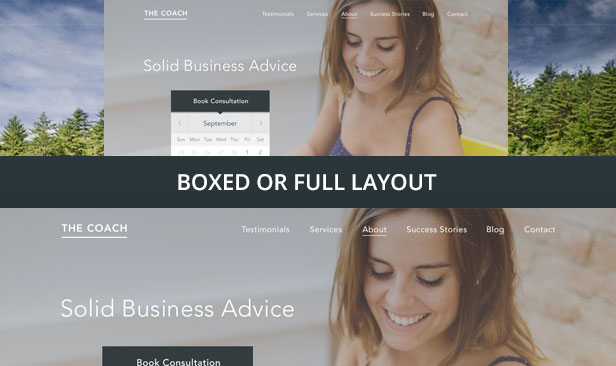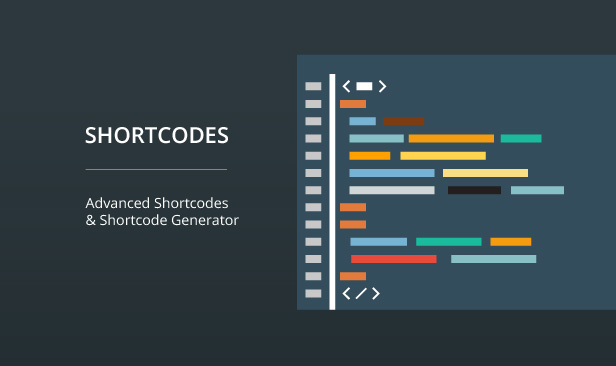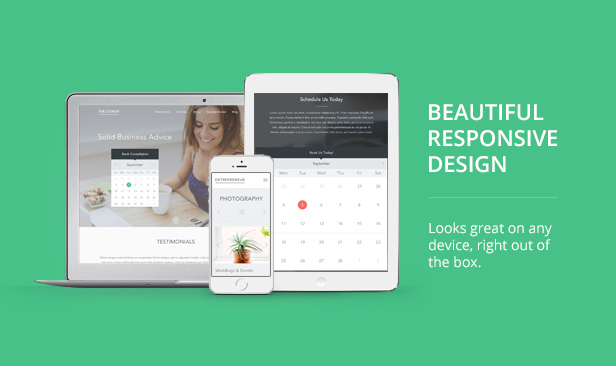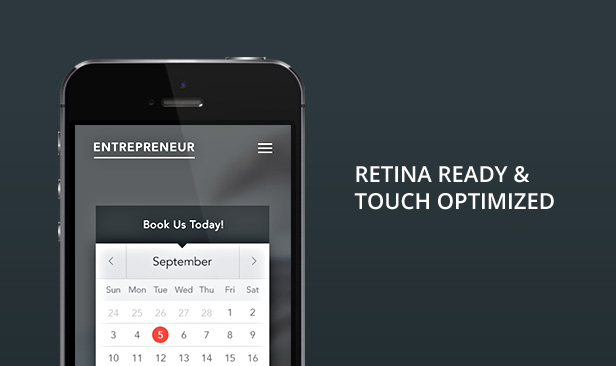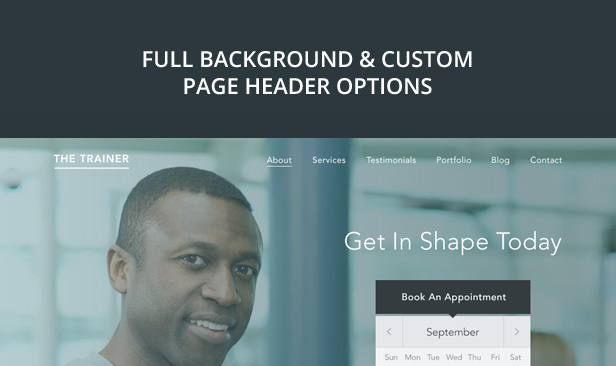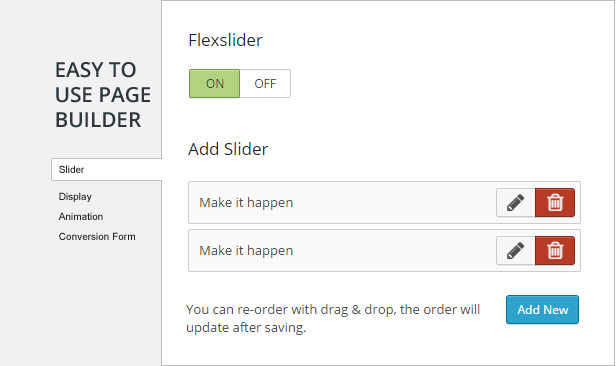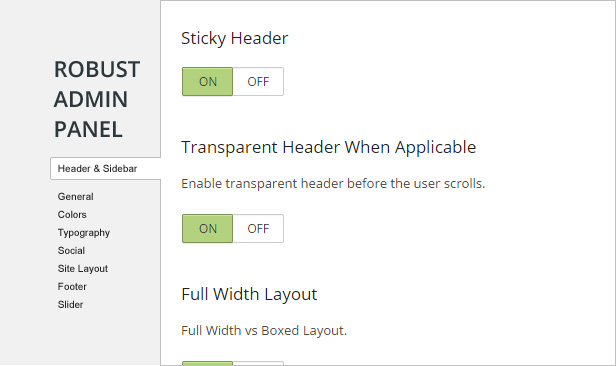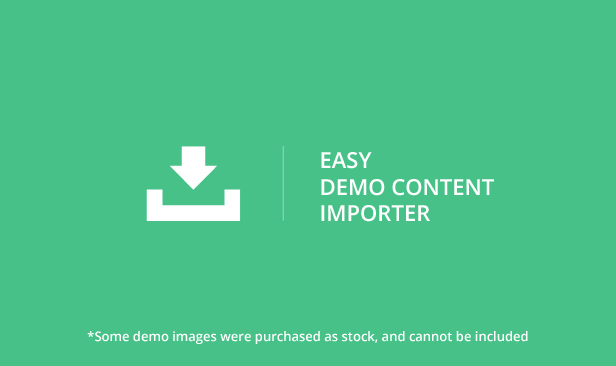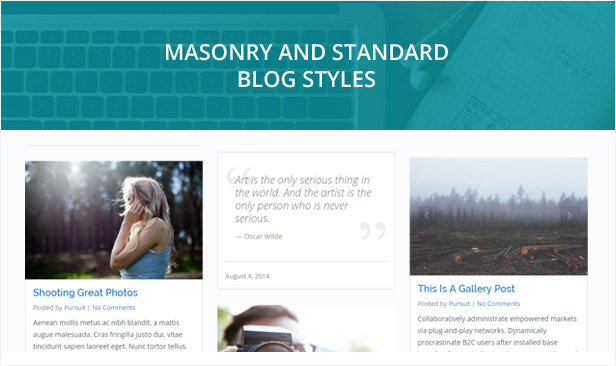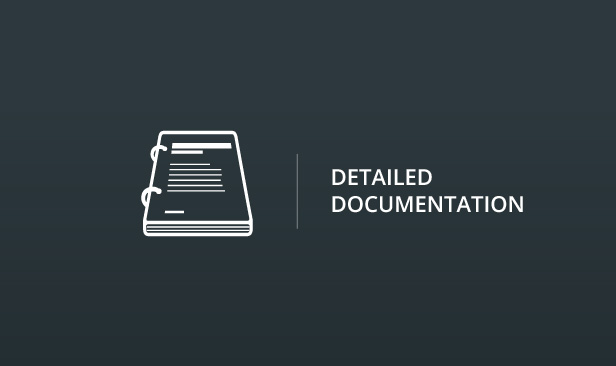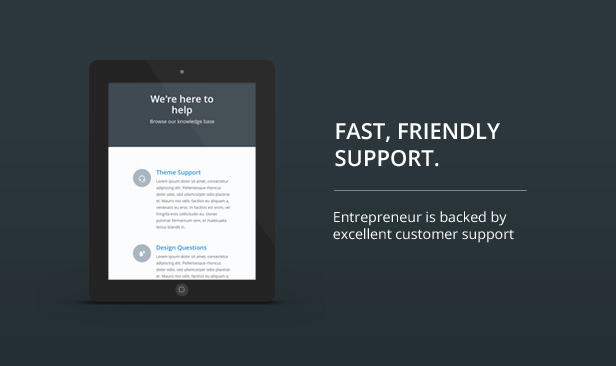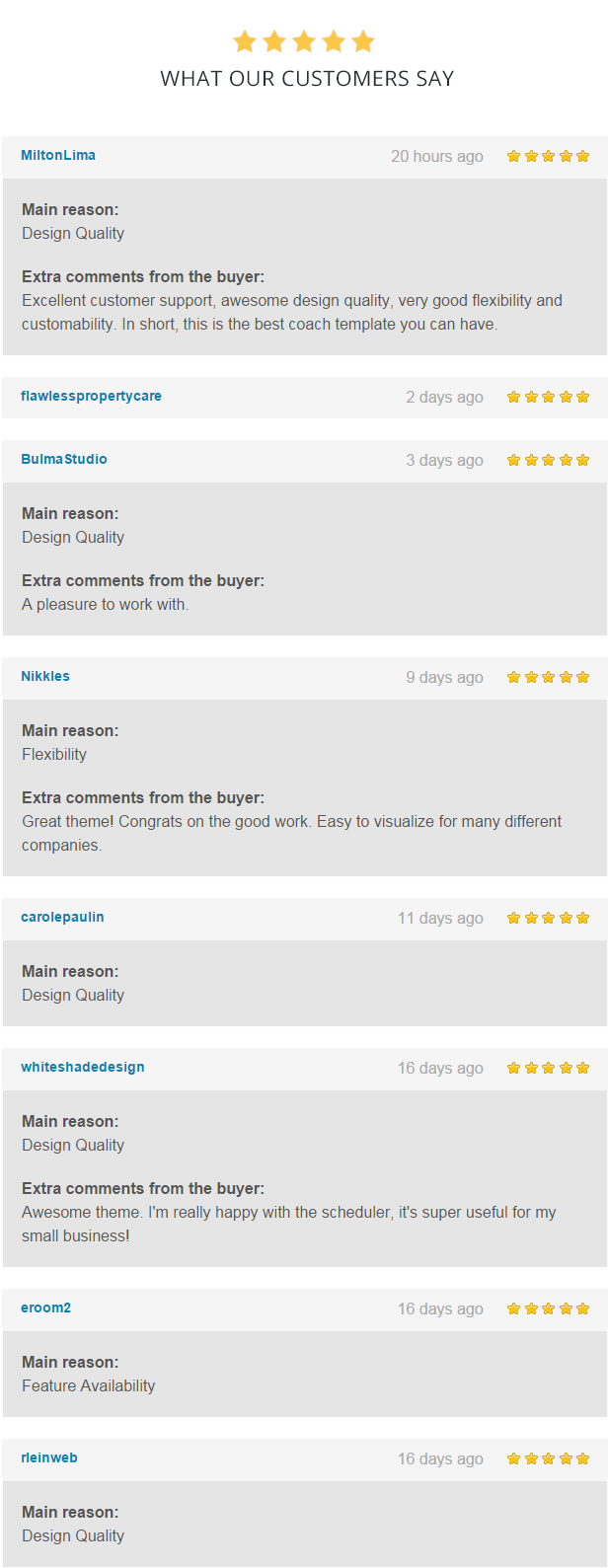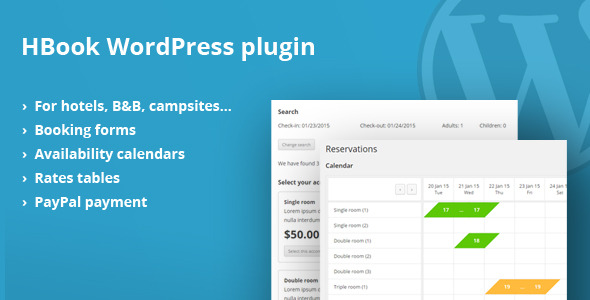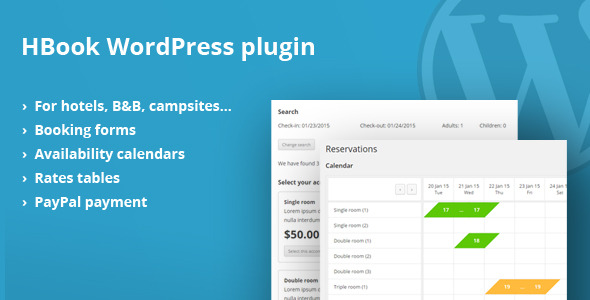Car Wash Booking System for WordPress is a powerful, easy to configure and customize, car wash booking plugin for WordPress. It will help you to setup a car wash reservation system for any of your websites.
 |
 |
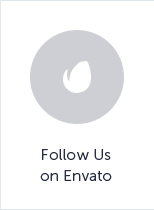 |
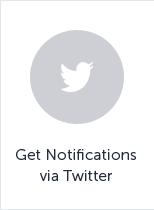 |
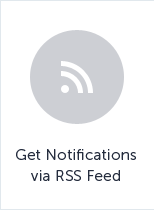 |
 |
This Item is Supported
Support is conducted through our Support Forum. We’re in GMT +1 and we aim to answer all questions within 24 hours in weekdays. in some cases the waiting time can be extended to 48 hours. Support requests sent during weekends or public holidays will be processed on next Monday or the next business day.
Backend Feature List of Car Wash Booking System for WordPress
Locations Module
- Create Your Own Booking System Based on Locations
- Each Location Is an Individual Booking Calendar and Form
- Unlimited Locations with Individual Settings for Each of Them
- Generate a Shortcode to Insert The Booking Form and Booking Calendar Into a Page or Post
- Specify How Services Are Displayed. Services, Will Display ‘a La Carte’ Services and Will Not Display Packages. Packages, Will Display Packages and Related Services Only. Packages and Services Will Display Both Packages and All Services
- Set The Currency From Among 160 World Currencies
- Set The Number of Slots (Carwash Posts Per Location) in Which Services Can Be Provided
- Specify How Many Services Will Be Shown When The Page First Loads with “Show More” Button at The Bottom of The List or Display All
- Specify How Many Time Slots Will Be Shown in Calendar When The Page First Loads with “Show More” Button at The Bottom of The List or Display All
- Select Whether to Reset The Form After a Successful Booking or Not
- Define Custom Summary Text for Your Clients
- Specify Working Days and Business Hours
- Exclude Holidays or Custom Dates From The Calendar
- Select The Time Format to Be Displayed in Calendar
- Select The Date Format to Be Displayed in Booking Summary
- Set Booking Slot Size in Minutes e.g. 30 Min Slots Will Show Open Slots at 8:00, 8:30, 9:00 etc.
- Set Advance Booking Period to Allow Booking Up to Number of Days in Advance
- Set E-Mail Account Sender Details for Reservation Confirmation via E-Mail
- Define The Address and Contact Details for Location
- Customize Booking FormColors Per Location
Vehicles Module
- Add Various Types of Vehicles with Different Level of Prices or Duration of The Service
- Set The Name of Your Vehicle Type and Assign One of 24 Available Vehicle Type Icons
- Unlimited Vehicle Types
Services Module
- Add Your Service – Set The Name, Description and Item Order
- Enter The Base Price of The Service in Value
- Enter The Base Duration of The Service in Minutes
- Enter Additional Details Depending on The Location and Vehicle Type
- Set The Availability of The Service for Location and Vehicle Type
- Set The Price of The Service for Location and Vehicle Type
- Set The Duration of The Service for Location and Vehicle Type
- Unlimited Services
Packages Module
- Add Your Package – Set The Name and Item Order
- Add Services to The Package or Define Them As Related (As Add-On Option for The Package)
- Enter Additional Details Depending on The Location and Vehicle Type
- Set The Availability of The Package for Location and Vehicle Type
- Set The Price of The Package for Location and Vehicle Type or Use The Price Calculated Based on The Sum of The Prices of Services Included
- Unlimited Packages
Bookings Module
- Browse New, New & Accepted, Accepted, Finished or Rejected Bookings
- Sort By Name, Location, Status, Price, Duration, Booking Date or Client
- Filter By Date, Location and Status
- View Single Booking Details with Status, Duration, Price, Location, Vehicle Type, Selected Package, Selected Services and Client Details
- Change Single Booking Status to Accepted, Rejected or Finished
Frontend Feature List of Car Wash Booking System for WordPress
- Responsive Design
- Retina Ready
- Flex Based Grid with Support for Older Browsers
- Ajax Driven
- Step Based Form
- Unlimited Booking Systems (Locations)
- Different Vehicle Types, Packages, Services, Prices, Durations, Settings, Color Scheme Per Booking System (Location)
- Different Packages, Services, Prices, Durations Per Vehicle Type
- Different Wash Menu Types – Services, Will Display All Services (‘a La Carte Menu’) and Will Not Display Packages. Packages, Will Display Packages and Related Services Only. Packages and Services Will Display Both Packages and All Services
- Vehicle Types with Icons
- Packages with Price Calculated or Defined (Discounts)
- Packages with Total Duration Calculated
- Packages with Related Add-Ons
- Services with Description, Duration and Price
- ‘Show More’ Buttons for Services and Calendar
- Time Slot Based Booking
- Booking Summary with Date, Time, Calculated Duration and Total Price
Other Features of Car Wash Booking System for WordPress
- Detailed Documentation
- Demo Content Available with One Click Importer
- Fully Translatable with .po / .mo Files
- Valid Html5 Code
- Crossbrowser Compatible