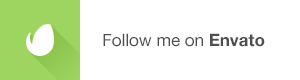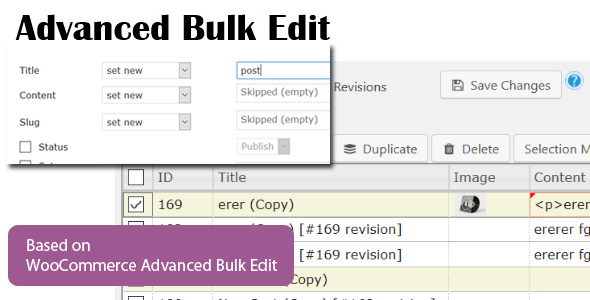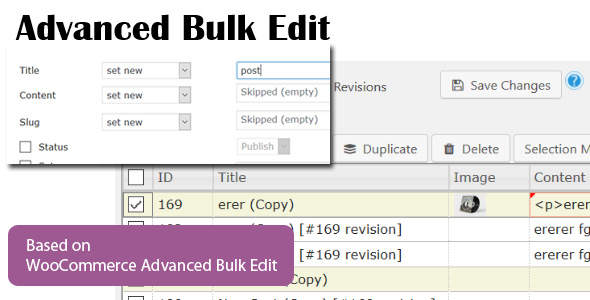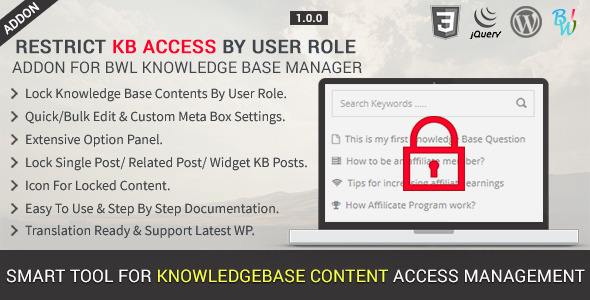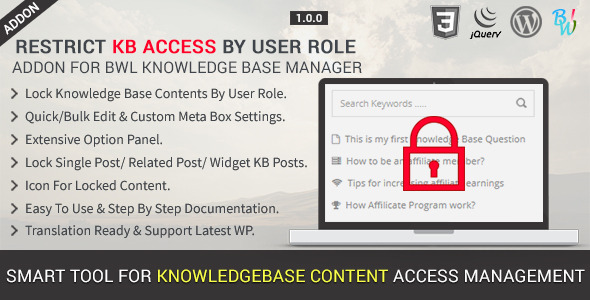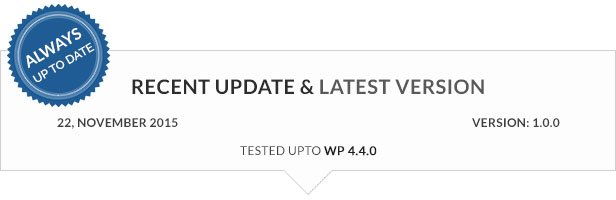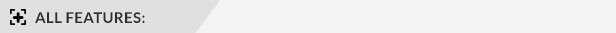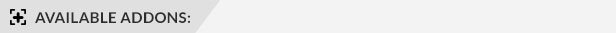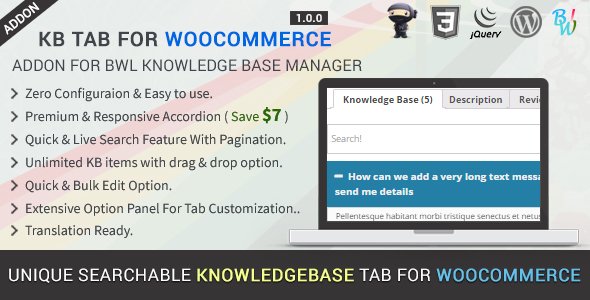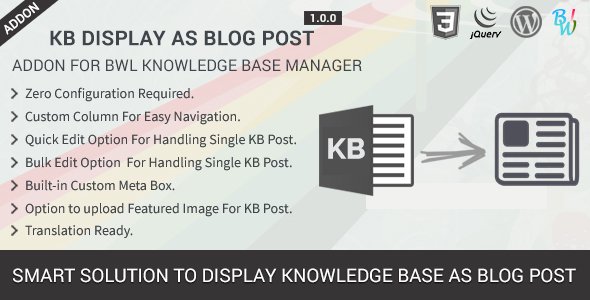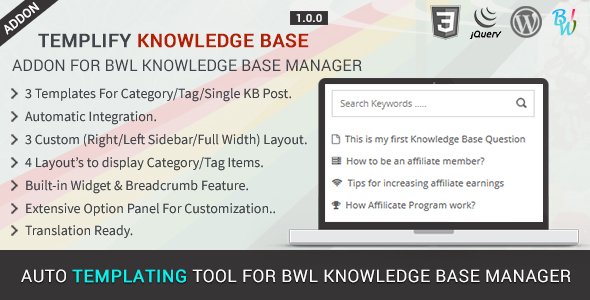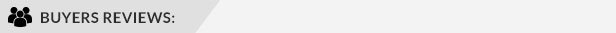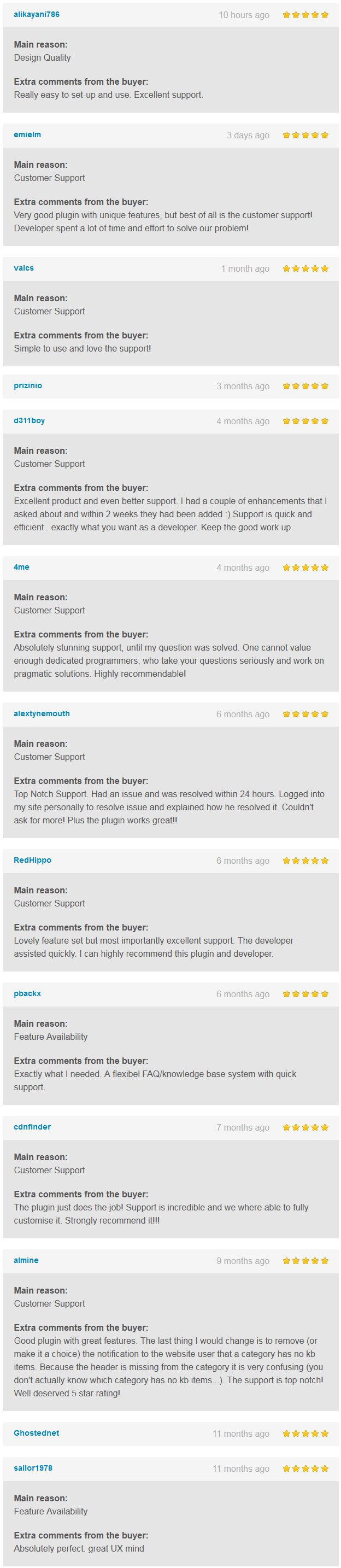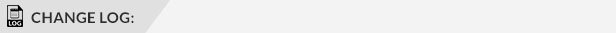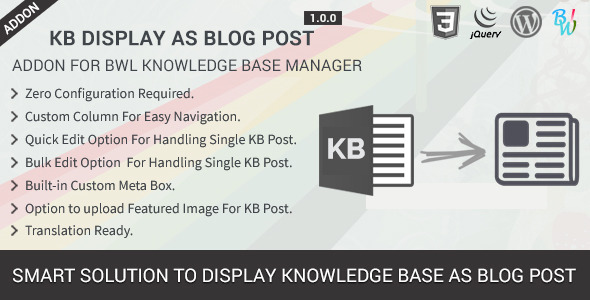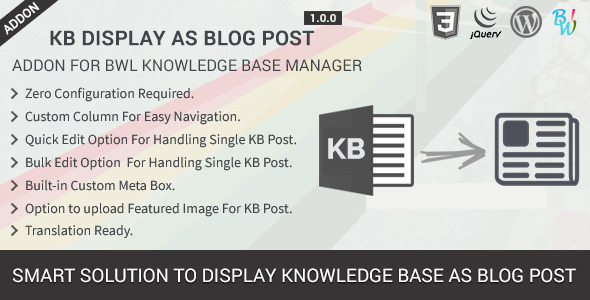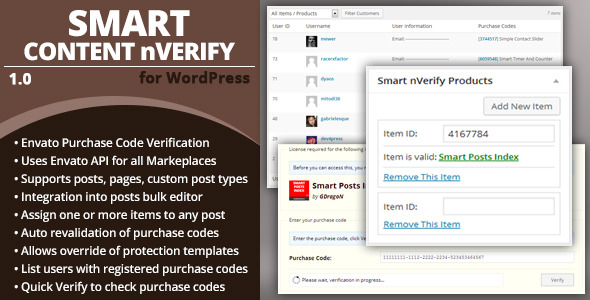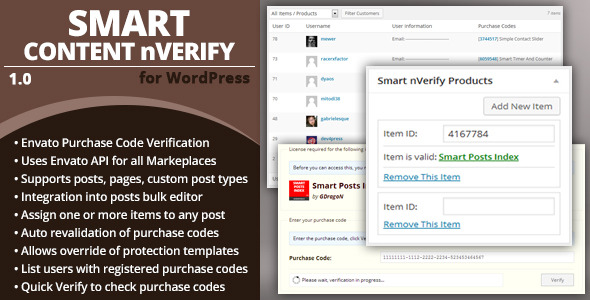The Kraken is a legendary sea monster of giant size that is said to dwell off the coasts of Norway and Greenland. Starting from now, you can use the powers of the mighty Kraken to automatically edit post published on your WordPress website!
What Can You Do With This Plugin?
Kraken Automatic Post Editor Plugin for WordPress is a breaking edge (made in 2017) automatic post editor plugin. This plugin is a great tool to automatically replace initial content or to fill in incomplete content from your blog. It uses a built-in engine to automatically edit posts (on publish, or delayed from publishing time), as you define in it’s settings!
Kraken Automatic Post Editor plugin allows the page admin to set rules to dynamically add content to posts or pages and any custom post type you have active on the current WordPress installation. There are a number of different ways you can use this plugin:
- Automatically edit post title, content, excerpt, slug, tags, categories, featured image, author, date, comment/ping status, password, post type, meta and more!
- Automatically translate published article’s content to any langaguage, using Google Translate
- Automatically spin published articles
- Add categories/tags from post title/content/excerpt/categories/tags
- Random sentence generator/ad code editor and inserter
- Automatically resize featured image
Testing this plugin
- You can test the plugin’s functionality using the ‘Test Site Editor’. Here you can try the plugin’s full functionality. Note that the generated testing blog will be deleted automatically after 24 hours.
Need support?
Just email me at kisded@yahoo.com and I will respond as soon as I can.
Changelog:
Version 1.0 Release Date 2017-09-13
First version released!
Are you already a customer?
If you already bought this and you have tried it out, please contact me in the item’s comment section and give me feedback, so I can make it a better WordPress plugin!
WordPress 4.8 Tested!

Do you like our work and want more of it? Check out this plugin bundle!