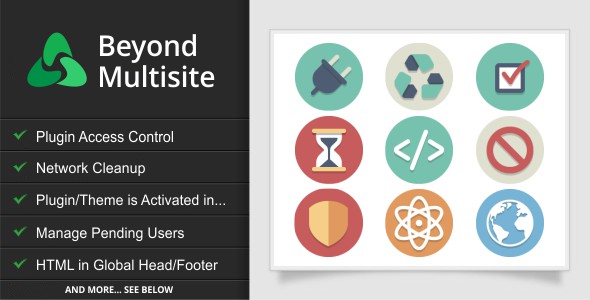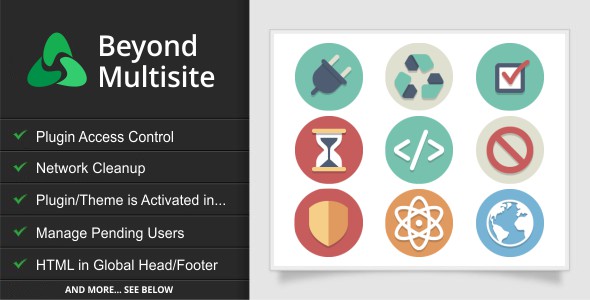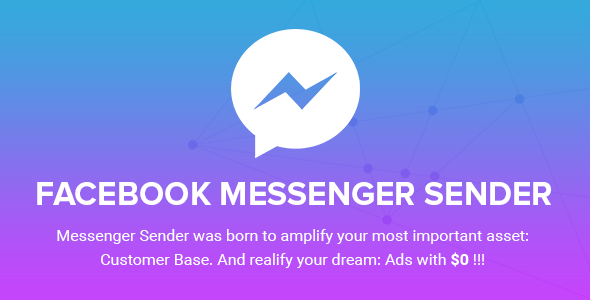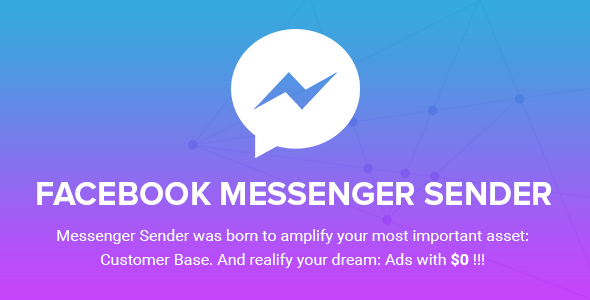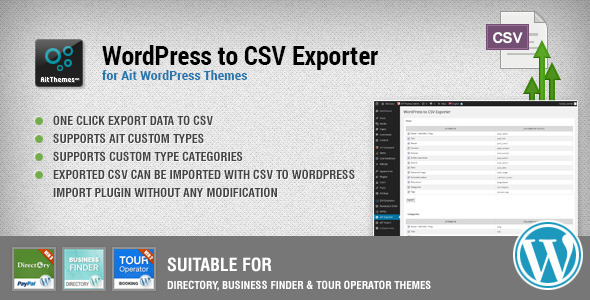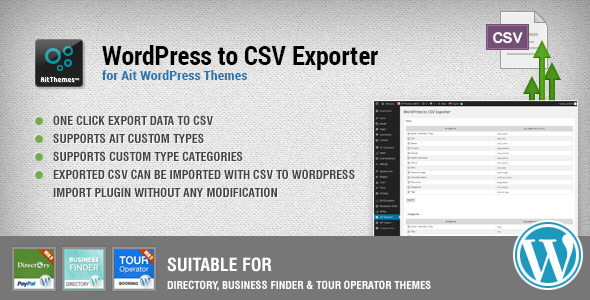Short Description
Beyond Multisite helps WordPress network administrators to better control, protect, and clean their network.
Features
Plugin Control Module (full description)
- Network disable plugins to hide them from site administrators
- Site enable plugins to allow access to only some sites
- Bulk activate/deactivate plugins on all or some sites in the network
Cleanup Module (full description)
- Bulk delete comments across the network by chosen criteria (status, links, age, comment count)
- Bulk delete revisions across the network by age (option to leave recent revisions)
- Bulk delete empty or old sites
- Schedule site deletions and allow site administrators to cancel the deletion in 7 days if they want
Activated in Module (full description)
- See a list of sites where a plugin or a theme is activated in
Pending Users Module (full description)
- Manage signups that are not yet activated (activate, resend email, or delete)
Ban Users Module (full description)
- Ban users and their IP address (denies login, signup, and commenting)
Insert HTML Module (full description)
- Insert global HTML code in the head (before </head>) or in the footer (before </body>)
- Show the HTML code on all or on some sites only
Captcha Module (full description)
- Protect your WordPress forms from spam bots with a customizable captcha (easy to read by humans, hard to read by bots)
- Choose which forms to protect (blog signup, login, lost password, comments, etc.)
Improvements Module (full description)
- Add an ID column in the network users table and in the network sites table
- And other small changes that save you some time or improve some things
Translations
Beyond Multisite is fully translatable. Read instructions.
Requirements
- WordPress 4.6 or higher
- WordPress multisite enabled
Documentation
Online documentation can be found here.
Icon License
The circular flat icons used in some images on this page and in the video preview are licensed under GPL. The source is Elegant Themes.
Any questions?
Feel free to ask any questions in the comments or via email: nikolay@nikolaydev.com
Changelog
Beyond Multisite 1.0.0
- Initial release