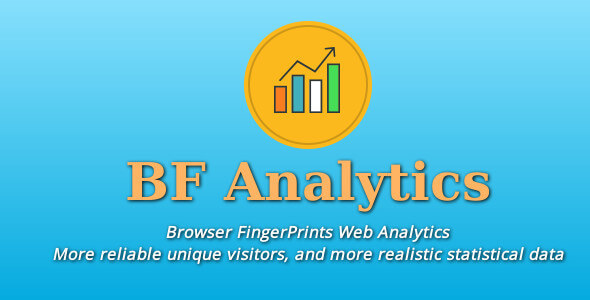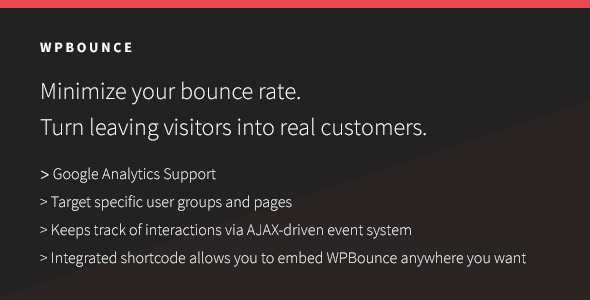BF Analytics – Browser FingerPrints Web Analytics
With this plugin you can better identify your users, as it uses the fingerprint of browsers instead of cookies, and thanks to this technology, your unique visitors will be more reliable, and your statistical data will be more realistic.
The database used by the plugin has a very optimized design, you just have to activate plugin and it will analyze your page views, visitors, sessions etc. To do that the plugin needs to send only one request to collect all the necessary information when a visitor visits your site.
Key Features :
- Online Visitors : Visitors who are currently connected on the site
- Unique Visitors : Uniquely identified visitors with no previous visits
- Return Visitors : Visitor that has made at least one previous visit
- Visits : A series of page requests from the same visitor
- Hits / Page views : The PV is counted as a hit as the page is loaded
- Bounce Rate : Percentage of single page visits
- Singleton : Visits in which a single page is viewed
- Page Depth : Average page views per visit
- Frequency : Average visits per visitor
- Visit Duration : Average time spend per visit
- Frequency Duration : Average time between visits
Premium fonctionnalites :
- Time period : Custom Date Range, All Time (From Installation Date), Yoday,Yesterday,Last 7 Days,Last 30 Days,>Last 3 Months,Last 6 Months,Last Year
- Browsers : Chrome, Firefox, IE, Mozilla, Opera, Safari, etc.
- Operating Systems : AndroidOS, BlackBerryOS, iOS, Linux, MeeGoOS, OS X, Ubuntu, Unknown, Windows, WindowsMoble, WindowsPhone, etc.
- Devices : BlackBerryTablet, Bot, GenericPhone, GenericTablet, iPad, iPhone, LG, Macintosh, Nexus, NexusTablet, Samsung, SamsungTablet, WebKit, etc.
- Visitor Types : Desktop, Mobile, Mobile/Tablet, Robot
- Country names iso geomap
- Page Views : Page URL, Visitors, Visits, Hits/Page views, Exit Rate %, Visibility Time (in seconds)
- Robots : Google, Bing, Yahoo etc.
- Registered Users : User (WordPress username), Visits, Hits/Page views
- Referers : Referer URL, Visitors, Visits, Hits/Page views
- Screen Resolution : Width, Height, Visitors, Visits, Hits/Page views

Support
- Please leave a message using this contact form and we will get back to you!
- http://codecanyon.net/user/xvunk#contact