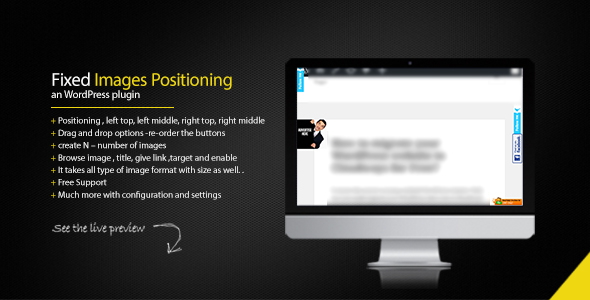Fixed Images Positioning plugin can be used for different purpose , important aspects can be defined for social share , User Post advertise , sponser’s small adverts with any size for example (25*25), feedback button , live chat button etc.. all six sides left top, left middle, right top, right middle . Hence one of most powerful plugin for getting publize in other networks so user can add you in facebook fan page , add in twitter , subscribe your feeds etc..
Some Key features
Drag and drop options -re-order the buttons once they’ve been uploaded.
Positioning options, left top, left middle, right top, right middle etc.
Enable and disable options..
Can be used now for feedback button, live chat button .
Create New Social Share button , You can create N – number of images , but don’t make it over.
Edit option have Browse image , title, give link ,target and enable options..
It takes all type of image format with size as well. .
User can see the images what ever his screen resolution , its a fixed image..
the link open in new windows.
much more …