Important: This plugin is an add-on that requires the Bookly plugin. View Bookly page at Codecanyon.
Customer Information add-on allows you to create multiple types of custom fields and get more info related to your clients. These fields will appear at the Details step in a booking form, and custom information will be added to the customer profile.
Features:
- Various question types (text fields, drop-down lists, multiple choices, etc.);
- Make custom fields required or optional;
- Create as many questions as you need.
Easily set up and use the Bookly Customer Information add-on with our detailed documentation.

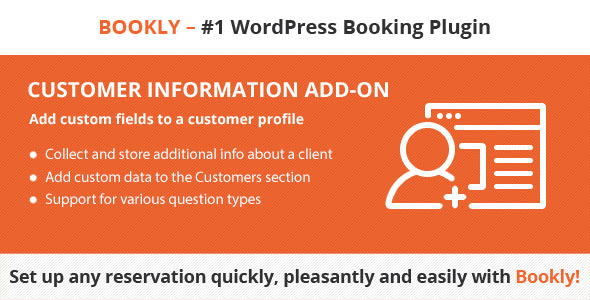


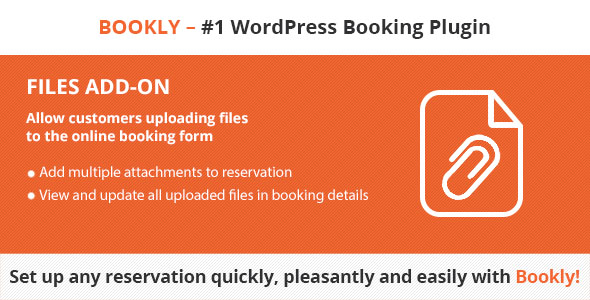
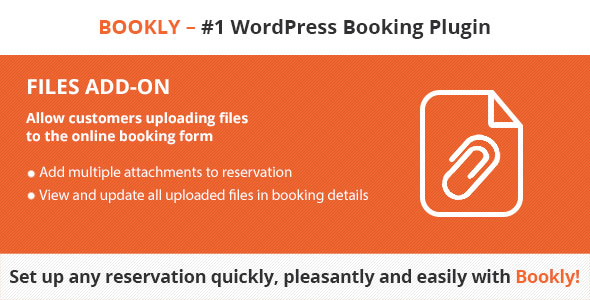
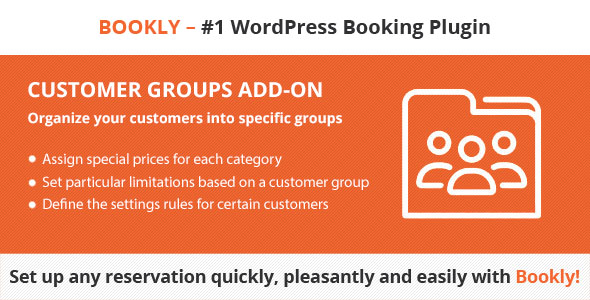
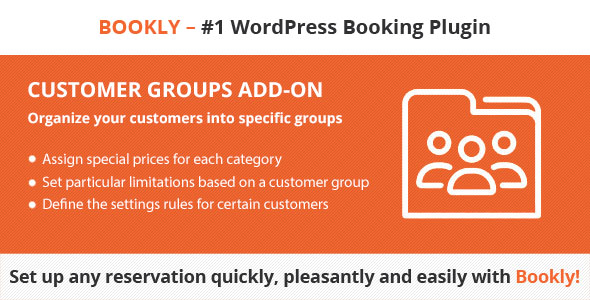
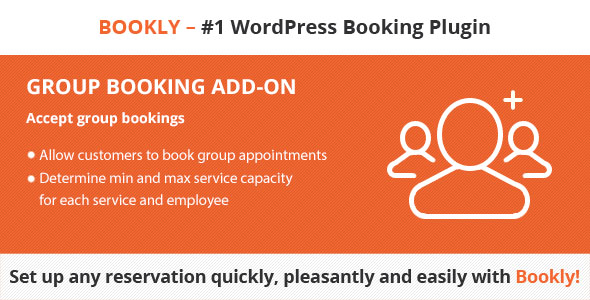
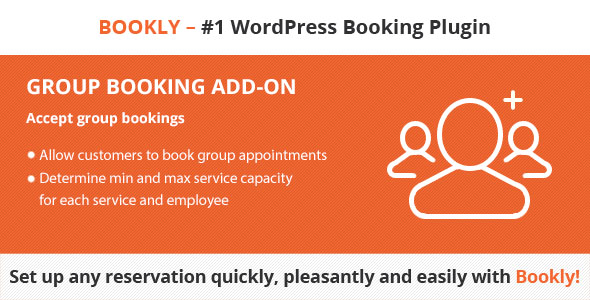
.jpg)
.jpg)
.jpg)
.jpg)
.jpg)
.jpg)