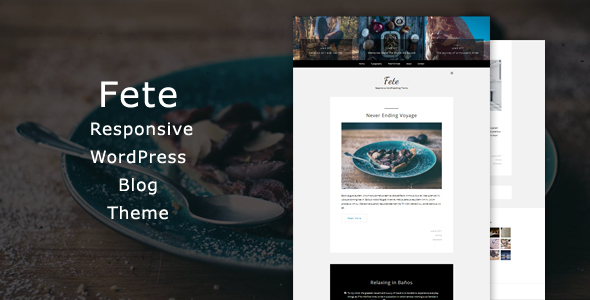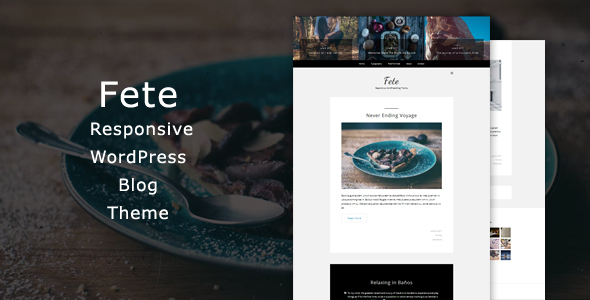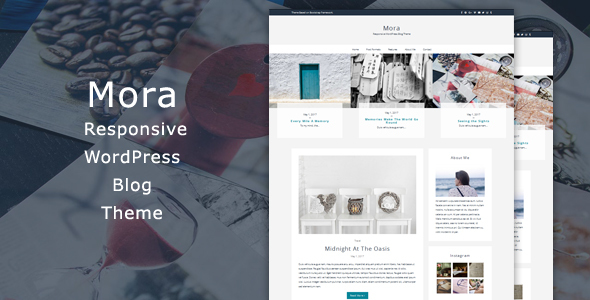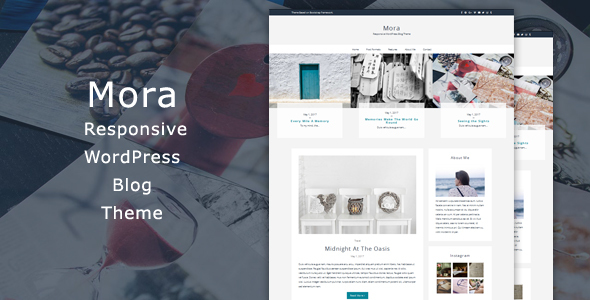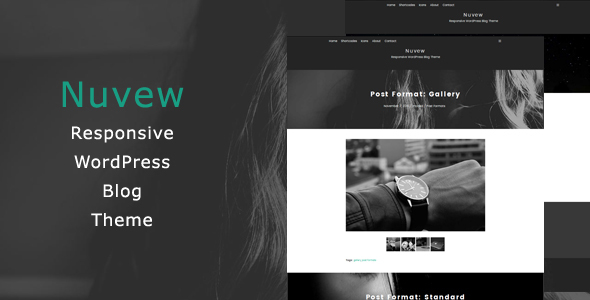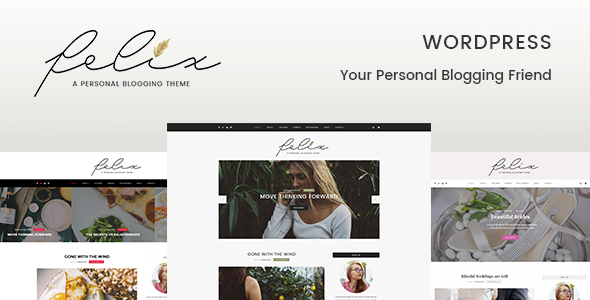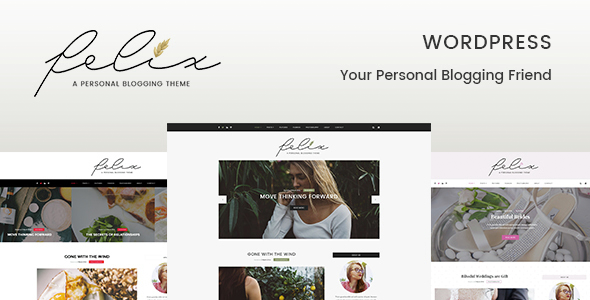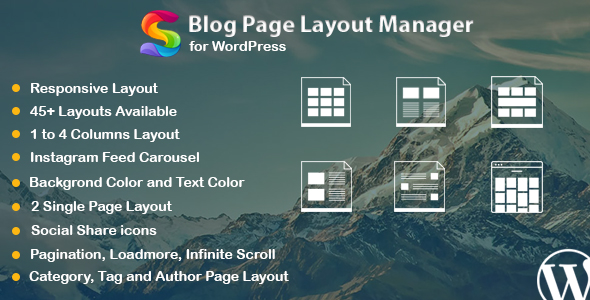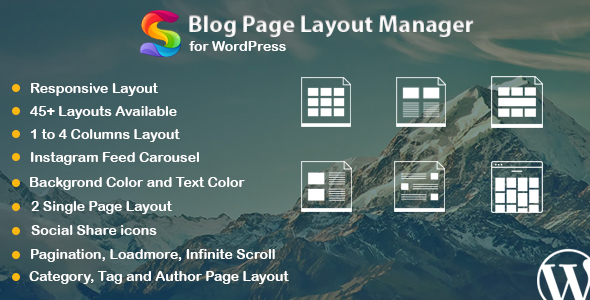Blog Designer PRO WordPress Plugin
Blog Designer is an effective and user friendly way to beautify your blog pages on your websites. It’s very popular plugin for website’s WordPress blog to attract more clients as well as more blog visitors. Blog Designer makes your blog section more intuitive with no coding skill. It’s very easy to manage for beginners to website developers.
Blog designer plugin bundled with precisely designed 17 templates for various category and we will keep adding more in future version.
If you are looking for category/tag archive design then Blog Designer is best solution for you that you never seen above.
Every single blog template contains numbers of options to manage your blog style and design like colors, font-style, font-family, etc.
How to start with Blog Designer PRO?
Explore the steps to start journey with Blog Designer PRO
01 Checkout live demos
We have already implemented demo for each blog template and single blog design page at our demo website.
02 Install plugin
Download plugin .zip file from your account and Install Blog designer from your admin area or via FTP.
03 Choose layout & select blog page
Choose your favorite blog layout and set new design to your blog page with all your appropriate requirements and “Save Change” to apply for front-end.
04 Happy blog visitors
Get more blog visitors with simple and awesome designs. No coding skill required to change blog templates. Beginners can also do that thing. Enjoy with Blog Designer PRO 
Precisely designed 17 templates
We have categorized our all blog templates for you that might helpful to you to choose correct one. You can use the default settings for each template or modify it as per your need.
Grid Layout
– Brit Co, Boxy, Boxy Clean, Invert Grid, Media Grid and Glossary Blog Template
Box View Layout
– LightBreeze, Region and Winter Blog Template
Masonary Layout
– Boxy and Glossary Blog Template
Full Width Layout
– Classical, Evolution, LightBreeze, Offer and Spektrum Blog Template
Newspaper Layout
– Deport, Navia and News Blog Template
Timeline Layout
– Timeline Blog Template
What makes Blog Designer PRO Outstanding?
10 Reasons to Choose Blog Designer PRO
1. Fully Responsive Blog Templates
Templates are fully responsive with any devices.
2. Cross Browser Compatibility
Templates are compatible with all major browsers like Firefox, Chrome, Opera, etc..
3. Support of Custom Post Type
Set blog template design for your custom post types also.
4. Preview of Blog Layout
Preview style or design of layout before publishing it on front-end.
5. Import & Export Blog Layouts
Import & export your favorite layouts anytime and reuse it with another websites easily.
6. Archive & Single Post Layout Options
All types of archives like category/tag/date or author & single post design options are available.
Three Different types of pagination including “Load More”.
8. Inbuilt Popular Social Share
Add social share buttons on each post with share count.
9. Google Font Support
Enhance your blog page design with 800+ Google Font support.
10. Default Style and Settings
Every templates contains default style & settings with own design. No need to worry about if you don’t have much knowledge about design.
Other useful features:
Duplicate Layout
Option to duplicate your favorite blog layout including its settings.
Show/Hide post meta fields
Manage post meta of post using show/hide option with every blog layout.
Pinterest Share for Post Featured Image
Share post featured image using pinterest share option.
Category and tag wise filtration of your post.
Custom CSS Support
Support of Custom CSS to override the style of default template.
Wide Range of Post title Settings
Manage post title design using number of options like font-size, font-family, etc.
Custom “Read More” support
Set your custom read more text, color, background color, etc.
Change Content length
Manage post content length using content settings.
Related Post support with Single Post
Show related post with 2/3 column with single post page.
Previous/Next with Single Post
Show previous/next post option on single post layout.
Category/tag Layout Design
Individual layout setting for individual categories and tags.
Enable/Disable link in Post Title
Handle post title link enable or disable for front-end.
Import/Export Archive Template
Import & Export your Archive Templates easily.
Share Text in Single Post
Add Share text in single post page for better UI.
Action and Filters for Developer
Using action and filter developer can add or modify the output.
Theme Authors and Developers – ThemeForest or elsewhere
Add Blog Designer PRO plugin in your themes and give your users tons of features to enhance Blog presentation. All you need is ONE extended license for each theme you put on the marketplace and permission from the author which you can get by writing us: https://themeforest.net/user/solwin#contact
Translation/Localization
This plugin comes Localization/Internationalization ready. It is following WordPress I18n standards. It can be easily translated or localized in other languages different than English.
Multilingual Ready
.pot files included, for easy translation
Improvement suggestions
If you have any suggestions on how to improve this item please let us know! We will be happy to consider any suggestion and appreciate your efforts. We will go through all your feedback weekly and pick the most requested features to be included in a future update!
Contact us Here
Changelog
= 1.1.2 = Release Date: May 31th, 2016
- Bug Fix: Prev-Next button missing in single post layout with deport template
- Bug Fix: Read More button, pagination design issue with classical, invert-grid, media-grid and boxy clean template
- Bug Fix: Category/Tags filter not working with News templates
- Bug Fix: Comment count issue with lightbreeze template
= 1.1.1 = Release Date: April 16th, 2016
- Enhancement: Added more security to get return values of all Blog Designer functions
- Bug Fix: Plugin compatibility issue with page builder and Divi Builder like plugins
= 1.1.0 = Release Date: March 22th, 2016
- Enhancement: Added Archive pages support like author page, category page, date archive page and tag page
- Enhancement: Added google font support with better UX
- Enhancement: Added single page support compatible with all the templates
- Enhancement: Added Enable/Disable post title link support
- Enhancement: Added actions/hook for single post pagination
- Changes: Import/Export layout settings of archive templates and blog templates
- Changes: Modify translation texts
- Bug Fix: Sorting with post id conflict fix
= 1.0.0 = Release Date: Feb 10th, 2016
Credits:
Note: Any media – Photo, video used in preview are not included in this item and you need to contact authors to get permission in case you want to use them in your commercial or non-commercial projects.
Chosen – Chosen is a jQuery plugin that makes long, unwieldy select boxes much more user-friendly.
SocialShare.js – jQuery plugin for creating custom like buttons and like counters.
FlexSlider – An awesome, fully responsive jQuery slider plugin.
Aristo – The “Aristo” theme for Cappuccino ported to a jQuery UI Theme.
Font Awesome – The iconic font and CSS toolkit.