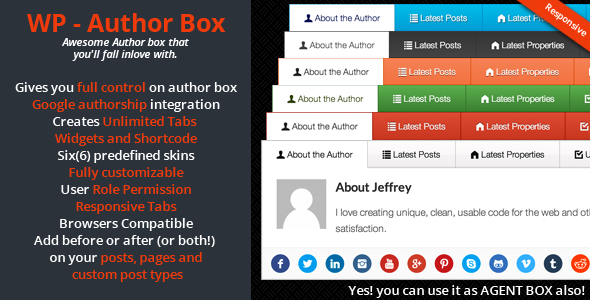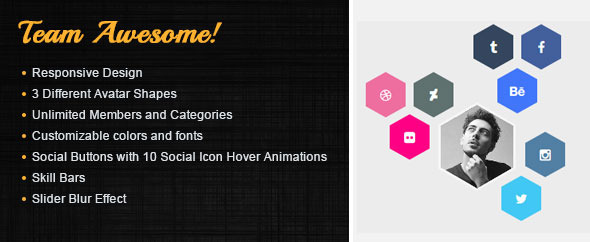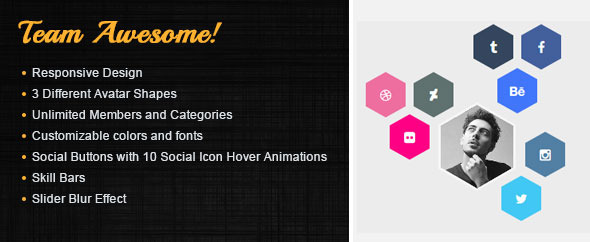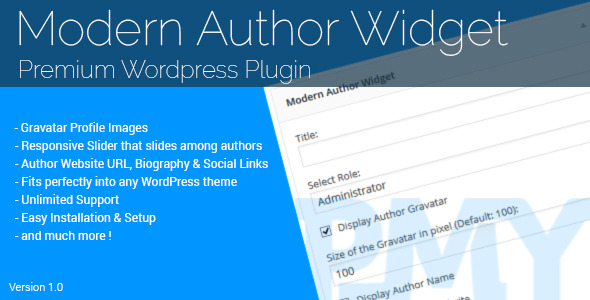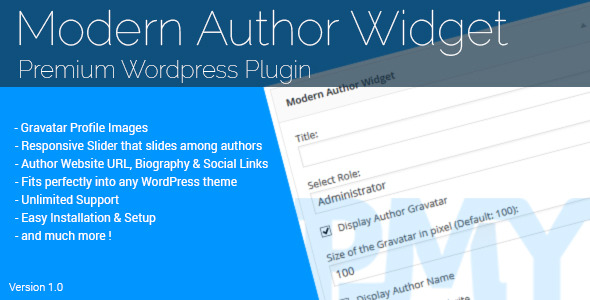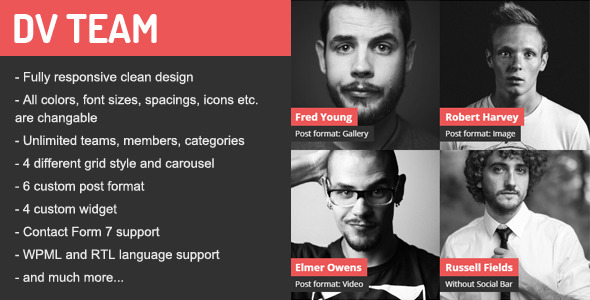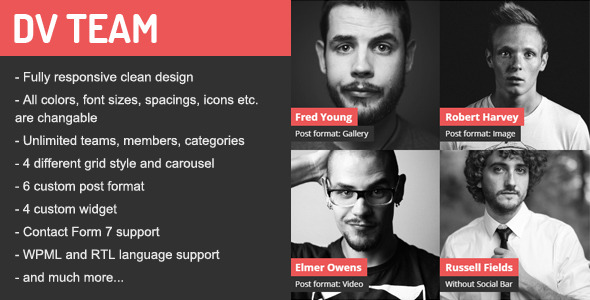The powerful and elegant radio player with history support which will play ShoutCast and IceCast streams.

IF YOU NEED ONLY THE JQUERY PLUGIN FOR THIS PRODUCT , YOU CAN DOWNLOAD IT FROM HERE : https://codecanyon.net/item/zuper-shoutcast-and-icecast-radio-player-with-history/21059191

How to install and use the plugin: https://www.youtube.com/watch?v=ZbtTRqZJqqg
FEATURES:
 Shoutcast & Icecast Support
Shoutcast & Icecast Support
It supports Shoutcast and Icecast radio streaming. The radio stream should be MP3 type. It will also play AAC streams but only on browsers which support AAC
 Only Radio Stream Needed
Only Radio Stream Needed
Just add the radio stream and the player will get the current playing song and artist photo.
 Responsive Design
Responsive Design
The radio player can be used in websites which are responsive. Optional parameter to disable responsive behavior in order to integrate it in non-responsive websites.
 Mobile Compatible
Mobile Compatible
It is compatible with IOS and Android operating systems.
 Last.FM API
Last.FM API
The player uses Last.FM API to display the photo of the current playing singer.
 Highly Customizable
Highly Customizable
You can choose from the 2 available skins: back & white. Also, from parameters you can create any color scheme, having the possibility to integrate it in any design.
 Sticky Version
Sticky Version
Parameter to set the radio player in sticky version. Additional parameter to only show the play button.
 History
History
It will automatically get the history for ShoutCast streams. For IceCast streams it will generate the history as the radio plays.
 Show/Hide History
Show/Hide History
Button to show or hide the history.
 Bio
Bio
It will display the current playing artist bio, if available.
 Share
Share
You can share the radio player on Facebook and Twitter.
 Show/Hide Buttons
Show/Hide Buttons
You can set as visible or set as hidden: bio, volume, share buttons
 Multiple Parameters
Multiple Parameters
Over 50 options from where you can customize your player, including: width, autoplay, colors and other parameters.
Notes for IOS (restrictions imposed by Apple):
1. The autoplay will not work because IOS disables autoplay feature and it can’t be controlled from JS
2. Volume controllers will not work on IOS. You’ll have to adjust the volume with physical buttons of the mobile device.
Other Recommended Players
Keywords: radio, audio, html5, mp3, music, player, wordpress, ios, history, plugin, streaming, sticky, biography, shoutcast, icecast
If you need additional information don’t hesitate to contact us at office@lambertgroup.ro. We’ll try to answer you as quickly as possible.
Enjoy!
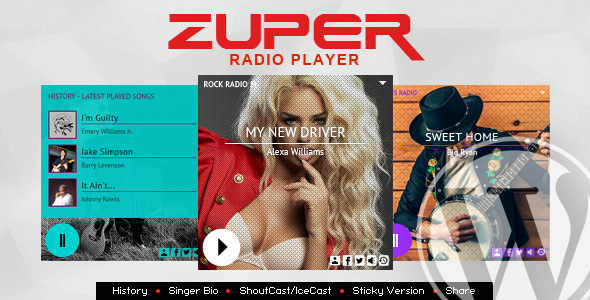
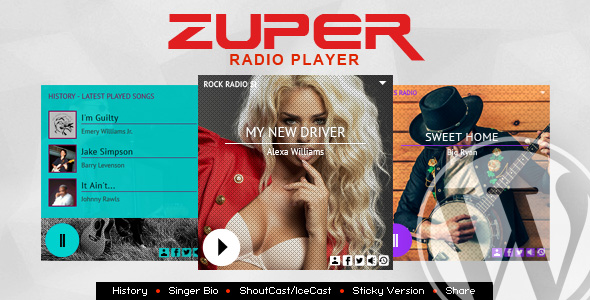


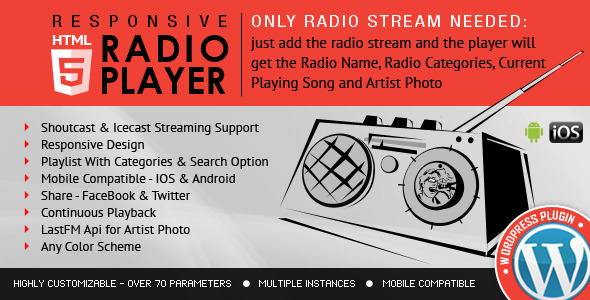
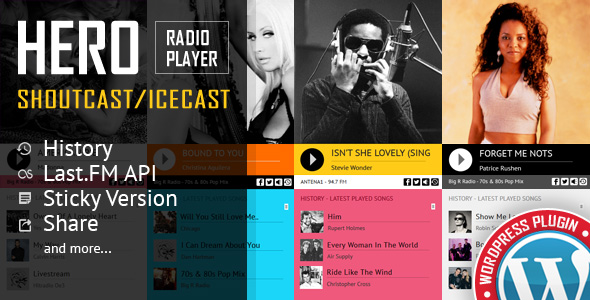



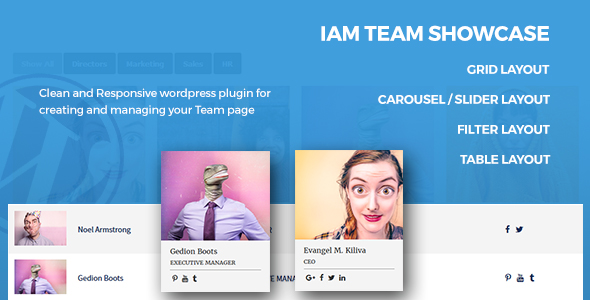
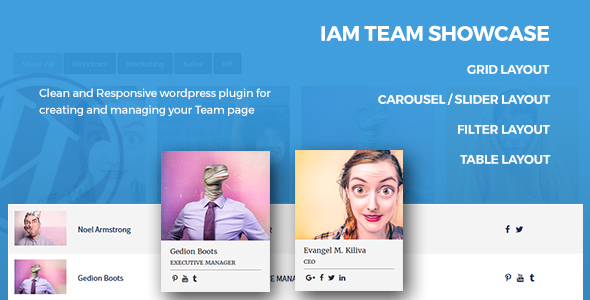





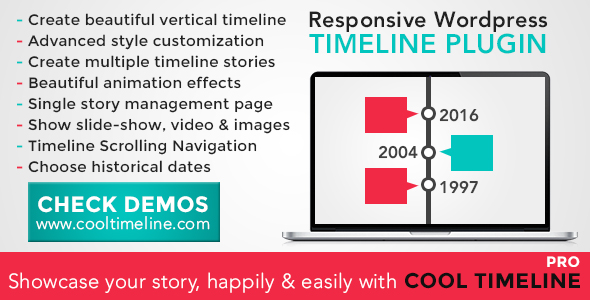
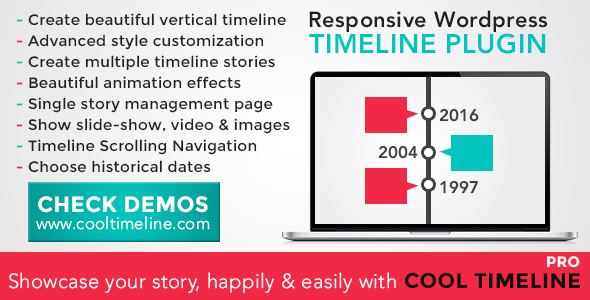











 Creativity + freedom!
Creativity + freedom!