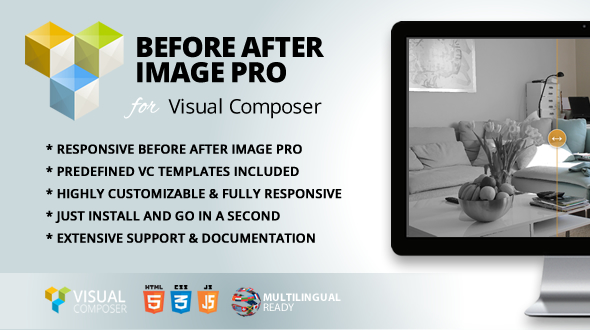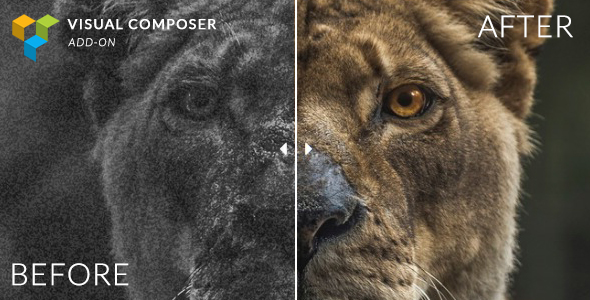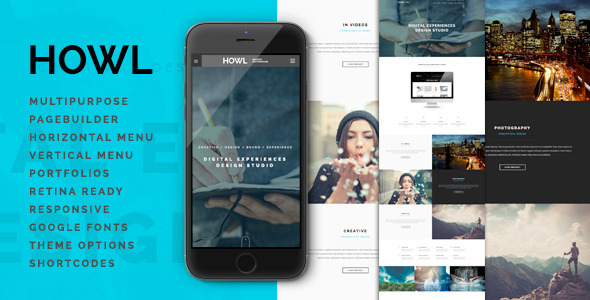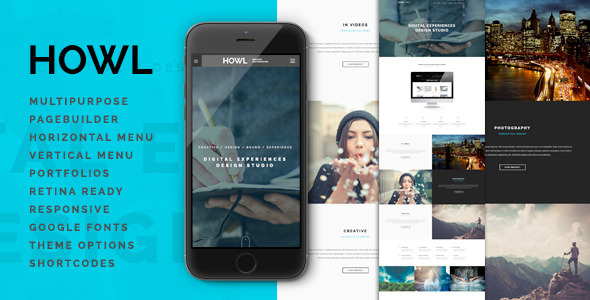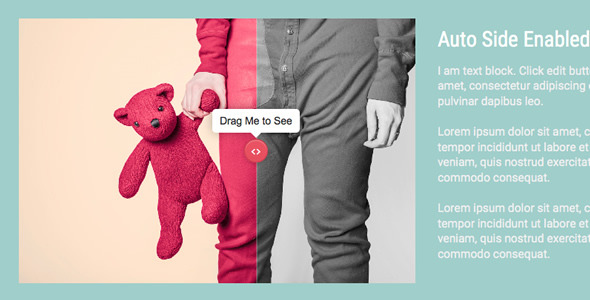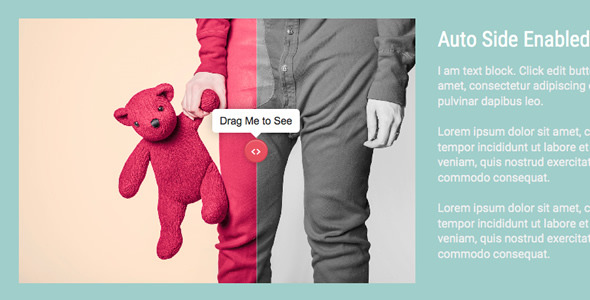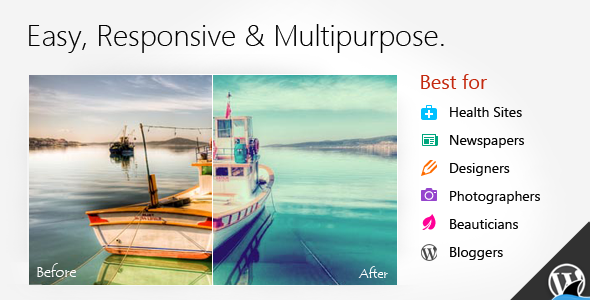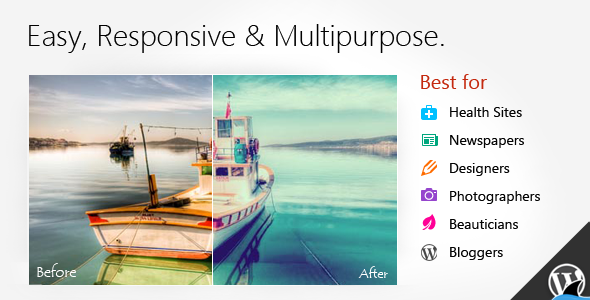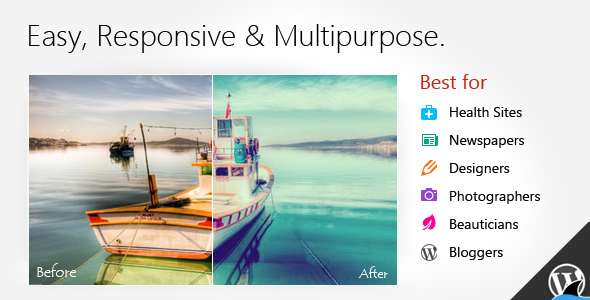A creative multipurpose theme focused on building creative as well as corporate websites. Theme supports both One page and Multi-page. The theme is WPML ready and includes .po .mo language files. Some highlights include horizontal, vertical menus and page edge to edge display of portfolios. The theme supports multiple headers which can be set per page.
Demo
http://howl.imaginemthemes.com/wp/
One Page
http://howl.imaginemthemes.com/wp/one-page/
Multi Page
http://howl.imaginemthemes.com/wp/
Vertical Menu
http://howl.imaginemthemes.com/wp/?demo_menu=vertical
Horizontal Menu
http://howl.imaginemthemes.com/wp/
Boxed
http://howl.imaginemthemes.com/wp/?demo_layout=boxed
Fullwdith
http://howl.imaginemthemes.com/wp/
Headers
a. Transparent Light / Dark UI
b. Boxed Light / Dark UI
c. Logo only header
Features
a. Boxed and Fullwidth theme supported.
b. Horizontal Menu
c. Vertical Menu
d. Quick Toggle Menu
e. Mega Menu supported
f. Blog Timeline
g. Advanced theme options
h. Pagebuilder
Portfolios
a. Portfolios single types
1. Slideshows
2. Before and After slides
3. Metro thumbnails
4. Videos
5. Images
b. Single Column with sidebar (left and right sidebar.)
c. Two Column Portfolio default
d. Fullwidth
e. Edge to Edge Page layout
f. Galleries include Landscape , Masonary and Portrait galleries in variety of sizes.
g. Password protected portfolios
h. Ajax, Masonary and Filterable galleries
Postformats
- Audio
- Video
- Gallery ( slideshow )
- Image
- Aside
- Quote
- Link
Homepage displays blog list as default.
Revolution Slider is included purchased with extended license and with permission.
– Activates through TGM plugin
Bundled Custom Plugins activates through TGM plugin
1. Custom Post types as Plugins
a. Portfolio post type
2. Shortcodes as Plugin
a. Shortcodes and shortcode generator as Plugin
3. Imaginem Pagebuilder as Plugin
4. Widgets as Plugin
a. Theme Widgets are loaded through Plugin
Recommended Plugins
1. Contact 7
a. Recommends installation from wordpress.org plugins repository.
Featured highlights.
Portfolio ( Custom Post Type )
- Portfolio Tags
- Portfolio Work Types
- Ajax portfolio with filters ( Image, Video and Slideshow supported )
- 1 Column portfolio
- 2 Column portfolio
- 3 Column portfolio
- 4 Column portfolio
Portfolio posts supports ( Custom Post Type )
- Slideshow header
- Video header
- Image header
- Vertical image sets
Builder Blocks
- Staff
- Testimonials
- Dividers
- Single images
- Thumbnails with lightbox
- Slideshow with/without lightbox / titles /
- Columns
- Google Maps
- Audio Shortcodes
- Notices
- Lists
- Seperator Section Headings
- Tabs
- Accordions
- Toggles
- Progress bar
- Counters
- Circular Counter
- Work Type Carousels
- Blog Slideshow
- Portfolio Slideshow
- Blog grids
- Portfolio grids
- Photocard
Widgets
- Address
- Social icons
- Flickr
- Gallery
- Twitter
- Related Portfolio
- Recent posts
- Popular posts
- Video
All images purchased from Photo Dune ( Not included in download pack )
Isotope script http://isotope.metafizzy.co/
Icons used from (Selected icons Included)
http://fortawesome.github.io/Font-Awesome/3.2.1/
JPlayer (INCLUDED no need to install)
http://www.jplayer.org/
Magnific lightbox (INCLUDED no need to install)
http://dimsemenov.com/plugins/magnific-popup/
Videos by Blender Foundation
http://www.blender.org , http://www.bigbuckbunny.org
Templates
- Contact Template
- Separate blog post list template for each post format.
Multiple Sidebars
Pagebuilder
Advance Theme Options
Change colors of theme using theme options
400+ Google web fonts choices
Internationalized ( localize with your language .po .mo files included )
PDF Help Guide. Detailed screenshots and explanations. Step by step guide to creating the theme.
XML Demo data file provided ( Ensures an easy to build site using Demo data )
PSDs included