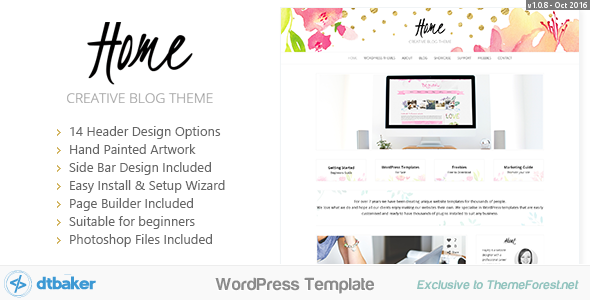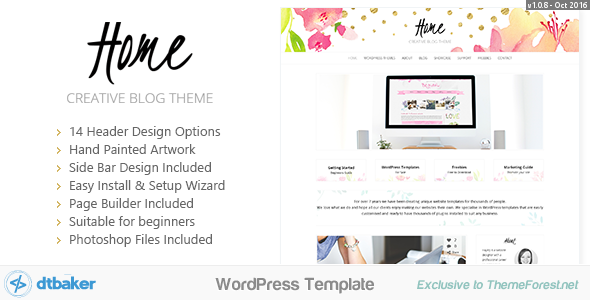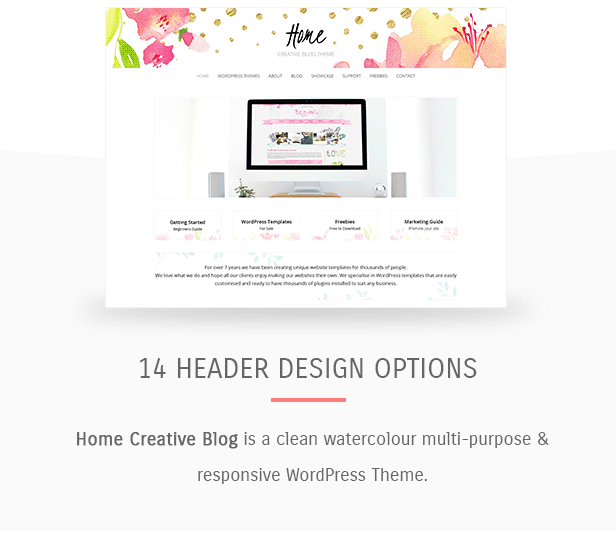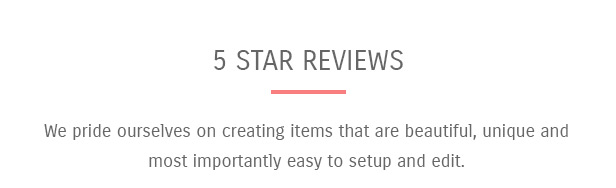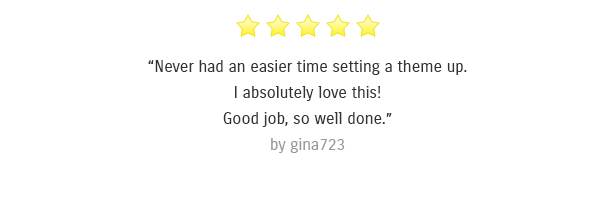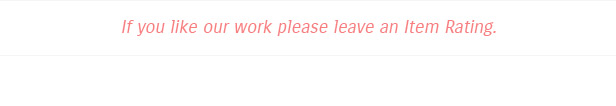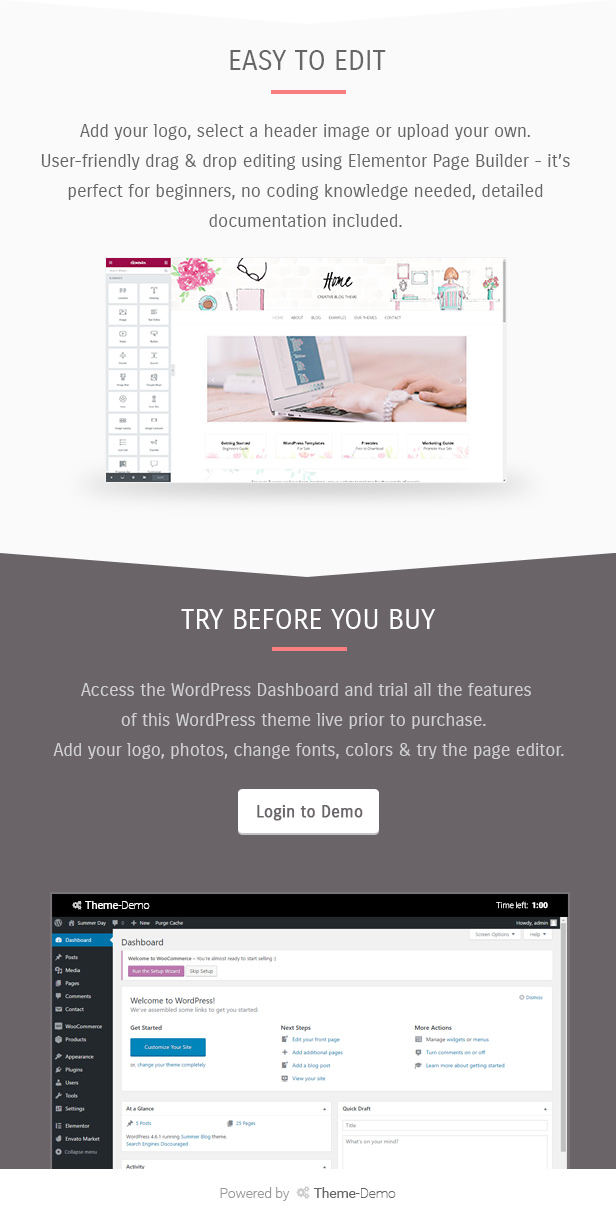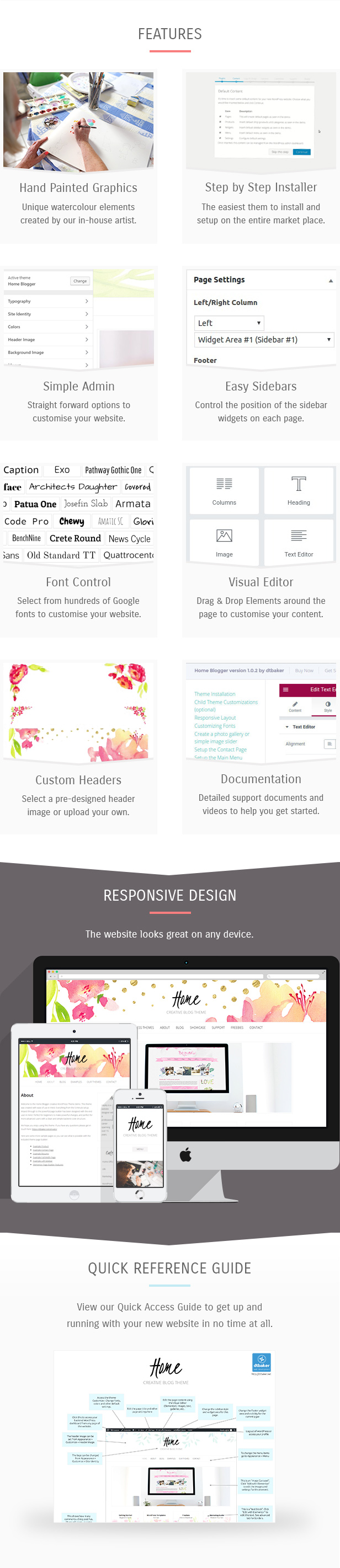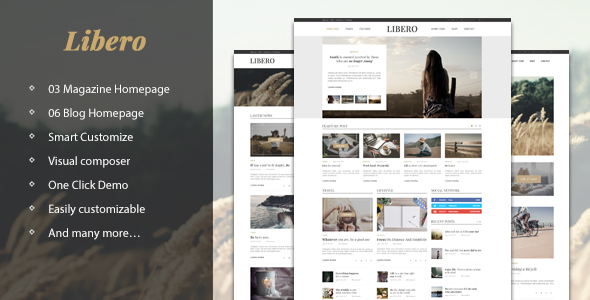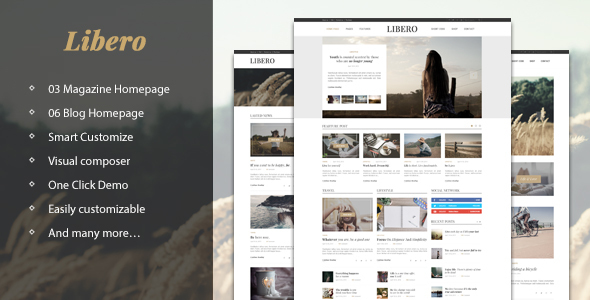Souje is a WordPress blog theme with WooCommerce. Fashion lovers, travelers, handmade item creators, trend followers and the ones who interest in any other kind of blogging can use it!
Memorable and deterministic design makes the difference. Souje has been created in order to catch this principle. Not only that, we also cared about the native WordPress customizer too much to let you focus on enjoying your blog.
We’re always keen to hear from people. Please do share your thoughts and ask us anything about Souje. We’ll be waiting excitedly to read your comments.
Top Features
- Mobile Friendly & Responsive Design
- Souje Slider: Souje has its own responsive slider which you can directly insert blog posts into or create your own slides.
- Font Options: All Google Fonts included! You can use 2 different fonts at the same time. Also, you have a chance to set font sizes for some of the elements (Widget titles, menu items etc.).
- Translation via Customizer: Don’t need to get drowned in strange language files. Just use the native WordPress customizer to translate default phrases into your language.
- Maximized Color Control
- Very Well Organized Customizer
- Show/Hide Almost Everything
- Super Light Structure and High Performance on Any Platform
- No Coding Knowledge Required
- Very Easy Usage
- 7 Different Layout Options:
- 18 Header Views
- 6 Widget Areas:
- Sidebar – Default
- Sidebar – Post
- Sidebar – Page
- Sidebar – Static Front Page
- Sidebar – Archive
- Footer Widgets
- 12 Custom Widgets:
- Souje Widget: Recent/Random Posts
Display the most recent or random posts. - Souje Widget: Popular Posts
Display the most popular posts. - Souje Widget: Category/Tag Posts
Display the posts belong to a specific category or tag. - Souje Widget: Selected Posts
Display the posts you’ve selected. - Souje Widget: Post
Display a single post. - Souje Widget: Image
Display an image with an optional title. - Souje Widget: Recent Comments
Display the latest comments. - Souje Widget: Social
Show your social account icons. - Souje Widget: Find Us on Facebook
Show your Facebook page’s lovers. - Souje Widget: Search
A search form for your site. - Souje Widget: Ads
You can place your Ad code into this widget. - Souje Widget: Empty Space
An extra empty space between your widgets.
- Souje Widget: Recent/Random Posts
Other Features
- Demo Content Included
- Child Theme Included
- Featured Image Settings
- 4 Post Formats: Standard, Gallery, Video and Aside
- Sticky Header
- Column Options for Footer Widgets
- Hide Specific Posts/Categories on Blog Homepage
- Unlimited Color Options
- 19 Social Accounts Available including VK
- Contact Form 7 Support
- Instagram Slider Widget Support
- MailChimp for WP Widget Support
- Q2W3 Fixed Widget Support (Fixed Sidebar)
- Google Maps
- SEO Optimized
- W3C Validated
Have You Seen Baxel?
Need Support?
Please don’t hesitate to ask anything. We’re ready to help you on our comments page! For further assistance, head over to http://burnhambox.ticksy.com and submit a ticket.
Release Notes
*** v.1.0 / February, 2018 *** + Initial release.
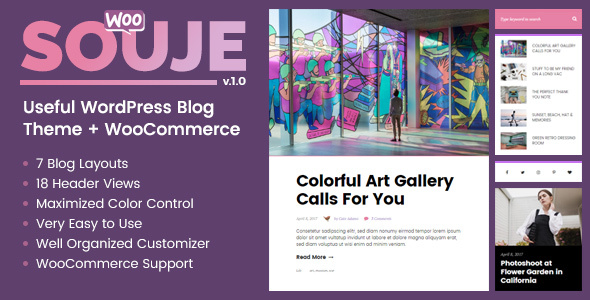



_large_preview.jpg)
.__large_preview.jpg)