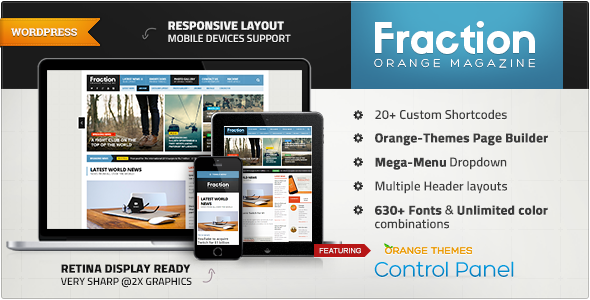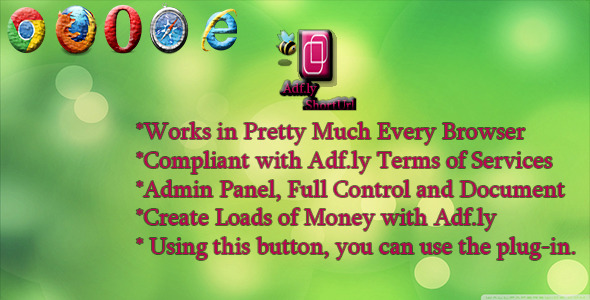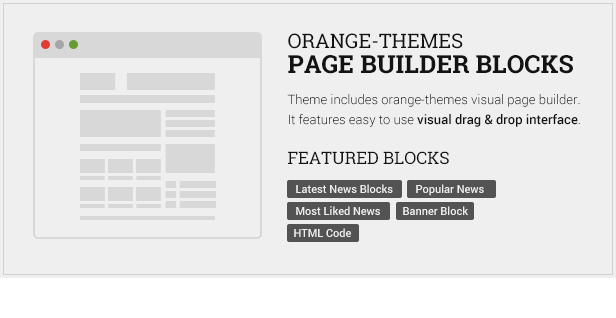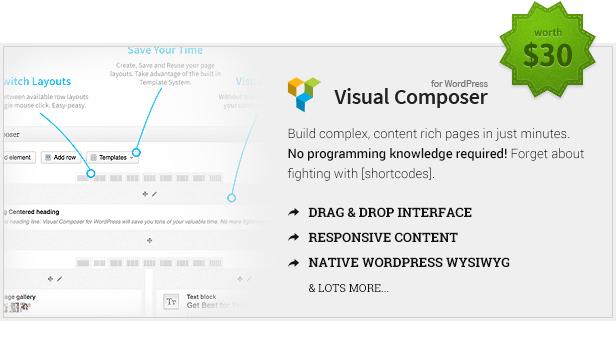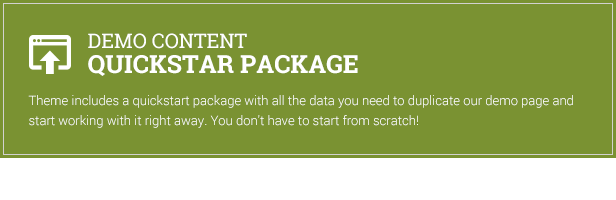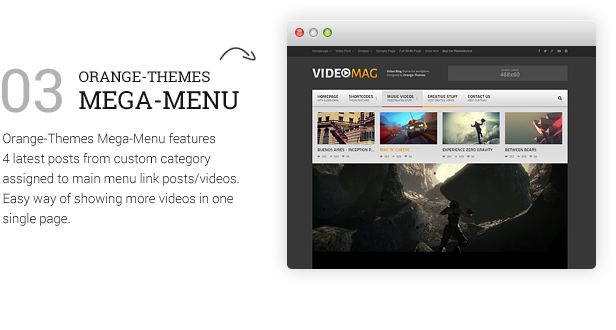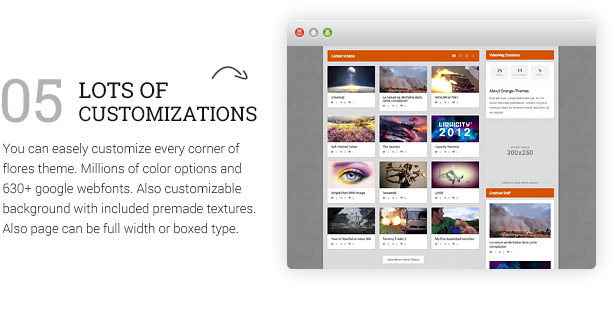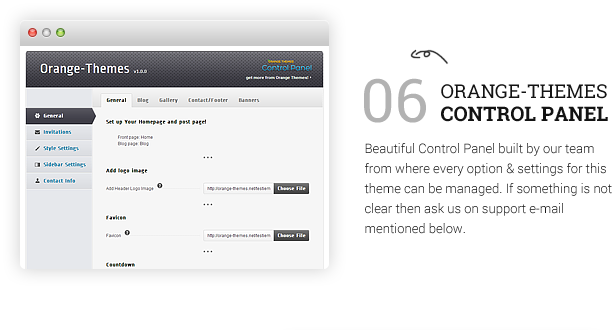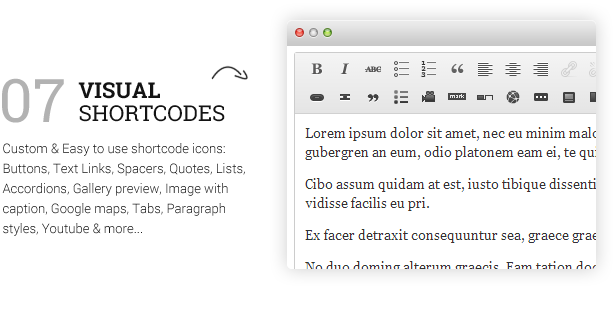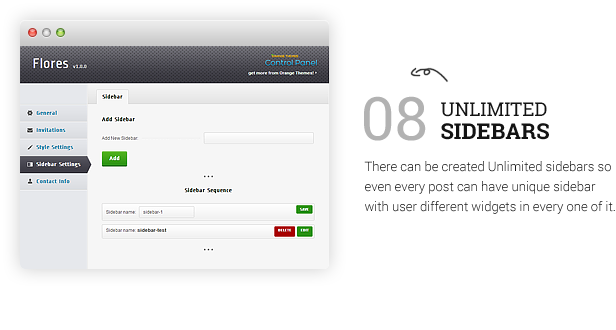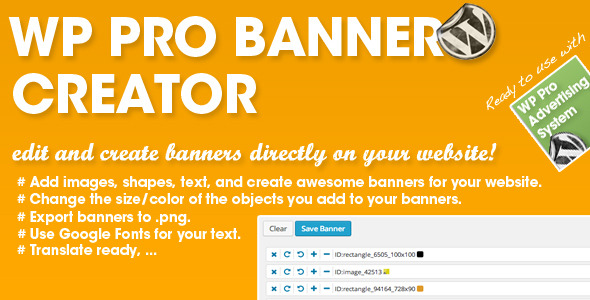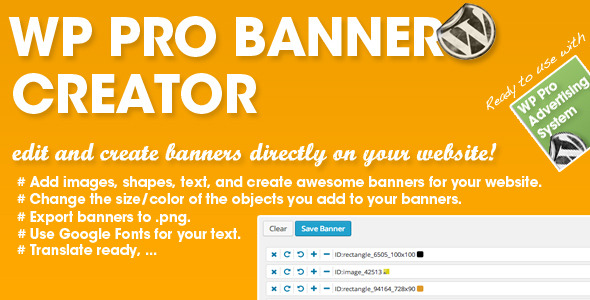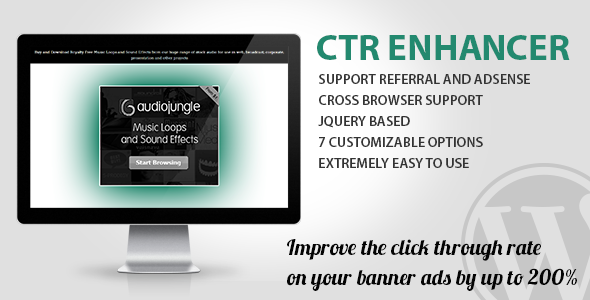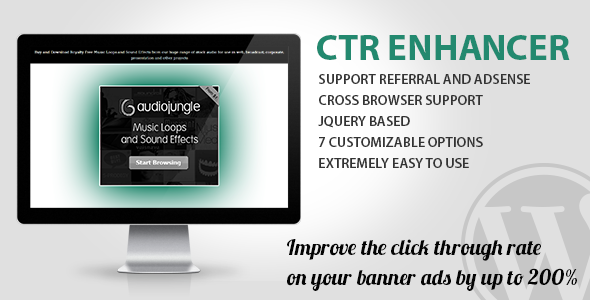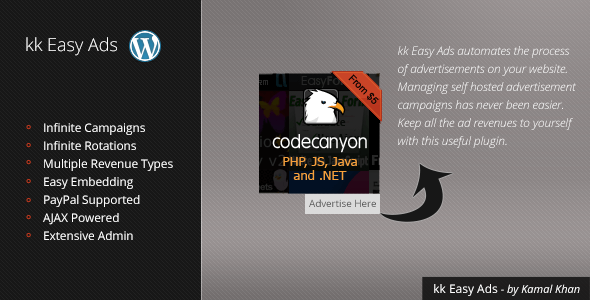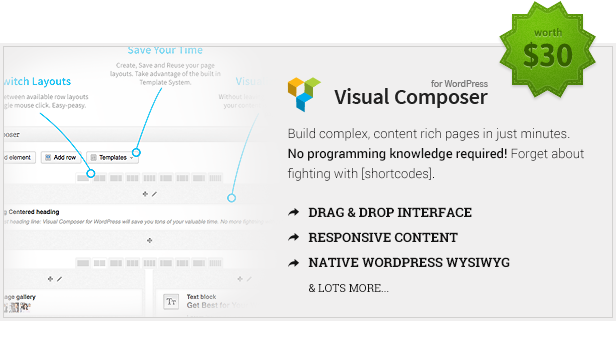
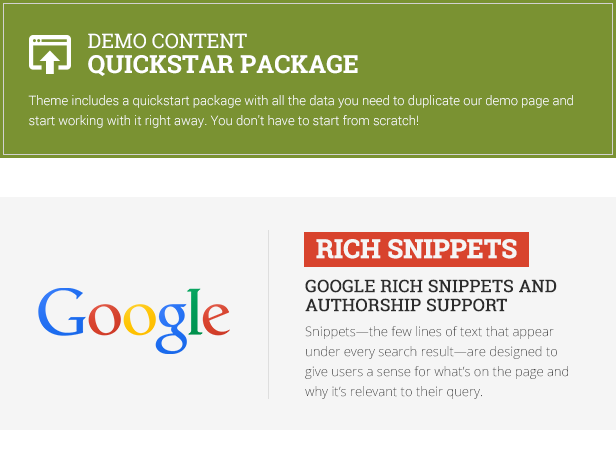
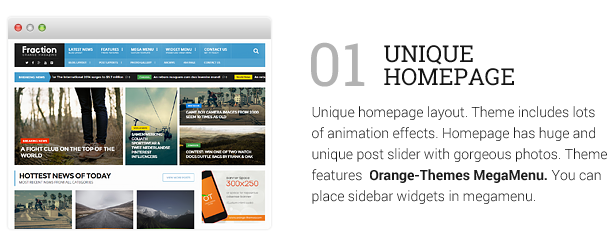
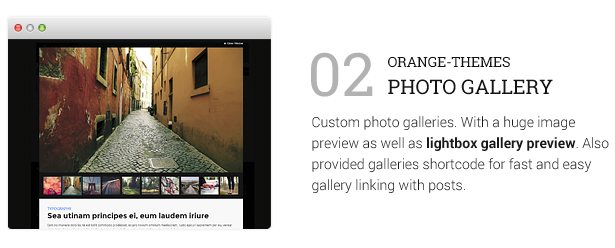
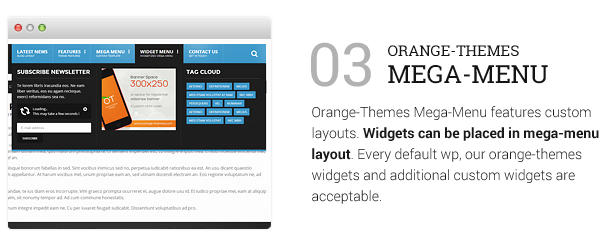
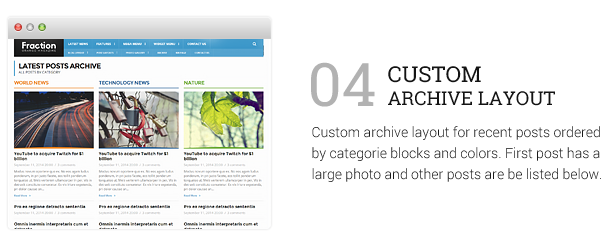

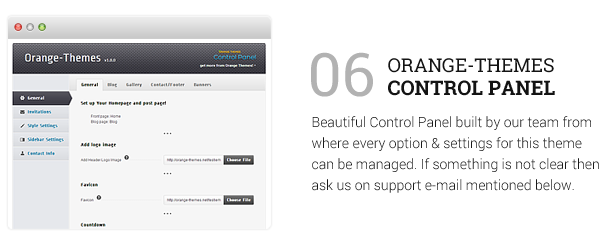
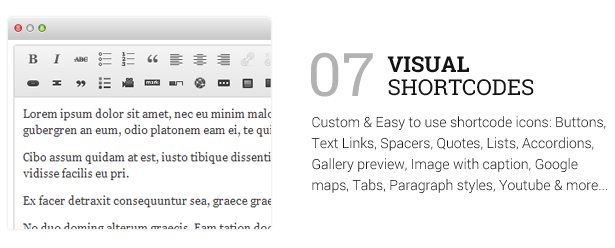
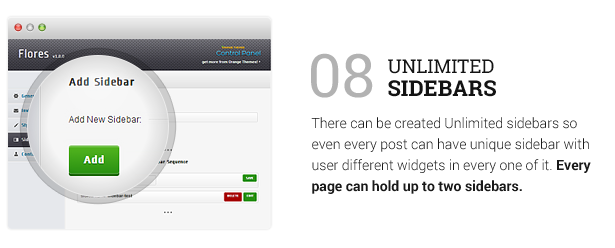
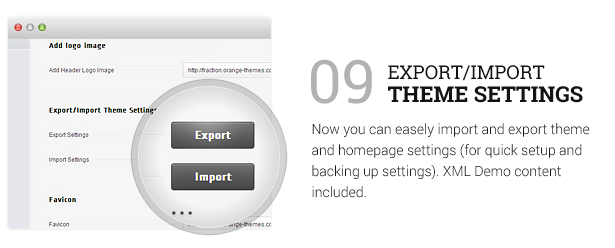


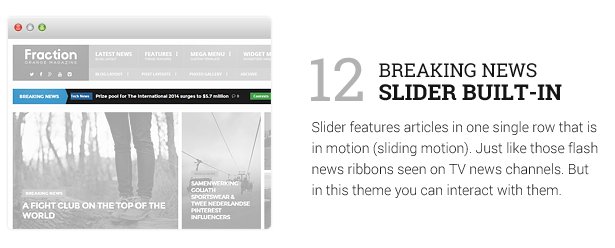
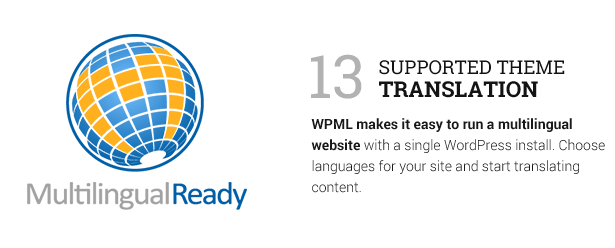
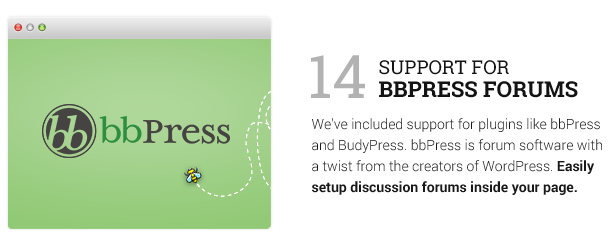
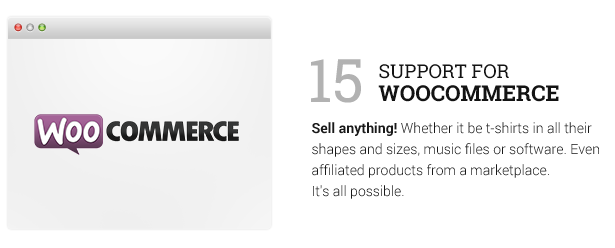
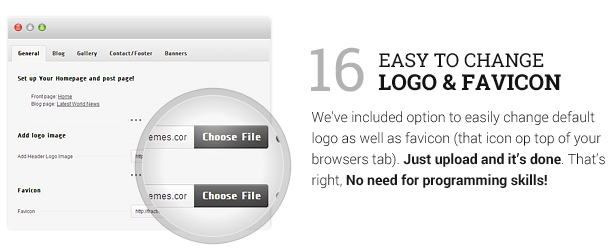
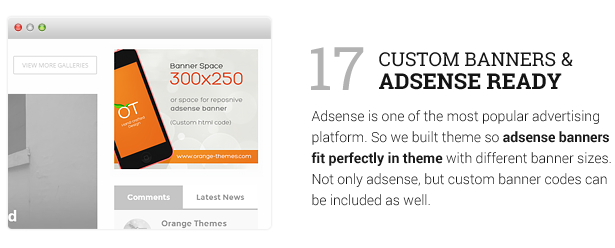
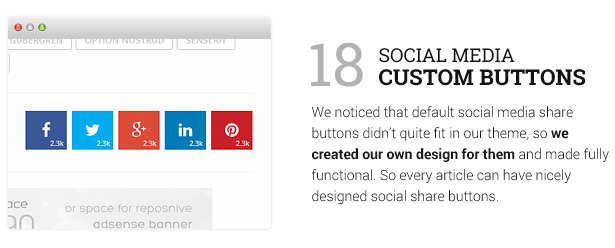
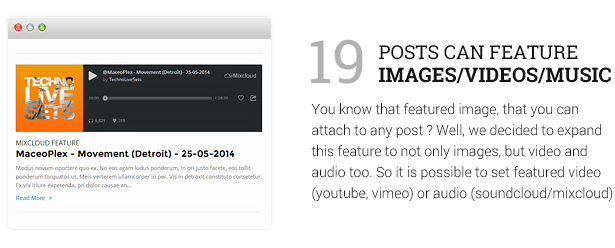
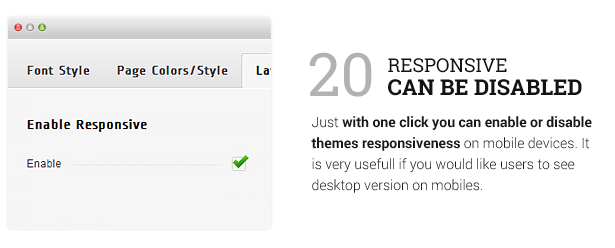
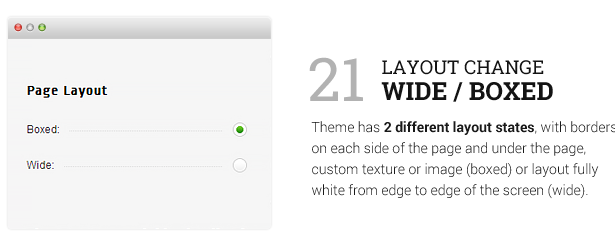
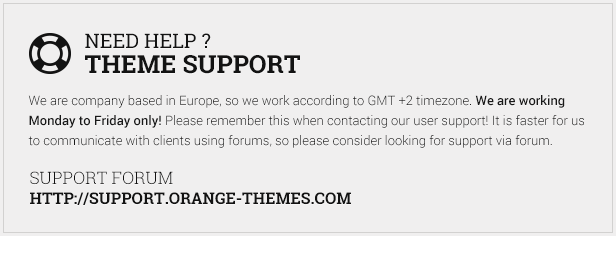
Features:
- Banner System – Fraction has it’s own Banner system, in which you can add images, text, videos or any other type of HTML code. You can add/edit all effects ( how often banners will show up, after how much seconds it will disappear, effects, fly in time e.c.).
- Contact – Template with google maps and styled contact form.
- Sidebar – Unlimited sidebars and you can assign them to each page or post. To one page you can assign up to 2 sidebars.
- Blog – This theme offers everything you need for blogging.
- Widgets – This theme is offered together with 10 widgets adjusted for the theme.
- Language – This theme includes language (POT) files – now you can browse them easier and faster. This theme is easily adjustable to other languages by using PoEdit programme which is available free.
- Shortcodes – This theme contains shortcodes which can be inserted both by adding shortcode in the post field or by using specific shortcode insertion buttons which make using the shortcode much easier.
- Sidebar Generator – You can create unlimited sidebars and add new sidebar for each post or page.
- Mega Menu – Fraction includes mega menu in which you can insert latest category posts. It supports also widgets in the menu!
Other features:
- Responsive design;
- More than 600 fonts from Google Web Fonts;
- 404 Error page;
- Easy shortcode use – insert them only with one button click;
- Comments with reply functionality;
- Drop down menu;
- Mega menu;
- Menu with second dropdown layer functionality;
- Powerful and easy to use configuration page;
- Multiple types of making thumbnails;
- Gallery that is based on WordPress custom post type feature;
- Contact Form template included;
- Works and looks similar in all major browsers: Internet Explorer, Firefox, Opera, Safari, Google Chrome;
- Easy logo replacement;
- Easy favicon replacement;
- Multiple Sidebars
- Woocommerce ready
- bbPress ready
- BuddyPress ready
- Dynamic sidebar generation functionality;
- Visual Composer
- WPML ready!
- PSD files included.
- And a lot more!
You can view an example of documentation here: http://videomag.orange-themes.com/documentation/