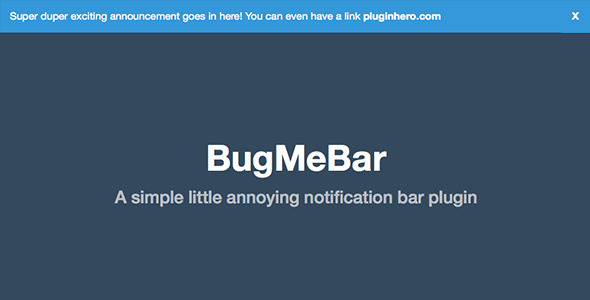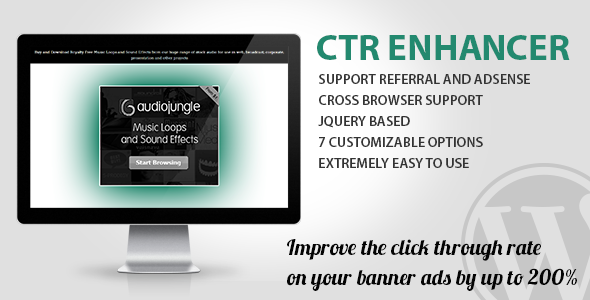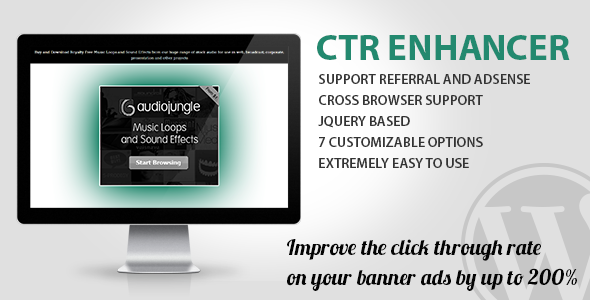What does BugMeBar do?
BugMeBar lets you add a message to the top of the screen which a user can dismiss. You can use a cookie if you like so that the notification bar can stay gone once the website visitor has clicked close. Here are the main options…
- Set the target of where the bar will go, you can add it to anywhere you want
- Enter the message (including HTML content)
- Set colours for message, links and transition colours
- Align message and close button
- Remember close with a cookie
- Set cookie expiry time
- Name your cookie
- Turn CSS3 transitions on/off
- Turn CSS3 animations on/off
- Use a fixed position bar so it sticks to top of the page
- Already got a fixed header? No problem, use a fixed spacer to push existing fixed headers down
- Set a z-index to make sure BugMeBar stays on top of everything.
And of course, BugMeBar is responsive and fully functional on mobile/tablet
But why did we build this?
Because we needed something mega simple without a gazillion options that also looked nice and we couldn’t find anything that matched those requirements. We figured if we wanted something like that, you might do to.