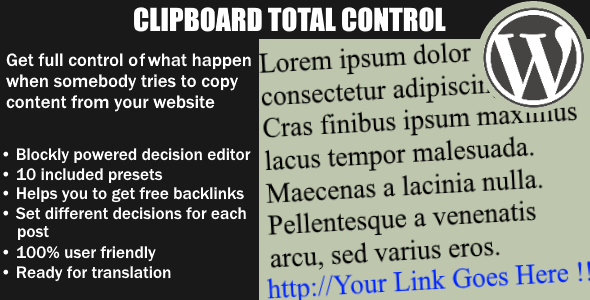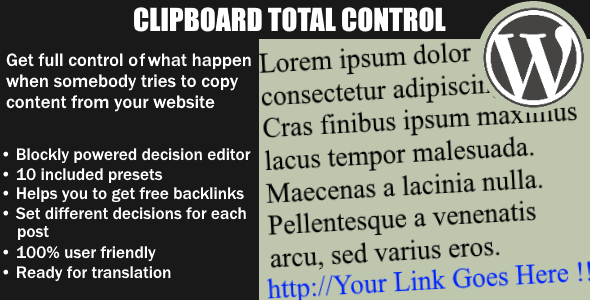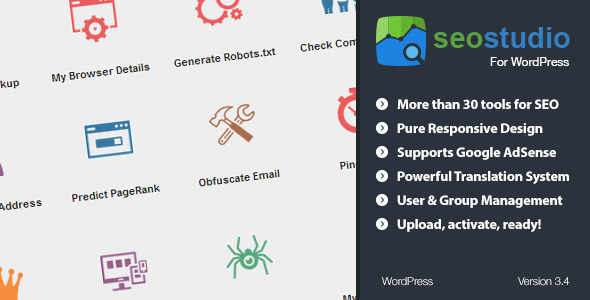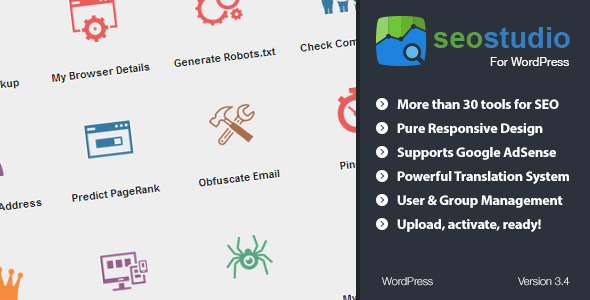PRO SEO TOOL – WORDPRESS SEO TOOLS PLUGIN
WordPress PRO SEO Tool plugin is the best WordPress Plugin for SEO, Marketing, tool for Amazon Research (Seller and Affiliate) and Advertiser (GDN & Banner Ads).
Use PRO SEO Tool to check SERP Rank Checker, Keyword Research with detailed information about CPC, monthly search volume, competitive rate to improve your website ranking and increase revenue from Amazon (sales or affiliate marketing), from membership and advertiser.
SERP rank position checker tool: Analyze the organic search results
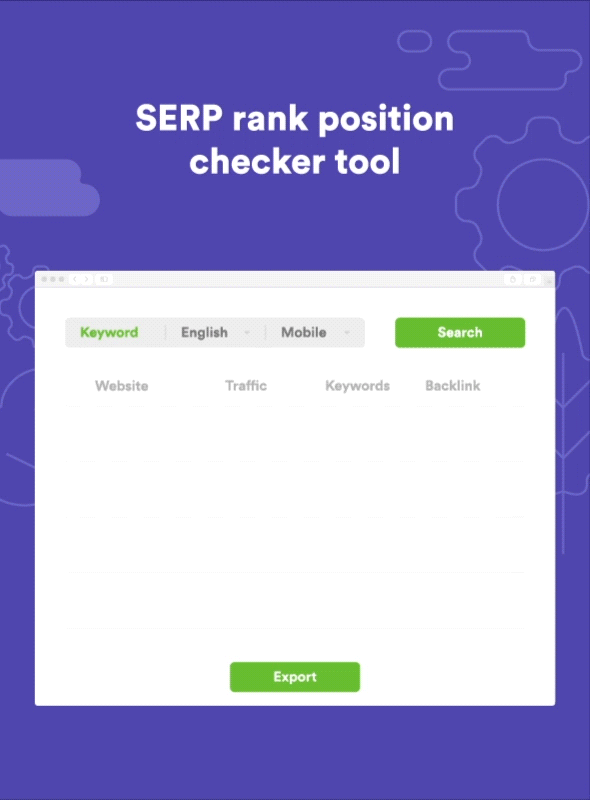
SERP rank position checker tool allows you to quickly see the strengths and weaknesses of your competition with detailed information about traffic analytics, backlink analytics, domain statics, keyword analytics, social, and you can use the information to achieve better rankings and improve your rankings.
Page on top 100 in Google results: that allows you to quickly check and tracking keyword ranking for page on top 100 in Google SERP results for multiple domains and keywords.
You can visits to their website and uncover the keywords they rank see the ranking keywords that your competitors are ranking for in organic search results in Google results and how much traffic this brings them, page ranking on top analysis detailed with title, content, keyword, traffic, backlink, social analysis to improve keyword rankings for your website on the search engines.
Global & Local SERP Rank Checker
Check keywords on Google for all languages and countries without a need to use proxies and VPS Mobile devices and desktop results.
SERP results and check keyword ranking position in Google results both for desktop and mobile devices. Desktop results in Google SERP are usually different from the ones in mobile view. You will receive the SERP position check result after 2s, fastest on the market.
Domain SEO Statistic
This SEO plugin helps you get all kind of statistics of your competitor’s domains that keyword ranking for page on top 100 in search engines includes information.
Domain Seo Statistics is crucial for any website to rank top in any search engines. This tool will help you get all kinds of statistics of a given website that is beneficial for seo analysts, so this information will help you to find the problem and rank better than your competitors.
- Page authority (PA) is developed by MoZ to determine the search engine ranking score of a specific page (not just the domain). The method predicts how a specific page is ranked on search engines results (SERPs).
- Domain authority (DA) is a method developed by Moz to determine the search engine ranking score of any domain. Please note that Domain Authirity will only check the domain itself. The method predicts how a domain is ranked on search engines results (SERPs).
- Mozrank (MR): The higher the MozRank of the linking pages, the higher the MozRank of the page receiving those links.
- Alexa rank (AR): Alexa sores and analyze data collected from Website Traffic Statistics. The data is provided by Alexa users over 3 month period.
- Semrush rank
- Keyword number
- Equity
- Links in
- SR traffic
- Estimated nesxt month traffic
Traffic Analytics
Traffic Analytics is the best competitive tool that provides estimations of a competing domain’s total desktop or mobile devices traffic.
Give you in-depth insight into how visitors interact with website with keyword ranking for page op top 100 with analytics of traffic such as last month report engage, monthy traffic, traffic refferal source and social traffic.
so you can see where your competitor’s traffic comes from and how much their audience engages with their site. With multiple reports and deep insights, this is one of the most powerful tools on WordPress for gathering competitive traffic.
Top ranking keywords
Show top ranking keyword and you can use the keyword research to check those high ranking keywords with detailed information about CPC, monthly search volume, competitive rate to choose the right keywords, focus on longtail keyword for your content and increase search rankings.
Social
The Social Sources Report gives you a complete breakdown of what social media networks are sending traffic for page on top. To get an idea how much traffic that social networks send you, this is where you want to be.
Backlink
Help you know the page on top 100 in Google results have how many backlink for this page, top backlinks pointing to a specific website. Quality links can help you outrank your competitors and get you additional referrer traffic.
Keyword Research, Keyword Suggestion with Search volume, CPC, Competition rate
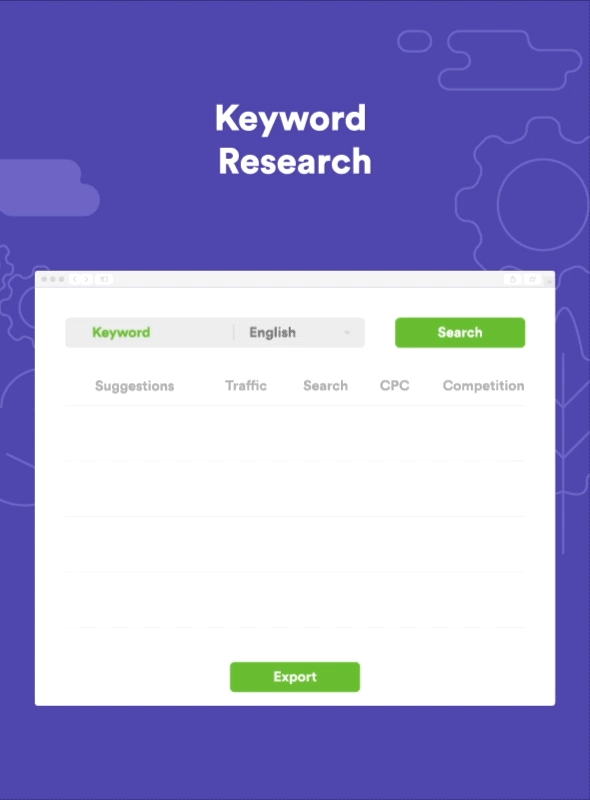
You would like more people to visit your website, read your content, more time on site and buy your products or services.
Bring quality articles that match the search of your customers on Googles results, give them content related to high search volume.
This is more suited to Google’s SEO guideline in 2018, from which your website will be rated Google as one of the sites that bring value and benefits to users and it will increase your ranking on Googles results, and more traffic you get to your website and the higher your rankings.
Use Keyword Research tool is the best WordPress keyword tool to get the keyword statistics with detailed monthly search volume, CPC, PPC, the competition, get relevance keyword suggest and other metrics with trust data.
Know which keywords on your targeted list have the highest search volume so you can choose the best keywordsand boost your search engine rank.
Keywords research
Show top high ranking keywords with detailed information about CPC, monthly search volume, competitive rate to choose the right keywords, focus on longtail keyword for your content and increase search rankings.
Keyword suggestion
Get suggest relevance keyword with detailed monthly search volume, CPC, PPC, the competition.
Check Google SERP
Allows you to quickly check and tracking page ranking for keyword on top 100 in Google SERP results for multiple domains and keywords.
You can visits to their website and uncover the keywords they rank see the ranking keywords that your competitors are ranking for in organic search results in Google results.
How much traffic this brings them, page ranking on top analysis detailed with title, content,… so you can have the ideas for your content and tactics developed by your keywords to improve your keyword rankings for your website.
Keyword research tool for global and local search: Check keywords on Google for all languages and countries without a need to use proxies and VPS.
Amazon Affiliate Product Research
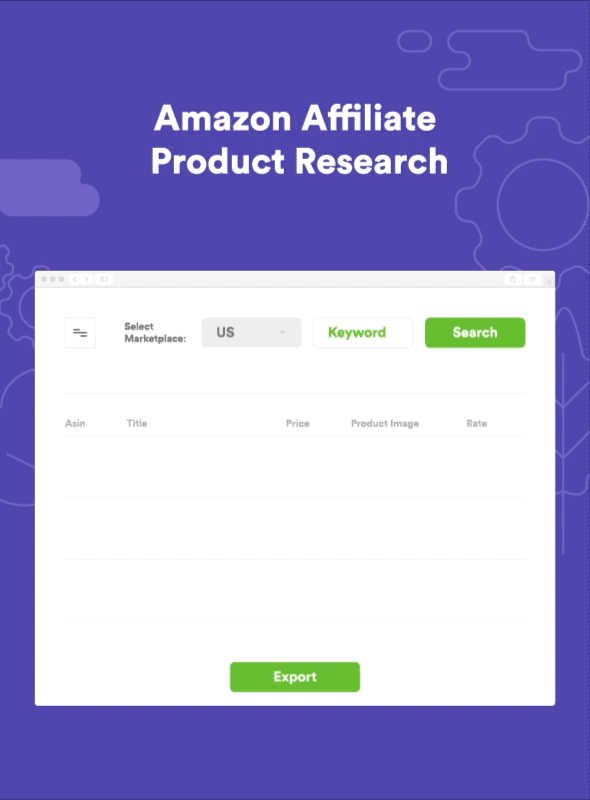
You are an Amazon seller or Amazon Associate – Affiliate?
Amazon Product Research tool is best alternative to JungleScout, give you analyze real-time products that best for your bussiness.
Quickly research, find the perfect niche, identify the right products to sell on Amazon, gauge your competition, tracking new product launch, best selling product on amazon, most wished and estimate your sales with marketing place and your keyword.
Amazon Affiliate Research Features
- Support All categories: Get access to the Amazon products database with all categories.
- Best seller products: Research top best selling products on the Amazon market to choose the right product for your needs. (Find products for sale or make affiliate)
- Most wished products: Research the most wished products which to choose the best amazon product for your business strategy for sale or affiliate marketing
- New released products: research the new released product, research the current sales trends, what are the competitors doing
- Best for gift products: Research the best gift amazon product for sale with combo, maximum sales revenue
Easy to use and export to excel files
Increase revenue from Google Adsense and banner ads with extra banner ads for each result.
- Innovative Ads Optimizer: x4 ads view rate per visitor
- Auto change ADS without refresh page
Simple Membership
- Use for specific user role
- Limit request by user role
- Custom restrict message
- Compatible with Ultimate Member and other membership website