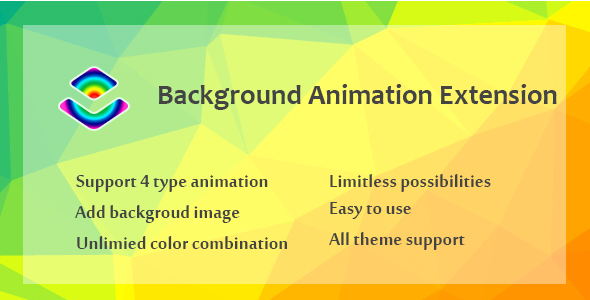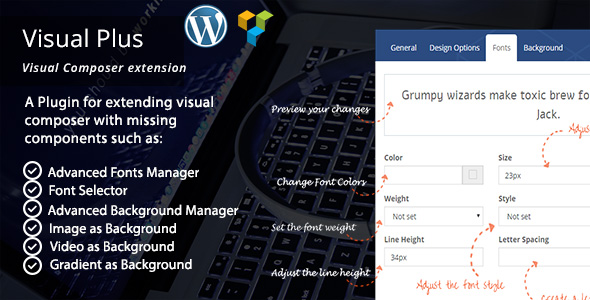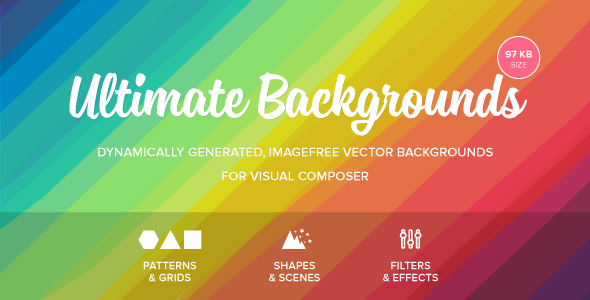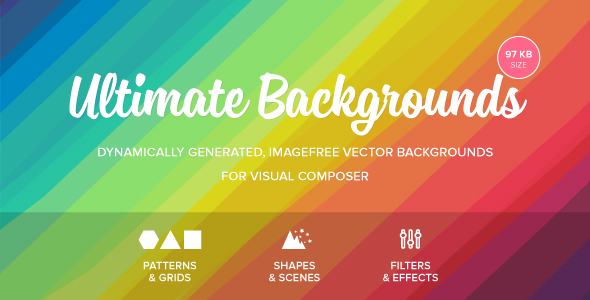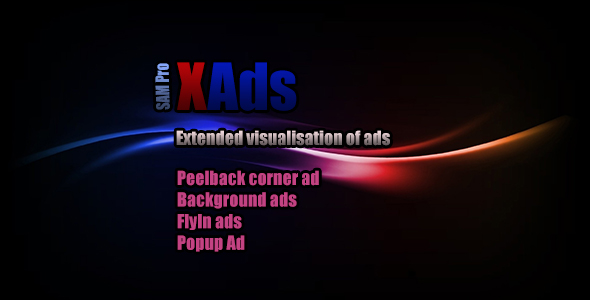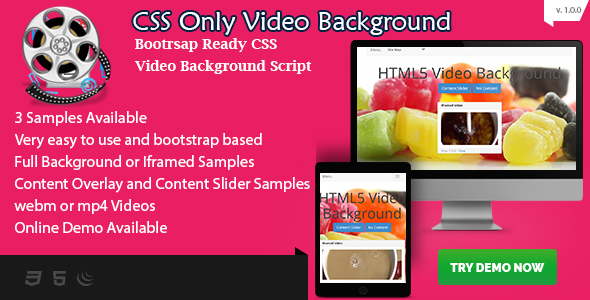<!-Plugin Description –>
8 Degree Easy Tags Pro is a best premium WordPress plugin for generating and managing tag clouds.
It is a fully responsive and user-friendly plugin that enables you to showcase your tag clouds in the most attractive way.
The plugin offers lots of multiple options and beautiful layouts, you can manage the tag clouds as per your requirement.
It gives you the full control to select the text size, tag number, layout, separator, taxonomy, enable or disable the count and much more.
It is a shortcode ready plugin, copy and paste the code in page or post where you want to display tag clouds.
With 8 Degree Easy Tags generate and manage the tag clouds in the easiest way. No coding skills required!
<!– Sales Page Images –>

Check out all features below:
<!– Banner Image Section –>
<!-Feature Listing –>
Full Feature list
36 beautifully designed templates to choose
8 Degree Easy Tags Pro comes with 36 uniquely designed templates. The bundle of layout includes simple, elegant and fancy layouts to choose before generating the tag cloud.
Generate most dynamic Tag cloud
Easy to setup at the backend, 8 Degree Easy Tags Pro plugin provides you multiple options to vary the way tag cloud looks.
Provides full control over typography options
The typography options available with this plugin makes tag cloud look much dynamic and awesome.
- Font Size
- Font Style
- Font Color
- Google Fonts
- Tag body color
- Letter Case
- Font Weight
- Font Alignment
Multiple options and beautiful layouts
Manage the tag clouds as per your requirement
- Css Units
- Tag Number
- Layout
- Sort and Order
- Show Count
- Inbuilt Taxonomy
- Custom Registered Taxonomy
- Include/Exclude Terms
Fully responsive and user-friendly
8 Degree Easy Tags Pro plugin aids in showcasing tag clouds in the most easiest and most attractive way with responsive outputs that meets todays need.
Using 8 Degree Easy Tags Pro
This plugin can be implemented by using shortcodes and also from the widgets
- Shortcodes
- Each added post of 8 Degree Easy Tags plugin generates a shortcode.
- EDET shortcode looks like this:[edet_p tag_id=”234”], you can see it in the right side of 8 Degree Easy Tags setup page.
- Copy & paste shortcode like [edet_p tag_id=”234”] to the WordPress pages and posts.
- Template file
- Also, 8 Degree Easy Tags can be included into a template file
- Users can copy & paste following looking code into template files
- <?php echo do_shortcode(“[edet_p tag_id=’234′]”); ?>
- Widgets
- Go to Appearance then Widgets.
- Eight Degree Easy Tag Pro, will be listed in available widgets.
- Add or drag Eight Degree Easy Tag Pro widget into widget area of choice.
- Click on Eight Degree Easy Tags Pro, then give a title and choose tag from drop down.
- And finally click on save.
- This will give tag cloud into respective widget area of your site.
<!-Review Section –>
<!-Documentation Section –>
Documentation
Please check our detailed documentation here.
<!-Video Tutorial Section –>
<!-Update Log Section –>
<!-Support Section –>
Lifetime Dedicated Support
You can find us anytime when you have some queries, problems or with any valuable suggestions for plugin or us. You can find us through following ways:
- Forum Support From here.
- Dedicated Support Forum – You can contact us through our support forum through https://8degreethemes.com/support/
- Online Chat Support
<!-Upgrades Section –>
Constant Free Upgrades
Not fixed on dates, but we assure you to provide you new updates and feature upgrade in the plugin at regular basis.
<!-Plugin Recommendations –>