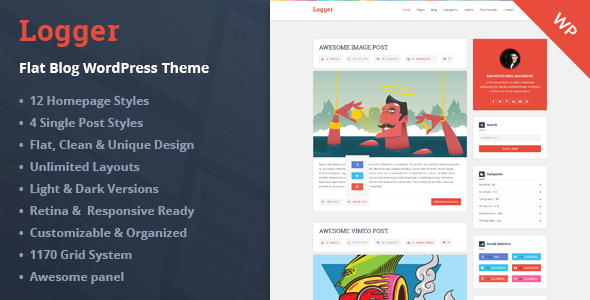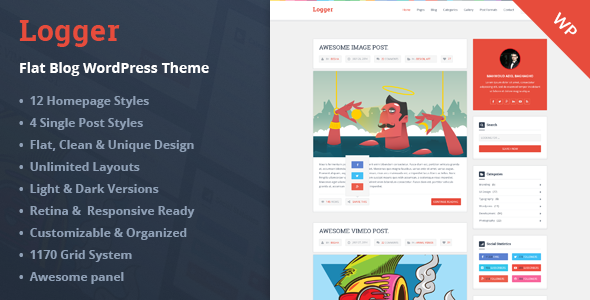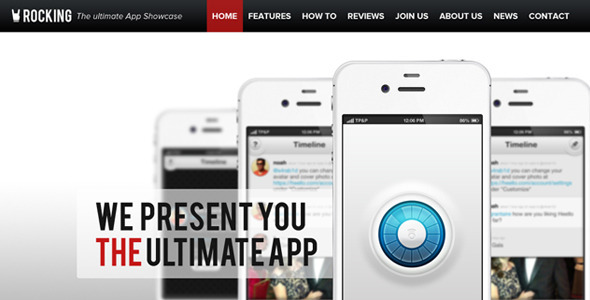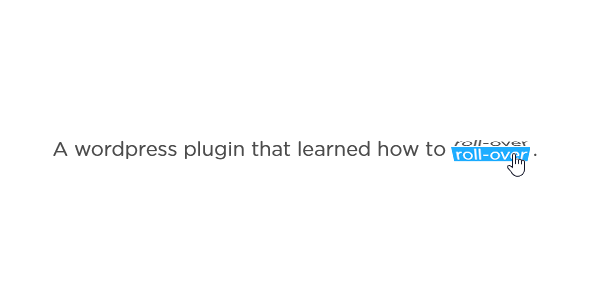About Logger:
Logger is aprofessional Flat Blog/Magazine WordPress Theme it is your perfect choice for your personal blog, niche blog, corporate blog, marketing blog, authority blog or any type of creative blog or simple magazine. It is highly customizable so it can match your personal taste and be quickly converted into a multi-purpose theme as well.
Logger provides many features that bloggers will love it like : Sticky post, Social share in each post, many post formats such as Video, Audio, Soundcloud, audio , Gallery as grid or slider or column, Quote, and much more. We also provide alot of blog layouts for maximize your design including, Full thumbnail, Medium thumbnail with content on the side, Column and Masonry… Etc
Features :
- Logger Comes With 38 Different Colors
- 12 Homepage Styles
- 4 Single Post Styles
- About Page
- Awesome Gallery
- Unique Search
- Unlimited Layouts
- Flat, Clean & Unique Design
- Retina & Responsive Ready
- Light & Dark Versions
- Customizable & Organized
- 1170 Grid System
- Awesome Header
- Pixel Perfect
- Free Google web fonts
- Free Icon Fonts
Icons used (Font Icons) :
Fonts used :
Photos Credits Goes to:
(All images are just used for preview purpose only and NOT included in the final purchase files)