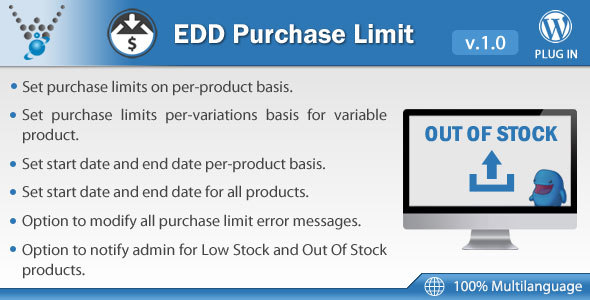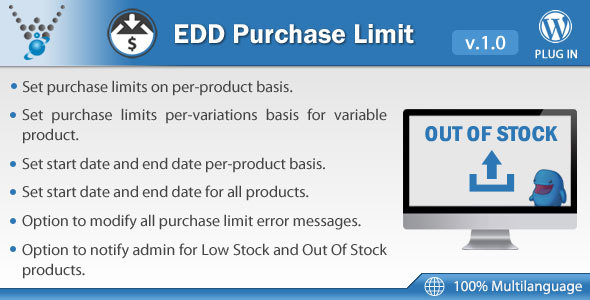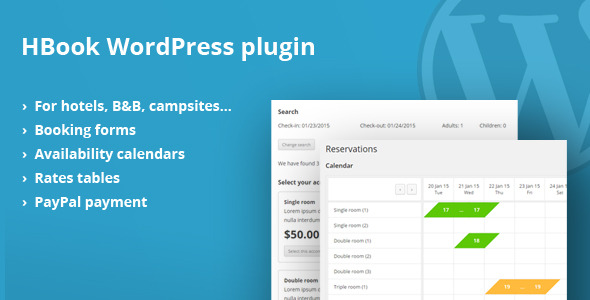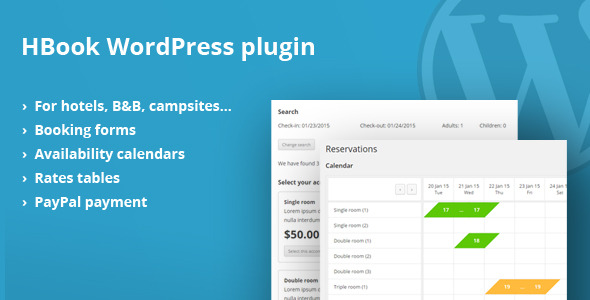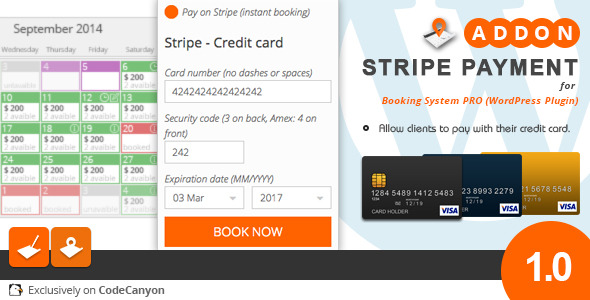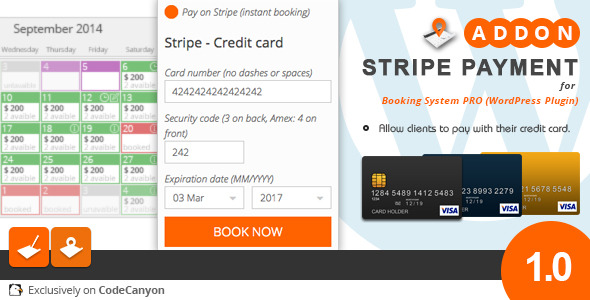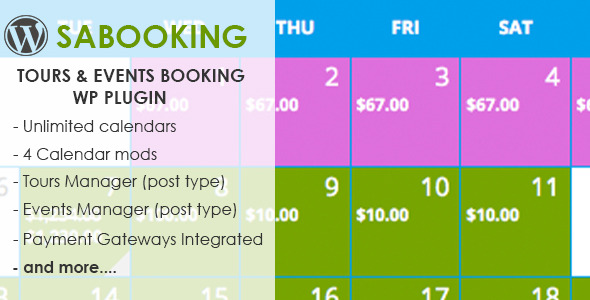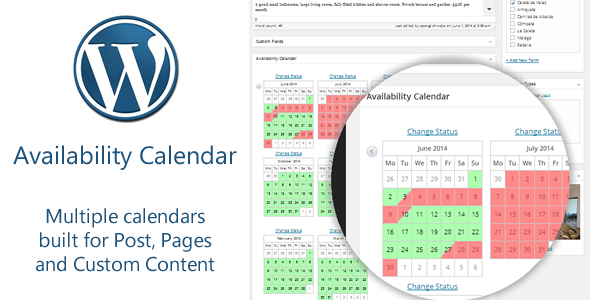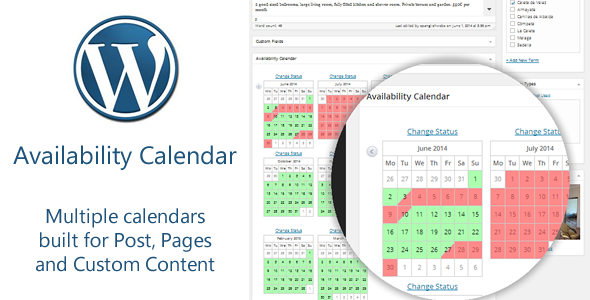A woocommerce extension that allows visitors to check whether a product is available for delivery in a particular area or not. Admin can create product delivery rules from backend within minutes as per requirements. This plugin provides five different ways by which admin can specify products and their delivery areas.
Site visitor will see ‘Check Availability Form’ on woocommerce product, cart, shop page and checkout pages.
On Product Page

On Shop Page

5 MODES FOR SPECIFYING DELIVERY AREA THROUGH BACKEND
- Zip Codes – Set all/specific products available by specifying comma separated listing of zip codes.
- Country– Set products to be available in particular country.
- Sub-Continent– Set products available in particular sub-continent.
- Continent– Set products available in particular continent.
- Drawing on Google Maps– Draw your delivery area manually by drawing polygon on google maps in backend.

DISPLAY DELIVERY AREA ON GOOGLE MAP TO SITE VISITORS (On Product Page)
You can assist your site visitors to know where the product is available by displaying markers on google map on the product page. This map is integrated in a new tab “product availability” where user can directly see the delivery area. Multiple markers and polygon drawing, both can represents the delivery areas for that particular product.
Markers represents the delivery area of which admin has entered zipcode in delivery area rule.

Drawing created in backend will also be displayed on frontend map so user can directly see the availability status of that product.

STOP TAKING WRONG ORDERS
This plugin can restrict the default checkout process of woocommerce, if zipcode availability is applied on checkout page from backend and any one of the products currently added in cart is not available in the area for which user has submitted zipcode by zipcode field of woocommerce’s default checkout form.
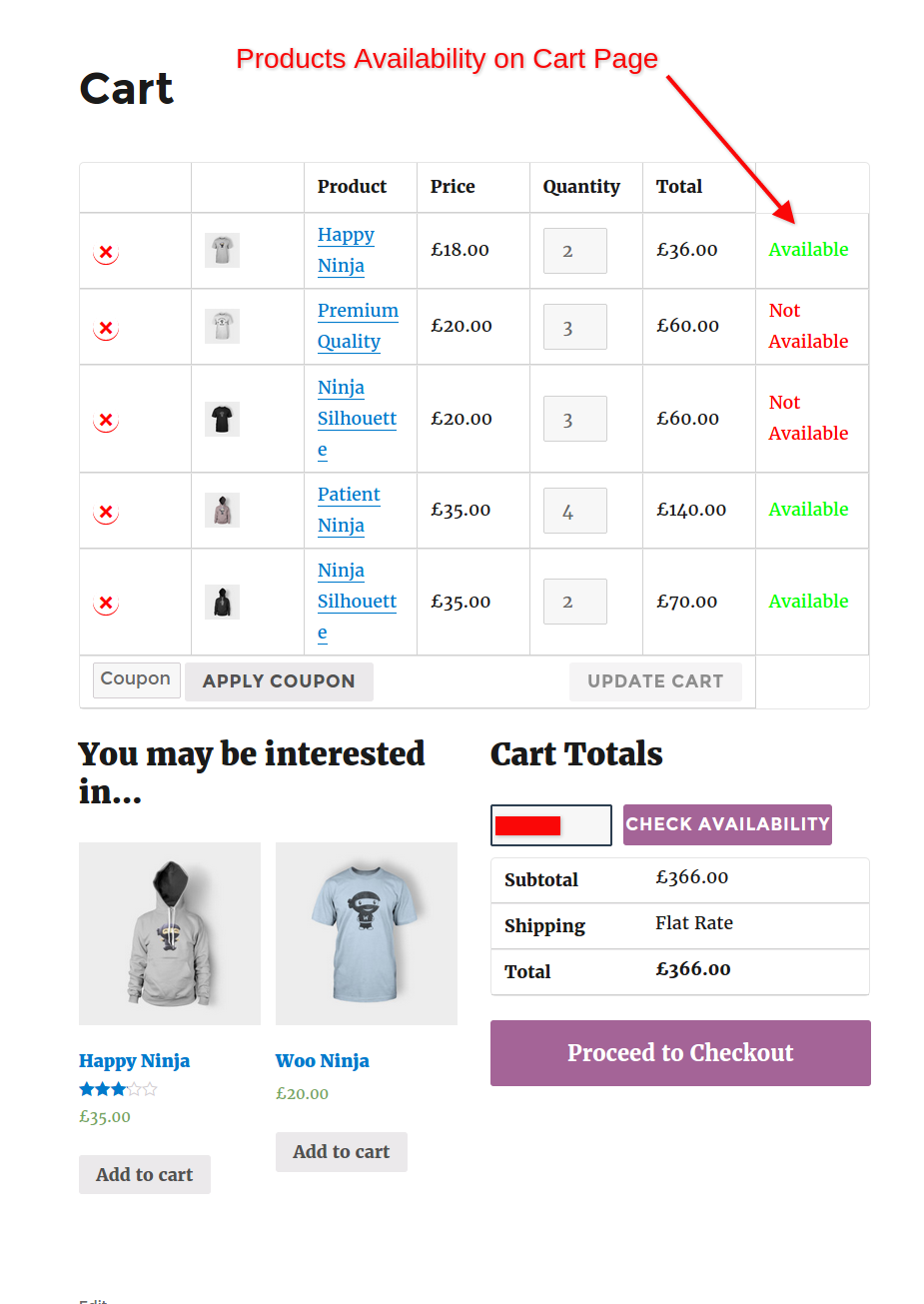
CUSTOMIZABLE GOOGLE MAP
Customize google map that will be visible to users by all necessary things. Controls for width,height,zoom level,specify map center. You can display beautiful product availability maps to your site visitors with help of snazzy maps styling that can be saved in backend of this plugin.


As developer, we understand that sometime you pickup a wrong product which doesn’t fit with your requirement. We’re introducing “one click refund policy” to refund you back if you’re not 100% satisfied with the product.

 Suggestions
Suggestions
All current customers and future customers are encouraged to send us features they want to see in the next version. We’re very passionate about this product and are dedicated to making it valuable for everyone.







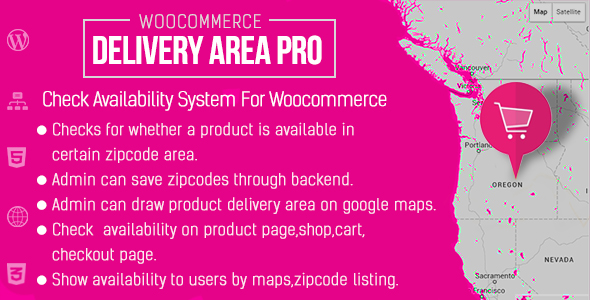
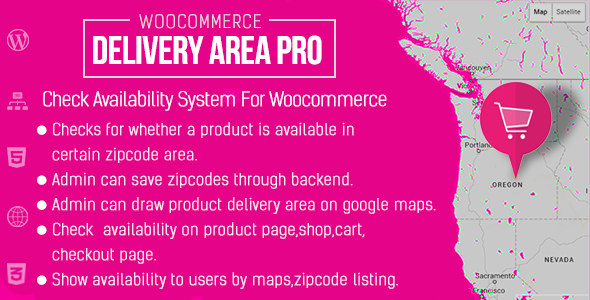





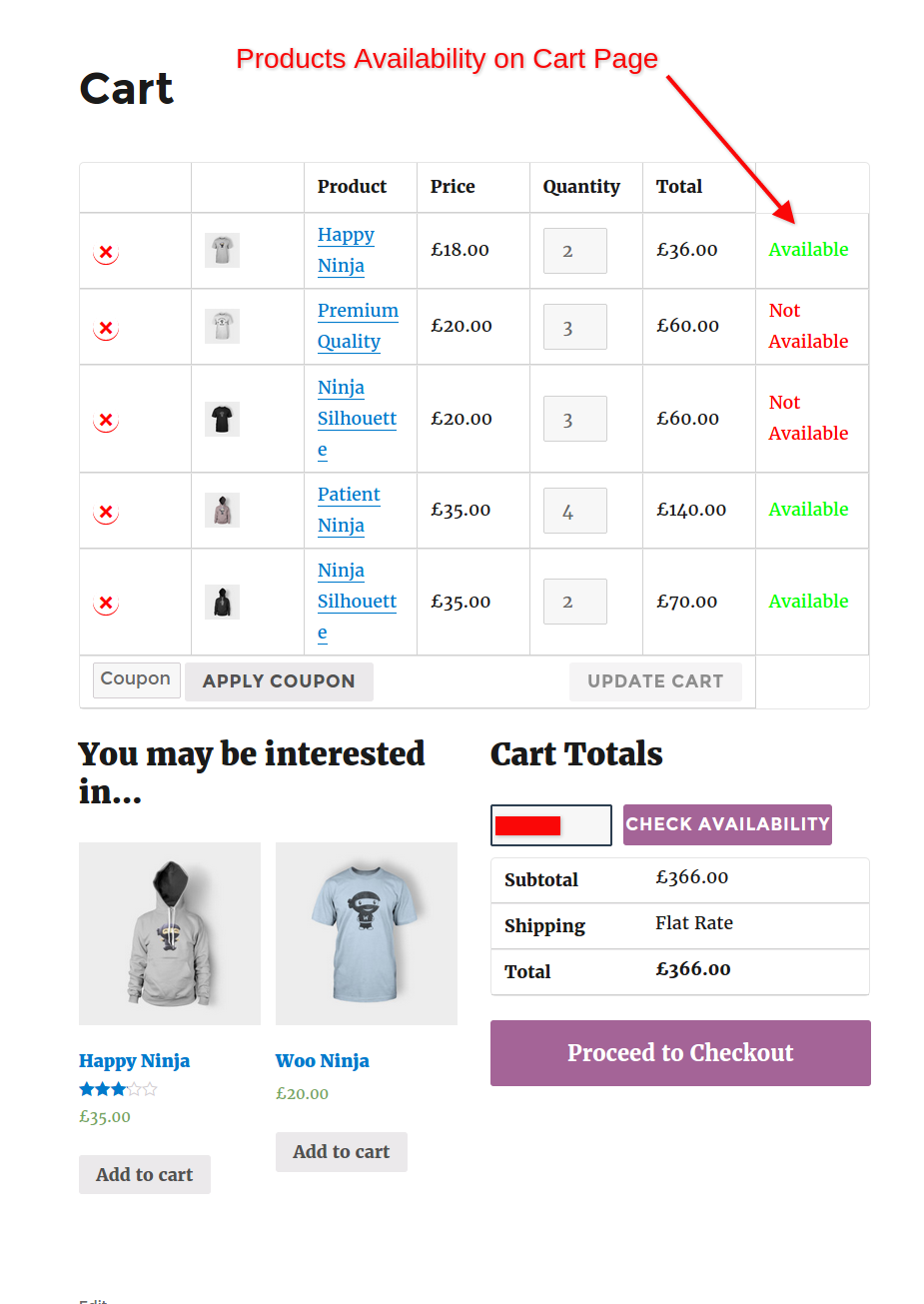



 Suggestions
Suggestions