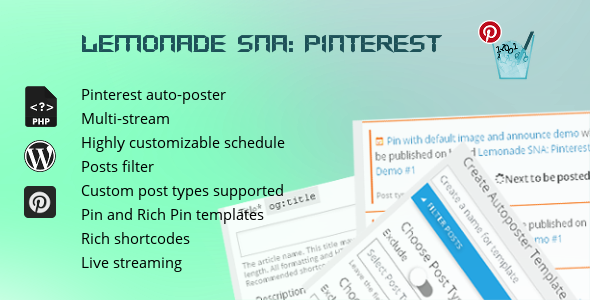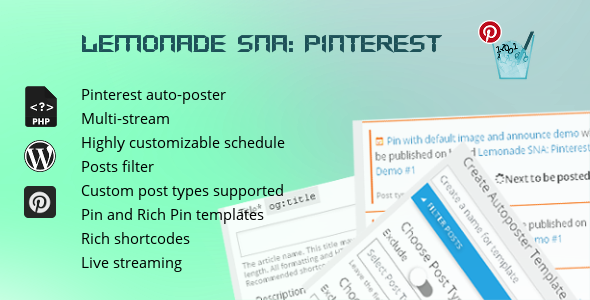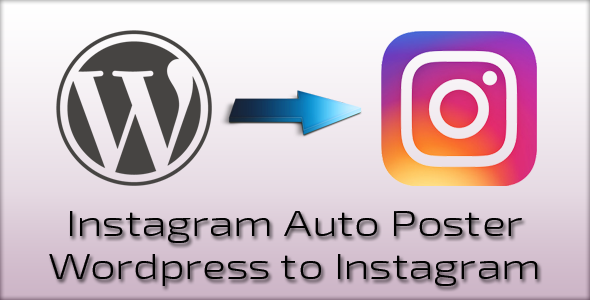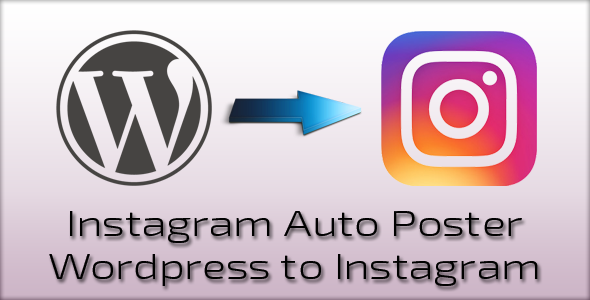This is a based on WP Cron WordPress plugin which works as an autoposter for Pinterest social network.
Customers can set up intervals, time, weekdays and dates for autoposter to work.
It is possible to make autoposter working with several streams creating individual settings for each.
The plugin allows to use shortcodes to manage Pin and Rich Pin templates.
It supports custom post types and has a lot of filter options, based on posts taxonomies, meta-fields, etc., for to exclude and include posts into streams.
Live demo on the official site is available!
Username: lemonade_demo
Password: lemonade_demo
We will be glad to help our customers and will try our best to answer any questions about the plugin in 72 hours (if You don’t get an answer for a longer time, please, just send Your question one more time).