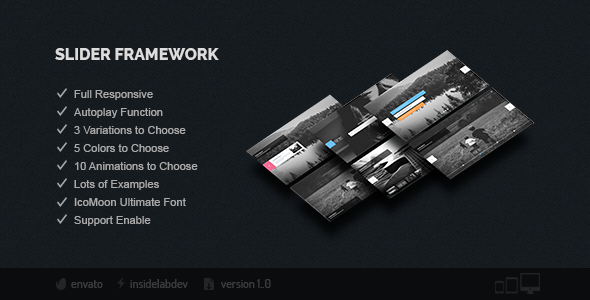Slider Framework Description
Slider Framework is a robust toolbox and at same size lightweight to construct slider in your website with a lot of options, with this framework you are making the smart choice for your slider area with a lot of options, examples, flexibility and with all modules necessary for you improve your webste where you need.
Slider Framework Features
Slider with multi column Support
Slider with Icon font with over 1600 Icons 2016
New Slider with Three variations to choose
New Five Colors Included
New Slider with 10 animations to choose
New Slider with Boxed, Full Width, Full Screen
New Slider with Search Bar
New Slider with Search Bar animations
New Slider with Captions
New Slider with Four Captions Positions
New Slider with Timeline
New Slider with Different Arrows
New Slider with Different Arrows Positions
New Slider with Progress Timer (Top, Bottom)
New Slider with Autoplay
New Slider with Tooltips
New Slider with Full Screen Option
New Slider with Gallery
New Slider with Gallery Positions
New Slider with Search
New Slider with Search with animation
New Slider with Videos & images
New Slider with Overlay
New Slider with different captions
New Good Documentation
Full Responsive
25 Features ++
& Many More
Shortcodes Folder
Typography
Columns & Offsets
Messages
Call Attention Boxes
Buttons
Links
Progress Bars
Videos & Images
Dividers
Block Elements
Info Boxes
Responsive Tables
Tooltips
App Store Buttons
Inside Package
Note:This examples is inside Package in any of three categories
- slider
- slider-arrow-on-bottom
- slider-arrows-outline
- slider-arrows-slide-description
- slider-boxed-automatic-autoplay
- slider-caption-flat-positions
- slider-caption-positions
- slider-five-colors
- slider-with-fade-caption
- slider-with-fade-caption-positions
- slider-with-hipster-description
- slider-with-hipster-description-positions
- slider-with-no-caption
- slider-without-autoplay
- slider-without-responsive
- slider-with-overlay
- slider-with-progress-timer-bottom
- slider-with-search
- slider-with-search-positions
- slider-with-ten-animations
- slider-with-thumbs-center
- slider-with-thumbs-left
- slider-with-thumbs-right
- slider-with-timeline
- slider-with-tooltips
- slider-with-videos-and-images
- slider-boxed-with-videos-and-images-and-autoplay
Change Log
- July 07 2016 - Version 1.0 Inicial Release
- September 13 2016 - Change Photos - Add more arrows Examples - Add more caption Examples - Add example with images and videos - Fix Slide Arrows - Add more flexible eight on full screen - Add 10 animations to choose - Clean and organize css files & html - Add animation css file (Check docs how to change it) - Update Documentation
- October 27 2016 - Add slider with automatic autoplay - Add slider with automatic autoplay videos - fix some issues with arrows on chrome
Resources
Icons Used in Project – 59$ Value IcoMoon Ultimate Font
Fonts used in Project Google Fonts
It´s much appreciated if you can read documentation and contact me if you have any problem before give low ratings … Thanks for understanding… Enjoy…!!!