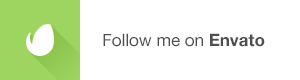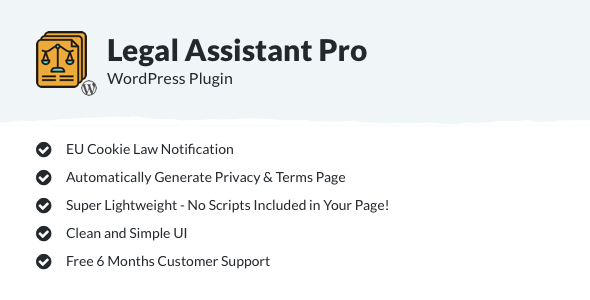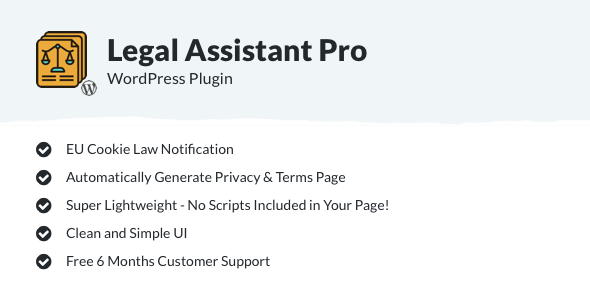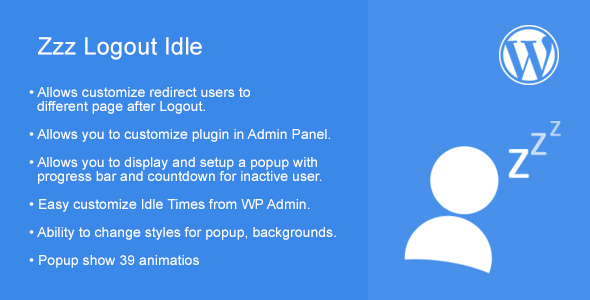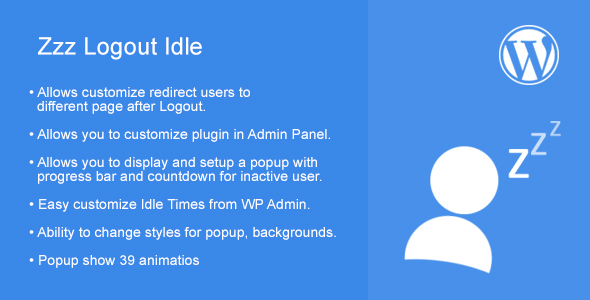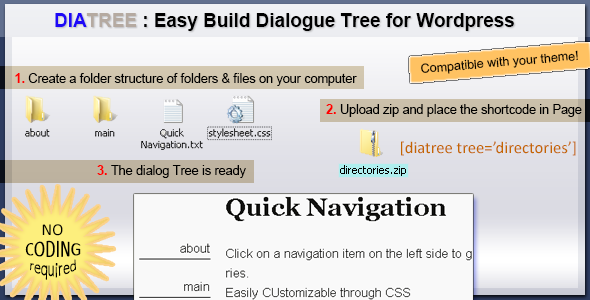What Can You Do With This Plugin?
Crawlomatic Multisite Scraper Post Generator Plugin for WordPress is a breaking edge (made in 2017) website crawling and scraping, post generator autoblogging plugin that uses website crawling and scraping to turn your website into a autoblogging or even a money making machine!
Get content from almost any webpage! You no longer need API’s which requires registration and provides limited access, also you can retrieve data from non API providing websites. Schedule it for once and let it autopilot your posts 7/24 for you like a master!
You can scrape content from almost every web site that you open in your browser. Just be sure that the content is not generated dynamically by javascript, such as load more buttons or lazy loading content by scrolling down.
Also, you can automatically generate unlimited number of custom website crawling and scraping.
Other plugin features:
- Google Translate support – select the language in which you want to post your articles
- Text Spinner support – automatically modify generated text, changing words with their synonyms – great SEO value!
- customizable generated post status (published, draft, pending, private, trash)
- shortcode to list all posts generated by this plugin: [crawlomatic-list-posts type => ‘any’, order => ‘ASC’, ‘orderby’ => ‘date’, ‘posts’ => 50, ‘category’ => ’’, ‘ruleid’ => ’’]
- automatically generate post categories or tags from marketplace items
- manually add post categories or tags to items
- choose if you want to update post if it is already posted
- send custom cookies with the request to the crawled webpage (authentification)
- generate post or page or any custom post type
- embeds videos from YouTube, Vimeo, Flickr, IGN, Ustream.tv and DailyMotion using website crawling and scraping
- define publishing constrains: do not publish posts that do not have images, posts with short/long title/content
- automatically generate a featured image for the post
- enable/disable comments, pingbacks or trackbacks for the generated post
- customize post title and content (with the included wide variety of relevant post shortcodes)
- ‘Keyword Replacer Tool’ – It’s purpose is to define keywords that are substituted automatically with your affiliate links, anywhere they appear in the content of your site. For example, you can define a keyword ‘codecanyon’ and have it substituted by a link to http://www.codecanyon.net/?ref=user_name anywhere it appears in your site’s content.
- ‘Random Sentence Generator Tool’ (relevant sentences – as you define them)
- option to automatically delete generated posts after a period of time
- detailed plugin activity logging
- scheduled rule runs
- custom field support for generated posts
- option to copy or not images locally
- Maximum/minimum title length post limitation
- Maximum/minimum content length post limitation
- Add post only if predefined required keywords found in title/content
- Add post only if predefined banned keywords are not found in the title/content
- Save and restore plugin rule list from file
Testing this plugin
- You can test the plugin’s functionality using the ‘Test Site Generator’. Here you can try the plugin’s full functionality. Note that the generated testing blog will be deleted automatically after 24 hours.
- This blog is dedicated fully to this plugin! Try it out now!
Plugin Requirements
- PHP DOM -> how to install it (if you don’t have it, but probably you already have it): http://php.net/manual/en/dom.setup.php
- PHP 5.0 or higher
- dom, mbstring, iconv and json extensions (enabled by default)
Need support?
Just email me at kisded@yahoo.com and I will respond as soon as I can.
Changelog:
Version 1.0 Release Date 2017-08-20
First version released!
Are you already a customer?
If you already bought this and you have tried it out, please contact me in the item’s comment section and give me feedback, so I can make it a better WordPress plugin!
WordPress 4.8 Tested!
Disclaimer
Through this plugin you are able to grab content from various websites that does not necessary belong to you or which are not under your control. If you grab copyrighted material without the author’s permission, the plugin’s developer does not assume any responsibility for your actions. Also, the plugin’s developer has no control over the nature, content and availability of those sites.
Do you like our work and want more of it?
Check out this MEGA plugin bundle.