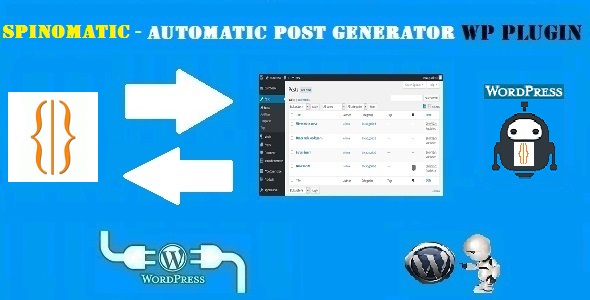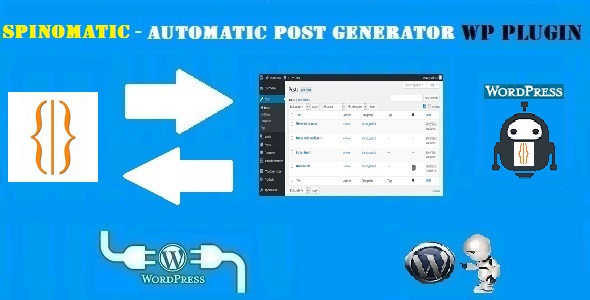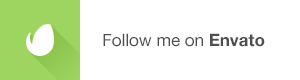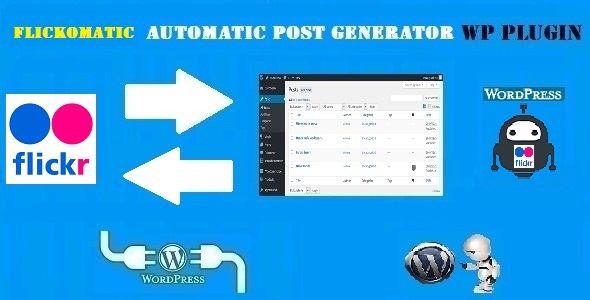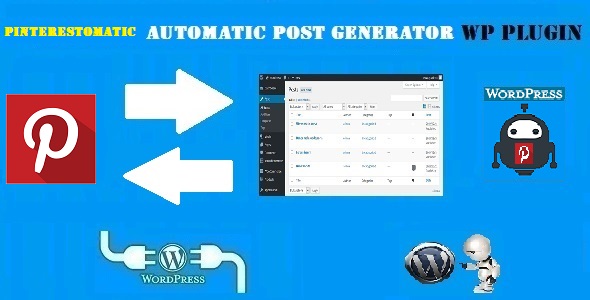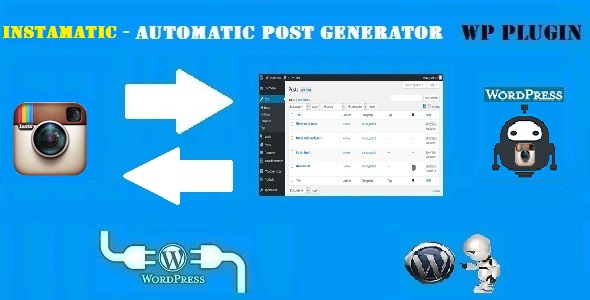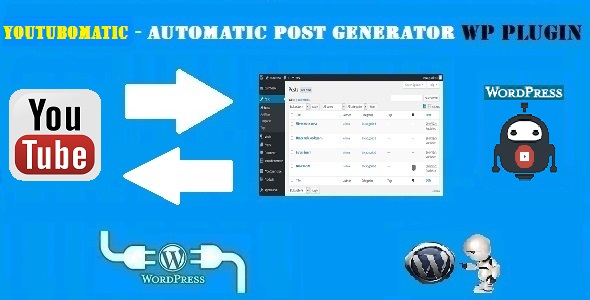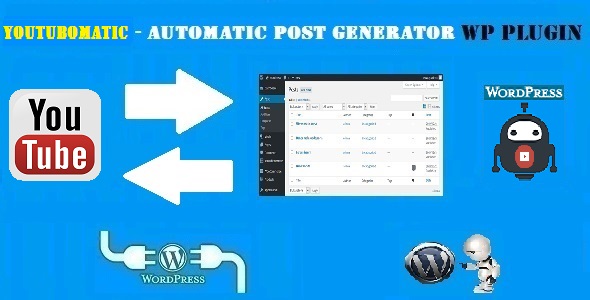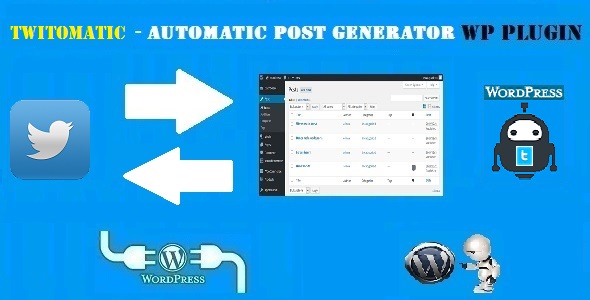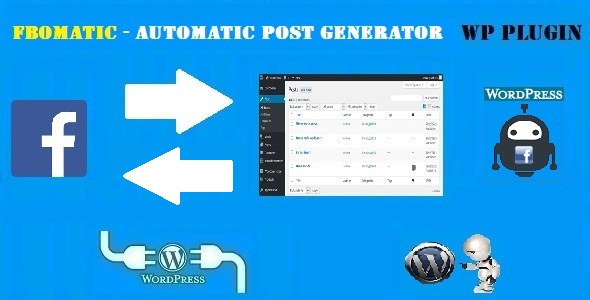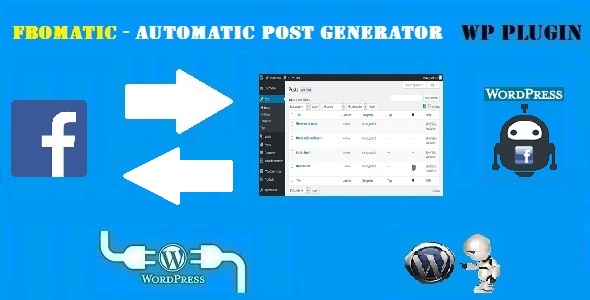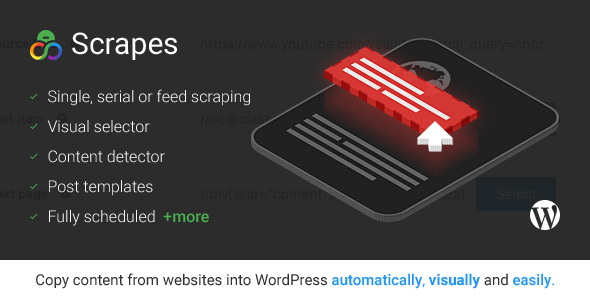What Can You Do With This Plugin?
Spinomatic Automatic Post Generator and Spintax Auto Poster Plugin for WordPress is a breaking edge (made in 2017) Spintax To WordPress and WordPress To Spintax post importer plugin that is ideal for auto blogging and automatical Spintax post publishing. It uses a built-in Spintax engine to turn your website into a auto blogging or even a money making machine!
What exactly, is spintax?
The term spintax is a contraction of “spinning syntax”.
Spintax is the format (or syntax) that is used by various software spinners and article submission sites that create or use spun articles.
Article spinning is a method of creating one or more unique copies of an original article. The level of uniqueness depends on the type and amount of spinning you do.
Typical uses for spun articles are:
- Submitting to various article directories
- Submitting to blog networks
- Creating unique content for a website/blog
In general, the main purpose of spinning articles is to gain backlinks.
Let’s look at a spintax example using the most common spintax format.
Let’s say our original article has the sentence:
Writing articles is a lot of fun.
Now if we format the above sentence with spintax, we might have something like:
Writing articles is a lot of fun.
Each of the words or phrases contained with are randomly substituted in the spun article. So for the above example, some of the variations generated would be:
- Writing stories is a lot of fun.
- Creating articles is a rewarding experience.
- Creating stories is a rewarding experience.
And so on for all the combinations possible. The number of variations depends on what software or service you use with your spintax.
You can spin articles at the word, phrase, sentence or paragraph level or a combination of all these.
Using this plugin, you can automatically generate posts based on a set of predefined rules. These rules can generate posts from:
- Unlimited number of spintax text templates
Other plugin features:
- Nested Spintax support
- Google Translate support – select the language in which you want to post your articles
- Built-in Text Spinner support – automatically modify generated text, changing words with their synonyms – great SEO value!
- customizable generated post status (published, draft, pending, private, trash)
- automatically generate post categories or tags from title or content
- manually add post categories or tags to items
- generate post or page or any other custom post type
- [spinomatic_spintax] shortcode will instantly spin a spintax template to be included in your website
- automatically generate a featured image for the post
- enable/disable comments, pingbacks or trackbacks for the generated post
- customize post title and content (with the included wide variety of relevant post shortcodes)
- ‘Keyword Replacer Tool’ – It’s purpose is to define keywords that are substituted automatically with your affiliate links, anywhere they appear in the content of your site. For example, you can define a keyword ‘codecanyon’ and have it substituted by a link to http://www.codecanyon.net/?ref=user_name anywhere it appears in your site’s content.
- ‘Random Sentence Generator Tool’ (relevant sentences – as you define them)
- detailed plugin activity logging
- scheduled rule runs
Testing this plugin
- You can test the plugin’s functionality using the ‘Test Site Generator’. Here you can try the plugin’s full functionality. Note that the generated testing blog will be deleted automatically after 24 hours.
Need support?
Just email me at kisded@yahoo.com and I will respond as soon as I can.
Changelog:
Version 1.0 Release Date 2017-04-12
First version released!
Are you already a customer?
If you already bought this and you have tried it out, please contact me in the item’s comment section and give me feedback, so I can make it a better WordPress plugin!
WordPress 4.7 Tested!