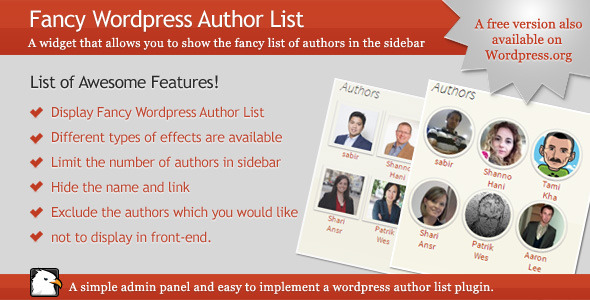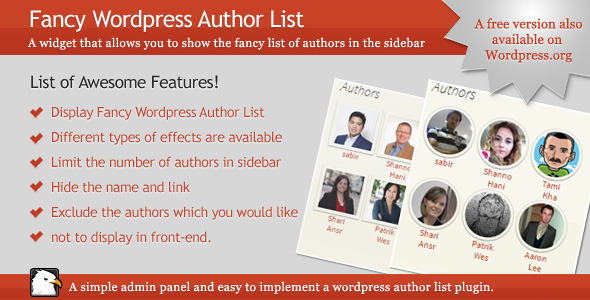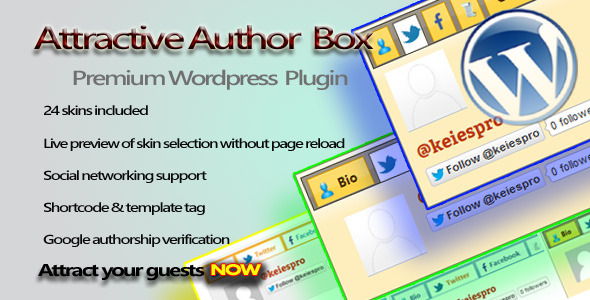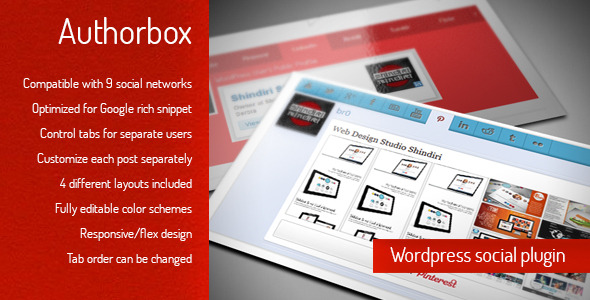Like this theme? Rate it from the download page & we’ll keep bringing new features & updates! 




Atlantica is a Premium Blog & Portfolio Theme for WordPress. Based on our new Super Skeleton 2 Framework; Over 3 months in the making, we’ve re-coded our entire “Super Skeleton” framework from the ground up to leverage the best, cleanest, fastest features that WordPress has to offer.
Quite simply, this is the best, easiest, most flexible theme that we have ever created (and we’ve been doing this for 5 years)… and it’s the foundation for what we truly believe will be some amazing websites by you guys & gals!
To celebrate our new Super Skeleton 2 Framework, we’re unrolling a brand new theme options panel that’s unlike anything we’ve released to date. Gone are the cumbersome, complex options of the past – The new SS2 theme panel features simple visual cues, nested inline documentation, and the option to preload one of our hand-crafted skins, or build your own using our professional Skin Builder.

The entire Google Fonts library is embedded as well… you can even preview the fonts LIVE in the admin panel before selecting them.
Also gone are the 20+ page templates that we used to use. Why? Because with the new Drag & Drop Layout Builder, you won’t need them anymore… a veritable world of possibilities is at your fingertips with just ONE template. No more memorizing which template does what… What you see is, literally, what you get.
That’s all fine and well… but what we’re really geeked out about is that it’s all based on rock solid, compliant SEO friendly code that passes every “WordPress Theme Review” test that we could throw at it. Atlantica allows you to fully unleash the new WordPress 3.6 Post Formats UI, which is a ThemeForest first!
Let’s dig in, shall we?
The Full List of Theme Features
- Rich new blog content features!
- New Admin UI Enhancements
- Play music, video, or slideshows with the touch of a finger.
- Playlists from Spotify or Rdio
- Local audio/video files or use any major service (YouTube, Vimeo, SoundCloud, etc.)
- Over 650 Fonts – preview them live in the dashboard and pick them without looking at a single line of code.
- Easy Typekit Integration if you want even more.
- SEO / Semantic type elements.
- Pure “REM” sizing & unitless scaling (fancy words for “it’s easy to customize”).
- Use the Skin Builder to color just about anything on the theme.
- Customize individual pages with highlight colors for visual content binding.
- Integrate easy social options.
- Build your own header layout design.
- Page-Sensitive options for easy customizing.
- In-Dash, context-appropriate documentation.
- No need to open any PDF files.
- Discover how to use the theme features in the actual admin panel.
- Quick Start Checklist.
- Developer-friendly code documentation.
- 2D / 3D Effects – Fixed or Full Width – Images, Video, or Text.
- Simple Sliders (using an easy visual builder UI)
- Tabbed Content Sliders (slide anything from text to videos!).
- JetPack Carousel for WP Galleries.
- Mobile-friendly.
- Optional Social Sharing for EACH image/video (great for pinning!)
- Pick one of 10 custom overlay effects.
- JetPack Carousel for WP Galleries.
- Discover over 100 unique configurations (with more on the way!).
- Perhaps the easiest “Sortable Grid” system ever.
- Link to Posts or to a Lightbox.
- Perfect for Images, Video, or even Audio!