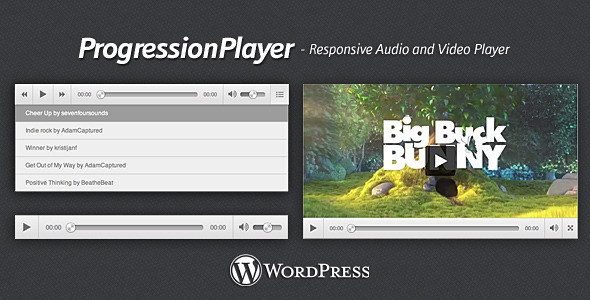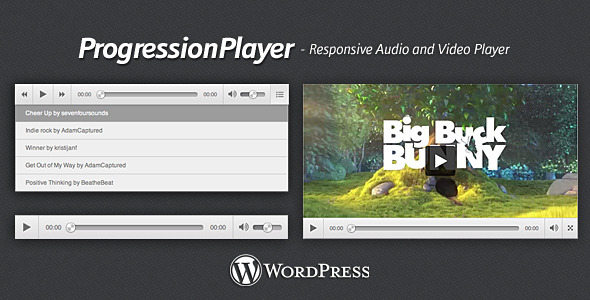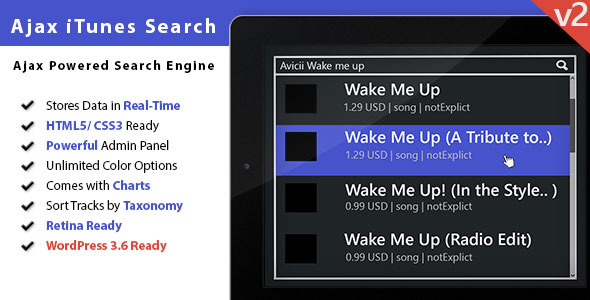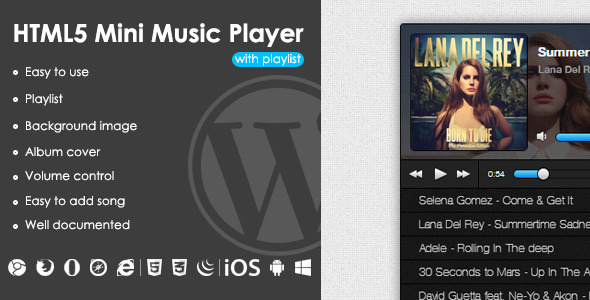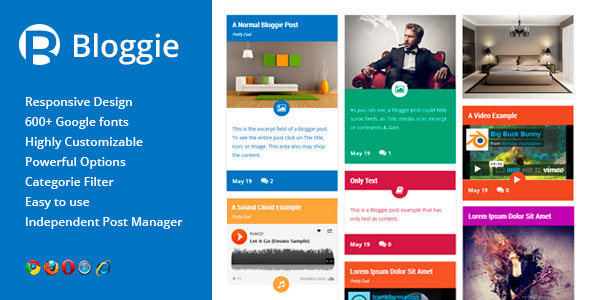Show off your work with this easy-to-customize and fully featured Audio/Video Player. When purchasing this player, you will receive a detailed help file along with additional features like 5 custom skins and Responsive Layout.
Audio + Video Player Features
- Built on top of the new WordPress 3.6 Media Player. Add this plugin to easily style your existing videos!
- Responsive Player: Mobile, Tablet and Desktop optimized
- 5 Skins to choose from
- Audio Playlists supported
- Unlimited audio and video players per page (single playlist per page)
- Retina Support: ProgressionPlayer is optimized for high resolution displays like the Macbook Pro with Retina Display, iPhones and iPads
- Custom Flash and Silverlight players that mimic the HTML5 MediaElement API for older browsers
- Players automatically stop playing when another player is activated
- Easy to Customize
- Full-screen video button
- Playlist can stay open or closed by default.
Audio Files used in the Live Preview
- Indie rock by AdamCaptured:
- Winner by kristijanf
- Get Out of My Way by AdamCaptured
- Positive Thinking by BeatheBeat
- Cheer Up by sevenfoursounds
- Glitchy Digital Crystal Logo #07 by alkis
Theme Updates – Changelog
==v1.2 - 16 October 13 == -Loop can now be applied to audio, video, & playlists separately. -Unlimited Playlists per page has now been added (Audio/Video also can have unlimited players per page) -Ability to add audio/video files from external websites ==v1.1 - 21 September 13 == -Fixed Audio Playlist multiple plays in FireFox when user clicks multiple times. File updated: /build/mep-feature-playlist.js
Signup for our e-mail newsletter
Get notified via e-mail when we release new items! It’s easy – sign up for our e-mail newsletter here
Need Support? Visit our Support Forum
We offer theme support via our support forum. Please post all support questions through our support forum.