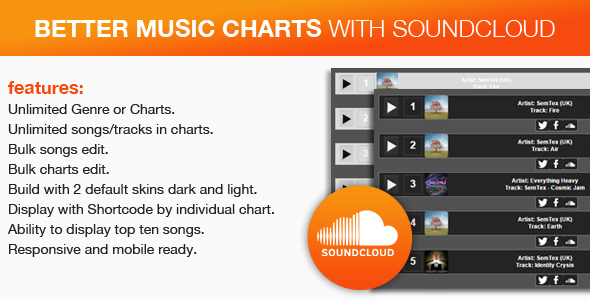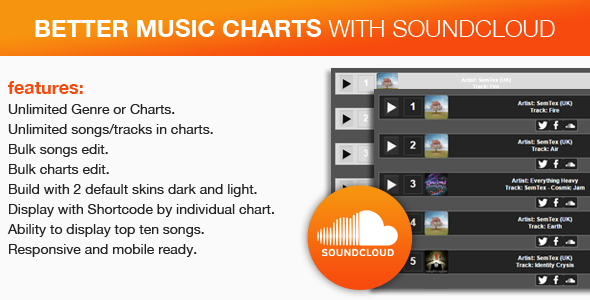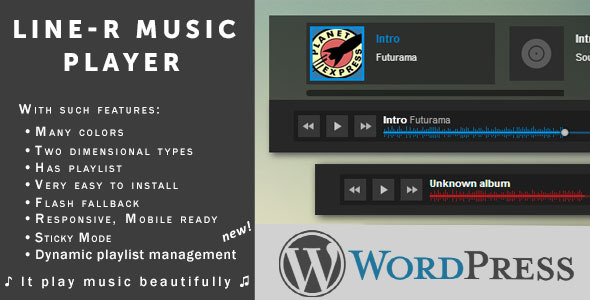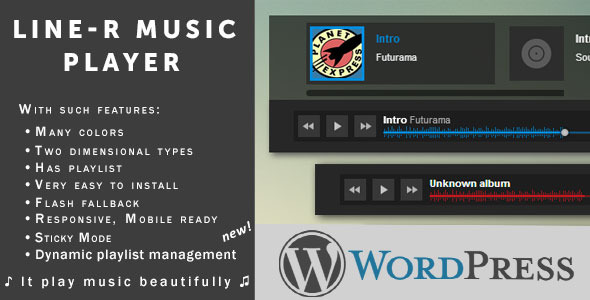Inventive stock player is a premium wordpress plugin created for videomakers and musicians whose have their videos and audioprojects on different music libraries.
We musicians know that a lot of time we need our music works in a lot of music libraries, one because it’s good to have our music shared in a lot of places and also because sometimes our work get rejected and we have one song in one place and one in another.
With this plugin, pasting just the link of you audio/video in your wordpress content from libraries like audiojungle, pond5, videohive, luckaudio, soundcloud, you will have an unique audio player which streams from these stock websites, so your portfolio on your site will be more homogenous with native wordpress audioplayer.
Pond5 audio

Pond5 video

With pond5 video is difficoult to control autoplay and other options
Soundcloud

Luckstock
Doesn’t offer an embed player
Audiojungle
Doesn’t offer an embed player
Videohive
Doesn’t offer an embed player
This will be you video and audio content displayed on your website: homogeneous and minimal.

And it is not finished yet, we are proud to offer to you a spectrum analyzer for your media!
There are 5 default position for spectrum analyzer, but you can place it wherever you want!
Bottom full width

Top left

Top right

Bottom left

Bottom right

Plus you will have audio player also inside woocommerce product and post list
You can choose player color background


Shortcode included.

MAIN FEATURES
 Just paste your link (ex. http://www.pond5.com/stock-music/50384963/traveling-secrets.html) it will automatically retrieve mp3 file and play it on wordpress default player.
Just paste your link (ex. http://www.pond5.com/stock-music/50384963/traveling-secrets.html) it will automatically retrieve mp3 file and play it on wordpress default player.
 Cool Spectrum analyzer for your audio, you can place it in 5 different places and choose colors and spectrum bars number.
Cool Spectrum analyzer for your audio, you can place it in 5 different places and choose colors and spectrum bars number.
 You can place player in substitution of featured image, above and under title, above and under description.
You can place player in substitution of featured image, above and under title, above and under description.
 You can show player in products and post listings
You can show player in products and post listings
 You can put a buy button with referral in list and single post/products
You can put a buy button with referral in list and single post/products
 Compatible with inventive 3d world
Compatible with inventive 3d world
 Woocommerce ready
Woocommerce ready
 Multilingual ready
Multilingual ready
 Widget included
Widget included
 Shortcode included
Shortcode included

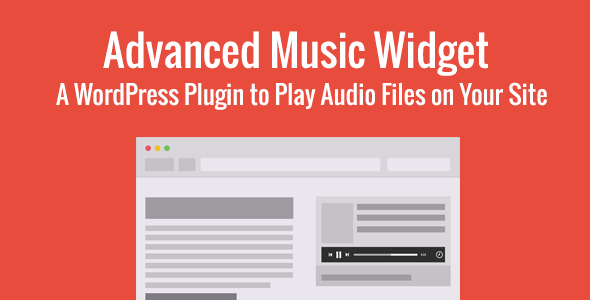
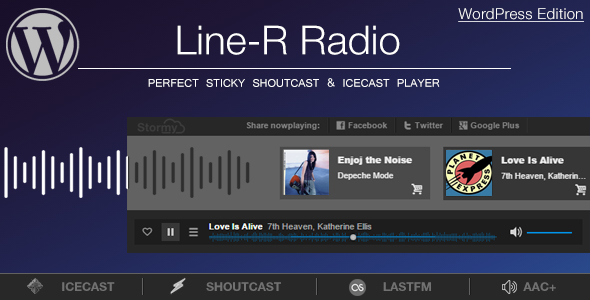
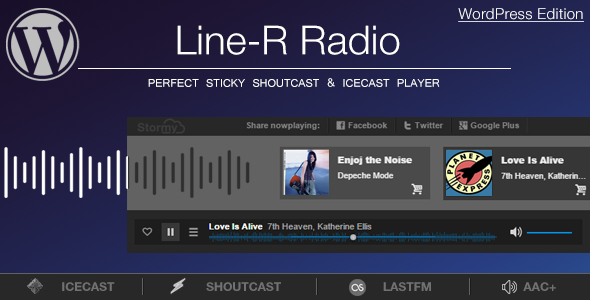






















 Documentation
Documentation