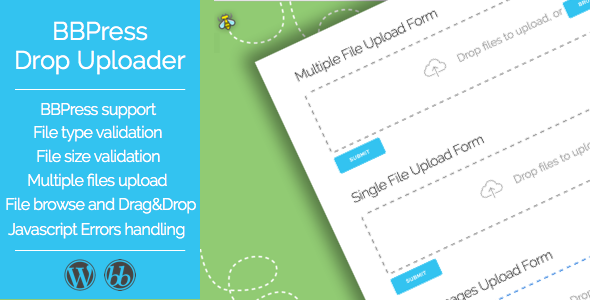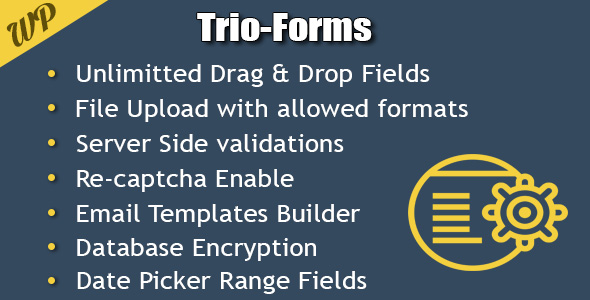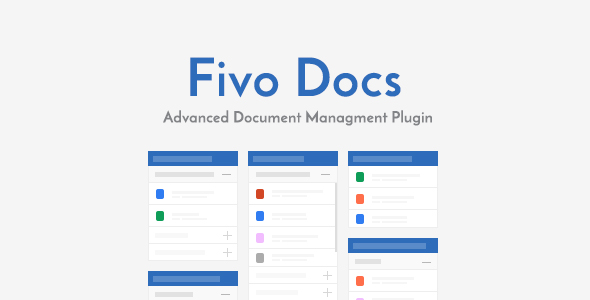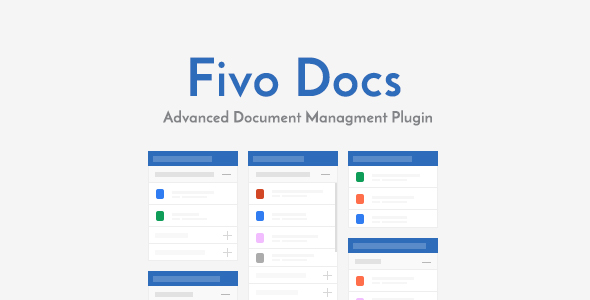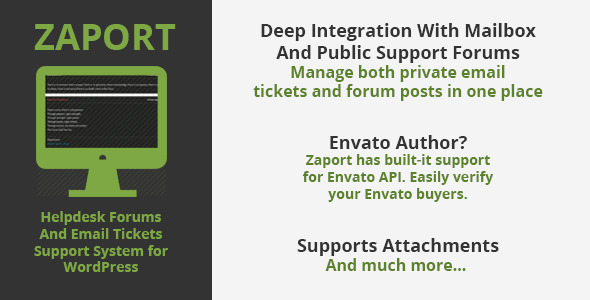Zaport is a complete forum helpdesk + email ticket system solution for WordPress. Your clients can submit private tickets via the submit a ticket form or they can register and post on public Zaport forum
Best part? You get both the private email tickets and public forum posts in one place.
Clients can also directly reply to your emails sent from Zaport Admin panel, and you will receive them there. Keep both the email conversations and forum posts in one place.
Are you an Envato author?
Zaport has built-in and tested Envato API support ! All you have to do is choose to request Envato purchase codes from Zaport settings, enter your username and API Key and you are done! Only your buyers can post now.
Main Features
- Public Helpdesk Forum
- Private Email ticket system – reply to emails from admin panel and receive emails directly
- Set Ticket Categories
- Set Ticket Statuses
- Extensive filtering options – never lose a ticket again
- Supports Attachments
- Support for multiple tech support personnel
- Email Templates
- Translation Ready (*.po and *.mo supplied)
How Zaport Works – Illustration

Demo login
If you want to test the the user account, go here and login with the following credentials
user: client
pass: client
If you want to see Zaport Admin panel, go here and login with the following credentials:
user: admin
pass: admin
If you are logged in as “Client”, you must logout first – because Zaport Clients can’t see WordPress backend, you won’t be able to visit the link specified above!
Requirements
- WordPress 3.5 or greater
- PHP 5.3 or greater
Zaport also requires the following PHP extensions:
- php_imap
- php_openssl
- php_mcrypt
- php_curl
These exensions are installed on 99% of shared hosts so you most likely won’t have any issues. If you are running a VPS you can install them yourself.
If you want to make sure, you can copy this PHP code, paste it on your server somewhere (e.g. name it zaport_test.php) and execute it (visit it from browser). It will display if your server is ready to run zaport.