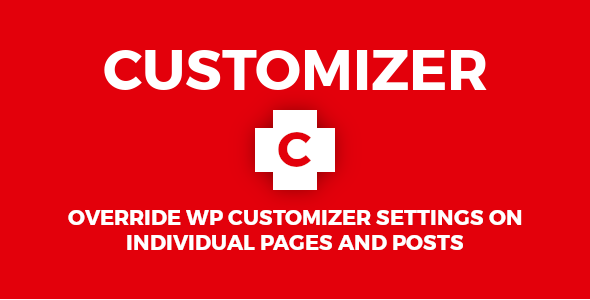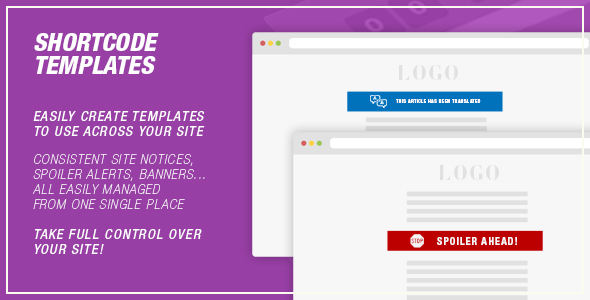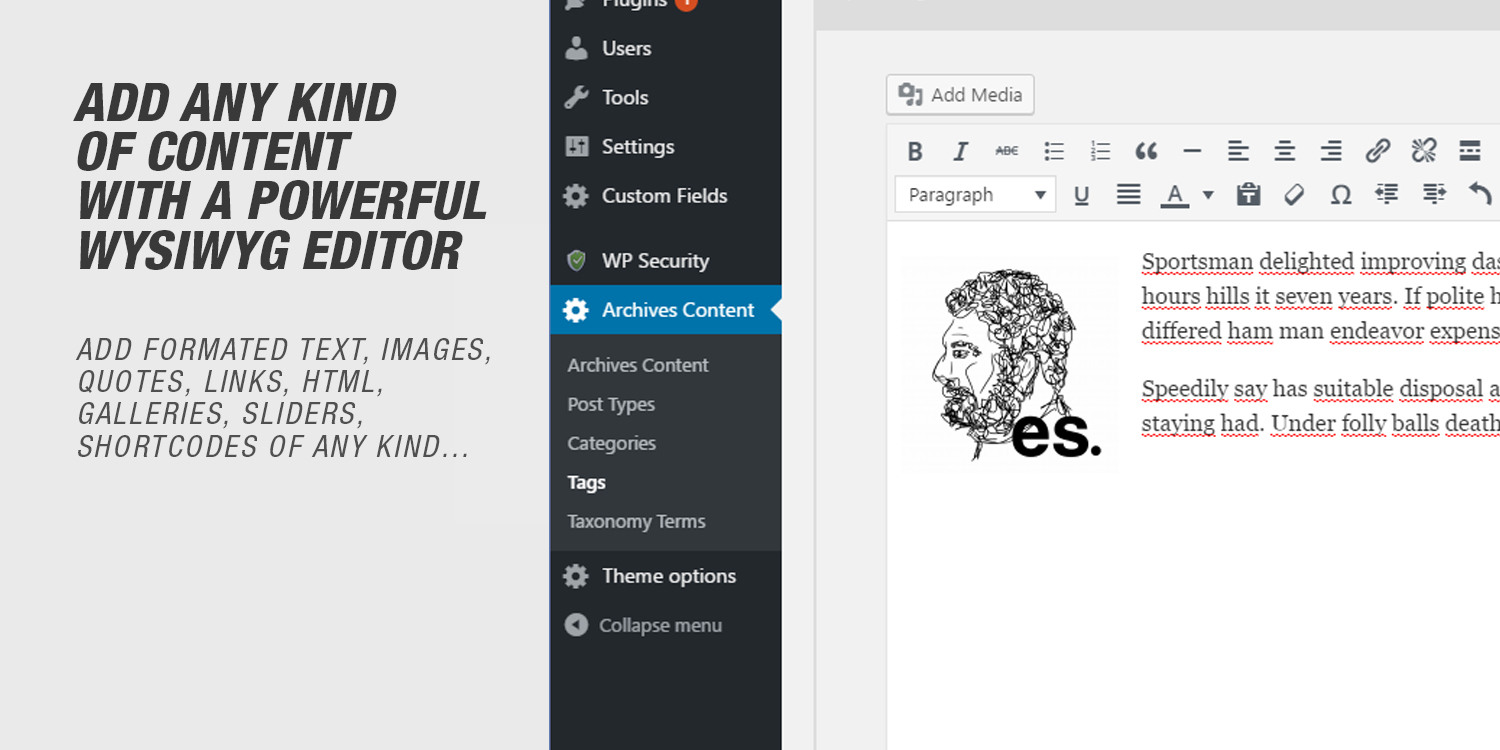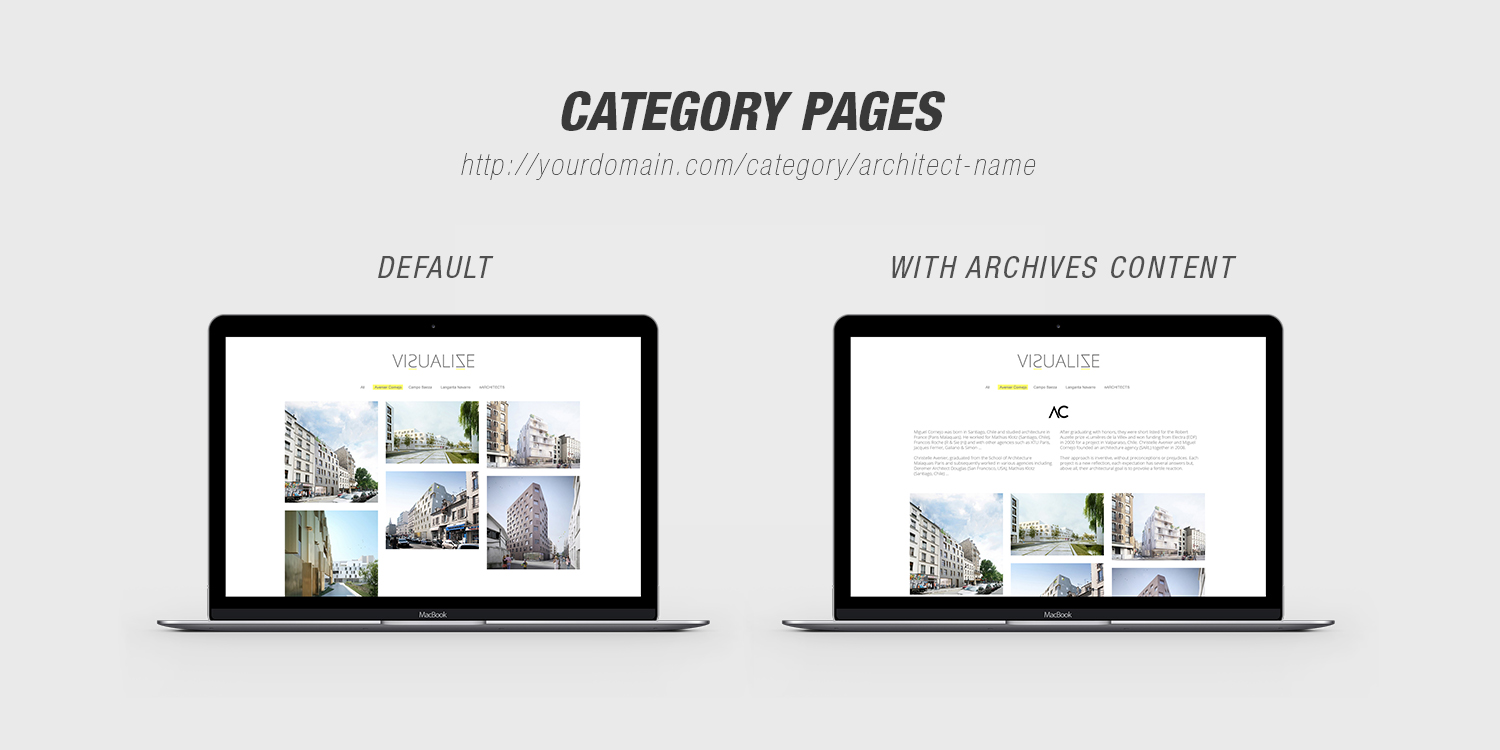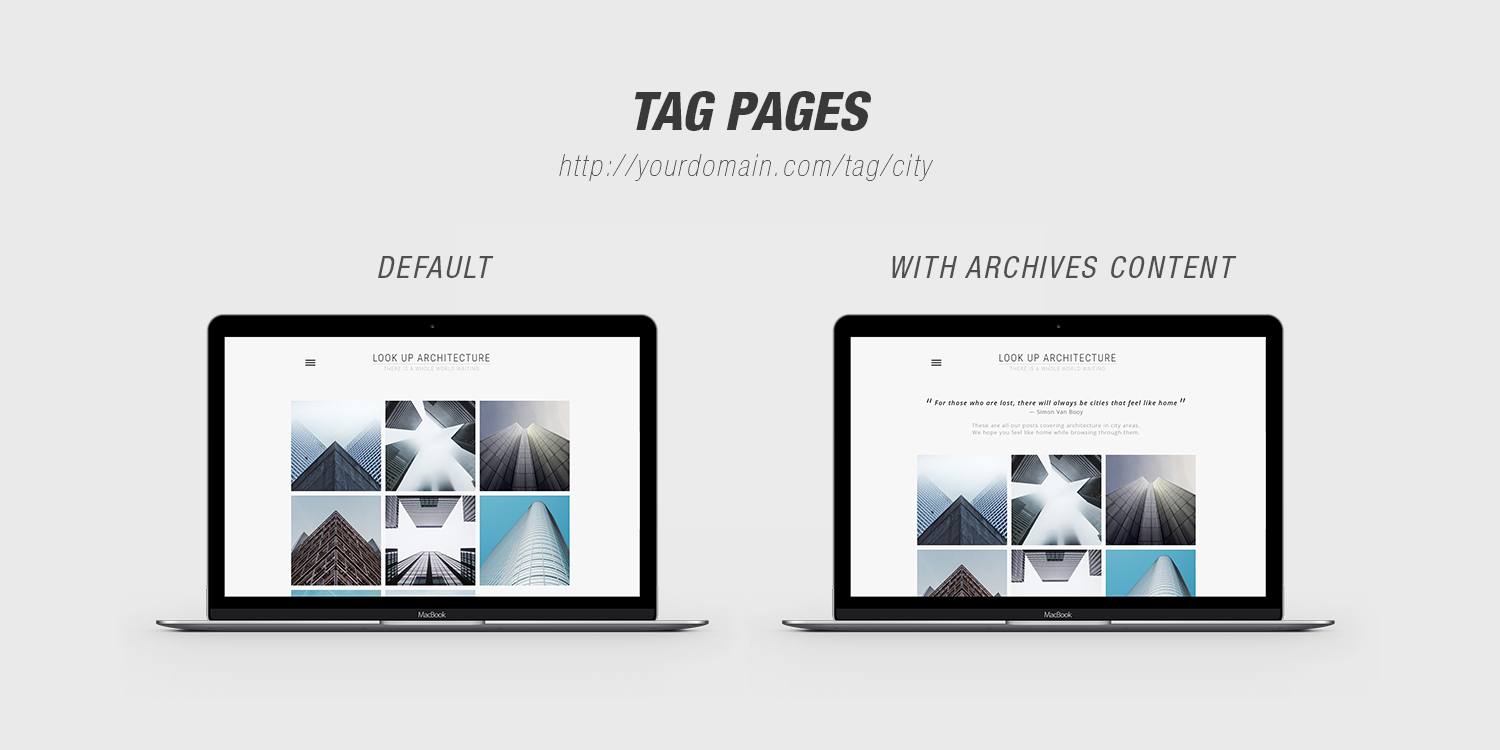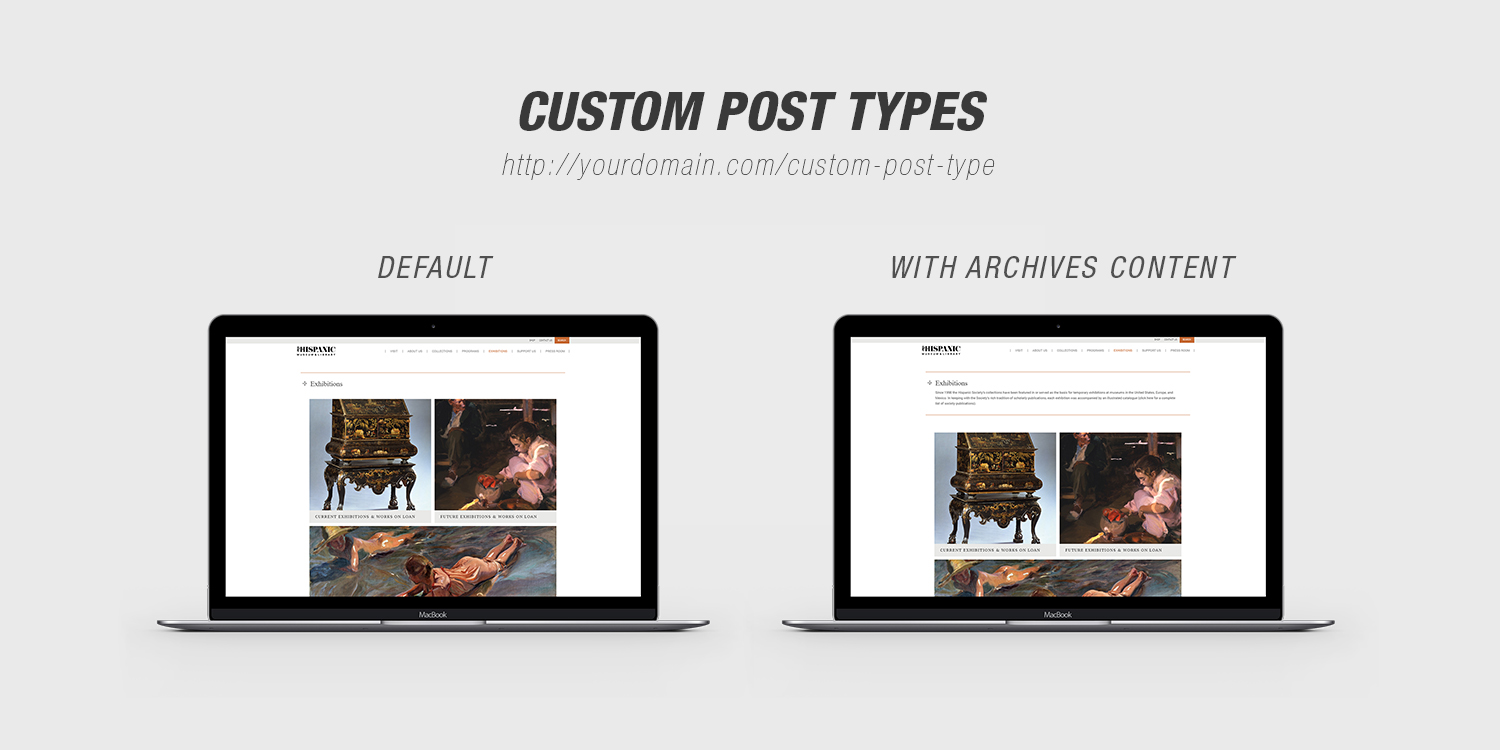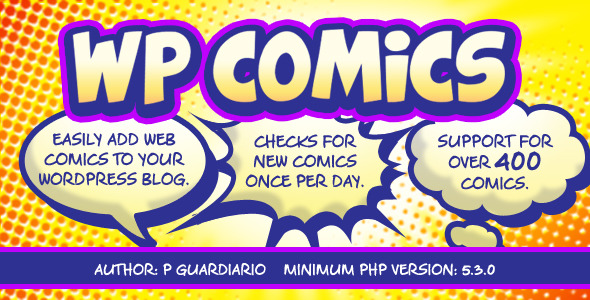Customizer Plus is simple but powerful plugin which allows you to override WordPress Customizer settings on individual posts and pages.
Customizer Plus works with all Customizer options on any theme added using WordPress Customizer API (https://codex.wordpress.org/Theme_Customization_API), including any ‘option’ and ‘theme_mod’ setting types and also including Widgets settings.
With Customizer Plus you can override Customizer settings on:
- pages, blog posts and custom post types,
- blog index page,
- blog category, tag or author archive pages,
- custom taxonomy archive pages,
- search page.
Customizer Plus is compatible with Export/Import plugin (https://wordpress.org/plugins/customizer-export-import).
What is NOT supported:
- Customizer Menu settings (can’t override menus),
- Draft and Schedule Customizer options (can’t create draft or scheduled overrides),
- other 3rd party Customizer options which are not using Customizer API.