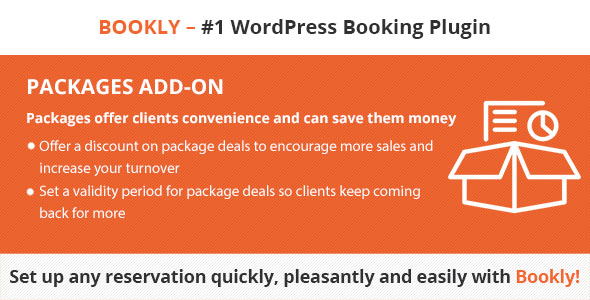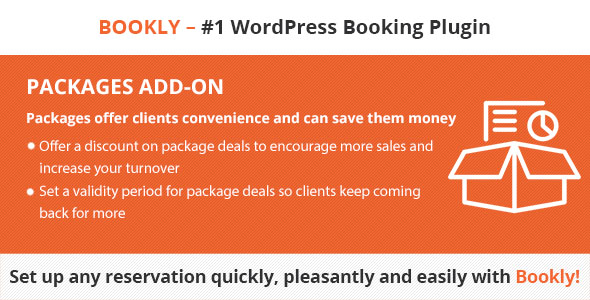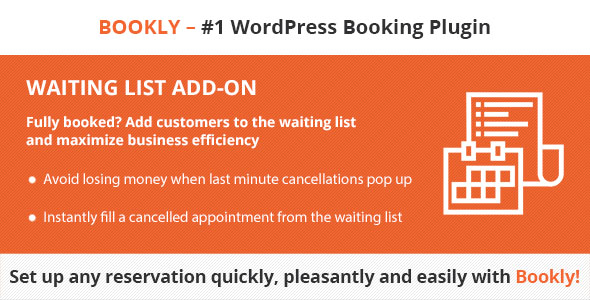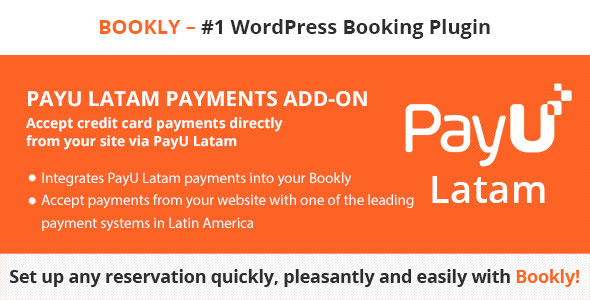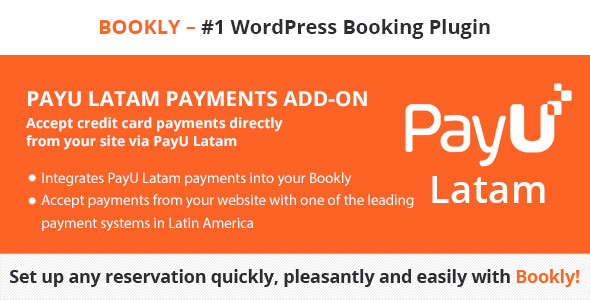<section id=”introduction”>
Introduction
FullBoking is a simple yet powerful plugin for accepting online appointments & bookings on your WordPress blog site. No need to use third party appointment booking services, everything can be managed from inside the WordPress admin panel. Provide your clients with Out-of-box Appointment Management Solution.
Tutorial Video Setting
<iframe width=”560” height=”315” src=”https://www.youtube.com/embed/qSAU9qzOGdE” frameborder=”0” allowfullscreen></iframe>
</section>
<section id=”features”>
Features
-
Multi calendar : one calendar for each staff
-
Multilingual
-
Multi Currency
-
Extremely Simple And Easy Online Booking System
-
Powerful Admin Dashboard
-
Multiple ShortCode Supports
-
User-friendly interface with flexible admin panel.
-
Admin Appointment Booking Calendar Dashboard
-
Service Management
-
Staff Management
-
Client Management
-
TimeOff Management.
-
Appointment Management
-
Payment Transaction management
-
Export Appointments & Clients CSV List
-
Business Working Hours Management
-
Staff Working Hours Management
-
Client Calendar Settings
-
Notification Settings For Admin, Staffs & Clients
-
Customizable Notification Message Settings For Admin, Staffs & Clients
-
2 Way Google Calendar Appointment Sync
-
Payment Settings
-
Reminder Settings
-
Fast & Friendly Support
Calendar Features
You can customize your calendar settings for example :
-
You can change theme of your calendar ,choose from calendar setting one of 20 theme available
-
You can change Start Time and End Time
-
You can change start day
-
You can change calendar view (month-week-day)
-
You can change calendar Time slot
</section>
“FullBoking” plugin is make for service professionals like doctors,teacher, lawyer, consultants, therapists, tutors, instructors, singer, artist, photographers, stylists and others who need to schedule their time and date with clients through online.You can create your appointment schedule in a particular date and time.
.jpg)
.jpg)
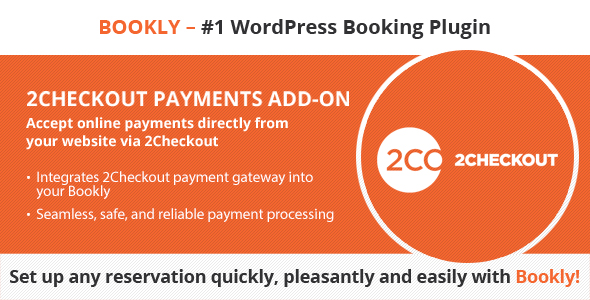
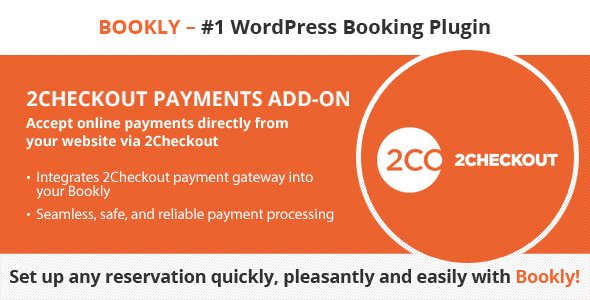
.jpg)
.jpg)