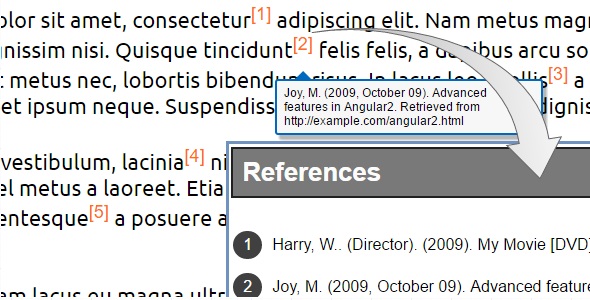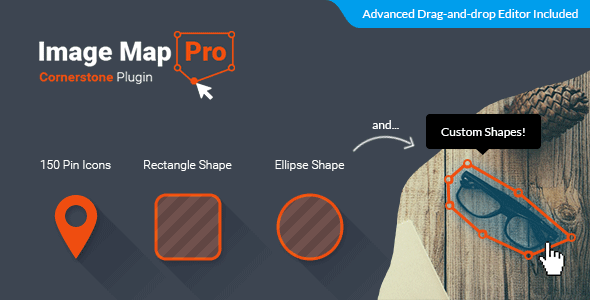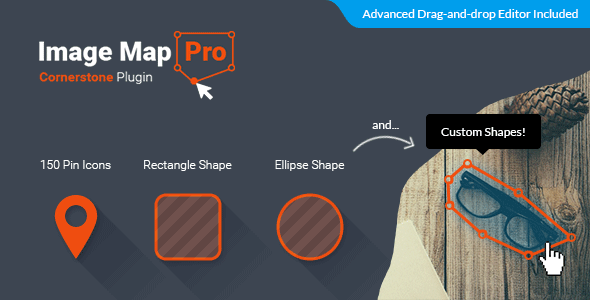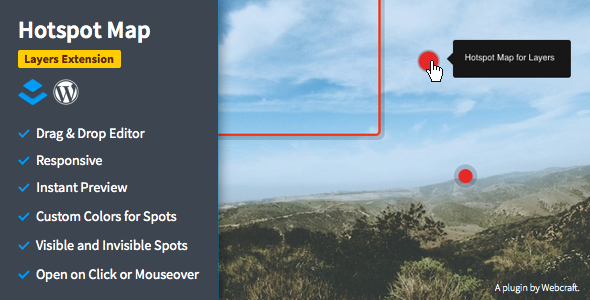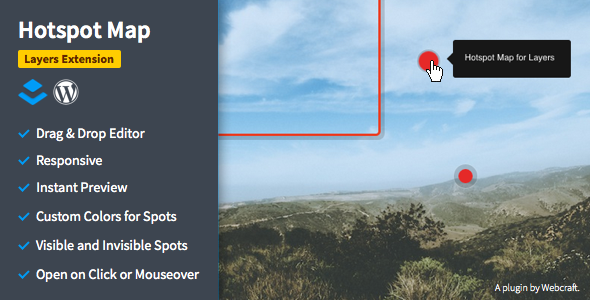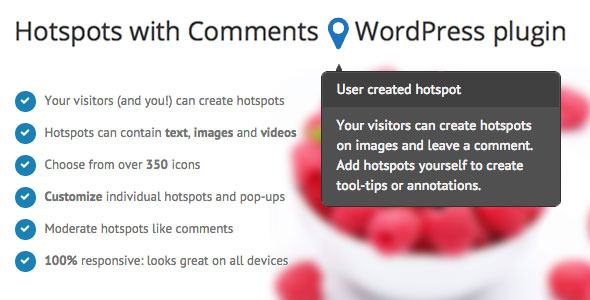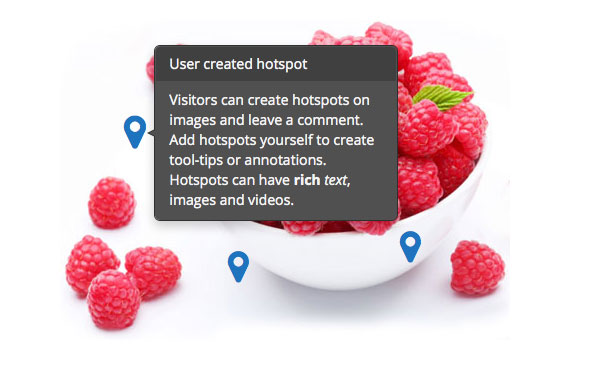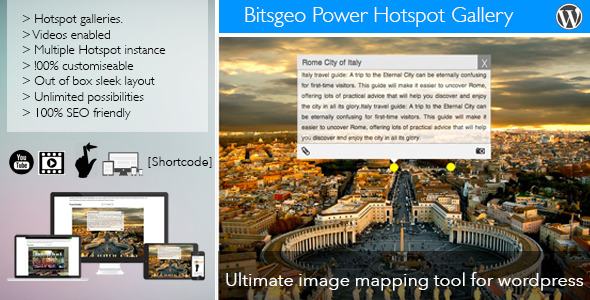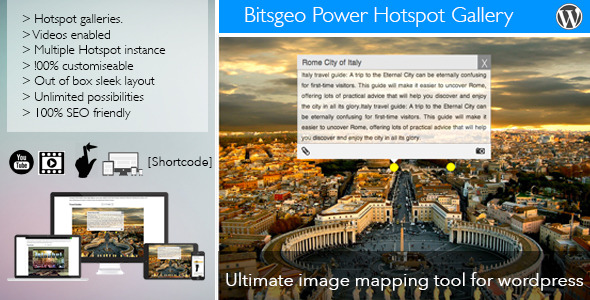Description
Easily generate bibliography on your webpages using this jQuery plugin. This is simple, intuitive and customizable. Wrap the word you wants to be cited inside a span and add required citation information in attributes. Invoke the plugin to automatically generate the references. Check the demo and documentation for more details.
Features
- Instant tooltip: Show full reference in a tooltip on hover on the reference number
- Navigation: Click on the reference number to navigate to the reference list and vice versa
- Themes: 4 different themes have been provided to change the appearance of the reference list
- Customization: You can customize everything like templates and appearance. The default citation style is APA style. However you can create your own style using curly bracket expressions (follow documentation)
View demo on mobile

Browser support

Stay in touch
Following are some options you can contact us for queries or suggesstions. Please mention the detail description of the issue and also provide your envato username. Do not add any support related questions in the comment section of the item. Follow us on CodeCanyon and subscribe to our RSS feed to get notified for all new items we publish.
Want a new feature to be added ? Drop a mail at support@tabgraf.com. We will go through each requests carefully and will surely add it if feasible.
Change log
Version 1.0
Initial release