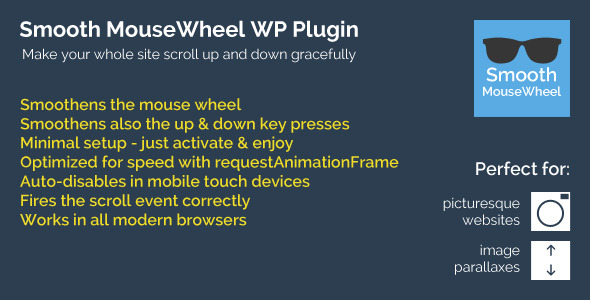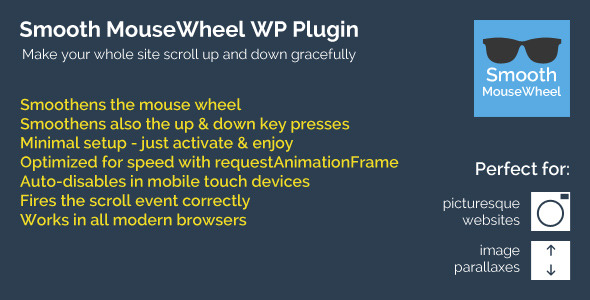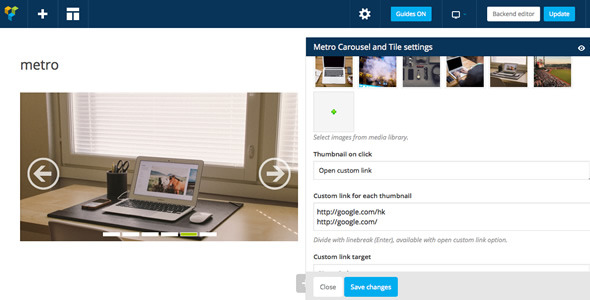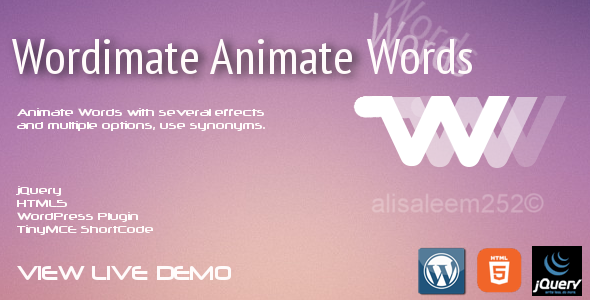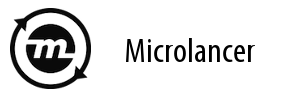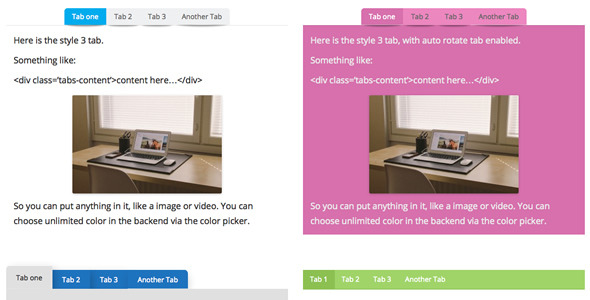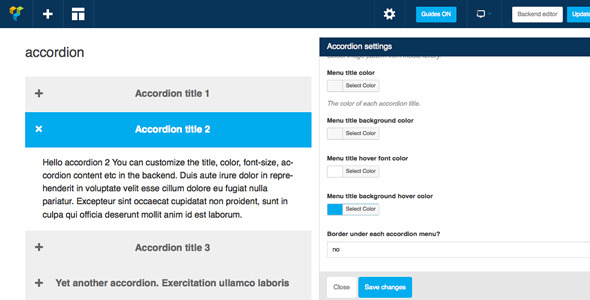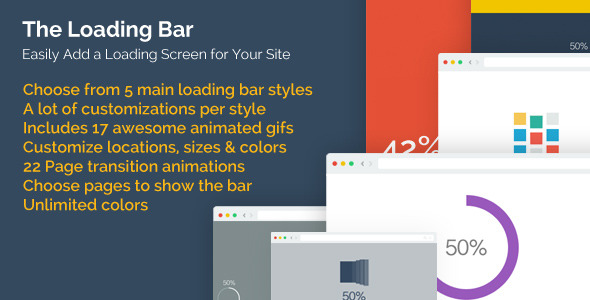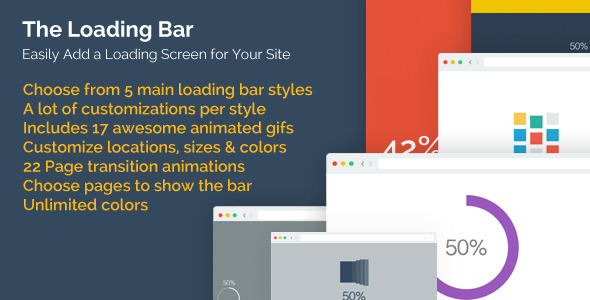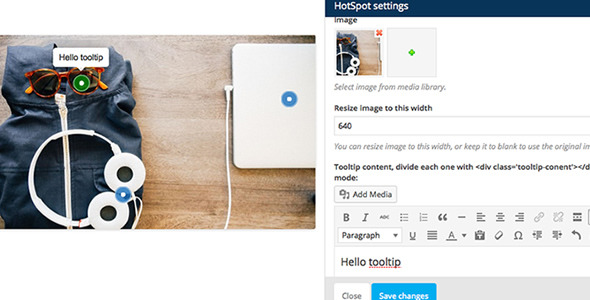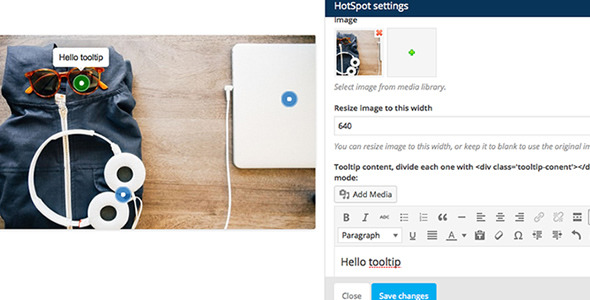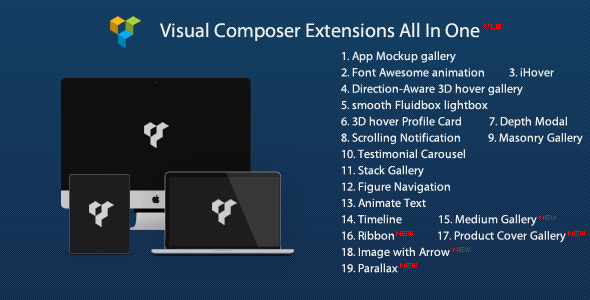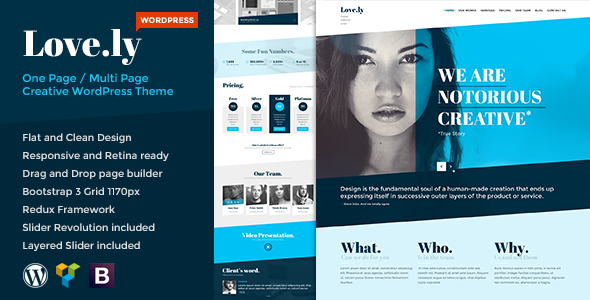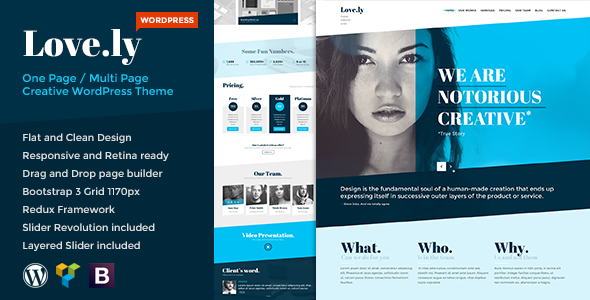This is the WordPress Plugin version. Are you looking for the pure Javascript version?
MouseWheel Movements Do Not Need to Be Jumpy
We want all our websites to be amazing, that’s why we just love adding nifty effects in our sites like:
- large images,
- parallax backgrounds,
- fancy entrance animations,
- and many more.
However, these effects can sometimes be made less awesome because when your visitors scroll down using their mouse wheel, the screen just jumps down. This is especially harmful to parallax effects, since a jumpy scroll would make the parallax unnoticeable.
This script will make your site cool again by making the scroll movement of the mouse wheel smooth. Even scrolling by pressing the up and down keys are made smooth.
Just activate the plugin in WordPress, and smooth scrolling will be applied to your whole site right away.
Why Use This Plugin?
Let me tell you a very short story. We wanted to make our website’s scrolling smooth, so we browsed the net for solutions. Unfortunately, we couldn’t find an all-in-one solution that worked the way wanted it to work.
Some were complicated and required us to read a ton of documentation, some only did smooth scrolling for same-page links, some only worked sort of okay (scrolling up and down fast made the page stutter), and some interfered with multi-touch enabled touchpads.
In the end, we created our own solution. It’s simple, easy to use, and it just works – the Smooth MouseWheel WP Plugin.
Full Feature Set
- Minimal setup, just activate & enjoy;
- Optimized, we use a polyfilled
requestAnimationFrameto perform the scrolling; - Lightweight, only 4kb minified
- Smart, smooth scrolling will disable itself automatically for touch mobile devices since those already scroll smoothly using Modernizr;
- A pure Javascript solution, doesn’t require jQuery;
- Also smoothens up & down key scrolling;
- Fires the
scrollevent correctly; and - Works in all modern browsers
Having Trouble with the Script?
Head over to the support tab and check out the FAQs, or submit a support ticket!
Enjoying the Script?
Be sure to leave a rating and review and show us some love.
Check out Our Other Stuff
Updates
Version 1.0
* Initial release