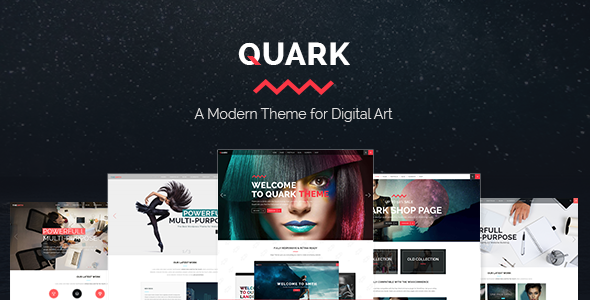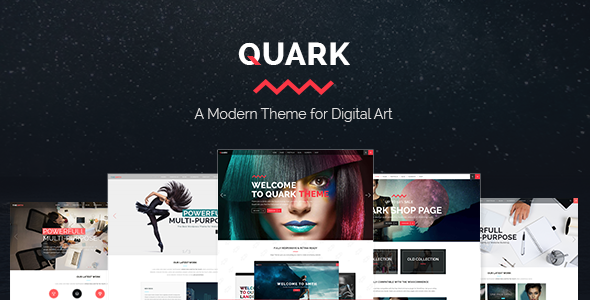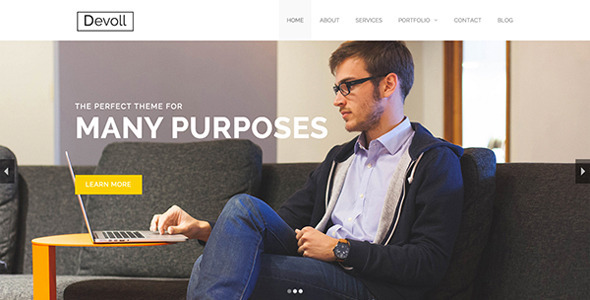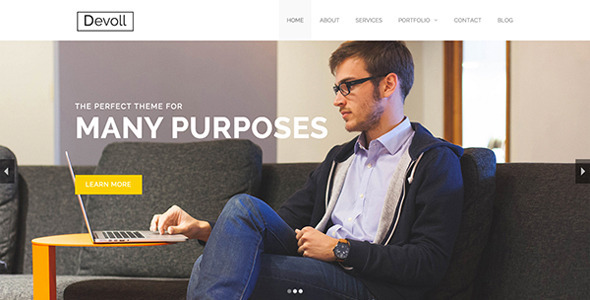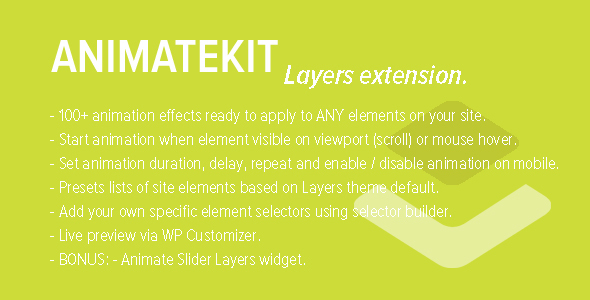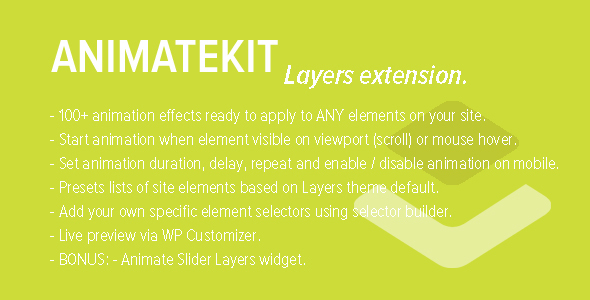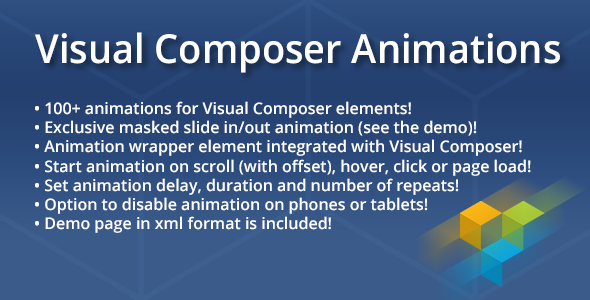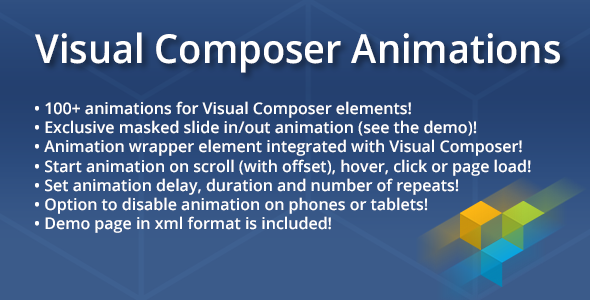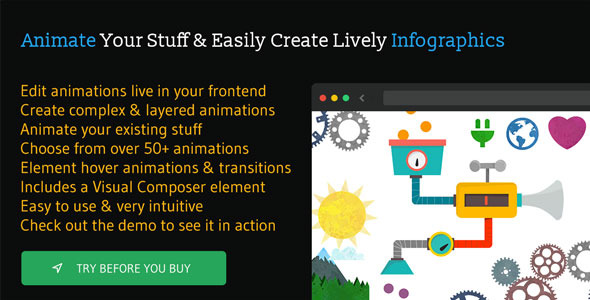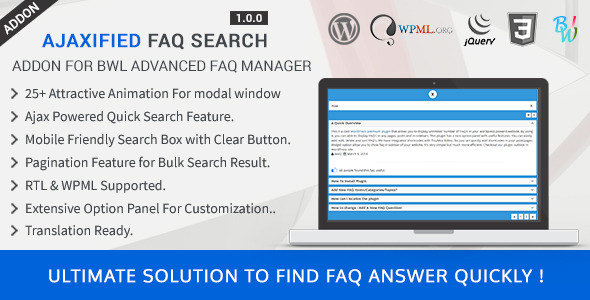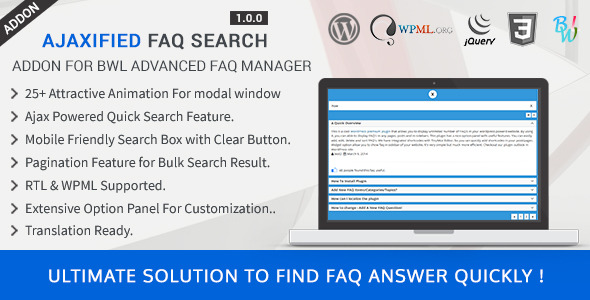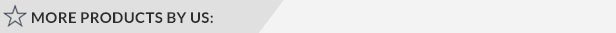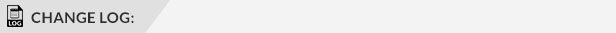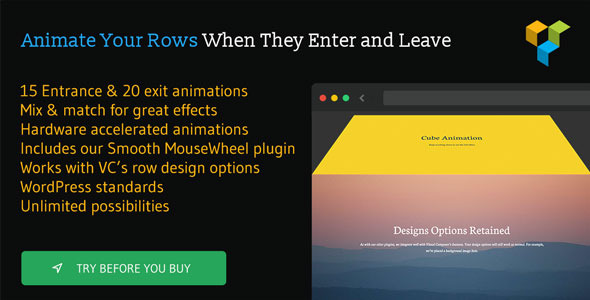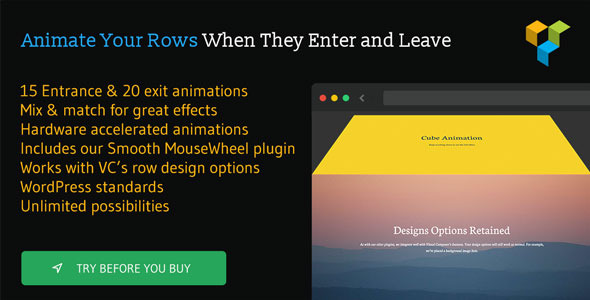Note: This is an add-on. You must have at least 1.5.7 version of BWL Advanced FAQ Manager to use it.
Ajaxified FAQ search is a powerful Addon for BWL Advanced FAQ Manager that allows user to find Frequently Ask Questions easily & quickly from you’re website.
This Addon comes with 25+ animated modal window with sticky button for the best user experience(UX). Addon require almost zero configuration and zero coding knowledge. Just Plug and Play. In back end, Addon gives administrator extensive options to customize Addon setting.
– Features List:
1. Zero configuration and Zero Coding Knowledge required.
2. 25+ Attractive Animation For modal window.
3. Responsive Layout.
4. Ajax Powered Quick search feature.
5. Shortcode Support.
6. Mobile friendly search box with clear button.
7. Pagination feature for long search result.
8. On page FAQ display & No more page reloading.
9. Color customization with Color Picker.
10. No of FAQ Per Page Settings.
11. Built-in custom CSS editor.
12. Ready for localization.
13. WPML supported.
14. RTL Supported.
15. Tested up to latest WordPress version.
16. Premium Support Directly From Developer.
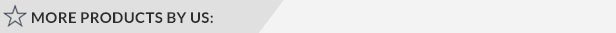



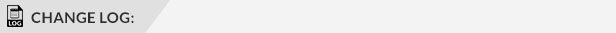
2015, July, 7 - v 1.0.0 - Initial release