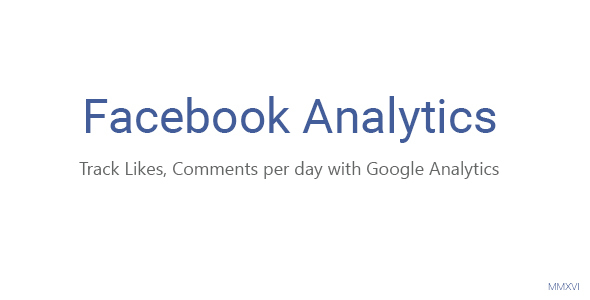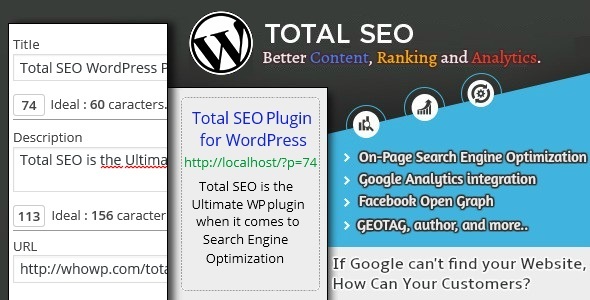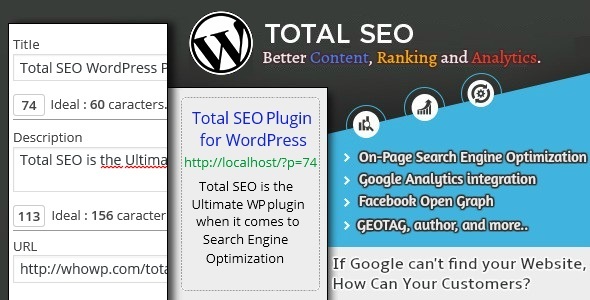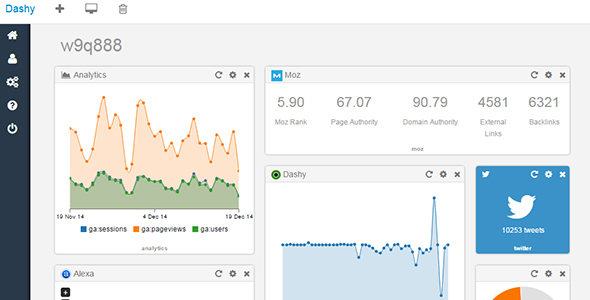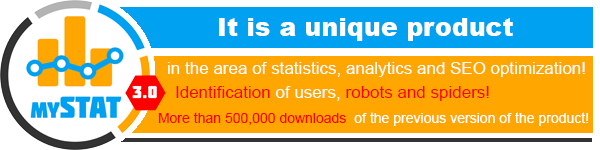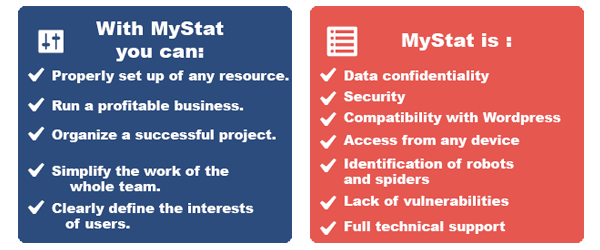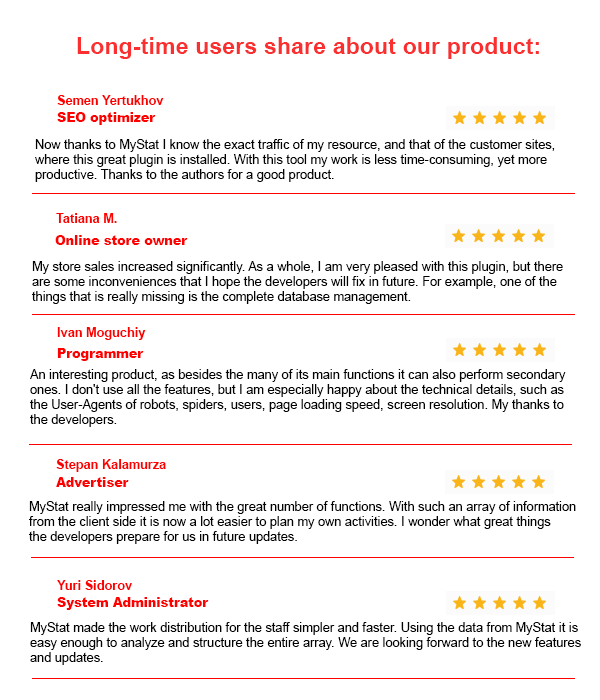Business & Corporate WordPress Theme – Grand





Theme Features
- Modern and Clean Design
- HTML5 & CSS3 Code
- Latest WordPress
- Fully Responsive
- Retina Ready
- High Speed & Extra Optimized
- SEO Friendly
- Translation Ready (.po .mo files)
- Drag & Drop GT3 Page Builder
- Newly Updated Page Builder
- Easy to Use and Intuitive System
- Tons of Shortcodes/Modules
- Create Different Page Layouts
- Drag & Drop Page Modules
- Custom Settings in Modules
- Time Saving System
- Advanced Theme Settings Panel
- Easy Color Management
- Google Font Support 600+
- Unique Page Layouts
- High Speed Loading
- Animation Effects
- Unlimited Sidebars
- Custom 404 Page
- Coming Soon Pages
- Showreel
- Contact Form 7 Support
- Flickr Photo Stream
- Instagram Feed
- Styled Mailchimp Form
- Demo Files Included ( .XML )
- PSD Files Included
- Extended Documentation
- Free After Sale Help (forum and ticket system)
- And much more…
Changelog
Important:
Please note that theme does not include the images in the source zip file.