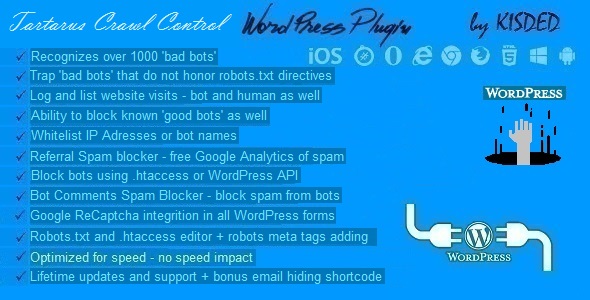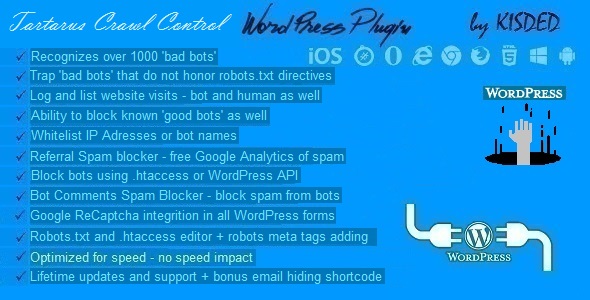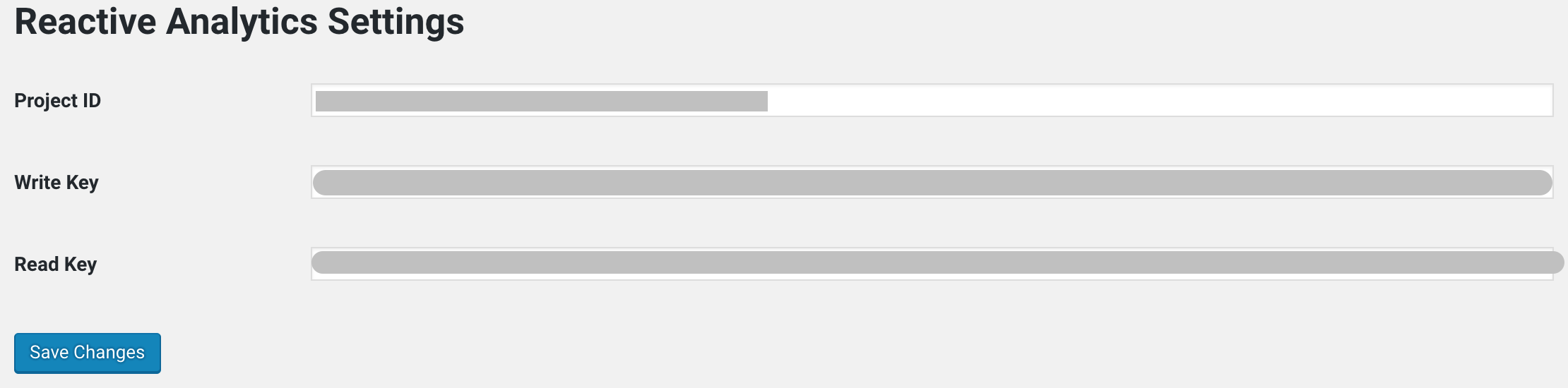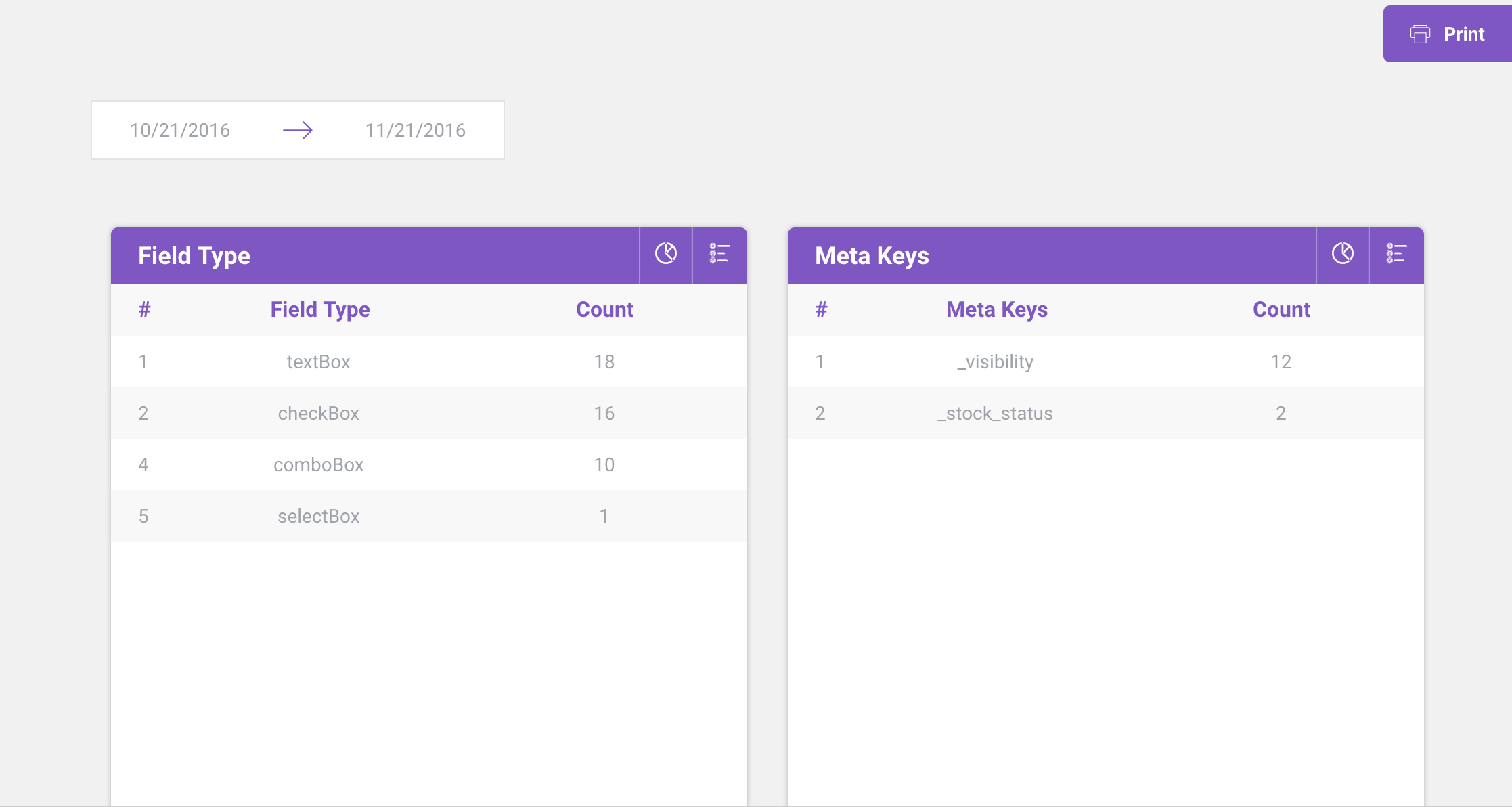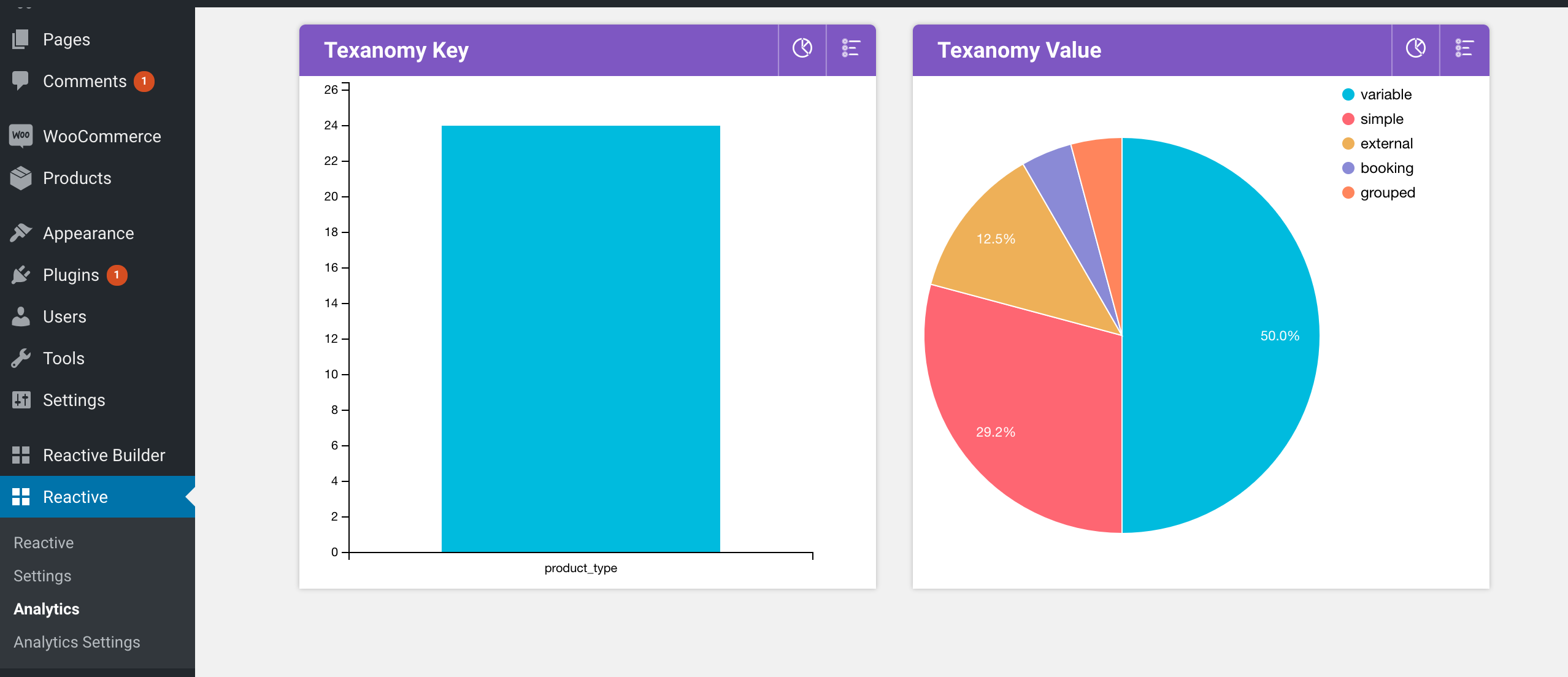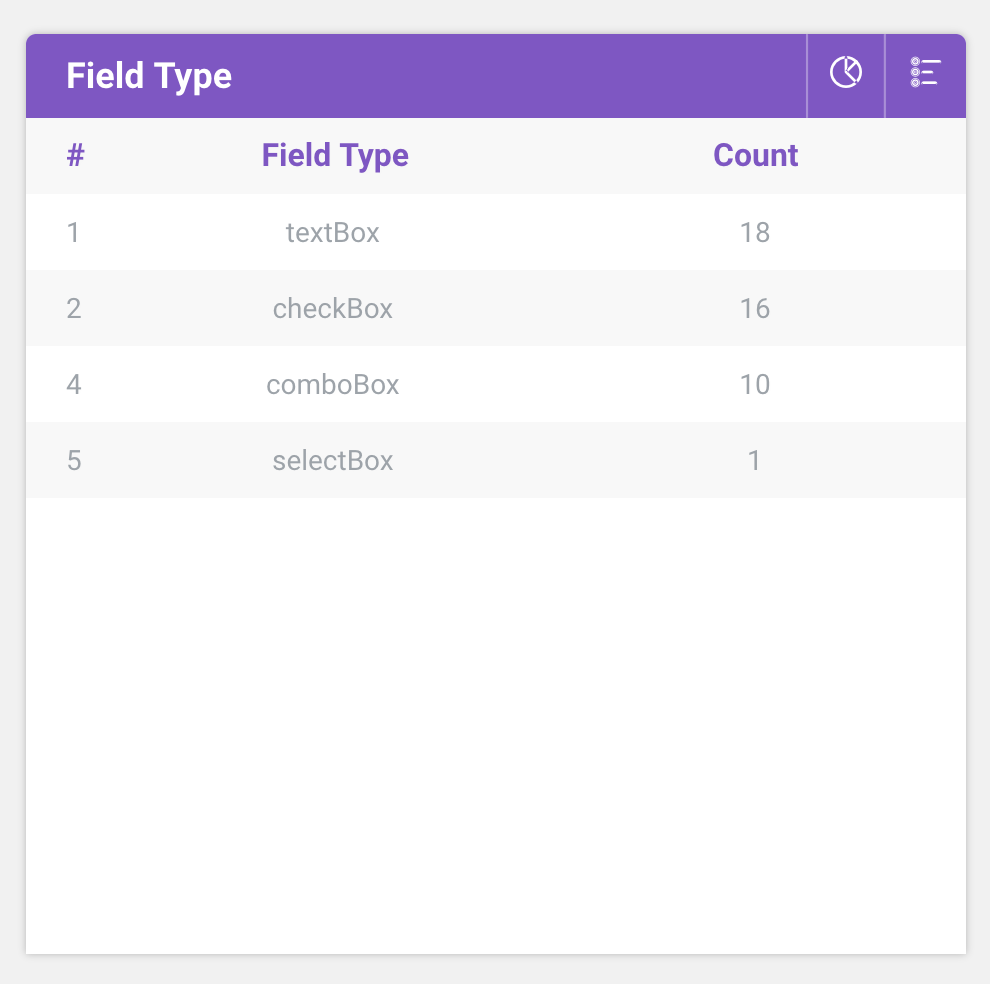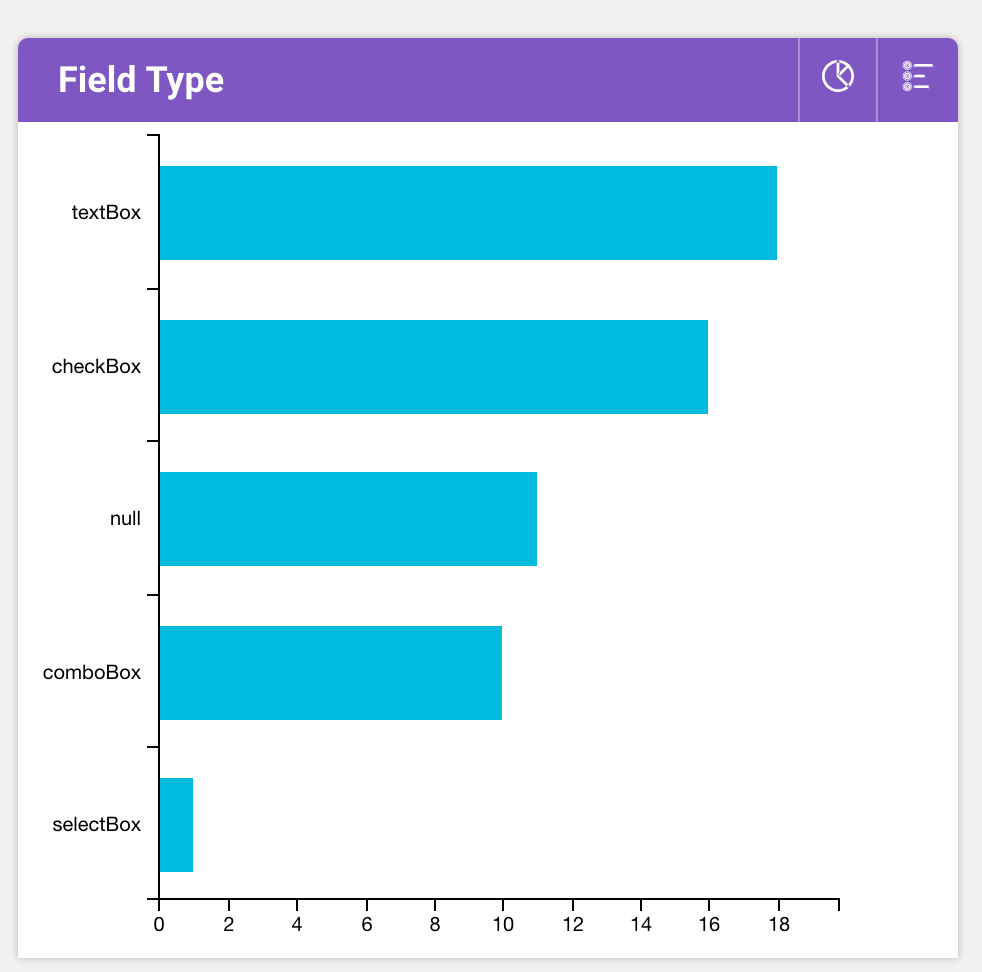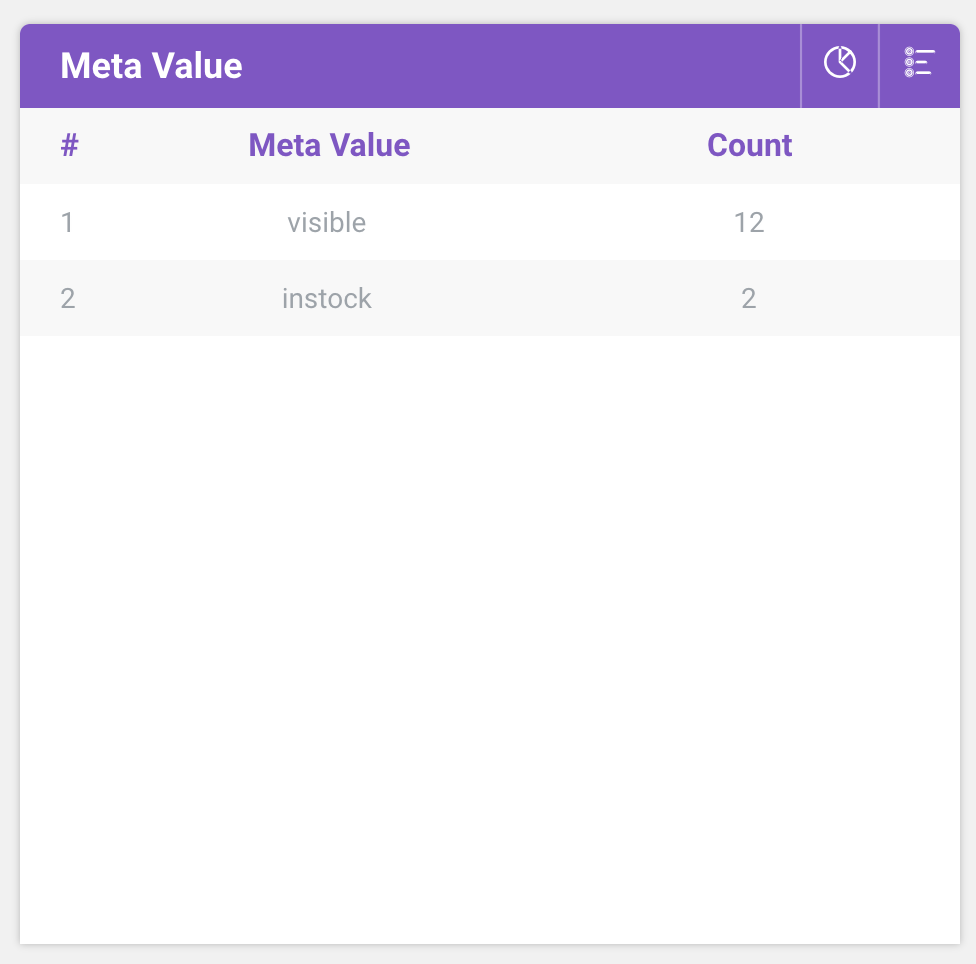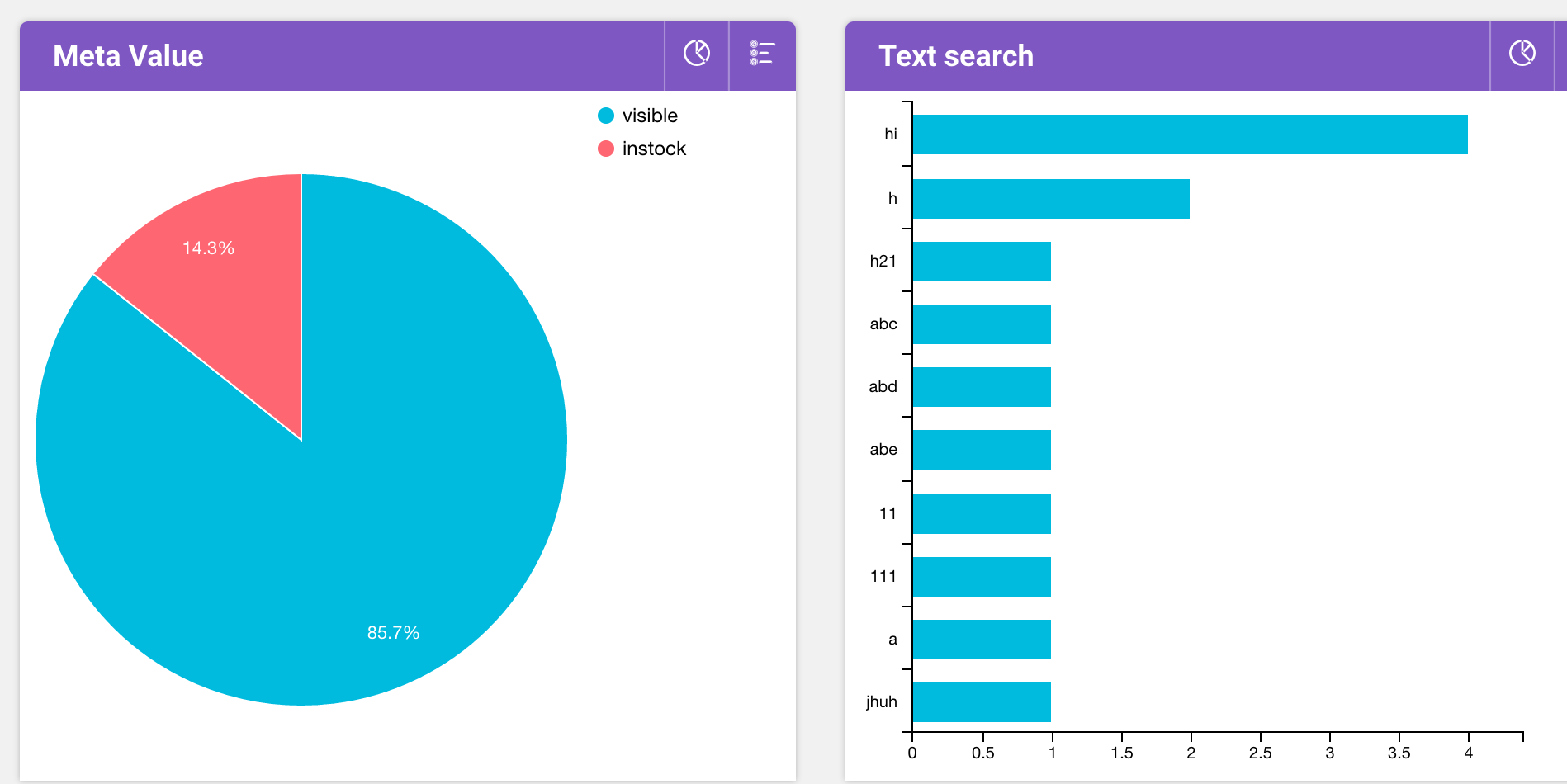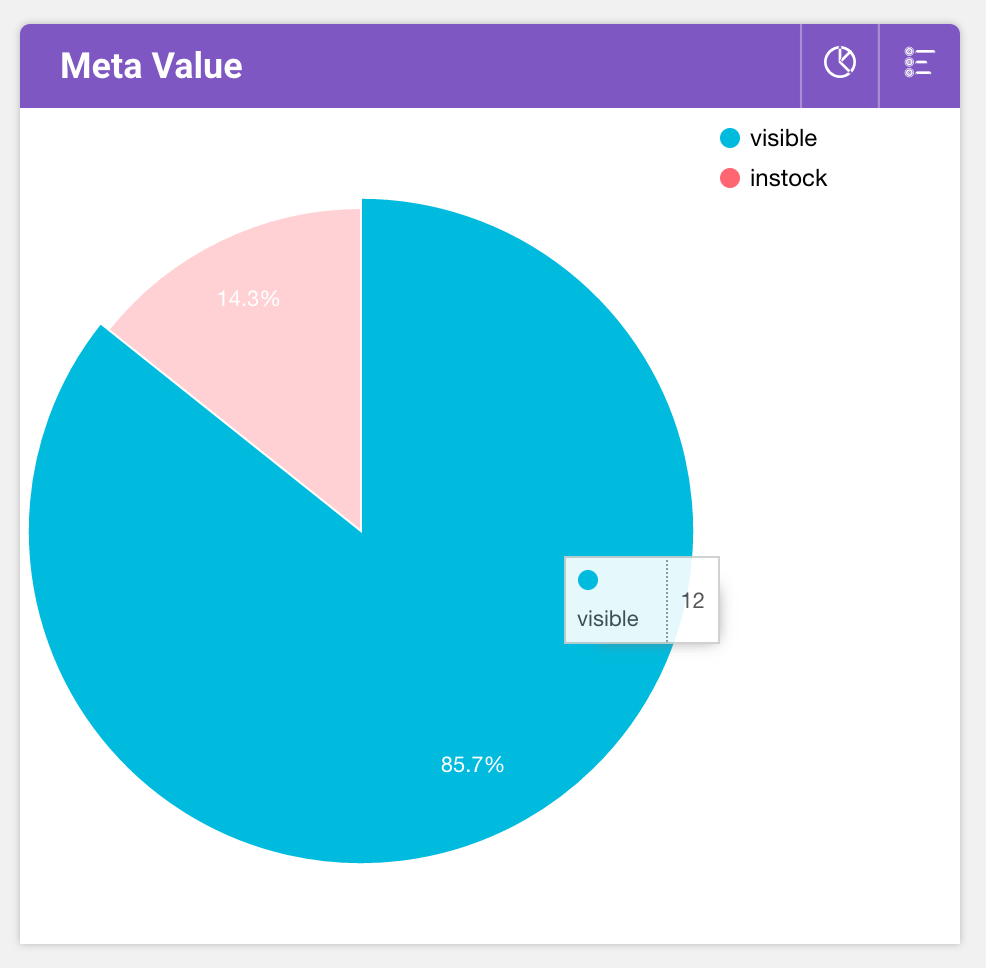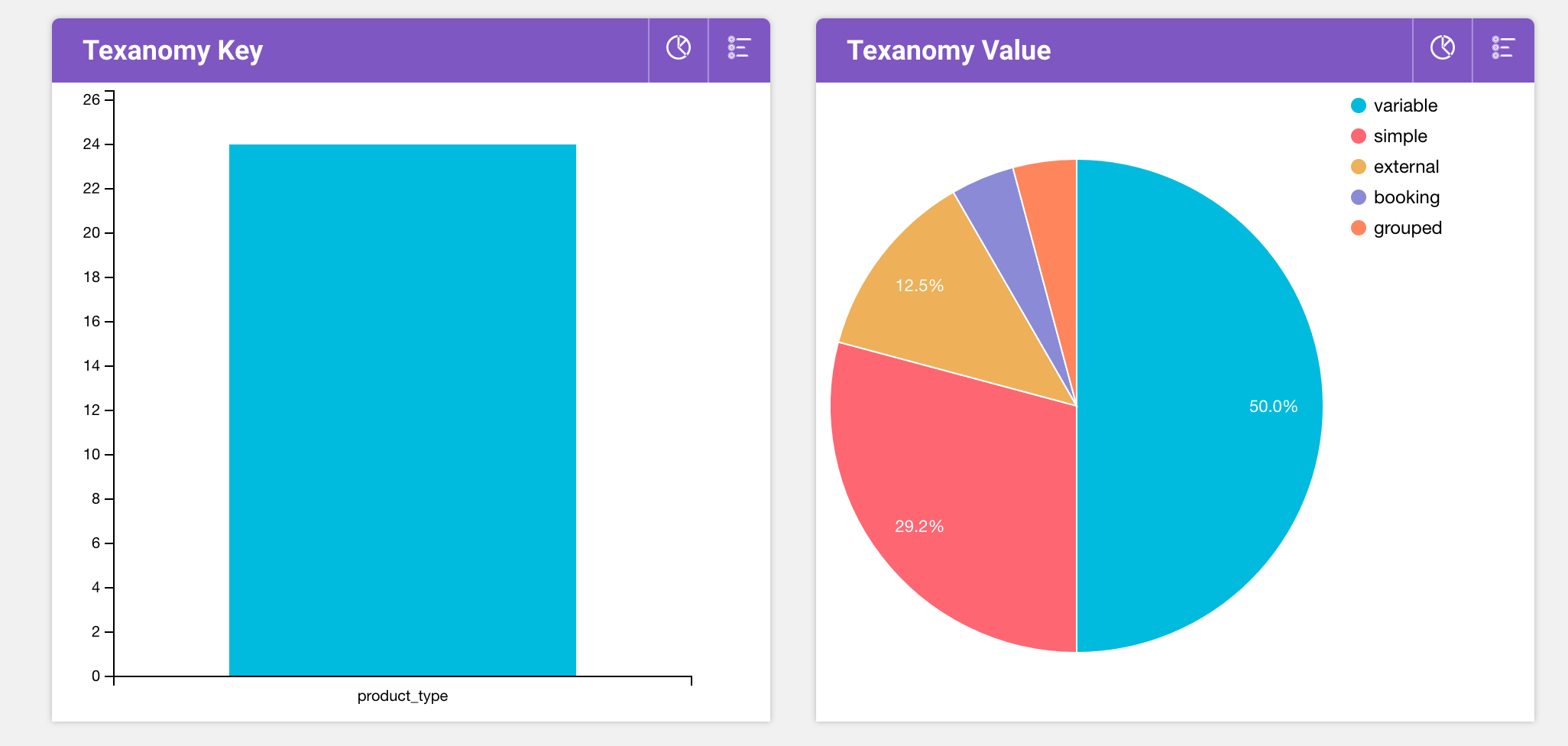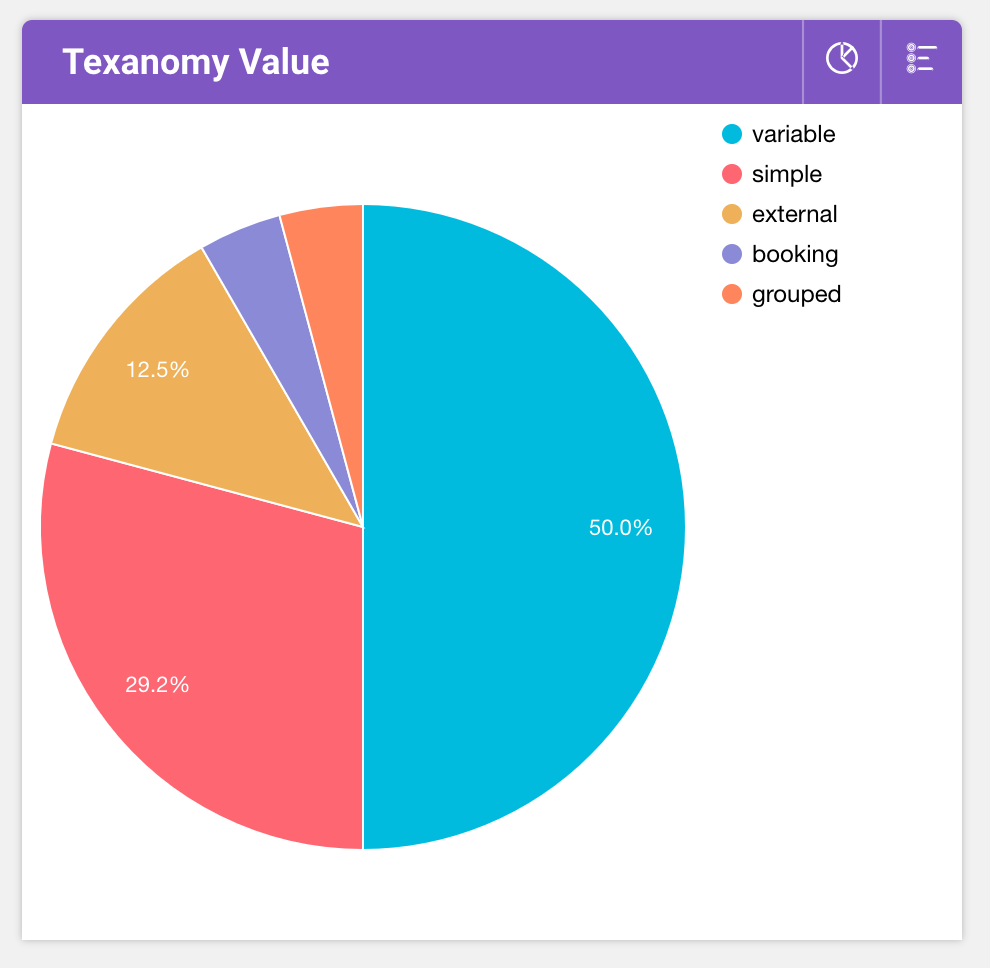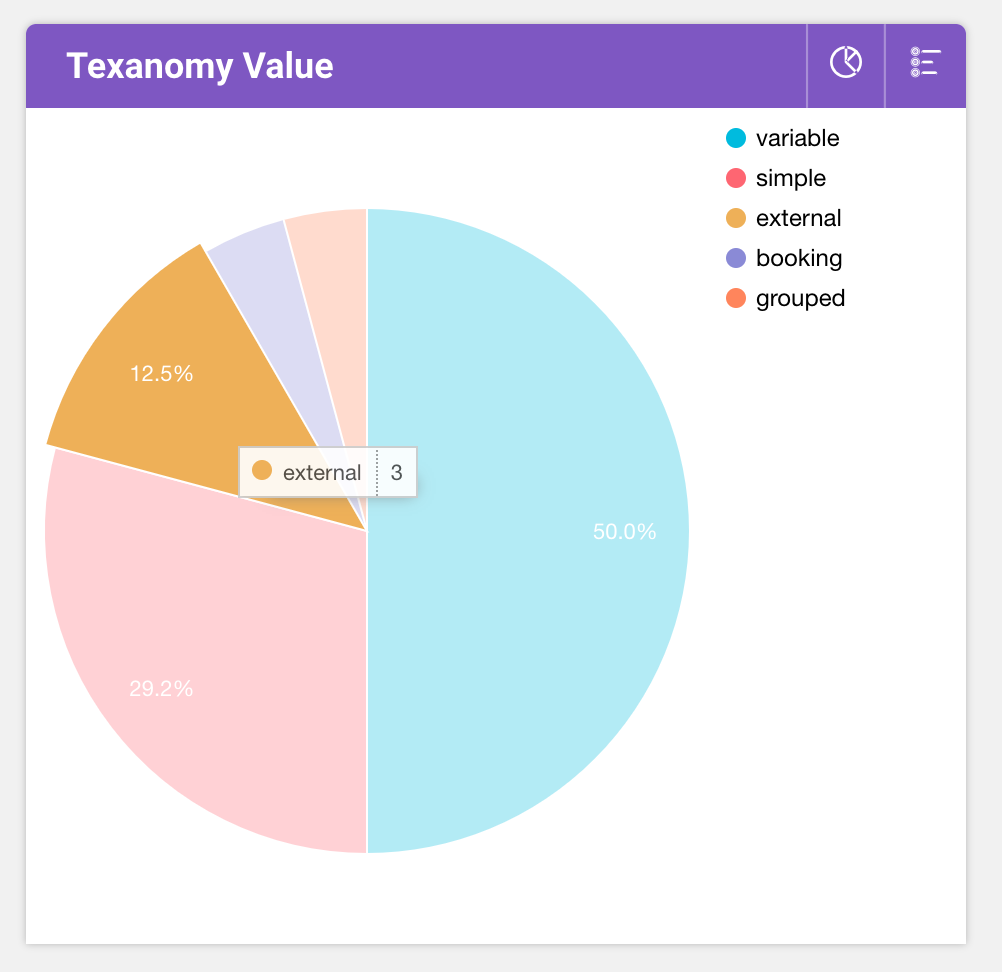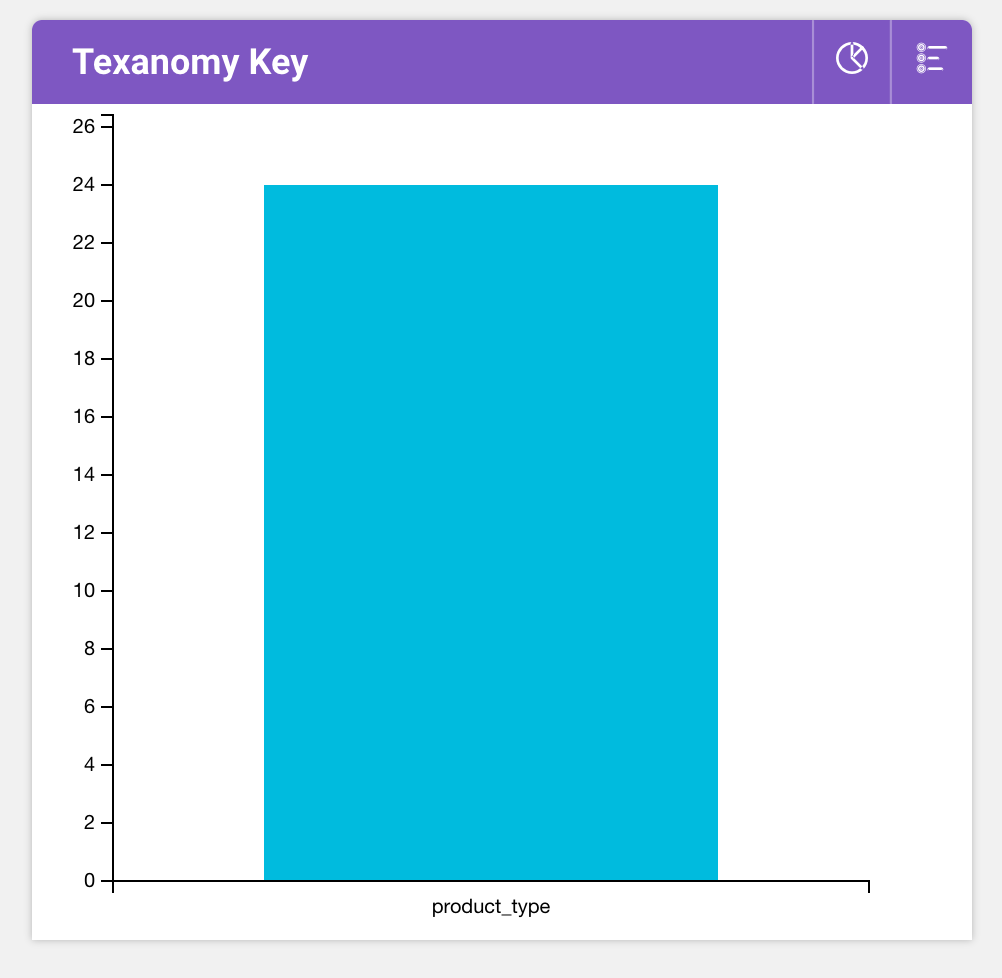What is this plugin about?
– Do you want to know exactly what bots have accessed your website, when and how many times?
– Do you want to automatically ban bots that do not follow your robots.txt file directives (trust me, there are a lot of this kind)?
– Do you want to automatically ban robots that spam your website’s comment section with automated text?
– Do you want to make your comment form more secure by adding to it a simple ReCaptcha?
– Do you want to get rid of referral spam in your Google Analytics web stats?
– Do you want to ban known bad robots that abuse your website, making it’s speed sluggish?
– Do you want to put yourself in full control of the crawling of your website?
– No problem!
What You Can Do With This Plugin?
You can create a bad crawler trap that will block further access of ‘bad bots’ – those that do not respect the rules you defined in the robots.txt file
You can create a honeypot trap that will capture all bots that automatically leave comments on your website, spamming
You can automatically block all known ‘bad bots’ (based on their User Agent) from accessing your website. For a full list of these bots, consult the plugin’s documentation
You can automatically block all known ‘good bots’ (here are included the ones with real SEO value – GoogleBot, BingBot, Yandex, etc.
You can log website visitors bots and humans alike, and view website traffic reports in the plugin settings panel
You can except bot names that you do not want to ban in any circumstances
You can except bot IP Addresses that you do not want to ban in any circumstances
You can configure this plugin to send you an automated email every time a new bot gets banned
You can customize the message shown to the banned bots
You can configure user banning to always allow access even for banned users to login and admin page – to assure that you are not locked out from your own WordPress installation
You can configure this plugin to always allow access to the website for logged in users
Referral Spam Blocker – you can block a wide range of known referral spam sources – do not bother with spikes cause by referral spam in Google Analytics
You can add a layer of protection to your website by automatically blocking a wide range of known malicious bots using your .htaccess file
You can integrate Google’s fully customizable ReCaptcha technology in your comments, log-in, register and forgot password forms
You can edit your robots.txt file with ease. Do not worry, if something goes wrong, the ‘Restore Defaults’ button will be on your side!
You can edit your .htaccess file with ease. Do not worry, if something goes wrong, the ‘Restore Defaults’ button will be on your side!
You can add to all of your page types a robots meta tag, including: NOINDEX, NOFOLLOW, NOODP and NOYDIR. Page types include: posts, pages, home page, category, archive, search, taxonomy, not found, tag and media.
You can add manual rules in user banning. Add a custom IP Address or User Agent, and it will be banned until the rule is active.
You can add an obfuscated email address to your site content (it will be normally displayed to human visitors, but robots cannot read it and steal it) – by adding the [tartarus_add_secure_email email=”example@email.com”] shortcode. Wildcard support in manual rule adding.
Not enough features for you? This plugin is also fully mobile compatible, is translations ready, is optimized for speed – has no speed impact and benefits of lifetime updates and support.
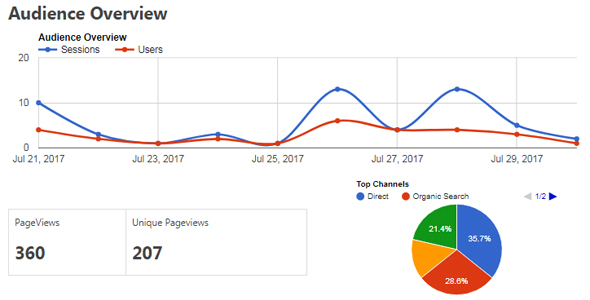

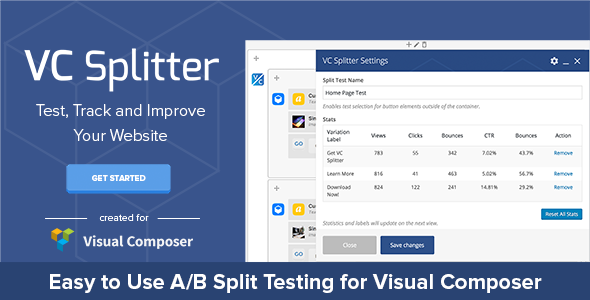














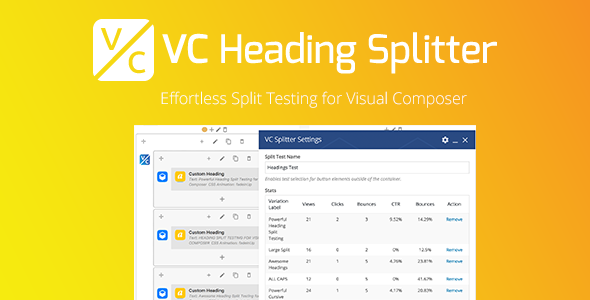
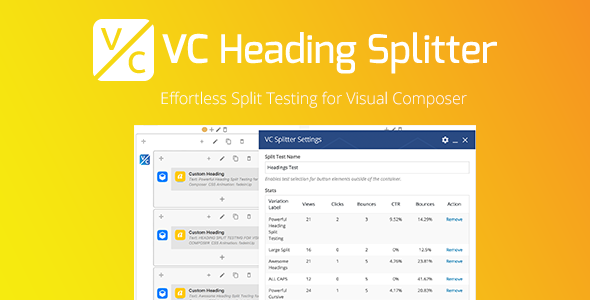




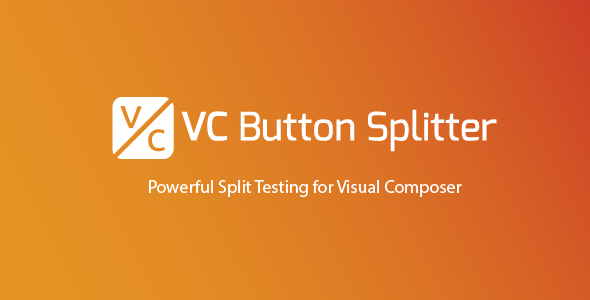
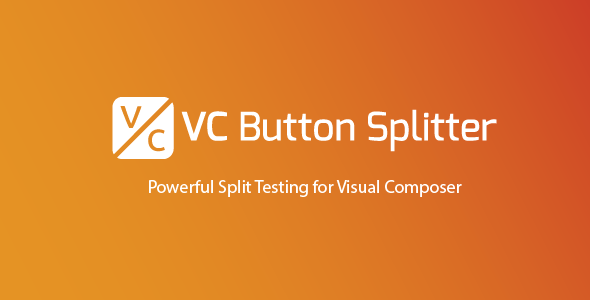

 <center>Create Multiple Button Variations & View Test Results</center>
<center>Create Multiple Button Variations & View Test Results</center>